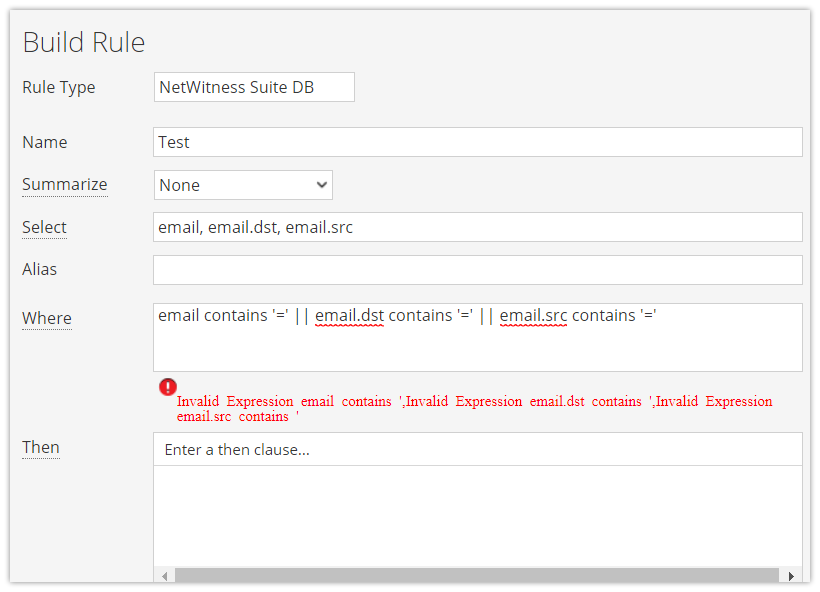- NetWitness Community
- Discussions
- Re: Error message Special characters (Unbalanced Expression)
-
Options
- Subscribe to RSS Feed
- Mark Topic as New
- Mark Topic as Read
- Float this Topic for Current User
- Bookmark
- Subscribe
- Mute
- Printer Friendly Page
Error message Special characters (Unbalanced Expression)
- Mark as New
- Bookmark
- Subscribe
- Mute
- Subscribe to RSS Feed
- Permalink
- Report Inappropriate Content
2018-05-09 07:07 AM
Hello, everybody,
I hope you can help me out.
I want to create a report and search for a string in a special meta field (user.agent). The string contains several special characters: %, /, \, ), $, =, (
For example:
user agent contains 'Mozilla/5.0=(compatible; MSIE 9.0; Windows/ NT 6.1; \WOW64%; Trident/5.0''
When I enter the query into the Where text field in the report, I get the following error message:
Unbalanced Expression
How can I search for the string with the special characters?
The equals sign and the open parentheses always generate an error message.
Thank you for your help.
Many greetings
Hidayat
- Mark as New
- Bookmark
- Subscribe
- Mute
- Subscribe to RSS Feed
- Permalink
- Report Inappropriate Content
2018-05-09 11:47 AM
Hello Hidayat,
Can you try to re-run the query with the single quotes around your value? For example:
user.agent = 'some data with an = sign'
- Mark as New
- Bookmark
- Subscribe
- Mute
- Subscribe to RSS Feed
- Permalink
- Report Inappropriate Content
2018-05-11 04:05 AM
Hello Naushad,
thank you for your answer.
I still get an error message, even if I put a quotation mark around the special characters.
If I put one or two backslashes before the special character, I still get the same error message.
Many greetings
Hidayat
- Mark as New
- Bookmark
- Subscribe
- Mute
- Subscribe to RSS Feed
- Permalink
- Report Inappropriate Content
2018-05-11 09:08 AM
Hidayat,
I just caught in your message that you are experiencing this issue on the Reporting Engine. The "tooltip" in red is just a suggestion and I believe has some bugs in catching the "right syntax". There is an open ticket on it however, the query will/should still run for you. Can you try running the query using "Test" by testing the rule? I tested in my environment and it appears to be working. See image below as an example that ran in my environment but the Reporting Engine syntax checker thinks there is an error...
- Mark as New
- Bookmark
- Subscribe
- Mute
- Subscribe to RSS Feed
- Permalink
- Report Inappropriate Content
2018-05-15 04:24 AM
Hello Naushad,
thank you for the advice. You were absolutely right, the report can also be executed with the error message.
Thank you for your support and quick help.
Kind regards
Hidayat