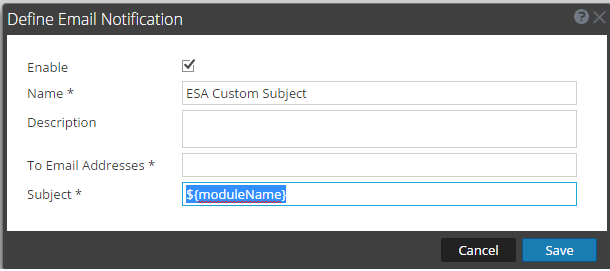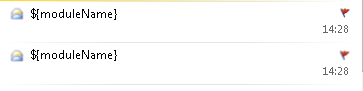- NetWitness Community
- Discussions
- Re: ESA email alert question
-
Options
- Subscribe to RSS Feed
- Mark Topic as New
- Mark Topic as Read
- Float this Topic for Current User
- Bookmark
- Subscribe
- Mute
- Printer Friendly Page
- Mark as New
- Bookmark
- Subscribe
- Mute
- Subscribe to RSS Feed
- Permalink
- Report Inappropriate Content
2015-07-23 12:08 PM
Is there a way to configure an email alert from ESA to have the rule name in the email subject line instead of having multiple Notifications configured accordingly?
Maybe this is a "feature request", maybe this is on the road map for "11.0".... either way, thought I would ask.
Accepted Solutions
- Mark as New
- Bookmark
- Subscribe
- Mute
- Subscribe to RSS Feed
- Permalink
- Report Inappropriate Content
2015-10-15 02:54 PM
Hi HemantK,
Apologies for the delay.
This functionality from what I can find is not available in 10.4 but is available in 10.5.
- Mark as New
- Bookmark
- Subscribe
- Mute
- Subscribe to RSS Feed
- Permalink
- Report Inappropriate Content
2015-07-27 06:03 PM
no, it is not possible to configure any variables in the subject.
Just in the body.
- Mark as New
- Bookmark
- Subscribe
- Mute
- Subscribe to RSS Feed
- Permalink
- Report Inappropriate Content
2015-07-29 11:24 AM
Smells like an excellent "feature request" opportunity. ![]()
- Mark as New
- Bookmark
- Subscribe
- Mute
- Subscribe to RSS Feed
- Permalink
- Report Inappropriate Content
2015-08-05 12:29 PM
The strange thing is, we had that feature in 10.3 version, we upgraded to 10.4.1 and it was gone! I really miss that, because it was more easy to understand what is coming before clicking the e-mail.
- Mark as New
- Bookmark
- Subscribe
- Mute
- Subscribe to RSS Feed
- Permalink
- Report Inappropriate Content
2015-08-06 09:30 AM
Thanks everyone for the great feedback.
A Request for Feature Enhancement (RFE) has been submitted to the Product Management team for this, and is being tracked under the internal ticket SATCE-1164.
Thanks again for your participation in the community!
- Mark as New
- Bookmark
- Subscribe
- Mute
- Subscribe to RSS Feed
- Permalink
- Report Inappropriate Content
2015-08-08 06:08 PM
We should be able to use a template language or at least include the name of the rule.
- Mark as New
- Bookmark
- Subscribe
- Mute
- Subscribe to RSS Feed
- Permalink
- Report Inappropriate Content
2015-09-30 08:25 AM
Hey Guys,
Could you try adding the following variable to your subject definition:-
${moduleName} <-- This is case sensitive
Administration --> System --> Global Notifications --> Output -->+
- Mark as New
- Bookmark
- Subscribe
- Mute
- Subscribe to RSS Feed
- Permalink
- Report Inappropriate Content
2015-10-01 08:42 AM
- Mark as New
- Bookmark
- Subscribe
- Mute
- Subscribe to RSS Feed
- Permalink
- Report Inappropriate Content
2015-10-01 10:54 AM
Ah okay. My test system is on 10.5.
I'll boot up a 10.4 system tomorrow morning and let you know what I find.
- Mark as New
- Bookmark
- Subscribe
- Mute
- Subscribe to RSS Feed
- Permalink
- Report Inappropriate Content
2015-10-06 05:02 AM
I've written a script that sends the mail and restores this functionality. Unfortunately I can't share the script here but it shouldn't be too hard to do the same thing.