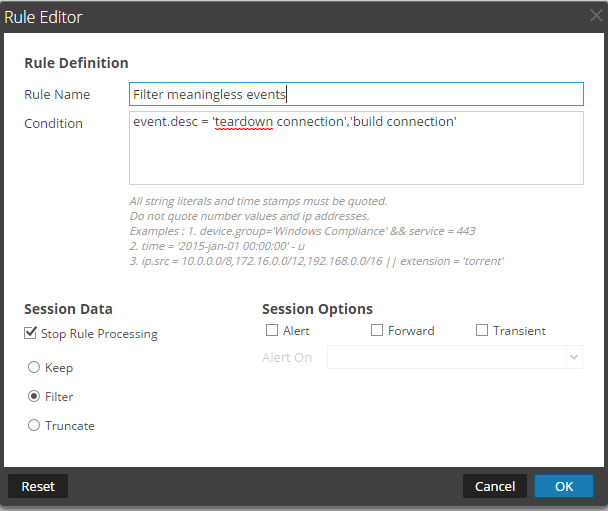- NetWitness Community
- Discussions
- Re: Funny problem: too many events
-
Options
- Subscribe to RSS Feed
- Mark Topic as New
- Mark Topic as Read
- Float this Topic for Current User
- Bookmark
- Subscribe
- Mute
- Printer Friendly Page
Funny problem: too many events
- Mark as New
- Bookmark
- Subscribe
- Mute
- Subscribe to RSS Feed
- Permalink
- Report Inappropriate Content
2017-05-18 02:05 PM
Most of us are trying to add more event sources to get better picture of what is going on on the wire. I have the opposite problem: I have too many events coming from Windows and Cisco parsers. This problem is causing the Alarm (see attachment 1). In fact, based on some research and browsing through the system, the volume of data is about 6-8 times bigger than allowed volume!
Just to show you the source of the problem (Cisco parser) that delivers plenty of meaningless data, see the attachment 2.
Similar stream of meaningless data comes from Windows devices.
The question is how to decrease the volume of useless data on the Netwitness side without editing the parsers (as it may be very intrusive)? What do you do if you need to filter some of the data down to analyze the only meaningful ones?
- Mark as New
- Bookmark
- Subscribe
- Mute
- Subscribe to RSS Feed
- Permalink
- Report Inappropriate Content
2017-05-19 04:14 AM
Hi Roman,
you can filter these events easily with an app rule on the log decoder. Please find an example below. You can define rules like this for all the data that is meaningless to you.
- Mark as New
- Bookmark
- Subscribe
- Mute
- Subscribe to RSS Feed
- Permalink
- Report Inappropriate Content
2017-05-19 08:26 AM
Andeas, thank you.
What kind of editor do you use? When I use my Rule Editor I see the following:
===============
Roman Zeltser
Sr. IM Security Analyst
CDR Associates
307 International Circle
Suite 300
Hunt Valley, MD 21030
P: 410-560-2269 x.1261
rzeltser@cdrassociates.com<mailto:rzeltser@cdrassociates.com>
- Mark as New
- Bookmark
- Subscribe
- Mute
- Subscribe to RSS Feed
- Permalink
- Report Inappropriate Content
2017-05-19 08:30 AM
Hi Roman,
You need to go to the log or packet decoder and then select config. App Rules can then be configured on the App Rules tab.
- Mark as New
- Bookmark
- Subscribe
- Mute
- Subscribe to RSS Feed
- Permalink
- Report Inappropriate Content
2017-05-19 08:36 AM