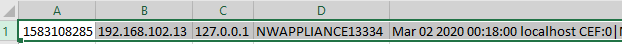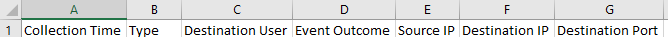- NetWitness Community
- Discussions
- Getting Display Columns to export
-
Options
- Subscribe to RSS Feed
- Mark Topic as New
- Mark Topic as Read
- Float this Topic for Current User
- Bookmark
- Subscribe
- Mute
- Printer Friendly Page
Getting Display Columns to export
- Mark as New
- Bookmark
- Subscribe
- Mute
- Subscribe to RSS Feed
- Permalink
- Report Inappropriate Content
2020-03-06 04:22 PM
When I run a query in the Events tab, I would like to Download the data and Export it to csv. The problem I'm facing is that when I Export the data, I only get a couple columns; the time, device IP, and the raw log with NO column headers. I even created my own Profile (template) to display certain data and I want to export and view in Excel. How do I Export the data in my custom column groups with the column headers???? When NW upgraded to 11.4, they combined the Investigate Analysis and the Investigate Events which caused this issue. There were more issues that came up when NW changed the system in 11.4 but those are for another day.
What exports:
What I want to Export:
Custom column groups in Events tab: