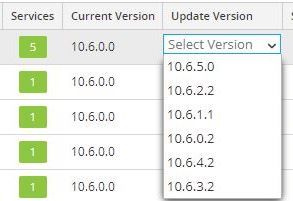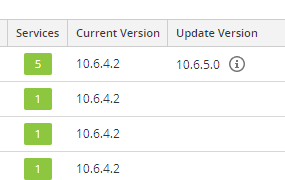- NetWitness Community
- Discussions
- Re: Incorrect upgrade package shown in UI
-
Options
- Subscribe to RSS Feed
- Mark Topic as New
- Mark Topic as Read
- Float this Topic for Current User
- Bookmark
- Subscribe
- Mute
- Printer Friendly Page
Incorrect upgrade package shown in UI
- Mark as New
- Bookmark
- Subscribe
- Mute
- Subscribe to RSS Feed
- Permalink
- Report Inappropriate Content
2017-12-06 06:32 AM
While trying to upgrade from 10.6.0 to 10.6.4.2, according to the document, the update path would be 10.6.4.0 and then 10.6.4.2. However after enabling the updates from Live, it shows 10.6.4.2 directly. Has anyone tried if the direct upgrade would work? If so, the documentation should be changed to reflect this as it causes a huge confusion.
- Mark as New
- Bookmark
- Subscribe
- Mute
- Subscribe to RSS Feed
- Permalink
- Report Inappropriate Content
2017-12-06 08:29 AM
Hello, you are correct you cannot upgrade directly to 10.6.4.2. The update instructions show that 10.6.4.0 or 10.6.4.1 is the only path to 10.6.4.2. RSA Security Analytics 10.6.4.2 Release Notes and Update Instructions
You can however upgrade directly from 10.6.0.0 to 10.6.4.0. Then you can upgrade to 10.6.4.2.https://community.rsa.com/docs/DOC-79055 There is an 'Update Instructions' in each document.
Thanks,
James
- Mark as New
- Bookmark
- Subscribe
- Mute
- Subscribe to RSS Feed
- Permalink
- Report Inappropriate Content
2017-12-06 08:37 AM
Hi James,
Yes, that's exactly what we did.
Created a manual repo with 10.6.4 however the UI refused to believe that and still showed 10.6.4.2. Since the upgrade packages were only 10.6.4, we went ahead with the upgrade and now the UI thinks it is already on 10.6.4.2
Guess we have to modify the mongodb to reflect the correct version.
Regards
Amar
- Mark as New
- Bookmark
- Subscribe
- Mute
- Subscribe to RSS Feed
- Permalink
- Report Inappropriate Content
2017-12-06 09:12 AM
The following document has steps on how to resolve version differences. https://community.rsa.com/docs/DOC-53308
- Mark as New
- Bookmark
- Subscribe
- Mute
- Subscribe to RSS Feed
- Permalink
- Report Inappropriate Content
2018-01-09 03:07 PM
For the version mismatch described in the original issue (i.e. once you've upgraded to 10.6.4.0, the web-ui shows you as having 10.6.4.2 and thus you are unable to update to 10.6.4.2), the correct command to run to update the version is as follows:
1. Logon to the target appliance via ssh and note the Node_id of the appliance which has incorrect version details in Hosts page:
cat /var/lib/puppet/node_id command.
2. Login to the Security Analytics server via ssh and run the following commands.
mongo puppet
db.nodes.update(node: '<Node_id>'}, {$set: {currentVersion: {version: {major: '10', minor: '6', servicePack: '4'}, patch: '0'}}})
exit
Note: <Node_id> must be replaced with the node_id value from step1.
3.The following browser URL refreshes the Hosts page with the new data. By forcing it to reload the info from the mongo db.
https://<SA-server-hostname>/ajax/appliances/reload (this may or may not work, but when you go to the web-ui, it will typically automatically refresh and show the new, correct version)
4. Check the WebUI to verify the current version details have been updated.
I just ran through these exact steps and was able to start the upgrade to 10.6.4.2 afterwards.
Good luck!