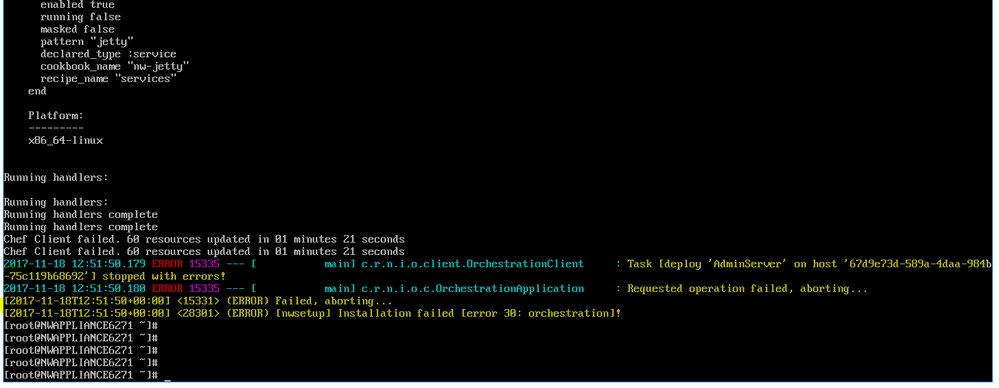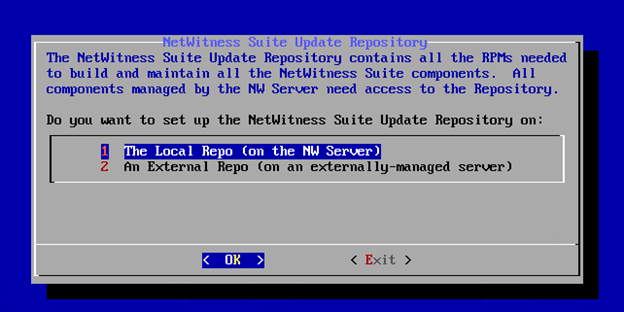Installation RSA netwitness 11
- Mark as New
- Bookmark
- Subscribe
- Mute
- Subscribe to RSS Feed
- Permalink
- Report Inappropriate Content
2017-11-18 08:14 AM
Hello All,
I have a issue to install rsanwserver in version 11 in virtual world (vmware), the error appear about orchestration-server who not start at installation process log on intsallation :
Error nwsetup installation failed error 30 Orchestration.
Thanks for your help.
- Mark as New
- Bookmark
- Subscribe
- Mute
- Subscribe to RSS Feed
- Permalink
- Report Inappropriate Content
2017-11-18 09:10 AM
Did you use the DVD ISO? Can you detail the steps you took (at a high level) for your install? I'm assuming you went into nwsetup and told it that this was the server you wanted to use as the primary NW host, correct?
- Mark as New
- Bookmark
- Subscribe
- Mute
- Subscribe to RSS Feed
- Permalink
- Report Inappropriate Content
2017-11-18 11:09 AM
Hi Sean,
yes i use the iso and the step i use :
1 - installation of OVA NW Server
2 local repo where i choose the DVD
3 No firewall rule
4 install
And i receive this error below :
- Mark as New
- Bookmark
- Subscribe
- Mute
- Subscribe to RSS Feed
- Permalink
- Report Inappropriate Content
2017-11-18 04:19 PM
Unfortunately, I don't have any experience with the OVA. I've only ever installed it from the DVD. If you can, try using that. If not, are you trying to install the OVA in VMWare Workstation? ESXi?
- Mark as New
- Bookmark
- Subscribe
- Mute
- Subscribe to RSS Feed
- Permalink
- Report Inappropriate Content
2017-11-18 08:02 PM
I just re-read your reply, and I think you're saying that you open the OVA and ALSO use the DVD ISO. The OVA should have all of the required RPMs without the DVD ISO. Try opening the OVA, run nwsetup-tui, then walk through the setup steps without adding the DVD ISO to that VM. That should work.
Otherwise, if you have the DVD ISO, just build the VM from that. It's very easy. Boot from the DVD ISO, follow the prompts, and when it reboots you'll be ready to run nwsetup-tui.
- Mark as New
- Bookmark
- Subscribe
- Mute
- Subscribe to RSS Feed
- Permalink
- Report Inappropriate Content
2017-11-20 06:47 AM
Hi Sean,
I found a issue, it's about a RAM below 16 GB of the VM the installation failed with error about orchestration service.
For information when you make installation with OVA, you need to add dvd iso for creation of local repo
if you don't put the DVD your installation failed.
- Mark as New
- Bookmark
- Subscribe
- Mute
- Subscribe to RSS Feed
- Permalink
- Report Inappropriate Content
2017-11-20 10:06 AM
Hi All,
Do anyone have steps to install NW11 in Vmware workstation 12? If someone has then please share as I am facing issue during installation.
- Mark as New
- Bookmark
- Subscribe
- Mute
- Subscribe to RSS Feed
- Permalink
- Report Inappropriate Content
2017-11-20 10:48 AM
Hi Mohd,
What's your issue ? can you share ?
- Mark as New
- Bookmark
- Subscribe
- Mute
- Subscribe to RSS Feed
- Permalink
- Report Inappropriate Content
2017-11-21 08:02 AM
Hi,
I have deployed OVA file of NW11 in vmware workstation 12 and attached NW11 .iso with it. On powering on it gave the option to install NW11. When i installed than after installation of all rpm, it is rebooted and again gave the option to install NW11. I bypass that option then during automatic installation it is giving option of Upgrade, Reinstall, Quit. I have tried all three options but nothing happened and the process is stuck at that stage.
Its a fresh installation.
- Mark as New
- Bookmark
- Subscribe
- Mute
- Subscribe to RSS Feed
- Permalink
- Report Inappropriate Content
2017-11-21 01:01 PM
Unfortunately, I don't have experience with the OVA, but I didn't think you needed the DVD ISO if you have the OVA.
What I recommend is just build a clean VM, give it maybe 200GB of space (assuming this isn't a production environment), boot to the DVD, when you get to the installer, hit [Enter], answer "N" to the first prompt and "R" to the second. Once the machine reboots, run nwsetup-tui and follow the prompts. There's no reason to use the OVA if you have the ISO.