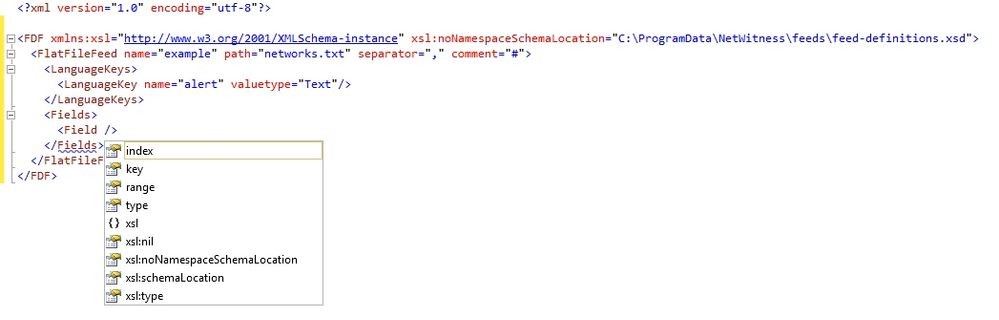- NetWitness Community
- Discussions
- Make writing feeds easier, use the XML schema file.
-
Options
- Subscribe to RSS Feed
- Mark Topic as New
- Mark Topic as Read
- Float this Topic for Current User
- Bookmark
- Subscribe
- Mute
- Printer Friendly Page
Make writing feeds easier, use the XML schema file.
- Mark as New
- Bookmark
- Subscribe
- Mute
- Subscribe to RSS Feed
- Permalink
- Report Inappropriate Content
2012-09-21 10:58 PM
It is always recommended to use Investigator to test your custom feeds and parsers prior to pushing them to your enterprise decoders. In the Investigator parsers folder there are two schema files: parsers.xsd and types.xsd. These are very helpful in giving clues to how to complete statements when writing parsers if using an XML aware editor like Microsoft Visual Studio Web Express. But where are the schema files for writing feeds? Well, it is not installed with Investigator for some reason, but you can find the feed-definitions.xsd on the decoder in /etc/netwitness/9.0 (in 9.7) or /etc/netwitness/ng (in 9.8). Just copy the file over to where Investigator can get to it and point the xsl:noNamespaceSchemaLocation to where you copied the feed-definitions.xsd file. Now you can get the same help writing feeds as you get writing parsers.
Enjoy.