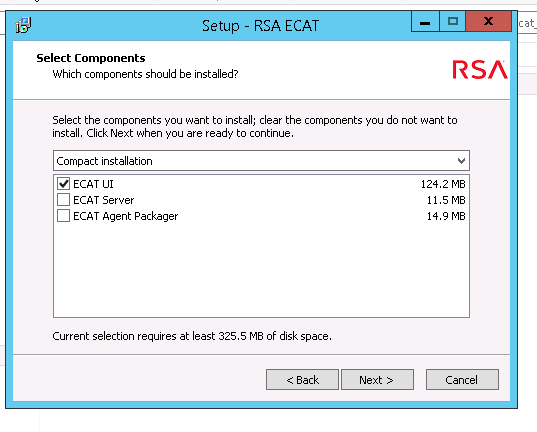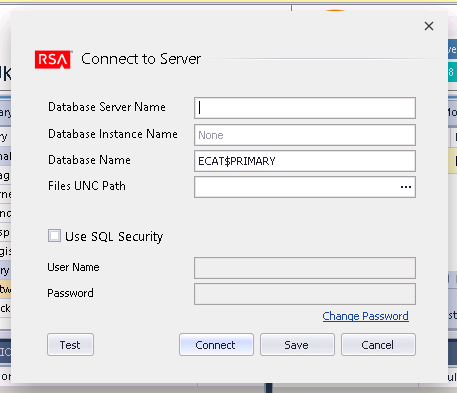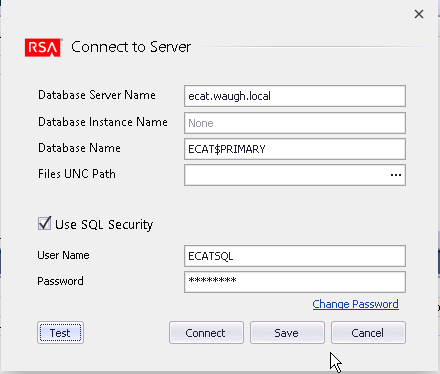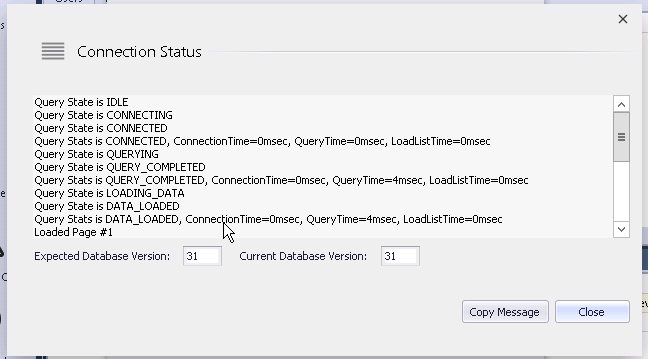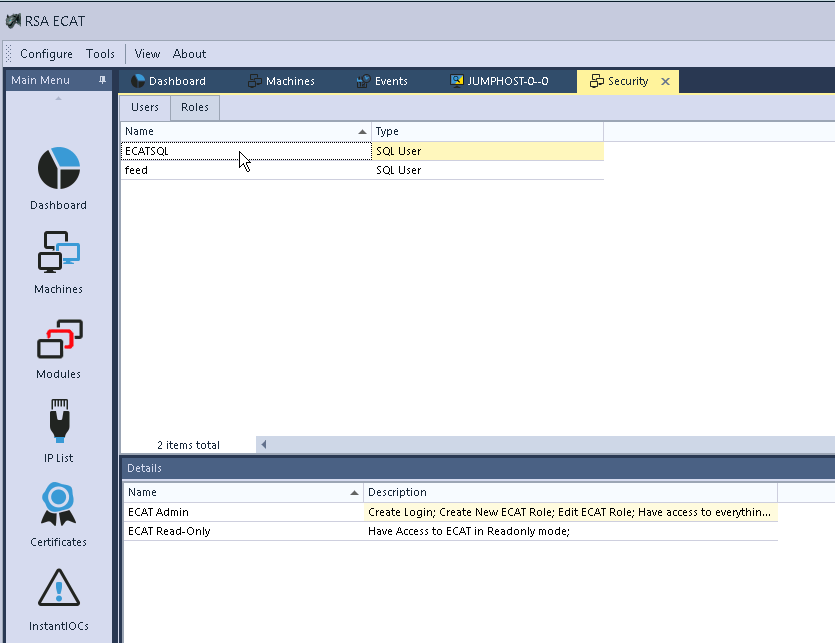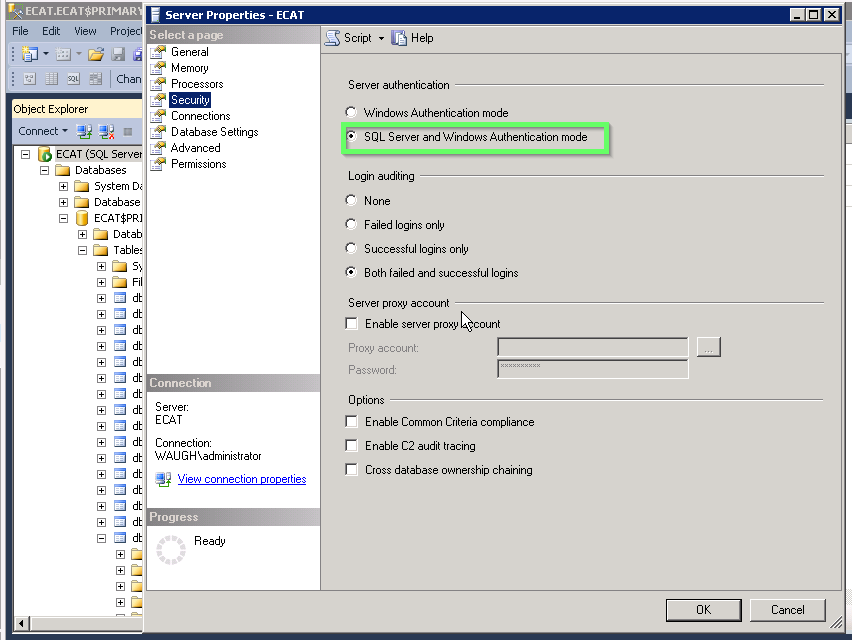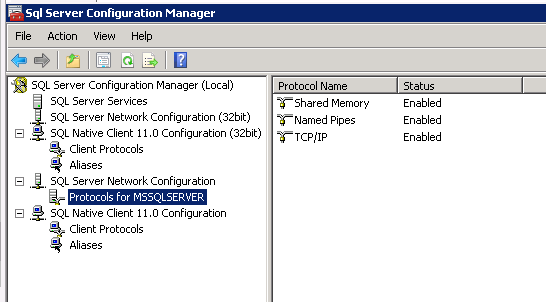- NetWitness Community
- Discussions
- Re: Open ECAT UI From Another Computer
-
Options
- Subscribe to RSS Feed
- Mark Topic as New
- Mark Topic as Read
- Float this Topic for Current User
- Bookmark
- Subscribe
- Mute
- Printer Friendly Page
- Mark as New
- Bookmark
- Subscribe
- Mute
- Subscribe to RSS Feed
- Permalink
- Report Inappropriate Content
2016-11-23 06:02 AM
Hi,
Is there any option to open the ECAT UI from another computer?
Currently, I'm using ECAT 4.2.0.2 and reaching the application through the ECAT Server. I'm wondering if i could save some time to myself and connect the UI from my PC.
Thanks Guys,
Yossi.
- Labels:
-
RSA NetWitness Endpoint
Accepted Solutions
- Mark as New
- Bookmark
- Subscribe
- Mute
- Subscribe to RSS Feed
- Permalink
- Report Inappropriate Content
2016-11-23 07:07 AM
Hello yes this is possible.
In the installer - select the Compact Installation / ECAT UI
After installation you will then get the Login Page
You then need to fill in the fields and click on test message:
I'm using SQL Account but as long as your windows account is added to ECAT then you could use that one too.
The ECATUI interface needs to be able to speak to the database (typically on port 1433) or whatever has been configured.
- Mark as New
- Bookmark
- Subscribe
- Mute
- Subscribe to RSS Feed
- Permalink
- Report Inappropriate Content
2016-11-23 07:07 AM
Hello yes this is possible.
In the installer - select the Compact Installation / ECAT UI
After installation you will then get the Login Page
You then need to fill in the fields and click on test message:
I'm using SQL Account but as long as your windows account is added to ECAT then you could use that one too.
The ECATUI interface needs to be able to speak to the database (typically on port 1433) or whatever has been configured.
- Mark as New
- Bookmark
- Subscribe
- Mute
- Subscribe to RSS Feed
- Permalink
- Report Inappropriate Content
2016-11-23 07:48 AM
Thank you David,
I've installed the UI on my PC but heaving problem with connecting the DB. Probably it's not Firewall issue because i have no Drops in the Tracker.
Attached the error from the UI.
Query State is IDLE
Query State is CONNECTING
Query State is CANCELED
Query State is CANCELED. An Exception occured: System.Data.SqlClient.SqlException (0x80131904): A network-related or instance-specific error occurred while establishing a connection to SQL Server. The server was not found or was not accessible. Verify that the instance name is correct and that SQL Server is configured to allow remote connections. (provider: Named Pipes Provider, error: 40 - Could not open a connection to SQL Server) ---> System.ComponentModel.Win32Exception (0x80004005): Access is denied
at System.Data.SqlClient.SqlInternalConnectionTds..ctor(DbConnectionPoolIdentity identity, SqlConnectionString connectionOptions, SqlCredential credential, Object providerInfo, String newPassword, SecureString newSecurePassword, Boolean redirectedUserInstance, SqlConnectionString userConnectionOptions, SessionData reconnectSessionData, DbConnectionPool pool, String accessToken, Boolean applyTransientFaultHandling)
at System.Data.SqlClient.SqlConnectionFactory.CreateConnection(DbConnectionOptions options, DbConnectionPoolKey poolKey, Object poolGroupProviderInfo, DbConnectionPool pool, DbConnection owningConnection, DbConnectionOptions userOptions)
at System.Data.ProviderBase.DbConnectionFactory.CreatePooledConnection(DbConnectionPool pool, DbConnection owningObject, DbConnectionOptions options, DbConnectionPoolKey poolKey, DbConnectionOptions userOptions)
at System.Data.ProviderBase.DbConnectionPool.CreateObject(DbConnection owningObject, DbConnectionOptions userOptions, DbConnectionInternal oldConnection)
at System.Data.ProviderBase.DbConnectionPool.UserCreateRequest(DbConnection owningObject, DbConnectionOptions userOptions, DbConnectionInternal oldConnection)
at System.Data.ProviderBase.DbConnectionPool.TryGetConnection(DbConnection owningObject, UInt32 waitForMultipleObjectsTimeout, Boolean allowCreate, Boolean onlyOneCheckConnection, DbConnectionOptions userOptions, DbConnectionInternal& connection)
at System.Data.ProviderBase.DbConnectionPool.TryGetConnection(DbConnection owningObject, TaskCompletionSource`1 retry, DbConnectionOptions userOptions, DbConnectionInternal& connection)
at System.Data.ProviderBase.DbConnectionFactory.TryGetConnection(DbConnection owningConnection, TaskCompletionSource`1 retry, DbConnectionOptions userOptions, DbConnectionInternal oldConnection, DbConnectionInternal& connection)
at System.Data.ProviderBase.DbConnectionInternal.TryOpenConnectionInternal(DbConnection outerConnection, DbConnectionFactory connectionFactory, TaskCompletionSource`1 retry, DbConnectionOptions userOptions)
at System.Data.SqlClient.SqlConnection.TryOpenInner(TaskCompletionSource`1 retry)
at System.Data.SqlClient.SqlConnection.TryOpen(TaskCompletionSource`1 retry)
at System.Data.SqlClient.SqlConnection.Open()
at DatabaseTools.AsyncPagedDataLoad`1.LoadDataThreadProc(PagedThreadParameters aThreadParameter)
ClientConnectionId:00000000-0000-0000-0000-000000000000
Error Number:5,State:0,Class:20
Query State is COMPLETED
We cannot get the database version information.
Query Stats is COMPLETED, ConnectionTime=0msec, QueryTime=0msec, LoadListTime=0msec
We cannot get the database version information.
- Mark as New
- Bookmark
- Subscribe
- Mute
- Subscribe to RSS Feed
- Permalink
- Report Inappropriate Content
2016-11-23 08:00 AM
Hello
Okay that looks like the SQL Server is not set up to accept your connection on that port.
You would need to make sure your windows user is configured in the ECAT Database with a role. This is the username which you are currently logged in as on your machine.
As a test you could create a test SQL User and see if that works. Here I created a temporary admin called ECATSQL.
Also check that your Database allows you to login with Windows Credentials:
In your SQL Server Configuration Manager hae you got Named Pipers enabled on this server?
- Mark as New
- Bookmark
- Subscribe
- Mute
- Subscribe to RSS Feed
- Permalink
- Report Inappropriate Content
2016-11-23 08:06 AM
Also check that your SQL Server is set up to allow remote connections. A quick google revealed these instructions.
http://blog.citrix24.com/configure-sql-express-to-accept-remote-connections/
Note: Opening up your SQL Server to Remote Connections is obviously a security risk that needs to be managed!
- Mark as New
- Bookmark
- Subscribe
- Mute
- Subscribe to RSS Feed
- Permalink
- Report Inappropriate Content
2016-11-23 09:17 AM
So, first of all thank you for your help!
Second, i can see on my SQL Server that it's configured to accept both windows and sql connections. also, it's allowing for remote connection. the only thing that missing is the Named Pipes that configured to Disabled.
Now my question is if the security risk is already has been managed and the Named Pipes is less security risk, so i can enable it.
- Mark as New
- Bookmark
- Subscribe
- Mute
- Subscribe to RSS Feed
- Permalink
- Report Inappropriate Content
2016-11-23 09:28 AM
Yes, if you have good firewall rules in place then that should be okay. I'm not a SQL Server administrator so its not my area of expertise.
- Mark as New
- Bookmark
- Subscribe
- Mute
- Subscribe to RSS Feed
- Permalink
- Report Inappropriate Content
2016-11-23 09:34 AM
OK, I've succeed to connect the ECAT UI through our Terminal server without any changes in the SQL server (Named Pipes still Disabled) or adding another user in the UI , so maybe it's still network issue.. ![]()
Anyway, I thing i'll leave it as is, don't want to make security issues.. it saved me to log into the ECAT application server..
Thank you very much David!
- Mark as New
- Bookmark
- Subscribe
- Mute
- Subscribe to RSS Feed
- Permalink
- Report Inappropriate Content
2017-02-05 01:48 AM
Thank you David, this worked for me, you saved the day (again)!