- NetWitness Community
- Discussions
- Re: Re-Provisioning issue
-
Options
- Subscribe to RSS Feed
- Mark Topic as New
- Mark Topic as Read
- Float this Topic for Current User
- Bookmark
- Subscribe
- Mute
- Printer Friendly Page
Re-Provisioning issue
- Mark as New
- Bookmark
- Subscribe
- Mute
- Subscribe to RSS Feed
- Permalink
- Report Inappropriate Content
2015-01-22 02:15 AM
Hi All,
i am facing re-provisioning issue again and again with my all device (refer attached screen shot) and because of this we get an error message in the appliance view. Also it affect on the health and wellness module.
is any one have proper solution or document for re-provisioning or puppet certificate issue, kindly help to resolve this.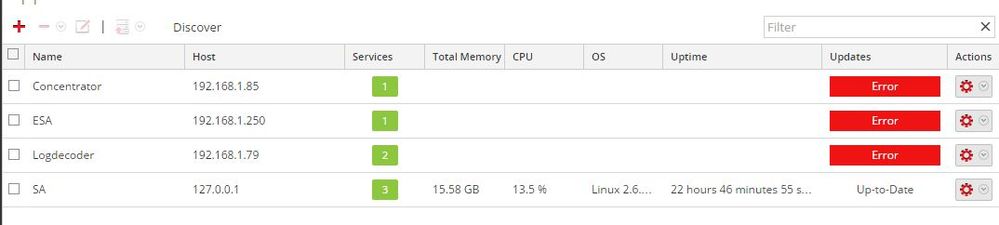
- Mark as New
- Bookmark
- Subscribe
- Mute
- Subscribe to RSS Feed
- Permalink
- Report Inappropriate Content
2015-01-22 02:51 AM
Easiest way for re-provisioning is:
1: Remove and repurpose appliance from SA UI
2: clearing up certificates from the removed appliances(clearing the contents of /var/lib/puppet/ssl folder)
3: Stopping RabbitMQ on the appliances that were removed.
4: Restarting puppet agent service on the appliances and then restarting the discovery/provision process.
- Mark as New
- Bookmark
- Subscribe
- Mute
- Subscribe to RSS Feed
- Permalink
- Report Inappropriate Content
2015-01-22 02:51 AM
Make sure that the timezone and time is synced on the SA and devices.
- Mark as New
- Bookmark
- Subscribe
- Mute
- Subscribe to RSS Feed
- Permalink
- Report Inappropriate Content
2015-01-22 11:31 AM
Here is an easy to follow doc to make sure your NTP is set and your timezone is set correctly. I have seen this error quite a bit. Also attached is the doc for how to troubleshoot puppet. In that doc it will show you how to clear out your SSL folder and start over.

