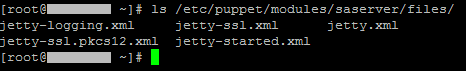- NetWitness Community
- Discussions
- Restoring Jetty9 Keystore
-
Options
- Subscribe to RSS Feed
- Mark Topic as New
- Mark Topic as Read
- Float this Topic for Current User
- Bookmark
- Subscribe
- Mute
- Printer Friendly Page
- Mark as New
- Bookmark
- Subscribe
- Mute
- Subscribe to RSS Feed
- Permalink
- Report Inappropriate Content
2017-03-16 01:56 PM
Good afternoon all,
I'm trying to restore my #custom certificates by restoring my backup copies of jetty-ssl.xml and my keystore which contains the certificates. I'm running into an issue with puppet overwriting my restored backups though. What step am I missing here?##
1) service puppetmaster stop
2) cp jetty-ssl.xml.custom /opt/rsa/jetty9/etc/jetty-ssl.xml
3) cp keystore_custom /opt/rsa/jetty9/etc/keystore
4) service puppetmaster start
5) puppet agent -t
- <Set name="KeyStorePath"><Property name="jetty.keystore" default="/opt/rsa/jetty9/etc/keystore"/></Set>
- <Set name="KeyStorePassword"><Property name="jetty.keystore.password" default="OBF:custompassword"/></Set>
- <Set name="KeyManagerPassword"><Property name="jetty.keymanager.password" default="OBF:custompassword"/></Set>
- <Set name="TrustStorePath"><Property name="jetty.truststore" default="/opt/rsa/jetty9/etc/keystore"/></Set>
- <Set name="TrustStorePassword"><Property name="jetty.truststore.password" default="OBF:custompassword"/></Set>
+ <Set name="KeyStorePath"><Property name="jetty.keystore" default="/opt/rsa/carlos/keystore"/></Set>
+ <Set name="CertAlias"><Property name="jetty.keystore.alias" default="carlos"/></Set>
+ <Set name="KeyStorePassword"><Property name="jetty.keystore.password" default="OBF:original_password"/></Set>
+ <Set name="KeyManagerPassword"><Property name="jetty.keymanager.password" default="OBF:riginal_password"/></Set>
+ <Set name="TrustStorePath"><Property name="jetty.truststore" default="/opt/rsa/carlos/keystore"/></Set>
+ <Set name="TrustStorePassword"><Property name="jetty.truststore.password" default="OBF:1riginal_password"/></Set>
<Set name="EndpointIdentificationAlgorithm"></Set>
<Set name="ExcludeProtocols">
Accepted Solutions
- Mark as New
- Bookmark
- Subscribe
- Mute
- Subscribe to RSS Feed
- Permalink
- Report Inappropriate Content
2017-03-16 02:17 PM
Hi James,
In version 10.4.0.2 and above the jetty-ssl.xml file was added to the puppet manifest, which means puppet will overwrite the /opt/rsa/jetty9/jetty-ssl.xml file with the /etc/puppet/modules/saserver/files/jetty-ssl.xml file on each puppet catalog run.
You'll want to take a look at Page 5 in the article entitled https://community.rsa.com/docs/DOC-41332 which explains how to handle this.
Thanks,
Jeff
- Mark as New
- Bookmark
- Subscribe
- Mute
- Subscribe to RSS Feed
- Permalink
- Report Inappropriate Content
2017-03-16 02:17 PM
Hi James,
In version 10.4.0.2 and above the jetty-ssl.xml file was added to the puppet manifest, which means puppet will overwrite the /opt/rsa/jetty9/jetty-ssl.xml file with the /etc/puppet/modules/saserver/files/jetty-ssl.xml file on each puppet catalog run.
You'll want to take a look at Page 5 in the article entitled https://community.rsa.com/docs/DOC-41332 which explains how to handle this.
Thanks,
Jeff
- Mark as New
- Bookmark
- Subscribe
- Mute
- Subscribe to RSS Feed
- Permalink
- Report Inappropriate Content
2017-03-16 02:38 PM
Jeff,
Thanks for the quick reply and for pointing that out! I've used this guide several times and I can't believe I didn't remember seeing that. I even made a backup of the /files/ directory and didn't remember it. I will put my copy in the puppet modules path this time and run it again. I'll follow up on this thread shortly!
Regards,
James
- Mark as New
- Bookmark
- Subscribe
- Mute
- Subscribe to RSS Feed
- Permalink
- Report Inappropriate Content
2017-03-16 02:58 PM
Jeff, that absolutely did the job. Thanks again!
Regards,
James
- Mark as New
- Bookmark
- Subscribe
- Mute
- Subscribe to RSS Feed
- Permalink
- Report Inappropriate Content
2017-03-16 03:05 PM
Glad to hear it! Thanks for the update!