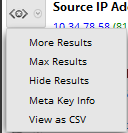- NetWitness Community
- Discussions
- Re: SA: How to change the default number of returned results
-
Options
- Subscribe to RSS Feed
- Mark Topic as New
- Mark Topic as Read
- Float this Topic for Current User
- Bookmark
- Subscribe
- Mute
- Printer Friendly Page
- Mark as New
- Bookmark
- Subscribe
- Mute
- Subscribe to RSS Feed
- Permalink
- Report Inappropriate Content
2016-07-27 05:23 AM
Hello everyone
I would like to change the default number of returned values in Security Analytics Investigation module meta group from 20 to 40 or higher:
i.e. Alert ID returns 20 and I would like to set it to 40.
Any tips is welcome.
Thanks
Accepted Solutions
- Mark as New
- Bookmark
- Subscribe
- Mute
- Subscribe to RSS Feed
- Permalink
- Report Inappropriate Content
2016-07-29 04:50 AM
Hi N.M
In the scenario you mentioned, Instead of choosing "More Results" you could choose "Max Results" and it will show you all values available for the meta you choose.
Hope this helps!
Best regards
Khaled
- Mark as New
- Bookmark
- Subscribe
- Mute
- Subscribe to RSS Feed
- Permalink
- Report Inappropriate Content
2016-07-27 07:43 AM
Hi N M,
I have moved this discussion to the RSA Security Analytics" data-type="space page so that you can get an answer to your question.
Thanks,
Jeff
- Mark as New
- Bookmark
- Subscribe
- Mute
- Subscribe to RSS Feed
- Permalink
- Report Inappropriate Content
2016-07-27 08:19 AM
Hi N.M
Could you clarify more what you mean by your question?
The below links explain meta groups and how they work and how they are configured in SA.
Manage Meta Groups Dialog - RSA Security Analytics Documentation
Manage User-Defined Meta Groups - RSA Security Analytics Documentation
You could read the above links and see if that helps you. If it still doesn't help you, please elaborate more on your inquiry with screenshots if possible.
Best regards
Khaled
- Mark as New
- Bookmark
- Subscribe
- Mute
- Subscribe to RSS Feed
- Permalink
- Report Inappropriate Content
2016-07-28 01:44 PM
Hello Khaled
Please use the following google image for reference:
https://sadocs.emc.com/@api/deki/files/19968/ValuesPanelInitialView.png
The light grey text of "(20 of 20+ values)" is what I am referring to. I want to change the default number of returned results of 20 each time to a value higher so I can get more values returned when I select the "show more" option.
Thank you in advance for your help.
Regards
- Mark as New
- Bookmark
- Subscribe
- Mute
- Subscribe to RSS Feed
- Permalink
- Report Inappropriate Content
2016-07-29 04:50 AM
Hi N.M
In the scenario you mentioned, Instead of choosing "More Results" you could choose "Max Results" and it will show you all values available for the meta you choose.
Hope this helps!
Best regards
Khaled