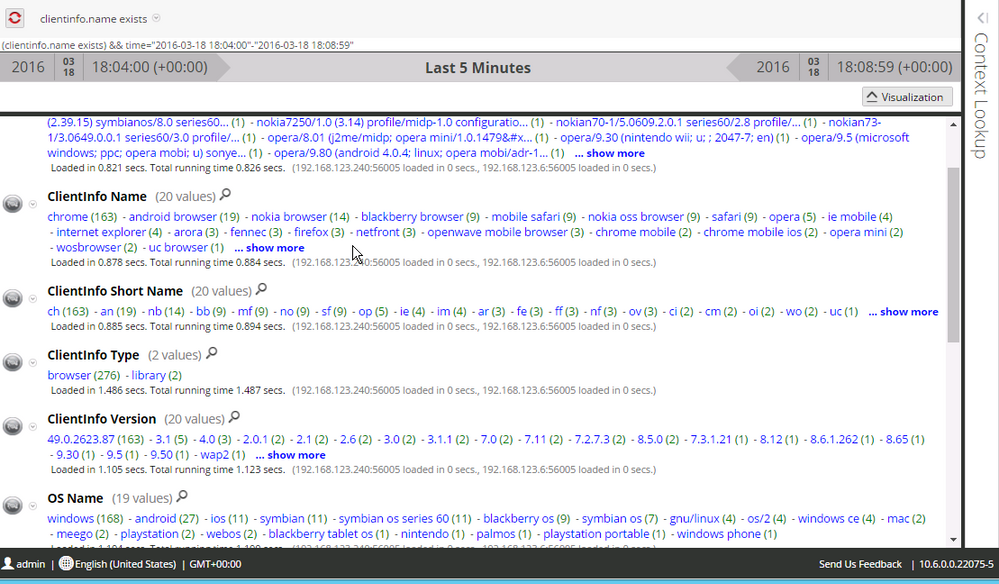- NetWitness Community
- Discussions
- User Agent to Device/OS/Application
-
Options
- Subscribe to RSS Feed
- Mark Topic as New
- Mark Topic as Read
- Float this Topic for Current User
- Bookmark
- Subscribe
- Mute
- Printer Friendly Page
- Mark as New
- Bookmark
- Subscribe
- Mute
- Subscribe to RSS Feed
- Permalink
- Report Inappropriate Content
2016-03-16 05:05 AM
Hello,
Somobody has solution how I can transformate data from user.agent metakey (Log and Packet) to some like Device, OS, Application via Feed or LUA Parser? I found some FlexParser in RSA Live, but it is not I want. I found some site like Complete List of iOS User-Agent Strings | Enterprise iOS with DB of iPhone/iPad/IPod, but data is old and I can't create suitable Feed.
I found interesting progect GitHub - piwik/device-detector: The Universal Device Detection library will parse any User Agent and detect the browser,… and his web version Device Detector Demo
It is what I want, but how transformate it in LUA Parser or Feed?
- Mark as New
- Bookmark
- Subscribe
- Mute
- Subscribe to RSS Feed
- Permalink
- Report Inappropriate Content
2016-03-18 01:24 PM
- Mark as New
- Bookmark
- Subscribe
- Mute
- Subscribe to RSS Feed
- Permalink
- Report Inappropriate Content
2016-03-18 02:07 PM
Thats good news.
For "fun" I downloaded a large list of useragents from Massive list of user agents for User Agent Switcher by Chris Pederik http://forums.chrispederick.com/categories/user-age…
I extracted all the user agents with:
cat useragentswitcher.xml |grep "useragent description" |cut -f3 -d "=" | cut -f2 -d "\"" |grep -v -e '^$' >useragent-strings.txt
And then used the following script to send them to an internal web server so that the traffic was captured by security analytics.
spoof-useragent.sh
while IFS='' read -r line || [[ -n "$line" ]]; do
echo "Text read from file: $line"
curl -A "$line" http://192.168.200.30/virustest
done < useragent-strings.txt
Here is a picture of the results. The feed file is also attached to this post.
I've also attached my latest cron job file and script.php.
The new cron job file only sends the string to be processed if the client has not been seen before.
- Mark as New
- Bookmark
- Subscribe
- Mute
- Subscribe to RSS Feed
- Permalink
- Report Inappropriate Content
2016-03-21 04:11 AM
Hello David,
I found issue. PHP script doesn't detect apple user agent strings like "apple-iphone8c2/1304.15", meanwhile Device Detector Demo detect it!
- Mark as New
- Bookmark
- Subscribe
- Mute
- Subscribe to RSS Feed
- Permalink
- Report Inappropriate Content
2016-03-22 10:12 AM
Hi Alex, Thanks for letting me know. Looks like a little gremlin! Looking into it now.
- Mark as New
- Bookmark
- Subscribe
- Mute
- Subscribe to RSS Feed
- Permalink
- Report Inappropriate Content
2016-03-22 10:22 AM
Hello David,
I just disable $UsefulInfo into script.php and all ok. Now I use output:
{
echo $argv[1];
echo "^";
if(!empty($clientInfo["name"])) {echo $clientInfo["name"];} else {echo "";}
if(!empty($clientInfo["version"])) {echo " ",$clientInfo["version"];} else {echo "";}
echo "^";
if(!empty($osInfo["name"])) {echo $osInfo["name"];} else {echo "";}
if(!empty($osInfo["version"])) {echo " ",$osInfo["version"];} else {echo "";}
echo "^";
echo $device;
echo "^";
echo $brand;
if (!empty($model)) {echo " ",$model;} else {echo "";}
echo "\r\n";
}
- Mark as New
- Bookmark
- Subscribe
- Mute
- Subscribe to RSS Feed
- Permalink
- Report Inappropriate Content
2016-03-22 10:26 AM
I think your code is much better!
- Mark as New
- Bookmark
- Subscribe
- Mute
- Subscribe to RSS Feed
- Permalink
- Report Inappropriate Content
2016-03-22 11:52 AM
Here are the latest files.
The scripht.php now includes botinfo.
Thank to Alex for pointing out the errors in the original script.
useragentfeed.csv - example feed output
script.php - DeviceDetector script takes Useragent as a string as the first parameter and output a feed friendly line
UserAgentInfoScript2.sh - put in /etc/cron.hourly to generate an updated feed.
DeviceDetector.xml - feed definition file
The additional keys that I used in my index-concentrator-custom.xml file were:
<!--DeviceDetector Feed -->
<key description="ClientInfo Type" format="Text" level="IndexValues" name="clientinfo.type" defaultAction="Open" valueMax="500000"/>
<key description="ClientInfo Name" format="Text" level="IndexValues" name="clientinfo.name" defaultAction="Open" valueMax="500000"/>
<key description="ClientInfo Short Name" format="Text" level="IndexValues" name="clientinfo.sname" defaultAction="Open" valueMax="500000"/>
<key description="ClientInfo Version" format="Text" level="IndexValues" name="clientinfo.ver" defaultAction="Open" valueMax="500000"/>
<key description="ClientInfo Platform" format="Text" level="IndexValues" name="clientinfo.plat" defaultAction="Open" valueMax="500000"/>
<key description="OS Type" format="Text" level="IndexValues" name="os.type" defaultAction="Open" valueMax="500000"/>
<key description="OS Name" format="Text" level="IndexValues" name="os.name" defaultAction="Open" valueMax="500000"/>
<key description="OS Short Name" format="Text" level="IndexValues" name="os.sname" defaultAction="Open" valueMax="500000"/>
<key description="OS Version" format="Text" level="IndexValues" name="os.ver" defaultAction="Open" valueMax="500000"/>
<key description="OS Platform" format="Text" level="IndexValues" name="os.platform" defaultAction="Open" valueMax="500000"/>
<key description="Brand" format="Text" level="IndexValues" name="brand" defaultAction="Open" valueMax="500000"/>
<key description="Model" format="Text" level="IndexValues" name="model" defaultAction="Open" valueMax="500000"/>
<key description="BotInfo" format="Text" level="IndexValues" name="bot.info" defaultAction="Open" valueMax="500000"/>
- « Previous
- Next »