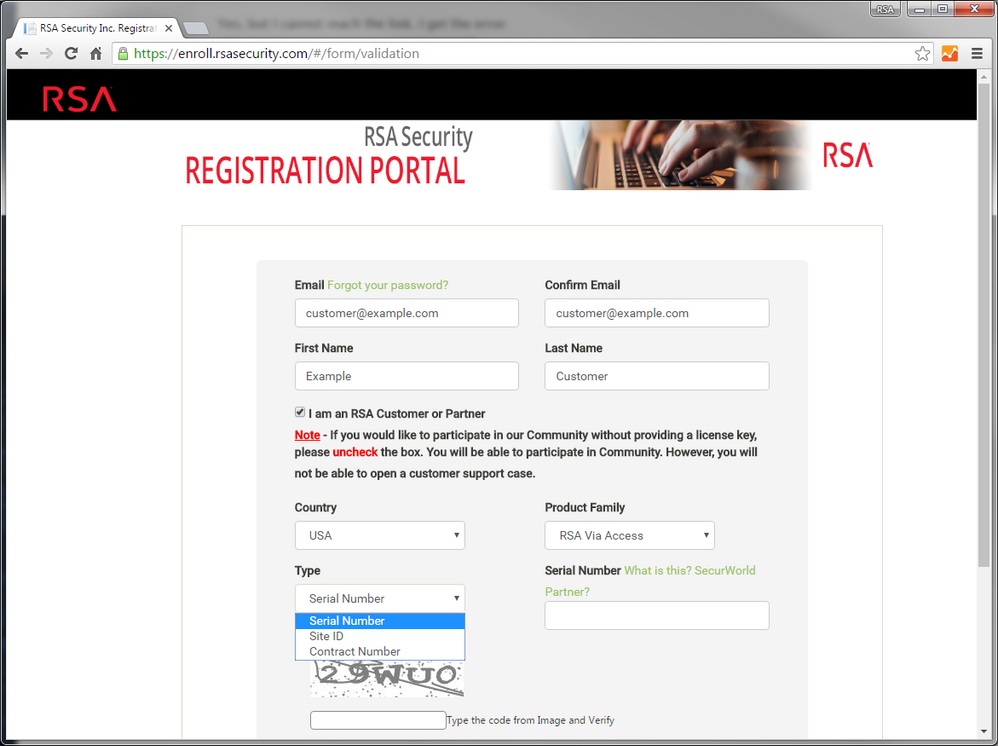- NetWitness Community
- Support
- Community Support
- Community Support Forum
- RSA Via Access Solution Architecture Workbook
-
Options
- Subscribe to RSS Feed
- Mark Topic as New
- Mark Topic as Read
- Float this Topic for Current User
- Bookmark
- Subscribe
- Mute
- Printer Friendly Page
- Mark as New
- Bookmark
- Subscribe
- Mute
- Subscribe to RSS Feed
- Permalink
- Report Inappropriate Content
2016-07-19 04:41 AM
I was doing training on RSA Via Access and reading Planning Guide. They're talking about a "Solution Architecture Workbook" but the link does not work and I cannot find through a search in the website.
Can you redirect me right o give me this workbook, please?
Thank you.
- Labels:
-
Other Topics
- Community
- Community Platform
- Community Thread
- Discussion
- Forum Thread
- Khoros
- Khoros Community
- Online Support
- RSA Link Community
- RSA Link Help
- RSA Link Platform
- RSA Link Support
- RSA Link Support Discussion
- RSA Link Support Forum
- RSA Link Support Question
- RSA Link Website
- Support Platform
- Support Portal
- Website Support
Accepted Solutions
- Mark as New
- Bookmark
- Subscribe
- Mute
- Subscribe to RSS Feed
- Permalink
- Report Inappropriate Content
2016-07-21 09:03 AM
Hi Luca Lacchini and Chukwunenye Ekwe,
The RSA SecurID Access Downloads" data-type="space page where the RSA Via Access Solution Architecture Workbook - US Region resides is accessible by all users with active maintenance contracts. If you are seeing an "Unauthorized" message then this indicates that when you registered your RSA Link account that you most likely didn't select the "I am an RSA Customer or Partner" option and provide a serial number, Site ID, or contract number.
To identify your account as a customer or partner, you can simply go to the Registration Portal and re-register with your same email address and this time select the I am an RSA Customer or Partner option and provide the requested information. You will not need to change your password or step-up authentication methods, and once you submit the change and log in again to RSA Link you will have access to the downloads.
If you continue to have issues with this, please feel free to Contact RSA Customer Support by sending an email to support@rsa.com and they will be happy to assist you further.
Thanks,
Jeff
- Mark as New
- Bookmark
- Subscribe
- Mute
- Subscribe to RSS Feed
- Permalink
- Report Inappropriate Content
2016-07-19 09:56 AM
Hi Luca,
The Solution Architecture Workbook can be found on the RSA SecurID Access Downloads page.
Thanks,
Jeff
- Mark as New
- Bookmark
- Subscribe
- Mute
- Subscribe to RSS Feed
- Permalink
- Report Inappropriate Content
2016-07-19 11:56 AM
Yes, but I cannot reach the link. I get the error:
"Access to this place or content is restricted"
- Mark as New
- Bookmark
- Subscribe
- Mute
- Subscribe to RSS Feed
- Permalink
- Report Inappropriate Content
2016-07-21 06:12 AM
RSA Via Access Solution Architecture
Workbook is not accessible??
Can we be helped on this
- Mark as New
- Bookmark
- Subscribe
- Mute
- Subscribe to RSS Feed
- Permalink
- Report Inappropriate Content
2016-07-21 09:03 AM
Hi Luca Lacchini and Chukwunenye Ekwe,
The RSA SecurID Access Downloads" data-type="space page where the RSA Via Access Solution Architecture Workbook - US Region resides is accessible by all users with active maintenance contracts. If you are seeing an "Unauthorized" message then this indicates that when you registered your RSA Link account that you most likely didn't select the "I am an RSA Customer or Partner" option and provide a serial number, Site ID, or contract number.
To identify your account as a customer or partner, you can simply go to the Registration Portal and re-register with your same email address and this time select the I am an RSA Customer or Partner option and provide the requested information. You will not need to change your password or step-up authentication methods, and once you submit the change and log in again to RSA Link you will have access to the downloads.
If you continue to have issues with this, please feel free to Contact RSA Customer Support by sending an email to support@rsa.com and they will be happy to assist you further.
Thanks,
Jeff