This website uses cookies. By clicking Accept, you consent to the use of cookies. Click Here to learn more about how we use cookies.
Turn on suggestions
Auto-suggest helps you quickly narrow down your search results by suggesting possible matches as you type.
Showing results for
Community Support Knowledge Base
Turn on suggestions
Auto-suggest helps you quickly narrow down your search results by suggesting possible matches as you type.
Showing results for
- NetWitness Community
- Support
- Community Support
- Community Support Knowledge Base
- Error message is received after clicking on the link in the RSA Link Contact Registration Confirmati...
-
Options
- Subscribe to RSS Feed
- Bookmark
- Subscribe
- Printer Friendly Page
- Report Inappropriate Content
Administrator
Options
- Mark as New
- Bookmark
- Subscribe
- Mute
- Subscribe to RSS Feed
- Permalink
- Report Inappropriate Content
2020-12-11 07:16 AM - edited 2020-12-12 09:16 PM
Article Number
000036251
Applies To
This article applies to RSA Customers or Partners who were added to an account by a colleague via the My Team tab in the RSA Link Case Management portal.
(For more information about this process, refer to the article entitled How do I add my colleagues to our account in RSA Link?)
(For more information about this process, refer to the article entitled How do I add my colleagues to our account in RSA Link?)
Issue
After being added by a colleague to the company's account in the RSA Link Case Management portal, the user receives a registration confirmation email directing them to follow a hyperlink to complete the process.
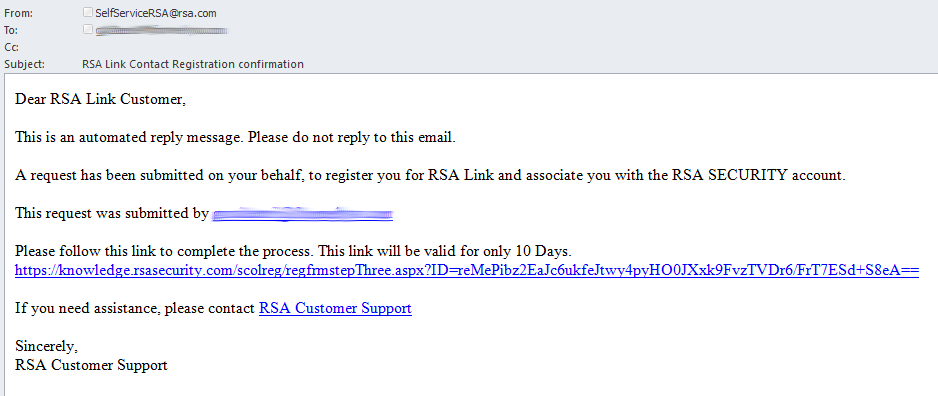 Image description
Image description
However, navigating to this hyperlink displays an error page with the following error message: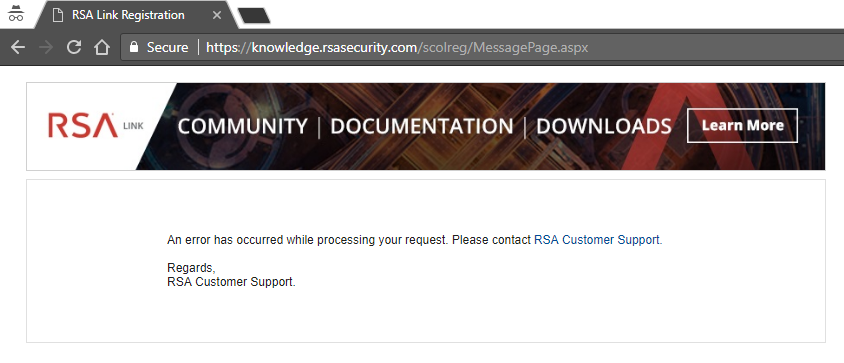 Image description
Image description
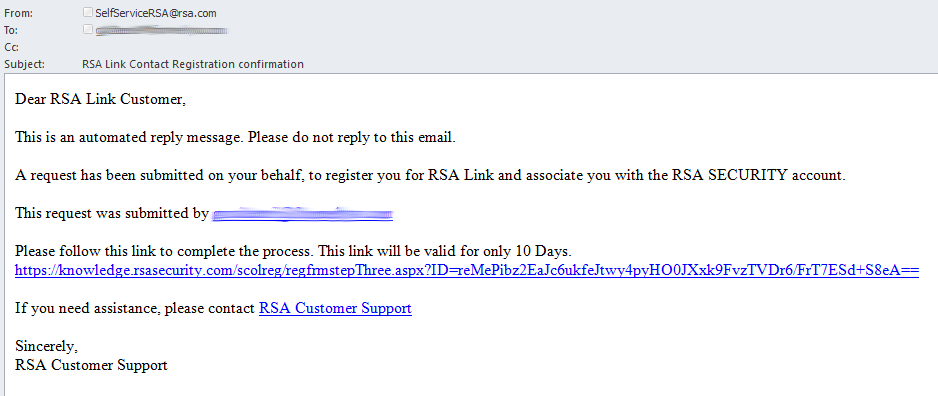 Image description
Image descriptionHowever, navigating to this hyperlink displays an error page with the following error message:
An error has occurred while processing your request. Please contact RSA Customer Support. Regards, RSA Customer Support
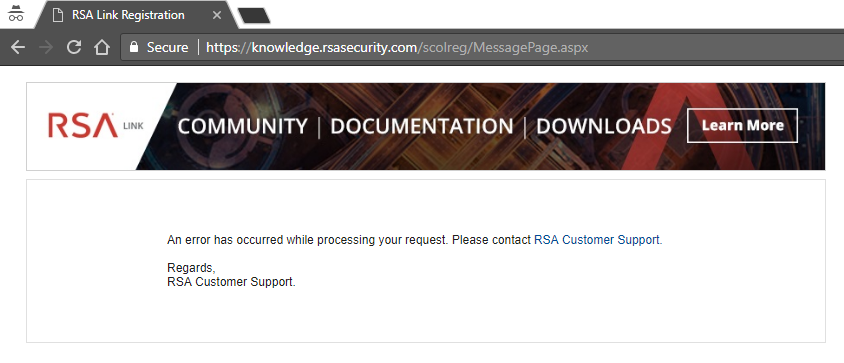 Image description
Image descriptionCause
This issue occurs because the user visited the hyperlink before the system had fully processed the new contact addition performed by the colleague.
Resolution
A permanent fix for this issue is in progress and will be deployed once finished.
Workaround
Navigating to the hyperlink for a second time will complete the registration confirmation process successfully.
The page that displays will be blank, as shown below, but this is expected behavior.
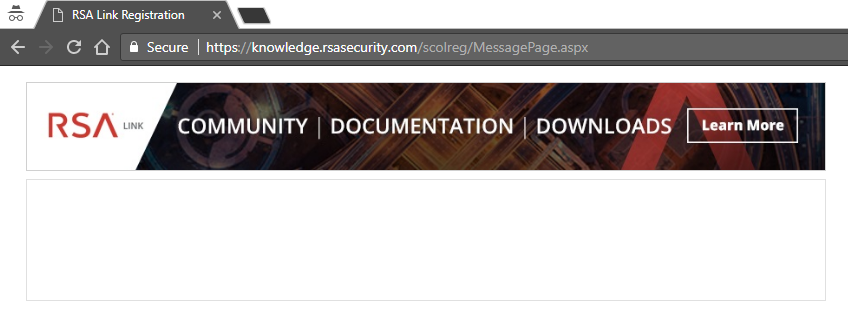 Image description
Image description
If you attempt to visit the hyperlink for a third time then you will see a confirmation page as shown below. (It is not necessary to see this page.)
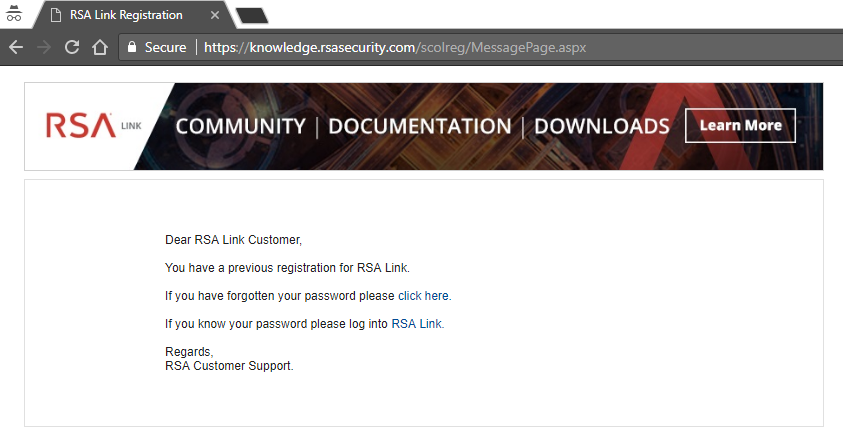 Image description
Image description
Shortly after visiting the hyperlink for the second time, the user will receive a welcome email similar to the example below.
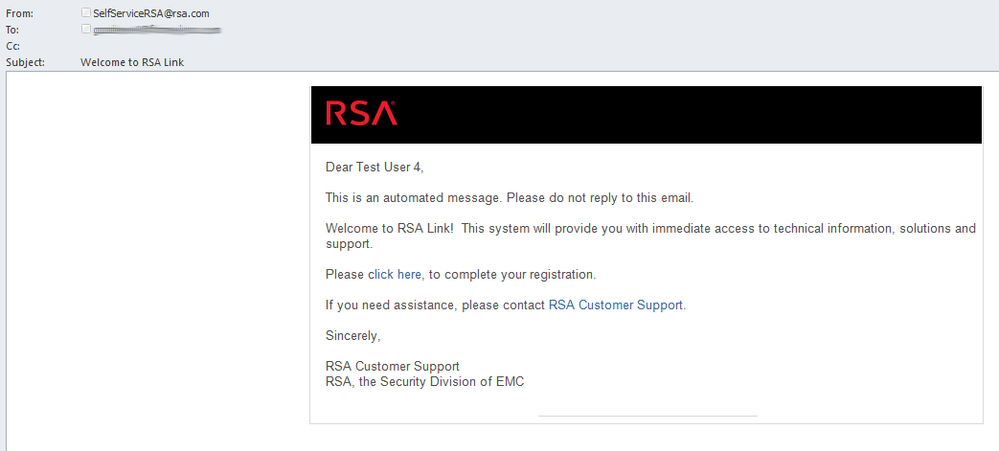 Image description
Image description
Navigating to the link in the welcome email will allow the user to set up one or more risk-based authentication methods for their account, at least one of which is required to activate an RSA Link account.
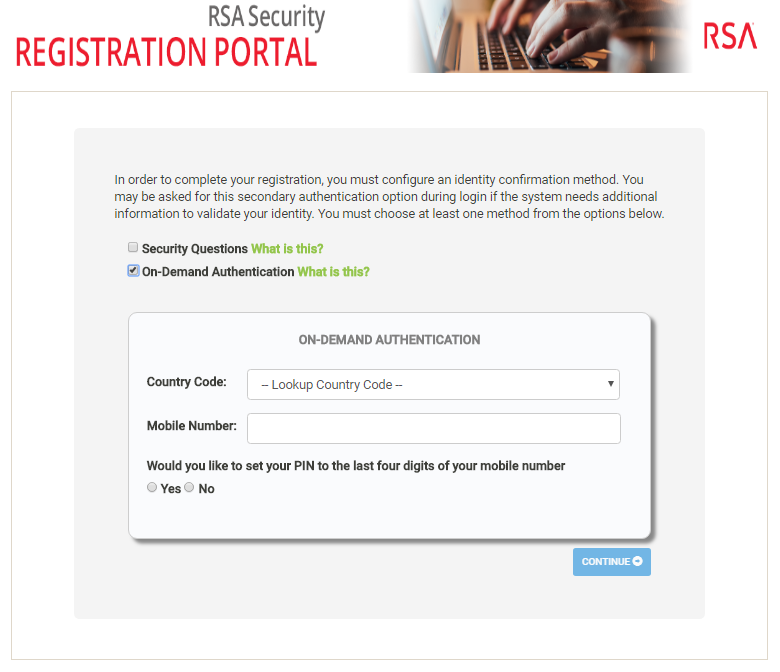 Image description
Image description
After setting up one or both methods, another blank page will display. Similar to the previous occurrence, this is expected behavior for this workaround.
 Image description
Image description
The user will then receive a final welcome email that contains a temporary password for the new RSA Link account, which can be used to log in to RSA Link.
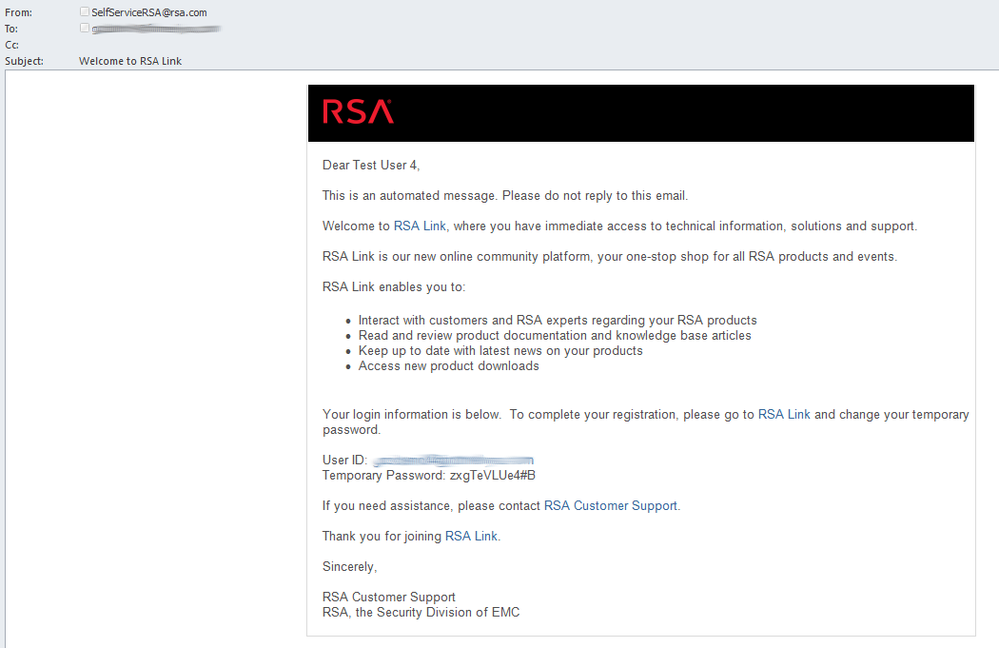 Image description
Image description
Upon logging in with their temporary password the user will be prompted to update it with their own secure password, after which they will be successfully logged in to RSA Link.
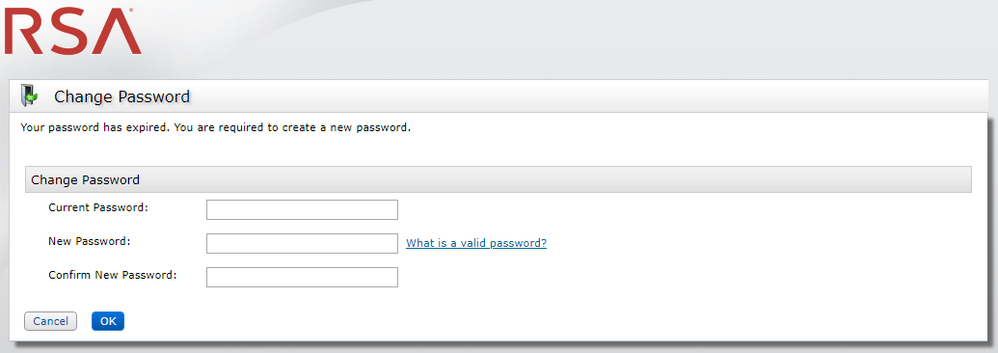 Image description
Image description
If you continue to experience issues with this process even after following the instructions above, please contact RSA Customer Support for further assistance.
The page that displays will be blank, as shown below, but this is expected behavior.
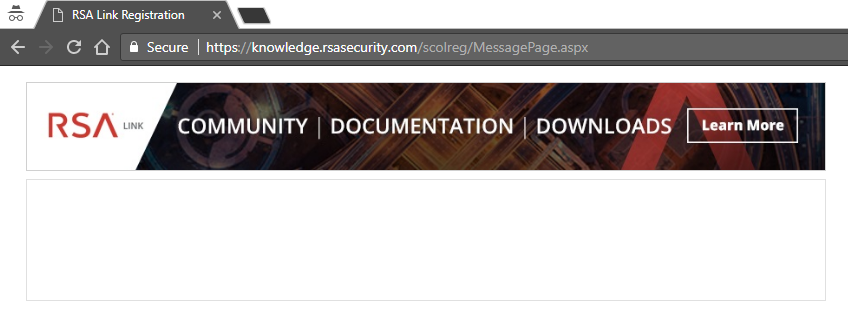 Image description
Image descriptionIf you attempt to visit the hyperlink for a third time then you will see a confirmation page as shown below. (It is not necessary to see this page.)
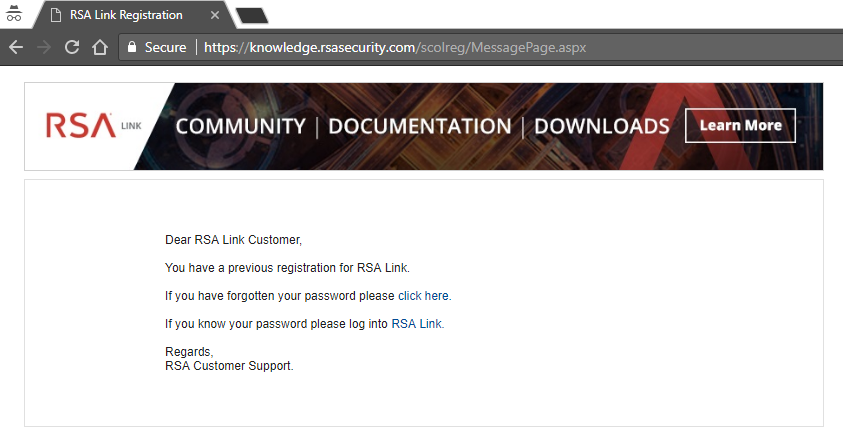 Image description
Image descriptionShortly after visiting the hyperlink for the second time, the user will receive a welcome email similar to the example below.
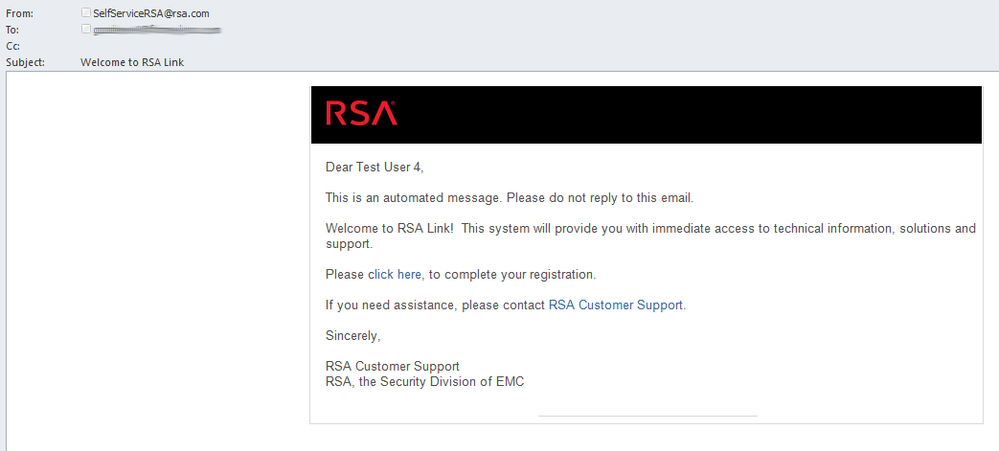 Image description
Image descriptionNavigating to the link in the welcome email will allow the user to set up one or more risk-based authentication methods for their account, at least one of which is required to activate an RSA Link account.
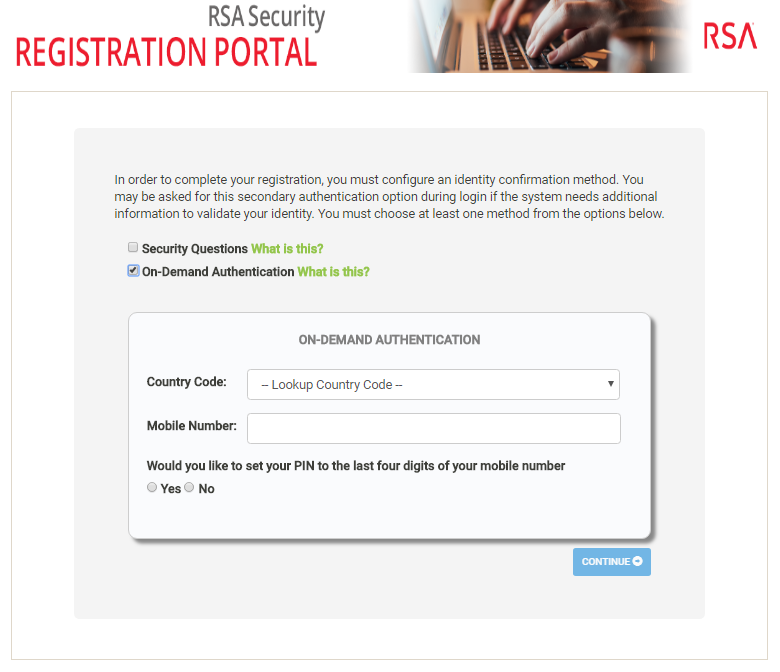 Image description
Image descriptionAfter setting up one or both methods, another blank page will display. Similar to the previous occurrence, this is expected behavior for this workaround.
 Image description
Image descriptionThe user will then receive a final welcome email that contains a temporary password for the new RSA Link account, which can be used to log in to RSA Link.
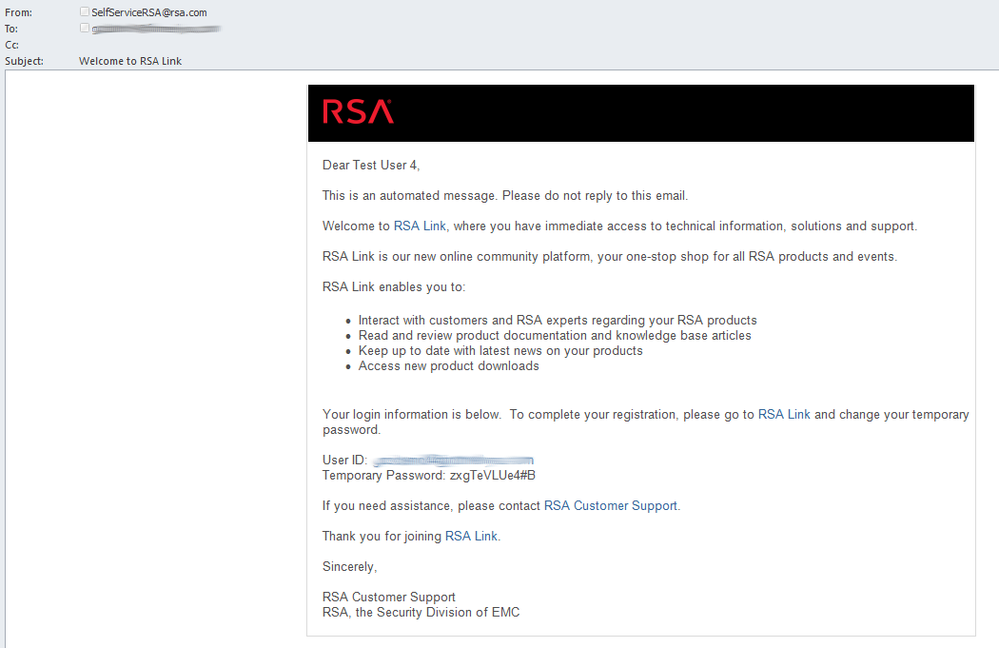 Image description
Image descriptionUpon logging in with their temporary password the user will be prompted to update it with their own secure password, after which they will be successfully logged in to RSA Link.
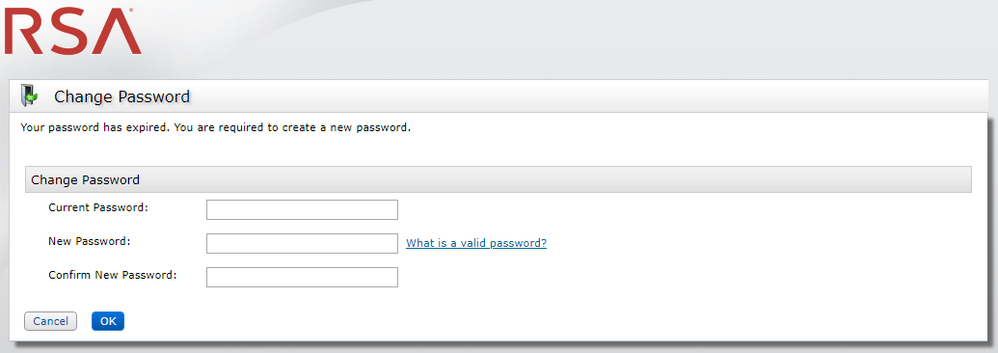 Image description
Image descriptionIf you continue to experience issues with this process even after following the instructions above, please contact RSA Customer Support for further assistance.
- Account Management
- Break Fix
- Break Fix Issue
- Broken
- Case Management
- Case Management Issue
- Case Management Portal
- Case Portal
- Case Portal Issue
- Cases
- Community
- Community Issue
- Customer Support
- Customer Support Article
- Failed To Register
- Issue
- Issues
- Jive
- Jive Issue
- KB Article
- Khoros
- Knowledge Article
- Knowledge Base
- Link Community
- Link Issue
- Manage Account
- Manage Cases
- Manage Team
- Manage Users
- My Cases
- My Team
- Online Community
- Online Portal
- Online Support
- Problem
- Register
- Register Error
- Registering
- Registration
- Registration Error
- Registration Issue
- Registration Problem
- RSA Community
- RSA Link
- RSA Link Community
- RSA Link Issue
- Salesforce
- Service Requests
- Support Cases
- Support Portal
- Support Site
- Support Website
- Website Issue
No ratings
In this article
Related Content

© 2022 RSA Security LLC or its affiliates. All rights reserved.
