This website uses cookies. By clicking Accept, you consent to the use of cookies. Click Here to learn more about how we use cookies.
Turn on suggestions
Auto-suggest helps you quickly narrow down your search results by suggesting possible matches as you type.
Showing results for
Community Support Knowledge Base
Turn on suggestions
Auto-suggest helps you quickly narrow down your search results by suggesting possible matches as you type.
Showing results for
- NetWitness Community
- Support
- Community Support
- Community Support Knowledge Base
- Error message "auth.rsasecurity.com refused to connect" when accessing version upgrades on RSA Link
-
Options
- Subscribe to RSS Feed
- Bookmark
- Subscribe
- Printer Friendly Page
- Report Inappropriate Content
Administrator
Options
- Mark as New
- Bookmark
- Subscribe
- Mute
- Subscribe to RSS Feed
- Permalink
- Report Inappropriate Content
2020-12-11 01:04 AM - edited 2020-12-12 03:04 PM
Article Number
000037869
Applies To
This article applies to RSA customers, partners and employees who have access to the Version Upgrades portal on RSA Link.
Issue
When attempting to access product downloads via the Version Upgrades portal on RSA Link, I get the error message auth.rsasecurity.com refused to connect as shown below.
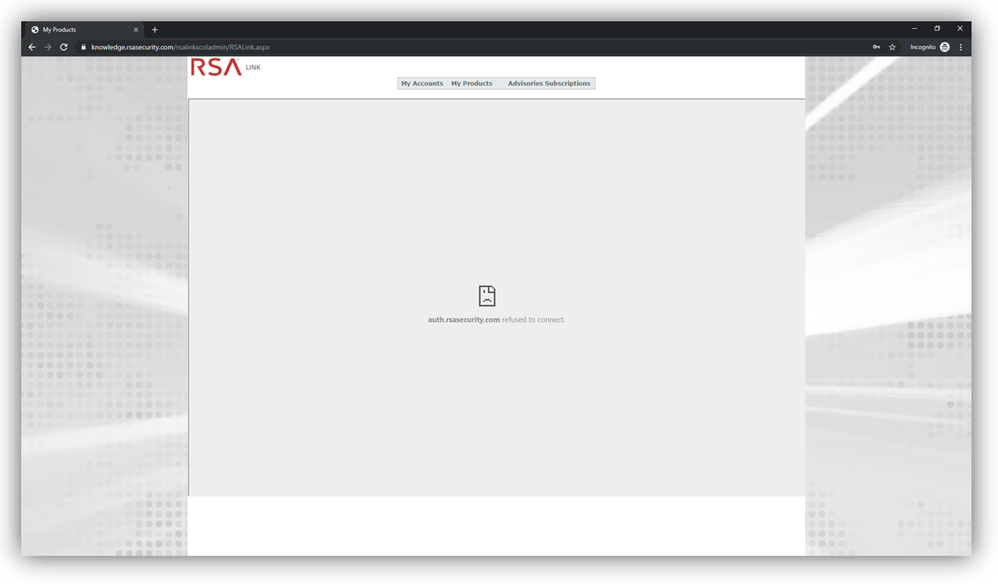 Image description
Image description
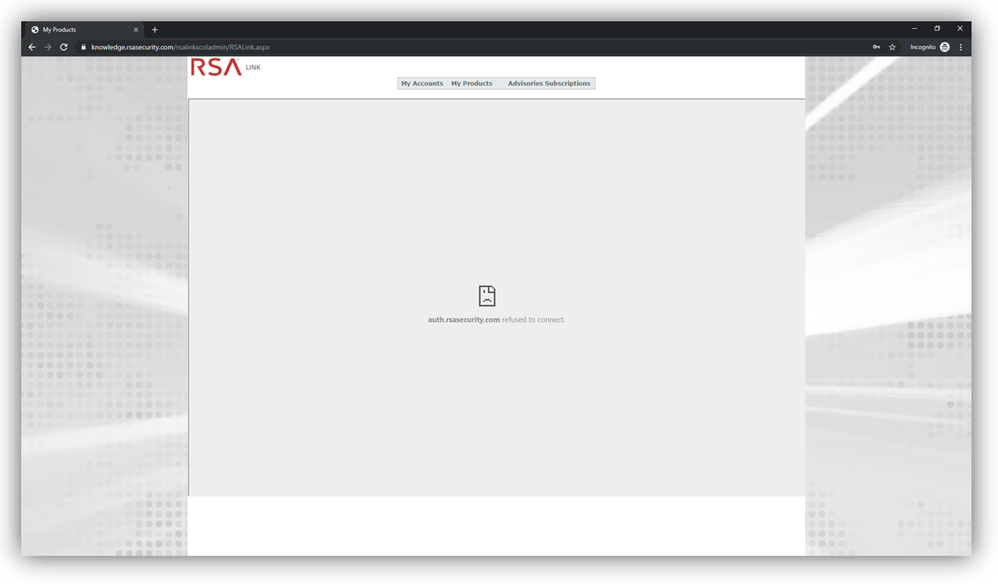 Image description
Image descriptionCause
The session timeout length for the Version Upgrades portal, the myRSA portal and the RSA Case Management portal is two hours, after which the session expires and authentication is required to continue.
As such, if you access one of these portals and then step away for two hours or more—including if you return to RSA Link within another window or tab to view product documentation or participate on the communities—and return to the Version Upgrades portal with the intent of proceeding, then your session will have timed out and the error message will be displayed.
As such, if you access one of these portals and then step away for two hours or more—including if you return to RSA Link within another window or tab to view product documentation or participate on the communities—and return to the Version Upgrades portal with the intent of proceeding, then your session will have timed out and the error message will be displayed.
Resolution
Refreshing the page will generally resolve the issue, as it will trigger a new authentication session and redirect you to the login screen to re-enter your credentials. If this does not occur, open a new tab or window in your browser and navigate to https://community.rsa.com/version-upgrades which will trigger a new authentication session.
- Auth
- Auth Issue
- Authentication
- Authentication Issue
- Break Fix
- Break Fix Issue
- Broken
- Browser
- Browser Error
- Browser Issue
- Browser Problem
- Can't Download
- Can't Log In
- Cannot Download
- Case Management
- Case Management Portal
- Case Portal
- Cases
- Community
- Community Issue
- Customer Support
- Customer Support Article
- Display Issue
- Display Problem
- DLC
- Download Central
- Download Error
- Download Issue
- Downloading
- Downloads
- Failed Download
- Failed Login
- Full Installers
- Full Product Downloads
- Issue
- Issues
- Jive
- Jive Issue
- KB Article
- Khoros
- Knowledge Article
- Knowledge Base
- Licenses
- Link Community
- Link Issue
- Logging In
- Login
- Login Error
- Login Issue
- Login Problem
- Manage Cases
- My Cases
- Online Community
- Online Portal
- Order Management
- Orders
- Problem
- Product Downloads
- Purchase Orders
- RSA Community
- RSA Link
- RSA Link Community
- RSA Link Issue
- Salesforce
- Service Requests
- Support Cases
- Support Portal
- Support Site
- Support Website
- Web Browser
- Website Issue
No ratings
In this article
Related Content

© 2022 RSA Security LLC or its affiliates. All rights reserved.
