This website uses cookies. By clicking Accept, you consent to the use of cookies. Click Here to learn more about how we use cookies.
Turn on suggestions
Auto-suggest helps you quickly narrow down your search results by suggesting possible matches as you type.
Showing results for
Community Support Knowledge Base
Turn on suggestions
Auto-suggest helps you quickly narrow down your search results by suggesting possible matches as you type.
Showing results for
- NetWitness Community
- Support
- Community Support
- Community Support Knowledge Base
- Error message "GetUserStatus() failed" when attempting to register for an RSA Link account
-
Options
- Subscribe to RSS Feed
- Bookmark
- Subscribe
- Printer Friendly Page
- Report Inappropriate Content
Administrator
Options
- Mark as New
- Bookmark
- Subscribe
- Mute
- Subscribe to RSS Feed
- Permalink
- Report Inappropriate Content
2020-12-11 04:41 AM - edited 2020-12-12 06:39 PM
Article Number
000036600
Applies To
RSA Product Set: RSA Link (community.rsa.com)
RSA Product/Service Type: Registration Portal (community.rsa.com/register)
Platform: Web Browser
RSA Product/Service Type: Registration Portal (community.rsa.com/register)
Platform: Web Browser
Issue
When attempting to register for an RSA Link account on the RSA Registration Portal the error message below is displayed.
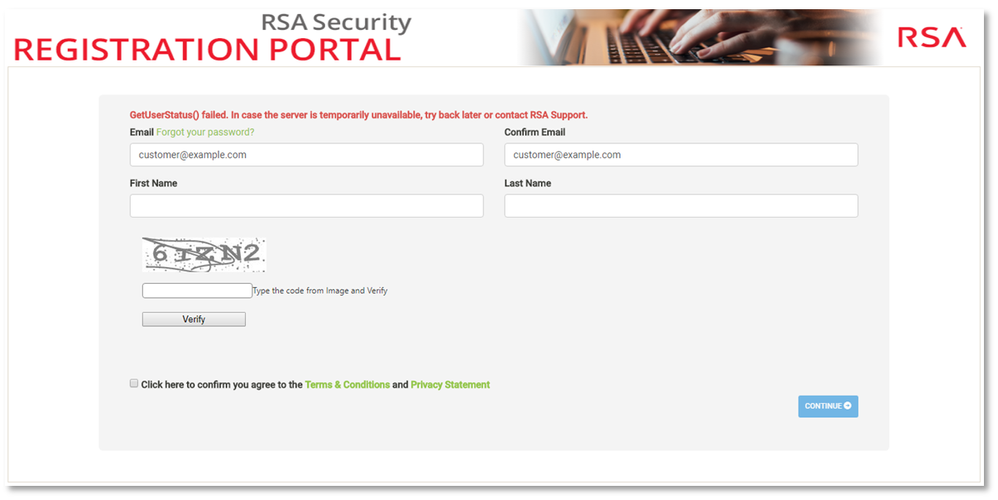 Image description
Image description
GetUserStatus() failed. In case the server is temporarily unavailable, try back later or contact RSA Support.
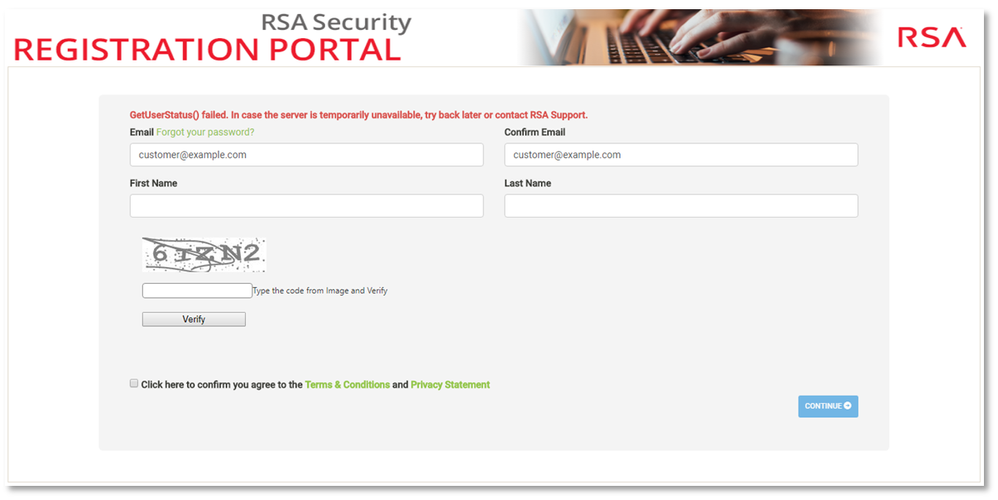 Image description
Image descriptionCause
This error generally indicates a downtime incident with the registration portal.
Resolution
Check the RSA Link home page for a banner across the top of the page which would indicate that the incident is a known issue and is being investigated.
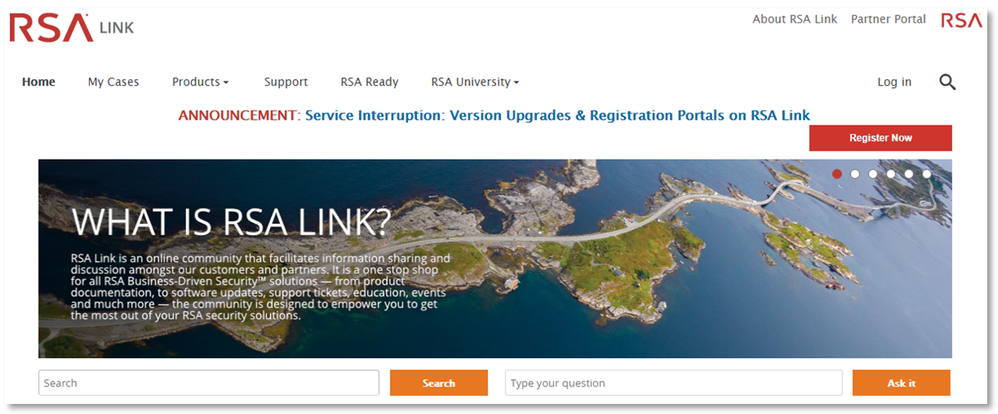 Image description
Image description
If a banner is found then clicking on it will display an announcement regarding the incident with additional details, as shown in the example below.
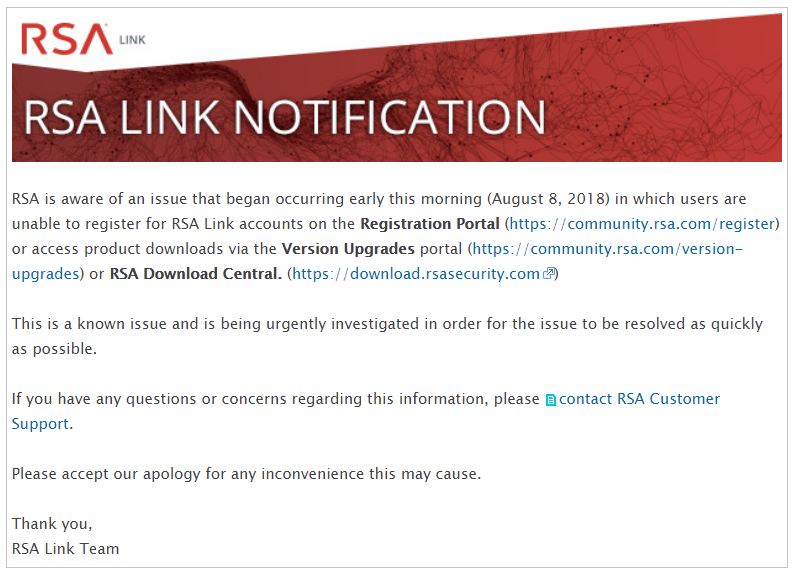 Image description
Image description
Updates regarding the incident will be added to the announcement document as they occur, as shown in the example below. (Notice the green section below the banner image.)
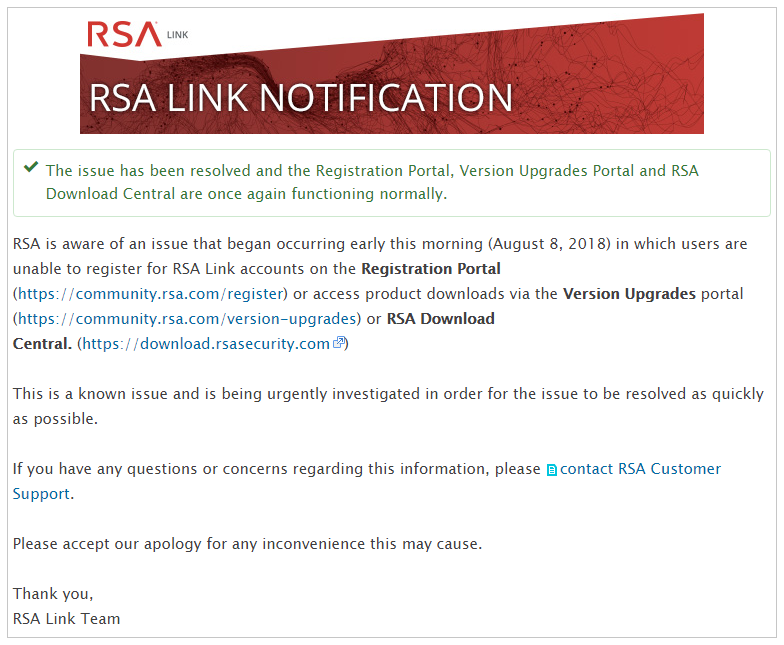 Image description
Image description
If you do not see a banner for the issue on the RSA Link home page then please contact RSA Customer Support using the form at https://community.rsa.com/contact to inform them of the issue so that appropriate action can be taken.
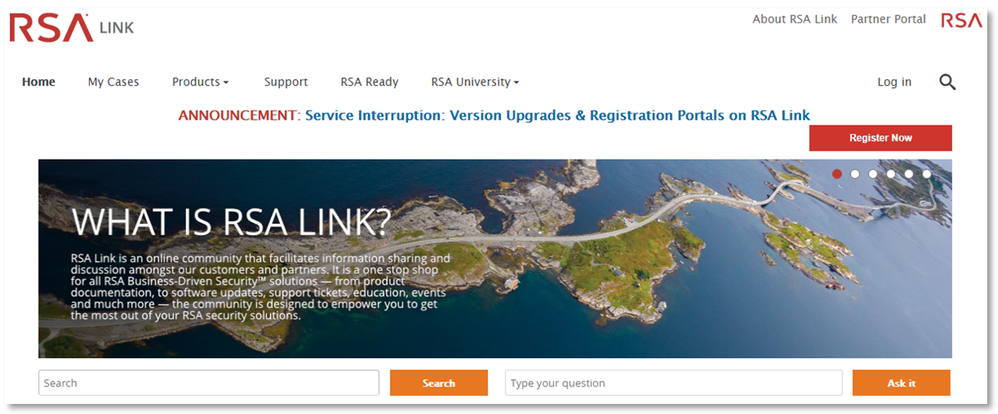 Image description
Image descriptionIf a banner is found then clicking on it will display an announcement regarding the incident with additional details, as shown in the example below.
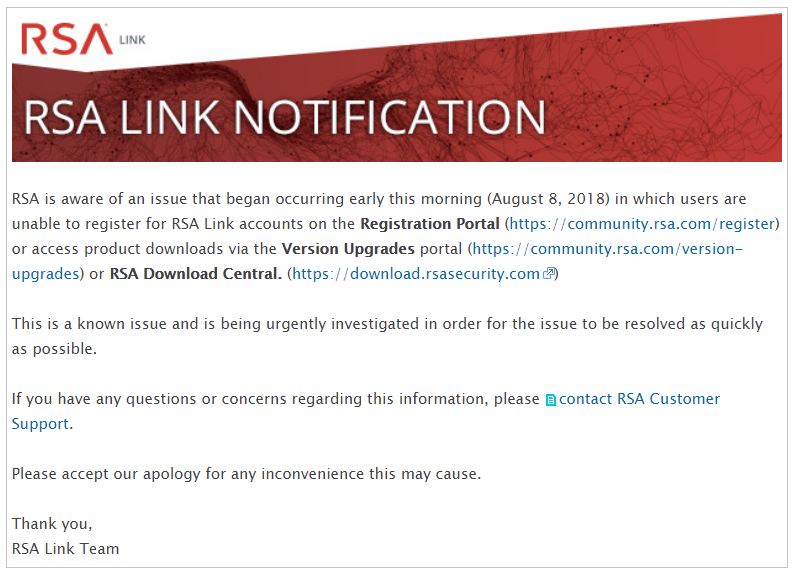 Image description
Image descriptionUpdates regarding the incident will be added to the announcement document as they occur, as shown in the example below. (Notice the green section below the banner image.)
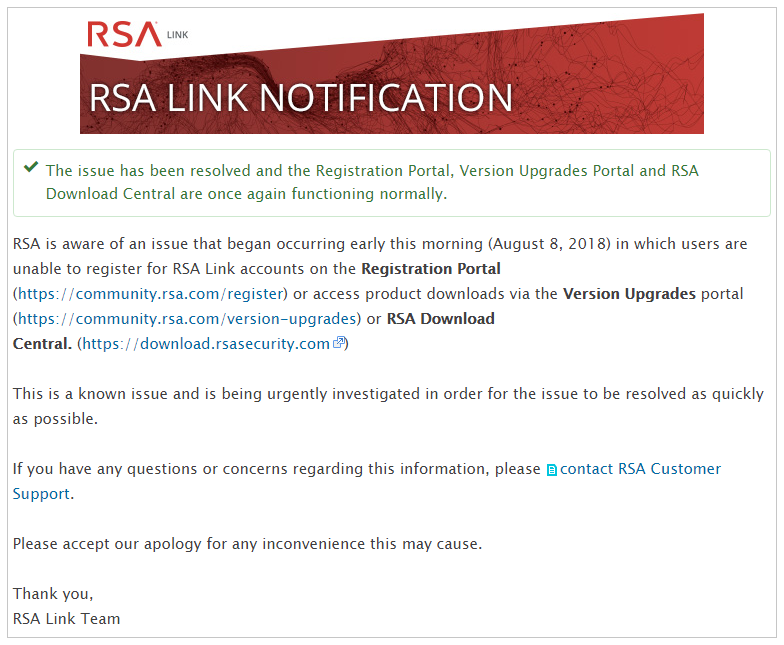 Image description
Image descriptionIf you do not see a banner for the issue on the RSA Link home page then please contact RSA Customer Support using the form at https://community.rsa.com/contact to inform them of the issue so that appropriate action can be taken.
Notes
Users who already have RSA Link accounts can subscribe to (i.e. "follow") the downtime announcement in order to receive email notifications whenever it is updated. This can be done by navigating to the announcement, clicking the Actions button in the top-right corner of the page, selecting the Follow option in the menu that appears (which will then be relabeled to be Following In) and then selecting the Inbox option.
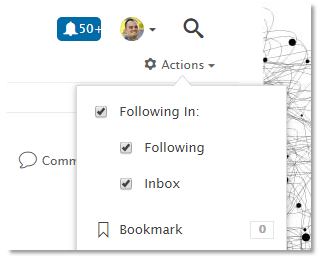 Image description
Image description
Alternatively, users may subscribe to (i.e. "follow") the entire RSA Customer Support community on RSA Link to not only receive email notifications for updates to this particular announcement but also to receive notifications for any future announcements. This can be done by navigating to the community, clicking on the red Follow button (which will be relabeled as Following) and then selecting the Inbox option.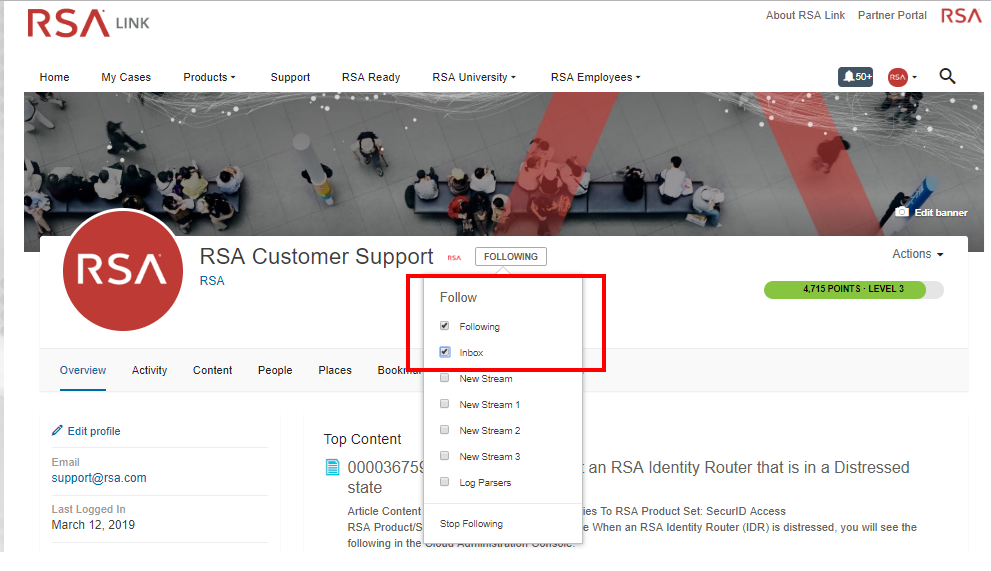 Image description
Image description
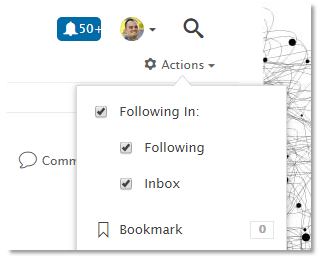 Image description
Image descriptionAlternatively, users may subscribe to (i.e. "follow") the entire RSA Customer Support community on RSA Link to not only receive email notifications for updates to this particular announcement but also to receive notifications for any future announcements. This can be done by navigating to the community, clicking on the red Follow button (which will be relabeled as Following) and then selecting the Inbox option.
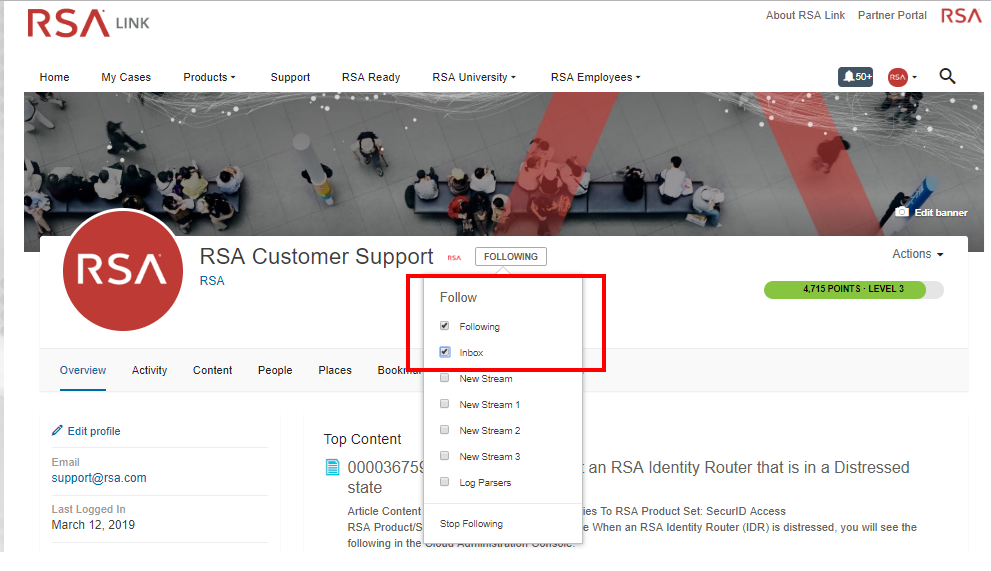 Image description
Image description- Break Fix
- Break Fix Issue
- Broken
- Community
- Community Issue
- Customer Support
- Customer Support Article
- Failed To Register
- Issue
- Issues
- Jive
- Jive Issue
- KB Article
- Knowledge Article
- Knowledge Base
- Link Community
- Link Issue
- Online Community
- Online Portal
- Problem
- Register
- Register Error
- Registering
- Registration
- Registration Error
- Registration Issue
- Registration Problem
- RSA Community
- RSA Link
- RSA Link Community
- RSA Link Issue
- Support Portal
- Support Site
- Support Website
- Website Issue
No ratings
In this article
Related Content

© 2022 RSA Security LLC or its affiliates. All rights reserved.
