This website uses cookies. By clicking Accept, you consent to the use of cookies. Click Here to learn more about how we use cookies.
Turn on suggestions
Auto-suggest helps you quickly narrow down your search results by suggesting possible matches as you type.
Showing results for
Community Support Knowledge Base
Turn on suggestions
Auto-suggest helps you quickly narrow down your search results by suggesting possible matches as you type.
Showing results for
- NetWitness Community
- Support
- Community Support
- Community Support Knowledge Base
- Error message "'$scope' is undefined" when setting up security questions or ODA for an RSA Link acco...
-
Options
- Subscribe to RSS Feed
- Bookmark
- Subscribe
- Printer Friendly Page
- Report Inappropriate Content
Administrator
Options
- Mark as New
- Bookmark
- Subscribe
- Mute
- Subscribe to RSS Feed
- Permalink
- Report Inappropriate Content
2020-12-11 07:01 AM - edited 2020-12-12 09:01 PM
Article Number
000035855
Applies To
RSA Product Set: RSA Link (community.rsa.com)
RSA Product/Service Type: Registration Portal
RSA Product/Service Type: Registration Portal
Issue
After clicking on a hyperlink for a new order within an order confirmation email, the user is directed to the RSA Registration Portal and prompted to configure step-up authentication in the form of security questions and/or On-Demand Authentication. However, after entering the requested information the error message below is displayed.
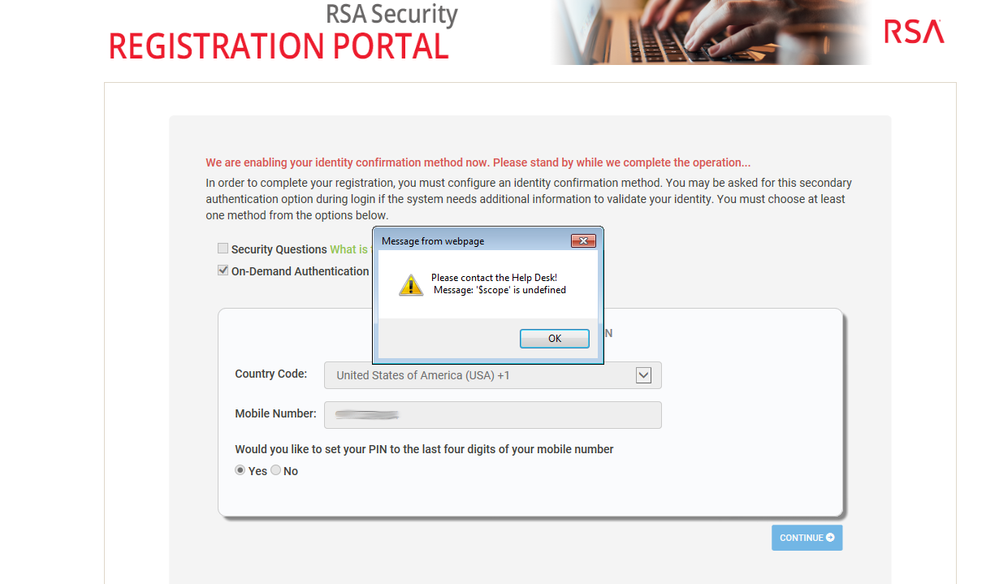 Image description
Image description
Please contact the Help Desk! Message: '$scope' is undefined
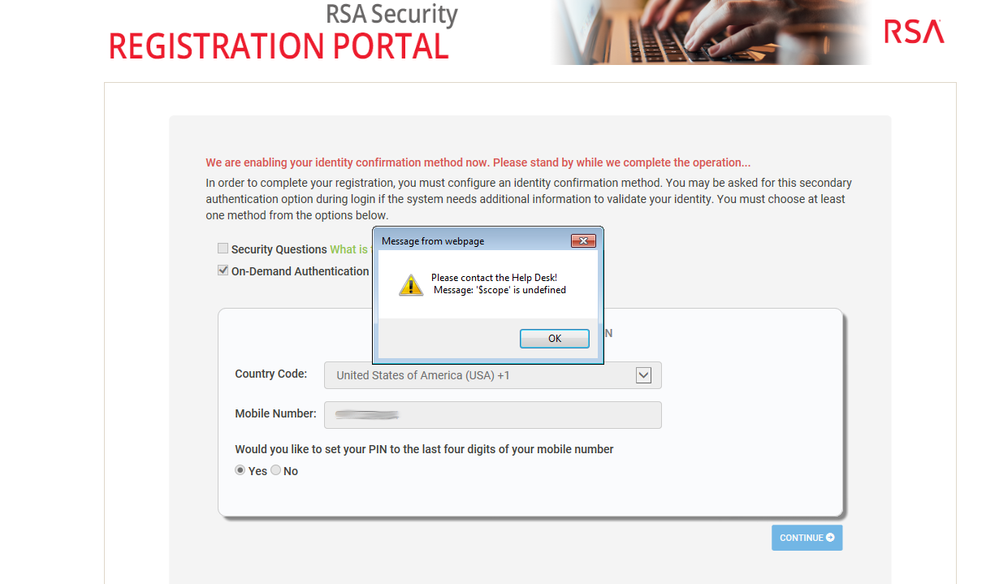 Image description
Image descriptionCause
This issue occurs because the hyperlink in the email incorrectly assumes that the customer is not yet registered for an RSA Link account. The error occurs because a step-up authentication method (i.e. security questions and/or On-Demand Authentication) has already been configured and the registration portal is being denied the ability to overwrite it.
Resolution
This issue is being investigated by the RSA IT Operations team and will be resolved shortly.
Workaround
Users that have already registered for an RSA Link account are not required to register again. Instead, users can view their orders within the RSA Link Case Management portal or, when applicable, directly on RSA Download Central.
Notes
The step-up authentication methods for an RSA Link account can only updated via the RSA Self-Service Console.
For more information on updating these methods, please refer to the articles below.
For more information on updating these methods, please refer to the articles below.
- Break Fix
- Break Fix Issue
- Broken
- Case Management
- Case Management Issue
- Case Management Portal
- Case Portal
- Case Portal Issue
- Cases
- Community
- Community Issue
- Contracts
- Customer Support
- Customer Support Article
- DLC
- Download Central
- Downloads
- Entitlements
- Failed To Register
- Full Installers
- Full Product Downloads
- Issue
- Issues
- Jive
- Jive Issue
- KB Article
- Khoros
- Knowledge Article
- Knowledge Base
- Licenses
- Link Community
- Link Issue
- Maintenance
- Maintenance Contracts
- Manage Cases
- My Cases
- My Products
- Online Community
- Online Portal
- Online Support
- Order Management
- Orders
- Problem
- Purchase Orders
- Register
- Register Error
- Registering
- Registration
- Registration Error
- Registration Issue
- Registration Problem
- RSA Community
- RSA Link
- RSA Link Community
- RSA Link Issue
- Salesforce
- Service Requests
- Support Cases
- Support Portal
- Support Site
- Support Website
- Website Issue
No ratings
In this article
Related Content

© 2022 RSA Security LLC or its affiliates. All rights reserved.
