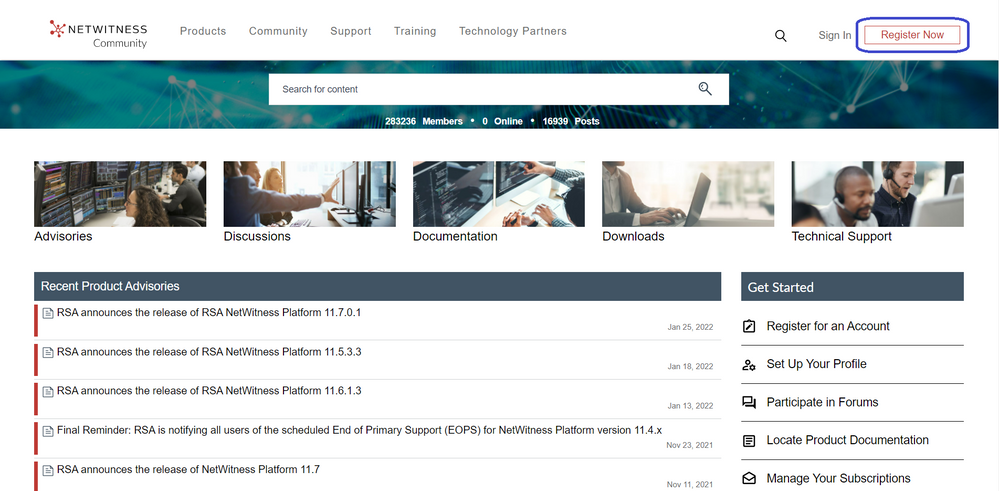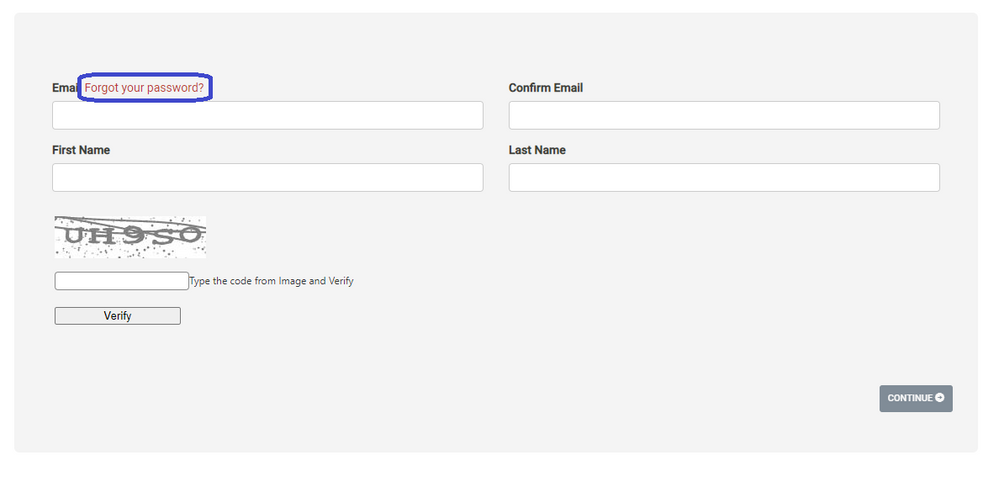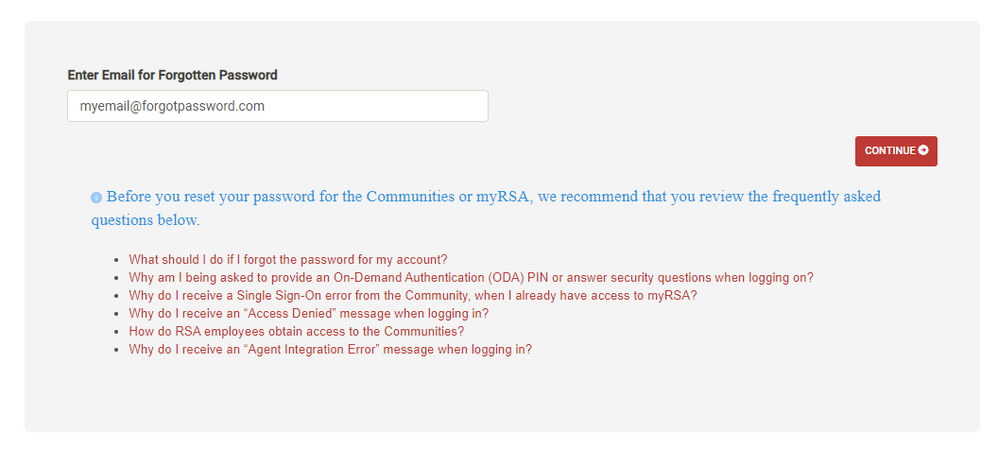This website uses cookies. By clicking Accept, you consent to the use of cookies. Click Here to learn more about how we use cookies.
Turn on suggestions
Auto-suggest helps you quickly narrow down your search results by suggesting possible matches as you type.
Showing results for
Community Support Knowledge Base
Turn on suggestions
Auto-suggest helps you quickly narrow down your search results by suggesting possible matches as you type.
Showing results for
- NetWitness Community
- Support
- Community Support
- Community Support Knowledge Base
- How do I reset the password for my NetWitness Community account?
-
Options
- Subscribe to RSS Feed
- Bookmark
- Subscribe
- Printer Friendly Page
- Report Inappropriate Content
Administrator
Options
- Mark as New
- Bookmark
- Subscribe
- Mute
- Subscribe to RSS Feed
- Permalink
- Report Inappropriate Content
on
2020-12-10
10:01 PM
- edited on
2023-09-08
09:10 AM
by
rsalinkadmin
Follow the instructions below to reset your NetWitness Community password using the Forgot Password self-service portal.
If you experience any issues with these steps, please contact NetWitness Customer Support at support@netwitness.com.
- Navigate to the NetWitness Community home page (https://community.netwitness.com) and click on the Register Now button.
- On the Registration Portal, click on the Forgot your password? hyperlink next to the Email field.
- Type in the email address associated with your account and click on the CONTINUE button.
- You will then be presented with a confirmation message instructing you to check your email.
Image description
- Locate the email (which will be from SelfServiceRSA@rsa.com and will have "RSA Forgotten Password" as the subject) and copy the temporary password.
Image description
- Return to the NetWitness Community home page and click on the Log In button. (Shown in Step 1)
- Log in using the temporary password.
- You will then be prompted to create a new password, after which you will be logged in successfully to NetWitness Community.
Image description
If you experience any issues with these steps, please contact NetWitness Customer Support at support@netwitness.com.
Notes
If you also wish to reset your On-Demand Authentication (ODA) PIN, you may do so by logging in to the RSA Self-Service Console.
If you need your Security Questions to be cleared in order to configure them again, please submit a request to NetWitness Customer Support.
If you need your Security Questions to be cleared in order to configure them again, please submit a request to NetWitness Customer Support.
- Admin
- Admin Tutorial
- Administration
- Administrative
- Auth
- Auth Failure
- Auth Issue
- Authenticating
- Authentication
- Authentication Failed
- Authentication Failure
- Authentication Issue
- Break Fix
- Break Fix Issue
- Broken
- Can't Log In
- Can't Login
- Cannot Log In
- Change Password
- Community
- Community Registration
- Create Account
- Customer Support
- Customer Support Article
- DLC
- Download Central
- Downloads
- Failed Auth
- Failed Login
- Failure
- Full Installers
- Full Product Downloads
- Helpful Hints
- How To
- Informational
- Instructions
- Issue
- Issues
- KB Article
- Knowledge Article
- Knowledge Base
- Licenses
- Link Community
- Login
- Login Issue
- management
- MyRSA
- New User
- Online Community
- Online Portal
- Order Management
- Orders
- Password
- Password Reset
- Problem
- Process Steps
- Purchase Orders
- Register
- Registration
- Registration Portal
- Reset Password
- Reset pw
- RSA Community
- RSA Link
- RSA Link Account
- RSA Link Community
- Sign Up
- Support Portal
- Support Site
- Support Website
- Tip & Tricks
- Tips and Tricks
- Tutorial
- Unable to log In
- Update Password
- User Account
- Walk Through
- Walkthrough
No ratings
In this article
Related Content

© 2022 RSA Security LLC or its affiliates. All rights reserved.