This website uses cookies. By clicking Accept, you consent to the use of cookies. Click Here to learn more about how we use cookies.
Turn on suggestions
Auto-suggest helps you quickly narrow down your search results by suggesting possible matches as you type.
Showing results for
Community Support Knowledge Base
Turn on suggestions
Auto-suggest helps you quickly narrow down your search results by suggesting possible matches as you type.
Showing results for
- NetWitness Community
- Support
- Community Support
- Community Support Knowledge Base
- I'm no longer receiving RSA Link email notifications even though my account is still active
-
Options
- Subscribe to RSS Feed
- Bookmark
- Subscribe
- Printer Friendly Page
- Report Inappropriate Content
Administrator
Options
- Mark as New
- Bookmark
- Subscribe
- Mute
- Subscribe to RSS Feed
- Permalink
- Report Inappropriate Content
2020-12-11 07:11 AM - edited 2020-12-12 09:10 PM
Article Number
000036035
Applies To
RSA Link Users
Issue
My RSA Link account is still active but I am no longer receive email notifications for activity on the website such as community discussions, product advisories, etc.
Cause
Email notifications from RSA Link will be instantly disabled if the user clicks on the unsubscribe hyperlink--whether intentionally or inadvertently--at the bottom of any email notification, as shown in the example below.
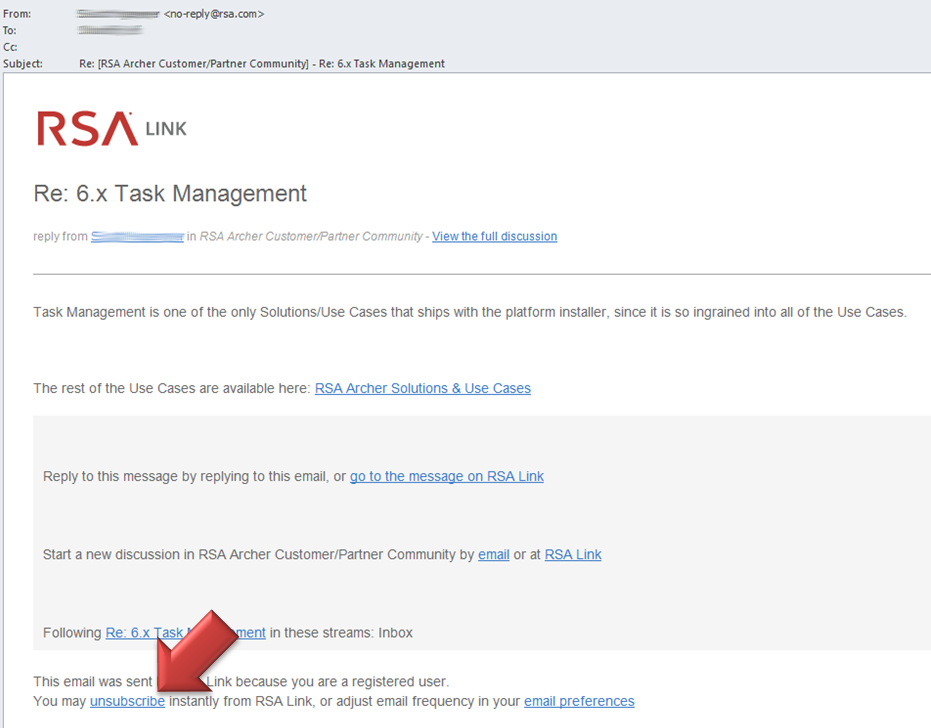 Image description
Image description
This can be confirmed by visiting the Preferences page for your profile and checking whether the first option is set to No as shown below.
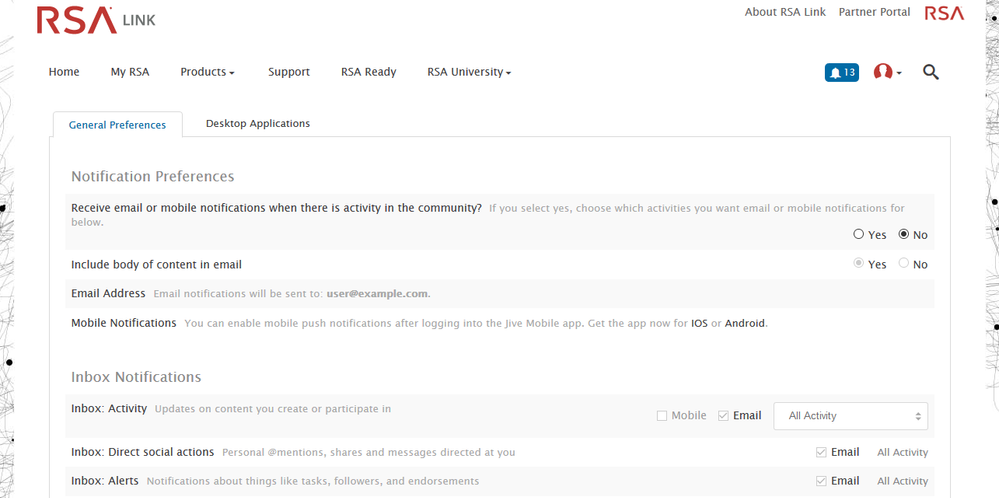 Image description
Image description
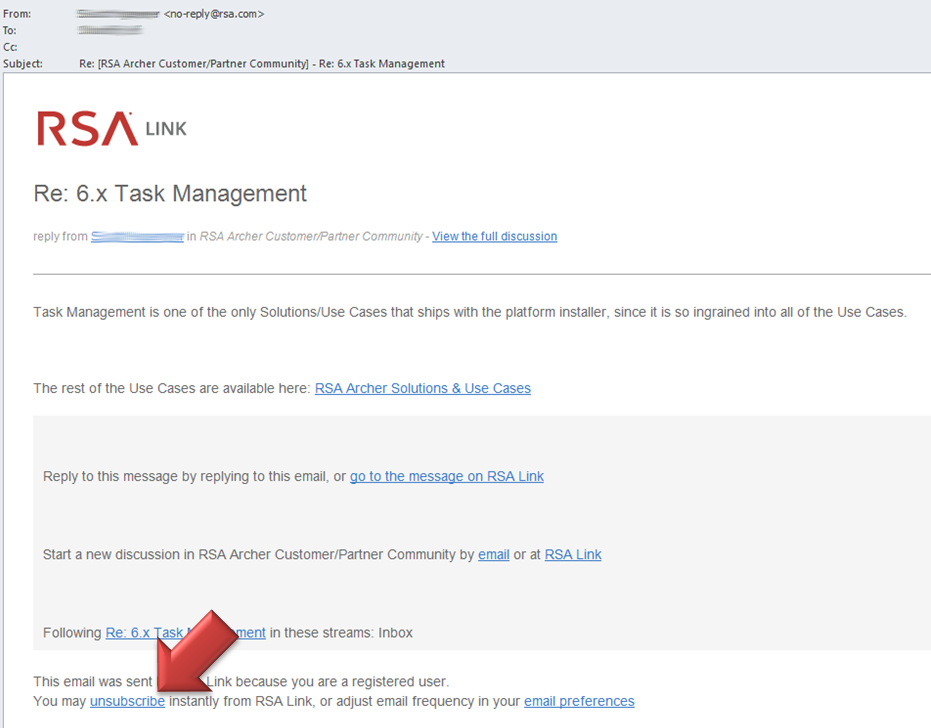 Image description
Image descriptionThis can be confirmed by visiting the Preferences page for your profile and checking whether the first option is set to No as shown below.
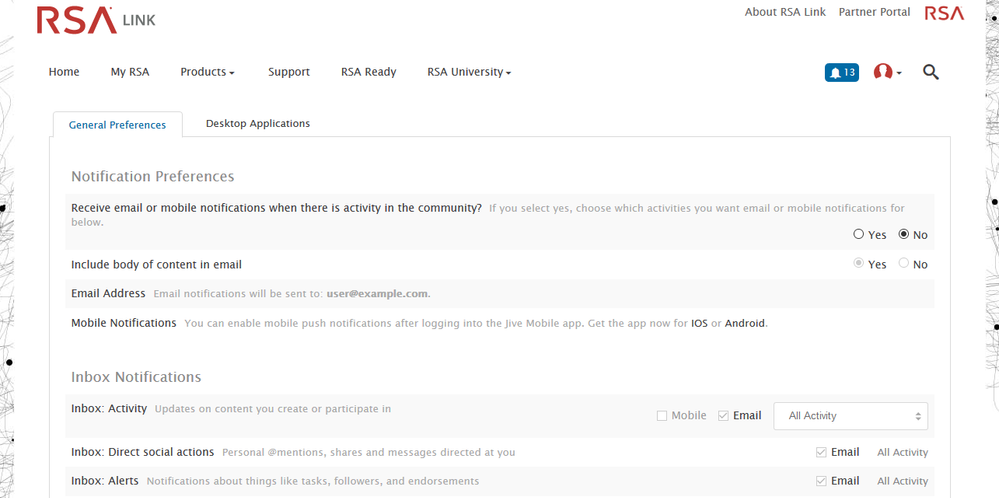 Image description
Image descriptionResolution
To re-enable email notifications from RSA Link for the content, spaces and people that you follow you must perform the steps below.
After making this change you will begin receiving notifications again. If you still do not receive any email notifications, confirm that emails from no-reply@rsa.com are not being filtered into a spam folder and then contact RSA Customer Support for further assistance as needed.
- Log in to your RSA Link account.
- Click on your account avatar in the top-right corner next to the magnifying glass icon and select the Preferences option.
Image description
- Select the Yes option for the preference labeled Receive email or mobile notifications when there is activity in the community? at the top of the Notification Preferences section.
Image description
- Verify that the other preferences are set correctly.
- Scroll to the bottom of the page and click on the blue Save button to apply the change.
After making this change you will begin receiving notifications again. If you still do not receive any email notifications, confirm that emails from no-reply@rsa.com are not being filtered into a spam folder and then contact RSA Customer Support for further assistance as needed.
Notes
For more information on subscribing to (aka "following") content, spaces and people on RSA Link, please refer to the RSA Link Frequently Asked Questions page to and the following knowledge base article: How do I subscribe to product advisories on RSA Link?
You can also view a tutorial in the Guided Tour of RSA Link video found on the RSA Customer Support community and on YouTube.
You can also view a tutorial in the Guided Tour of RSA Link video found on the RSA Customer Support community and on YouTube.
- Advisories
- Advisories Issue
- Advisories Problem
- Advisory
- Advisory Issue
- Advisory Problem
- Break Fix
- Break Fix Issue
- Broken
- Community
- Community Issue
- Customer Support
- Customer Support Article
- Email Issue
- Email Notification
- Email Notifications
- Emails
- Helpful Hints
- How To
- Informational
- Instructions
- Issue
- Issues
- Jive
- Jive Issue
- KB Article
- Knowledge Article
- Knowledge Base
- Link Community
- Link Issue
- Notification Issue
- Online Community
- Online Portal
- Problem
- Process Steps
- RSA Community
- RSA Link
- RSA Link Community
- RSA Link Issue
- Support Portal
- Support Site
- Support Website
- Tip & Tricks
- Tips and Tricks
- Tutorial
- Walk Through
- Walkthrough
- Website
- Website Issue
No ratings
In this article
Related Content

© 2022 RSA Security LLC or its affiliates. All rights reserved.
