This website uses cookies. By clicking Accept, you consent to the use of cookies. Click Here to learn more about how we use cookies.
Turn on suggestions
Auto-suggest helps you quickly narrow down your search results by suggesting possible matches as you type.
Showing results for
Community Support Knowledge Base
Turn on suggestions
Auto-suggest helps you quickly narrow down your search results by suggesting possible matches as you type.
Showing results for
- NetWitness Community
- Support
- Community Support
- Community Support Knowledge Base
- RSA partner is unable to log in successfully to the RSA Partner Central portal
-
Options
- Subscribe to RSS Feed
- Bookmark
- Subscribe
- Printer Friendly Page
- Report Inappropriate Content
Administrator
Options
- Mark as New
- Bookmark
- Subscribe
- Mute
- Subscribe to RSS Feed
- Permalink
- Report Inappropriate Content
2020-12-11 08:38 AM - edited 2020-12-12 10:40 PM
Article Number
000035594
Applies To
RSA Partners
Issue
When attempting to log in to the RSA Partner Central portal, an "RSA LOGIN ALERT" screen is displayed with the following error:
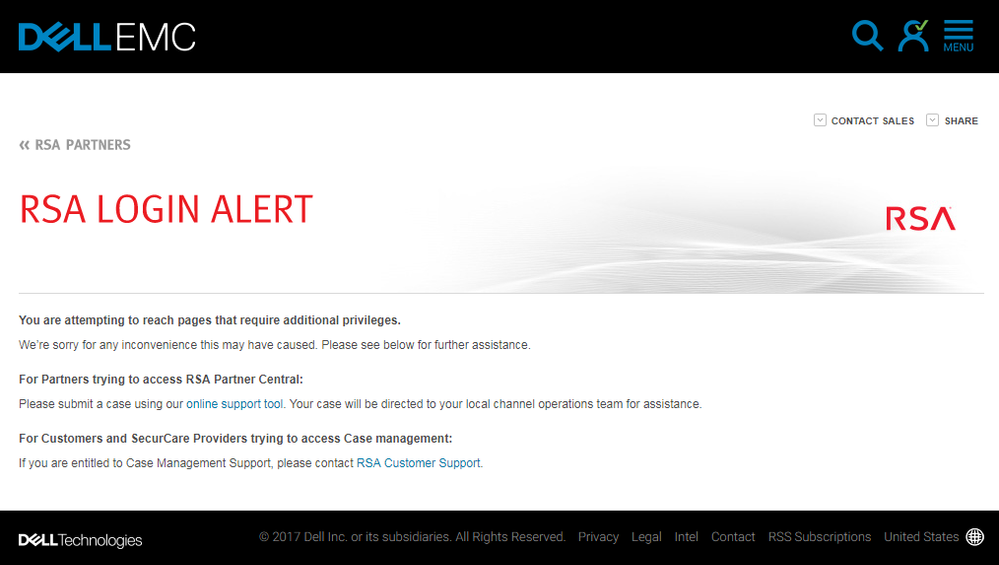 Image description
Image description
You are attempting to reach pages that require additional privileges. We’re sorry for any inconvenience this may have caused. Please see below for further assistance.
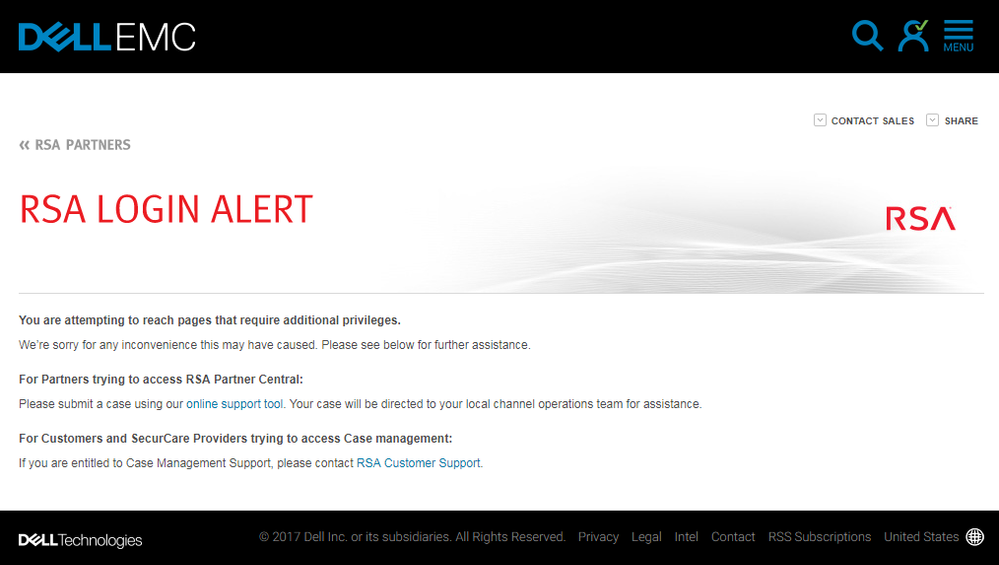 Image description
Image descriptionResolution
RSA partners that are unable to access RSA Partner Central must open a support ticket here: https://community.rsa.com/contact/partners
When filling out the form, the Partner Central Access option should be selected in the Type drop down.
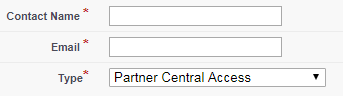 Image description
Image description
When filling out the form, the Partner Central Access option should be selected in the Type drop down.
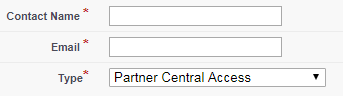 Image description
Image descriptionNotes
RSA SecurCare Providers (SCP), Managed Security Service Providers (MSSP) and Managed Detection & Response (MDR) partners should refer to the knowledge article here: How to provide third party partner access (including RSA SecurCare Providers) to an RSA Link customer account
No ratings
In this article
Related Content

© 2022 RSA Security LLC or its affiliates. All rights reserved.
