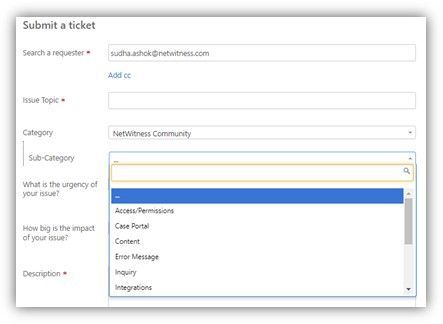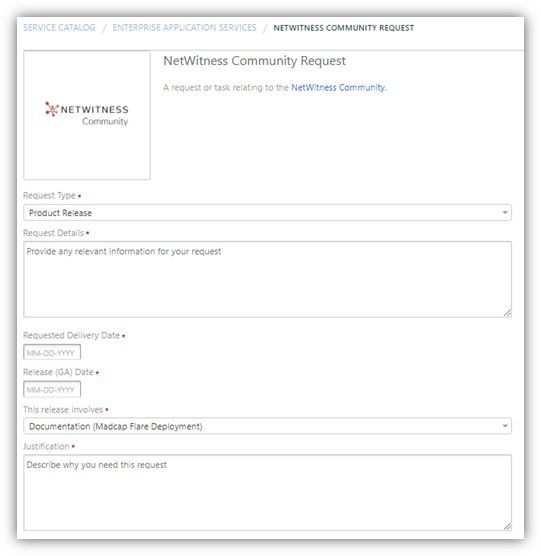This website uses cookies. By clicking Accept, you consent to the use of cookies. Click Here to learn more about how we use cookies.
Turn on suggestions
Auto-suggest helps you quickly narrow down your search results by suggesting possible matches as you type.
Showing results for
Community Support Knowledge Base
Turn on suggestions
Auto-suggest helps you quickly narrow down your search results by suggesting possible matches as you type.
Showing results for
- NetWitness Community
- Support
- Community Support
- Community Support Knowledge Base
- Submit a Bug or Enhancement for the NetWitness Community to the Development Team (as an employee)
-
Options
- Subscribe to RSS Feed
- Bookmark
- Subscribe
- Printer Friendly Page
- Report Inappropriate Content
Administrator
Options
- Mark as New
- Bookmark
- Subscribe
- Mute
- Subscribe to RSS Feed
- Permalink
- Report Inappropriate Content
on 2022-02-25 05:59 PM
The Development team for the Community works in Agile Sprints with a Kanban approach. With that said, there is a specific way to request fixes and enhancements on the site in order to keep things moving smoothly and efficiently, and get your issue handled with the least amount of juggling and friction.
For the NetWitness Community, navigate to servicedesk.netwitness.com.
To Report a Bug or Ask a Question to the Developers
Bugs (aka Issues) and questions should be submitted as Incidents by clicking the Report an Incident button.
- Please make sure to fill out all fields properly, and make sure to select the NetWitness Community, so it goes to the development team queue.
- Click Submit and your ticket will be created and inserted into the development queue for prioritization.
To Request an Enhancement or Work Performed by the Developers
- Work requests, projects and tasks (including requests to publish Madcap documentation for a release) should be submitted as Service Requests by clicking Request New Service, selecting the NetWitness Community Request item in the service catalog and filling out that form.
For any questions contact community@netwitness.com
No ratings
In this article
Related Content

© 2022 RSA Security LLC or its affiliates. All rights reserved.