This website uses cookies. By clicking Accept, you consent to the use of cookies. Click Here to learn more about how we use cookies.
Turn on suggestions
Auto-suggest helps you quickly narrow down your search results by suggesting possible matches as you type.
Showing results for
Community Support Knowledge Base
Turn on suggestions
Auto-suggest helps you quickly narrow down your search results by suggesting possible matches as you type.
Showing results for
- NetWitness Community
- Support
- Community Support
- Community Support Knowledge Base
- Why am I being asked to provide an On-Demand Authentication (ODA) PIN when logging in to the NetWitn...
-
Options
- Subscribe to RSS Feed
- Bookmark
- Subscribe
- Printer Friendly Page
- Report Inappropriate Content
Administrator
Options
- Mark as New
- Bookmark
- Subscribe
- Mute
- Subscribe to RSS Feed
- Permalink
- Report Inappropriate Content
on
2020-12-11
08:19 AM
- edited on
2022-02-22
03:27 PM
by
braydengreen
After entering my username and password when logging in to the NetWitness Community, if you are being prompted to answer security questions or provide an On-Demand Authentication (ODA) PIN follow these steps.
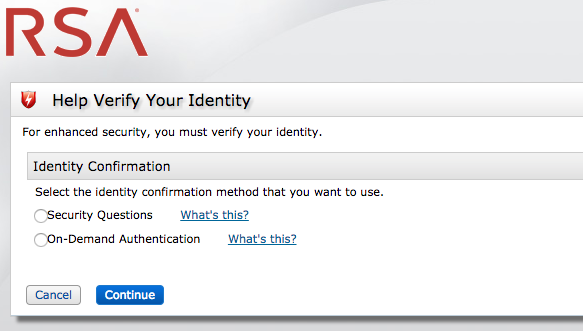 Image description
Image description
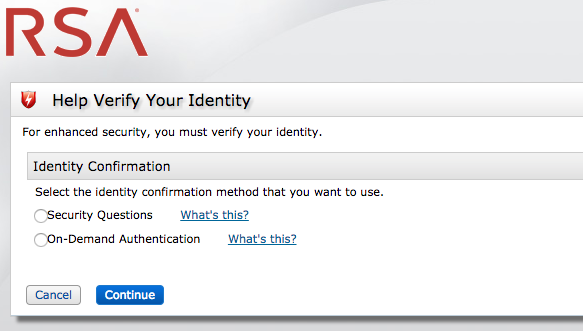 Image description
Image descriptionResolution
The authentication system for the NetWitness Community utilizes SecurID Risk-Based Authentication, which uses device and behavior profiling to watch for anomalies to the user's regular login patterns, such as using a different device or browser, or logging in from a new location, etc.
For example, when logging in from your regular office or another location from which you log in frequently you will likely not be prompted to answer security questions or provide an On-Demand Authentication PIN. However, logging in from an airport terminal in another state or country would likely trigger the additional authentication (aka stepup) measures.
For example, when logging in from your regular office or another location from which you log in frequently you will likely not be prompted to answer security questions or provide an On-Demand Authentication PIN. However, logging in from an airport terminal in another state or country would likely trigger the additional authentication (aka stepup) measures.
Notes
For more information about this process refer to the RSA SecurID Risk-Based Authentication Data Sheet.
If you need to reset your On-Demand Authentication (ODA) PIN and/or the answers to your security questions then refer to the two articles below.
If you need to reset your On-Demand Authentication (ODA) PIN and/or the answers to your security questions then refer to the two articles below.
No ratings
In this article
Related Content

© 2022 RSA Security LLC or its affiliates. All rights reserved.
