This website uses cookies. By clicking Accept, you consent to the use of cookies. Click Here to learn more about how we use cookies.
Turn on suggestions
Auto-suggest helps you quickly narrow down your search results by suggesting possible matches as you type.
Showing results for
Community Support Knowledge Base
Turn on suggestions
Auto-suggest helps you quickly narrow down your search results by suggesting possible matches as you type.
Showing results for
- NetWitness Community
- Support
- Community Support
- Community Support Knowledge Base
- Why am I getting an "Access Denied" error when logging in to RSA Link?
-
Options
- Subscribe to RSS Feed
- Bookmark
- Subscribe
- Printer Friendly Page
- Report Inappropriate Content
Administrator
Options
- Mark as New
- Bookmark
- Subscribe
- Mute
- Subscribe to RSS Feed
- Permalink
- Report Inappropriate Content
2020-12-11 07:18 AM - edited 2020-12-12 09:18 PM
Article Number
000034696
Applies To
Registered RSA Link User
Issue
When a user attempts to log into RSA Link, they see the Access Denied error below after they enter their credentials.
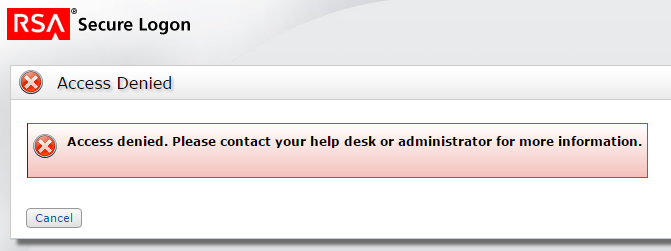 Image description
Image description
Access denied. Please contact your help desk or administrator for more information.
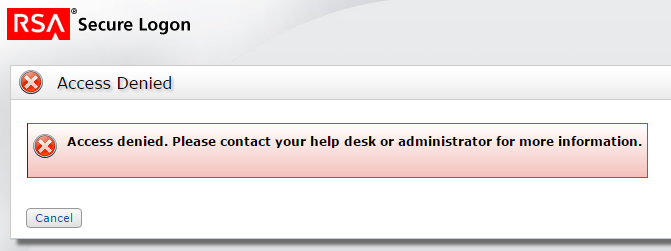 Image description
Image descriptionCause
This error will occur when the user has not set up their Security Questions or On-Demand Authentication (ODA) for their account.
Resolution
To resolve the issue, visit the RSA Self-Service Console (https://community.rsa.com/selfservice) and log in with your normal credentials.
You will then have the ability to configure one or both authentication methods.
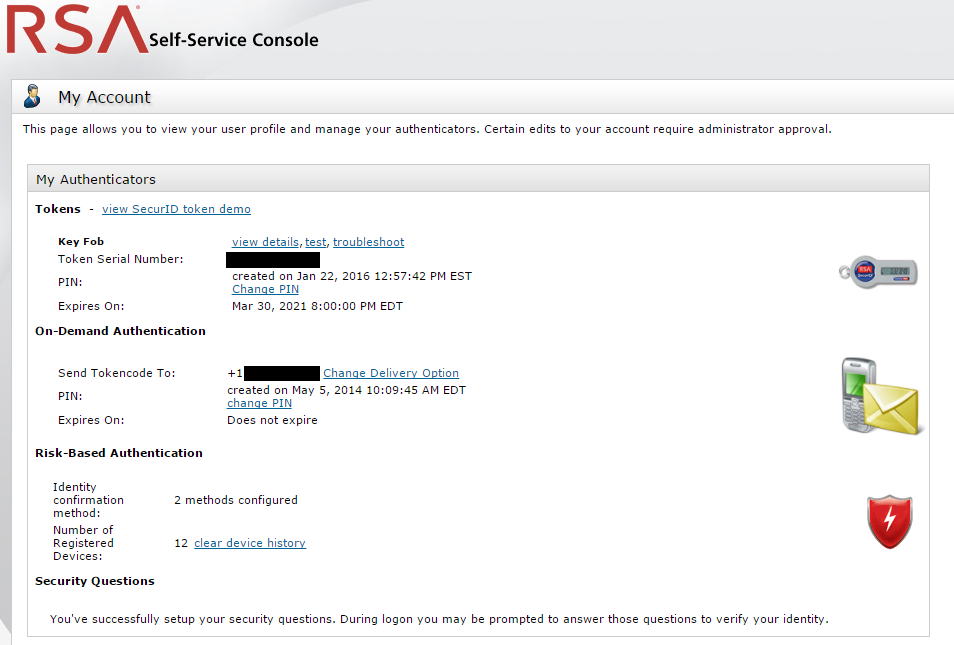 Image description
Image description
After making this change, the Access Denied message will no longer appear when logging in to RSA Link.
You will then have the ability to configure one or both authentication methods.
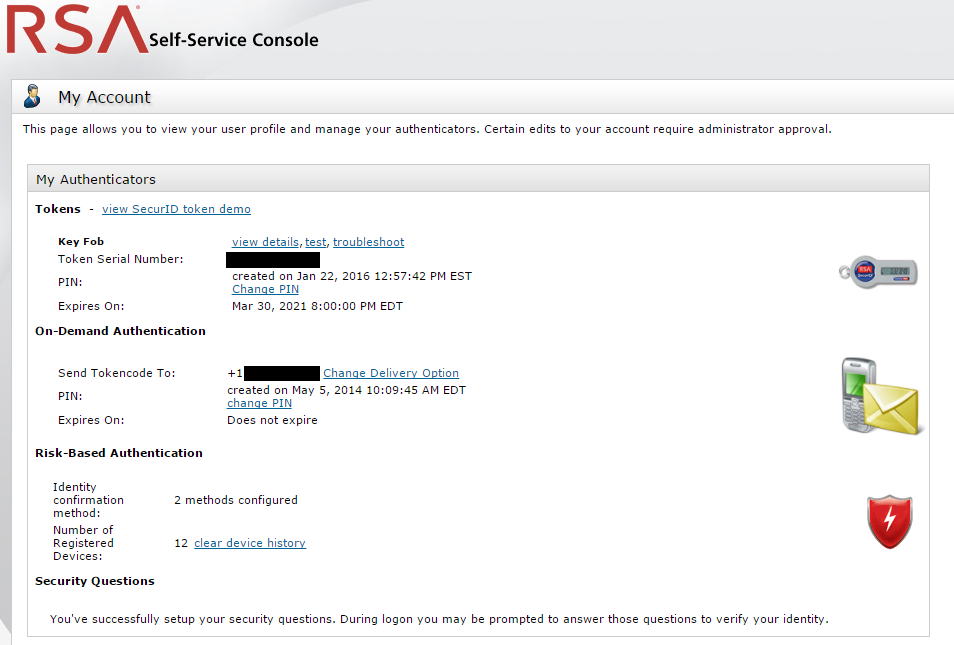 Image description
Image descriptionAfter making this change, the Access Denied message will no longer appear when logging in to RSA Link.
Notes
Click here to view the full list of other common authentication issues with RSA Link and how to resolve them.
- Auth
- Auth Issue
- Authentication
- Authentication Issue
- Break Fix
- Break Fix Issue
- Broken
- Can't Log In
- Can't Login
- Cannot Log In
- Community
- Customer Support
- Customer Support Article
- Failed Login
- Issue
- Issues
- KB Article
- Knowledge Article
- Knowledge Base
- Link Community
- Login
- Login Issue
- Online Community
- Online Portal
- Problem
- RSA Community
- RSA Link
- RSA Link Community
- Support Portal
- Support Site
- Support Website
- Unable to log In
No ratings
In this article
Related Content

© 2022 RSA Security LLC or its affiliates. All rights reserved.
