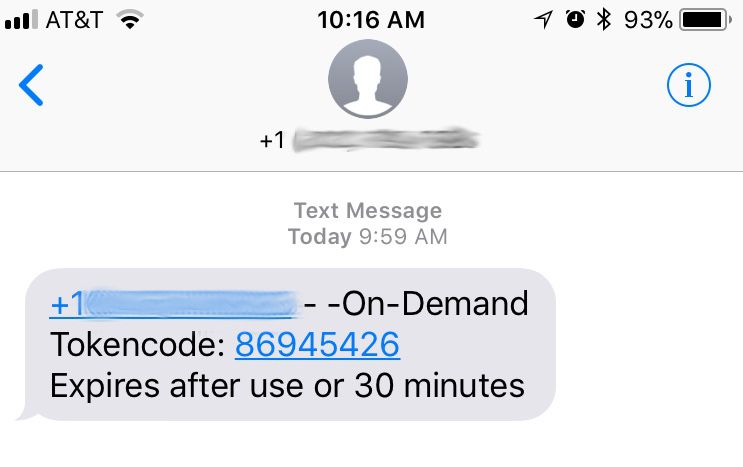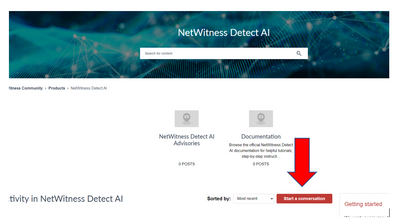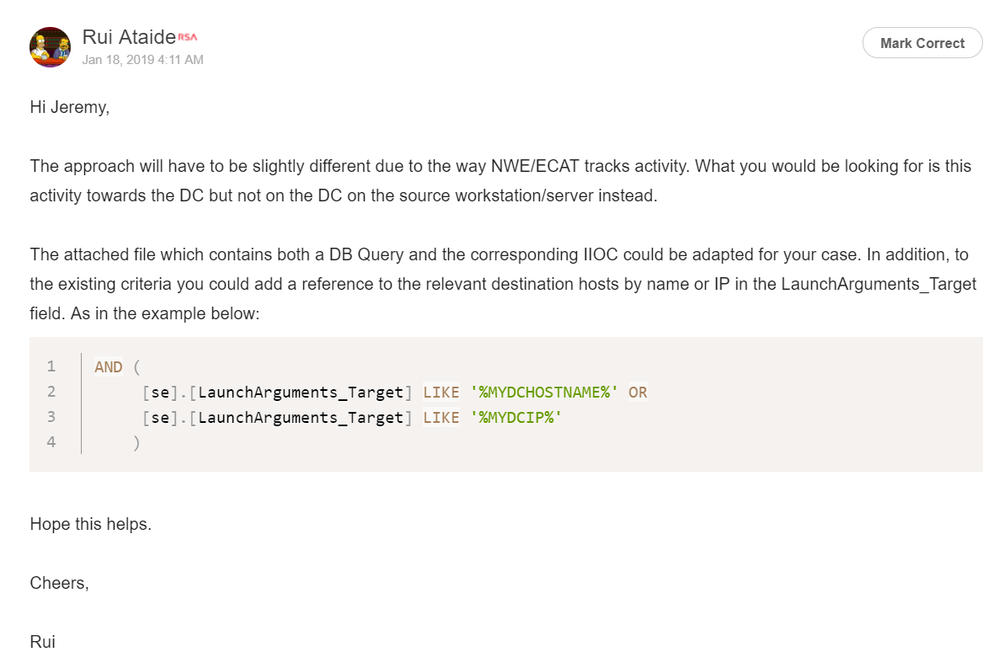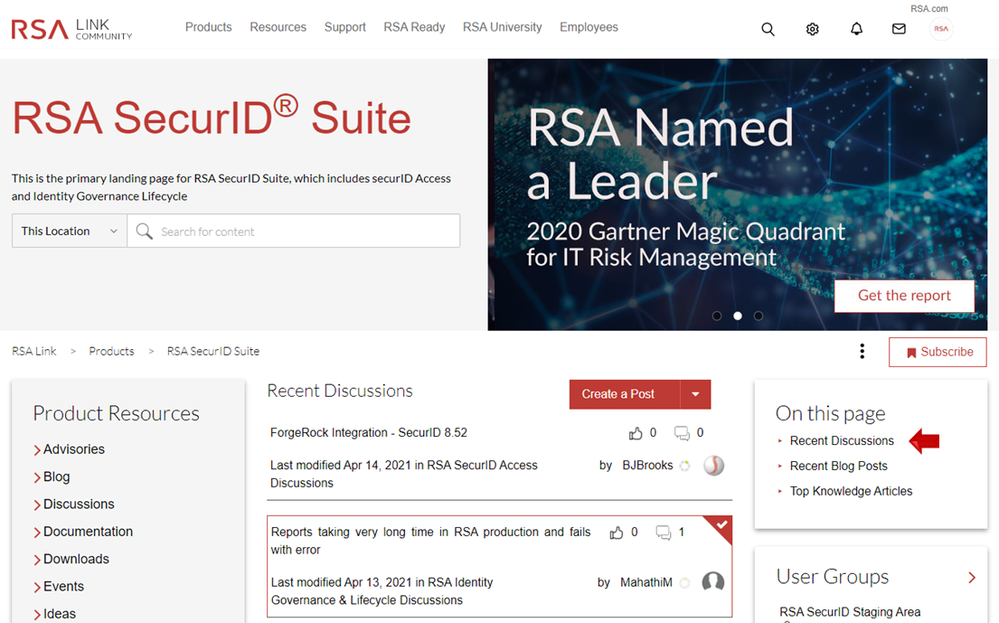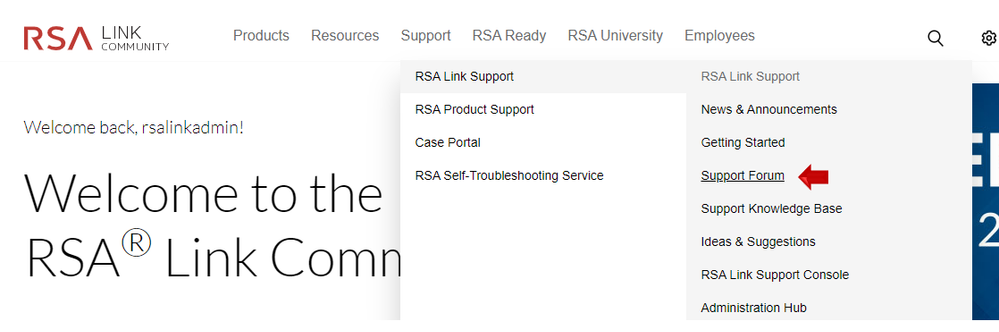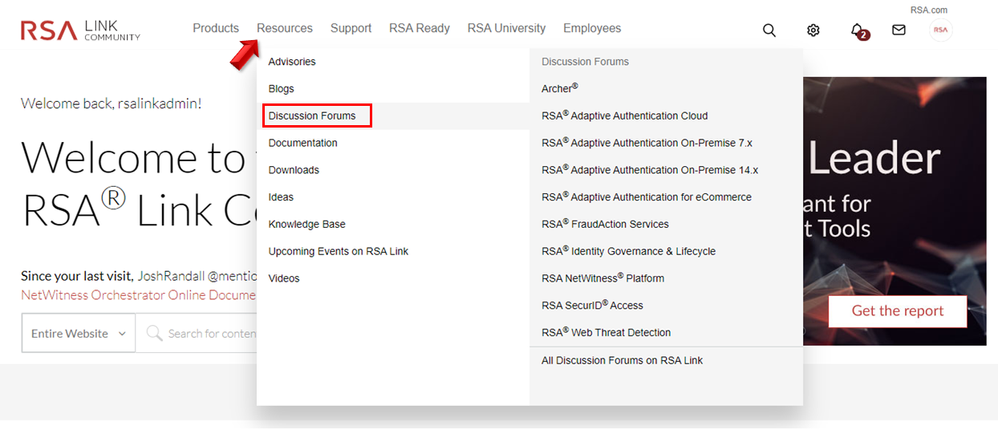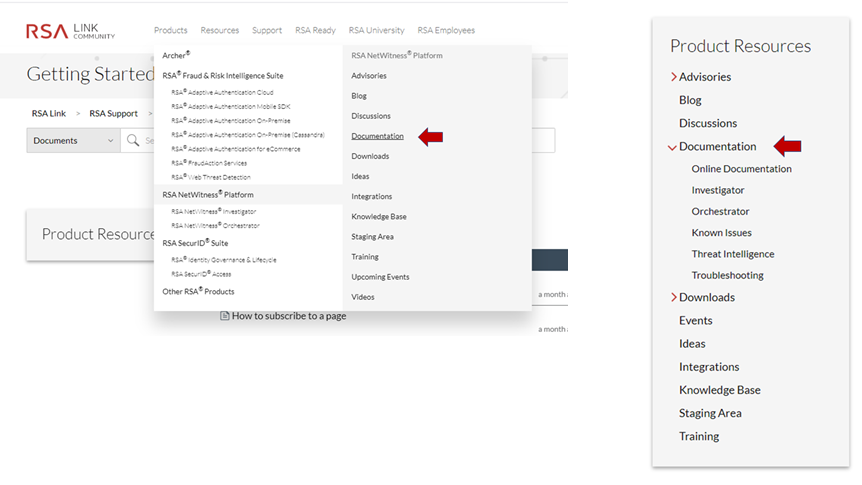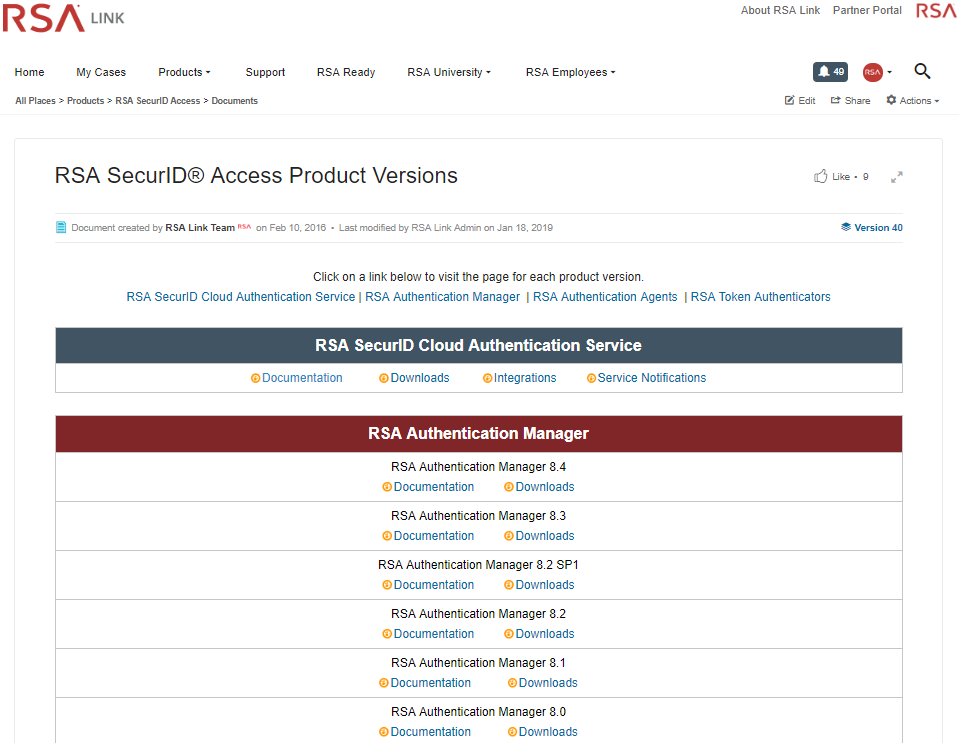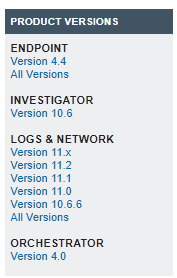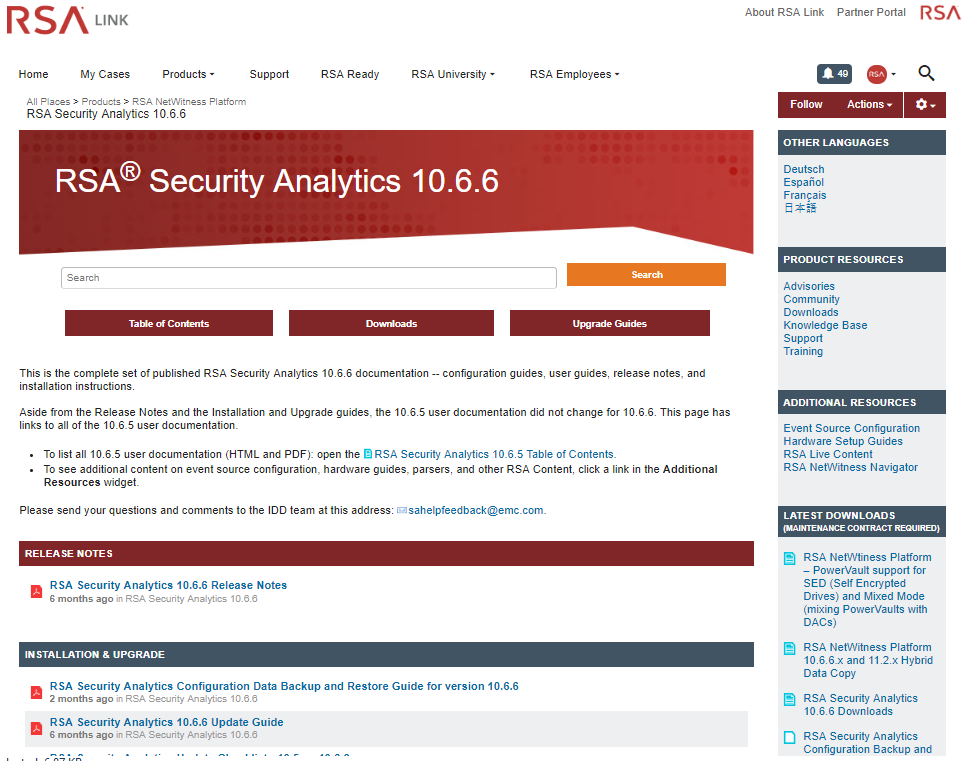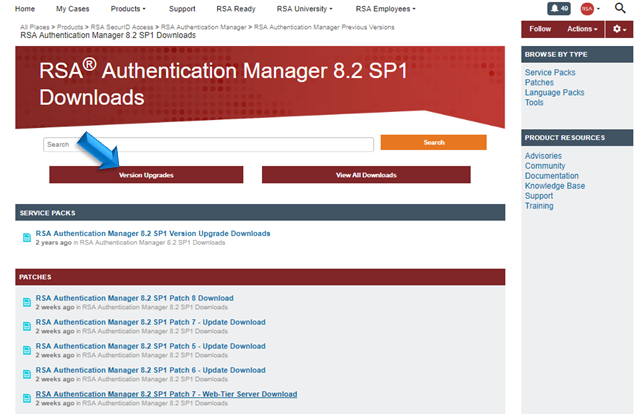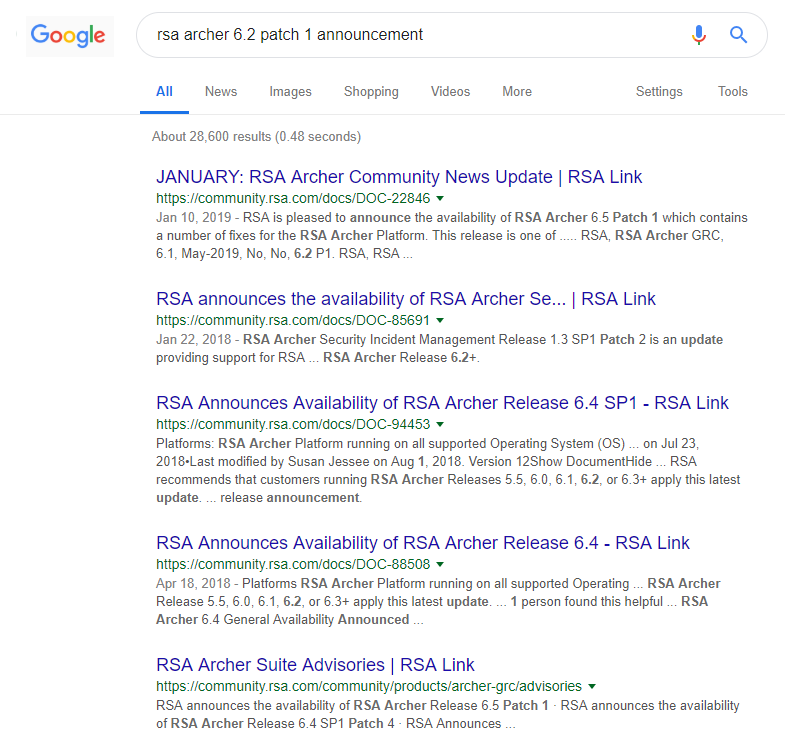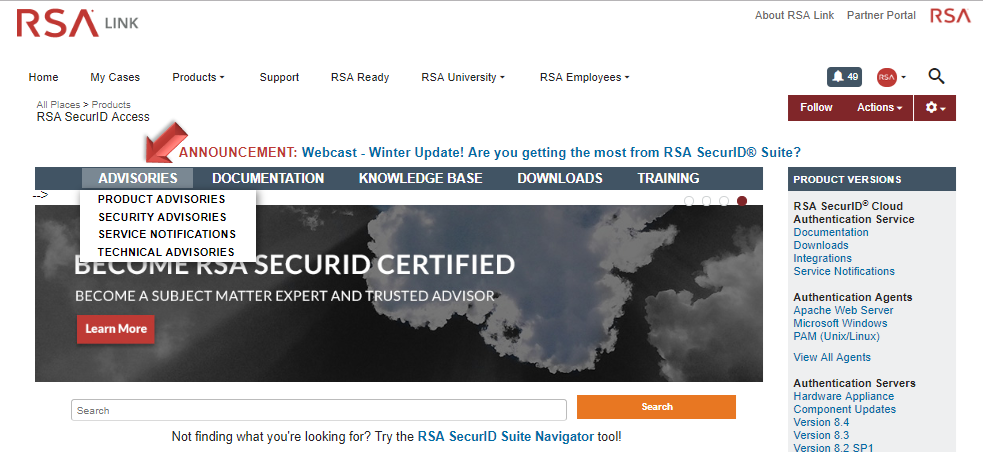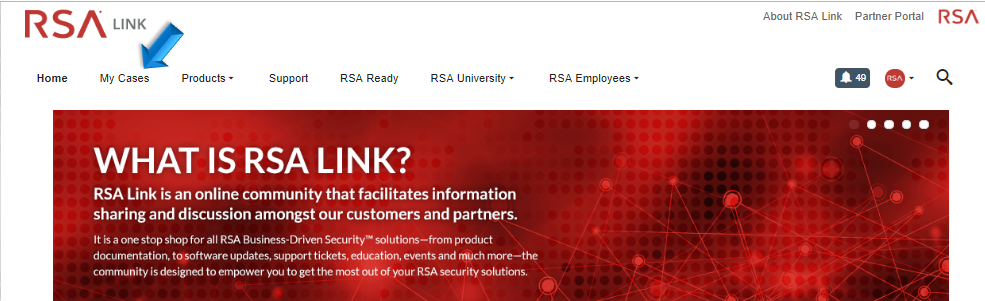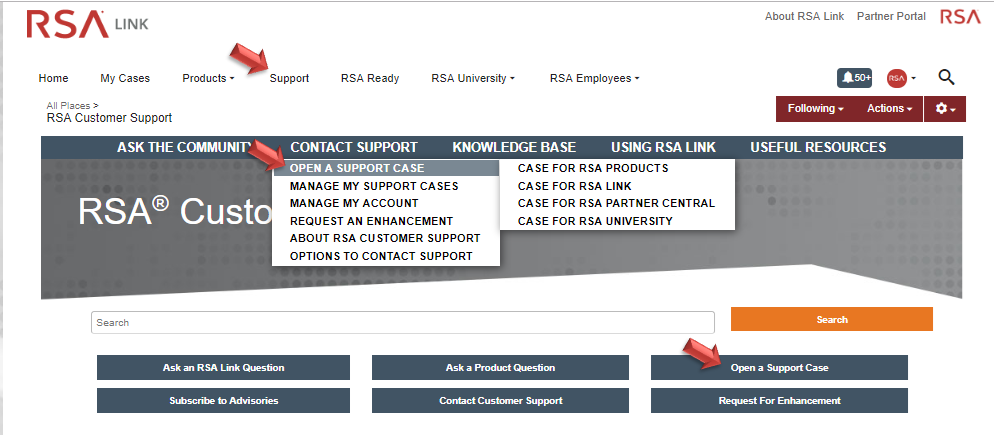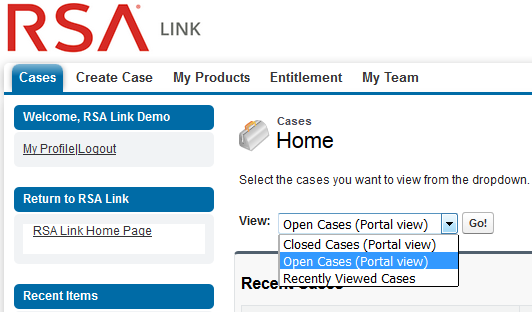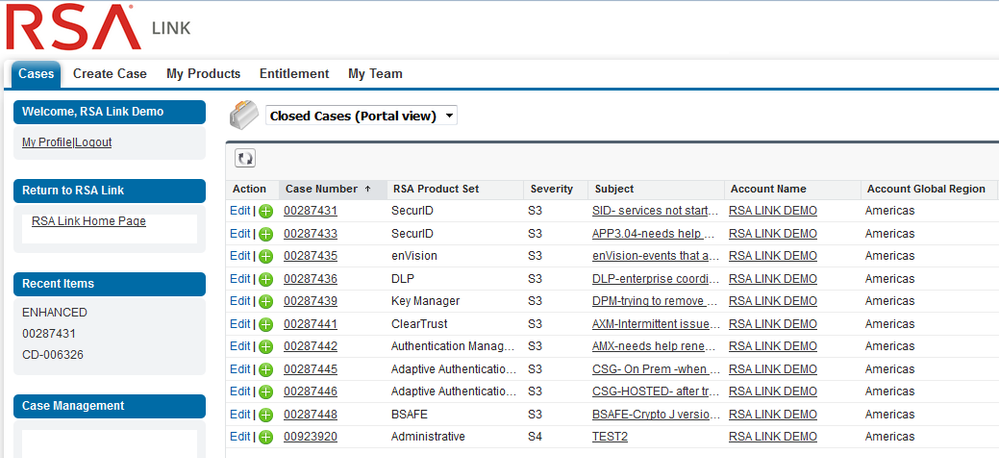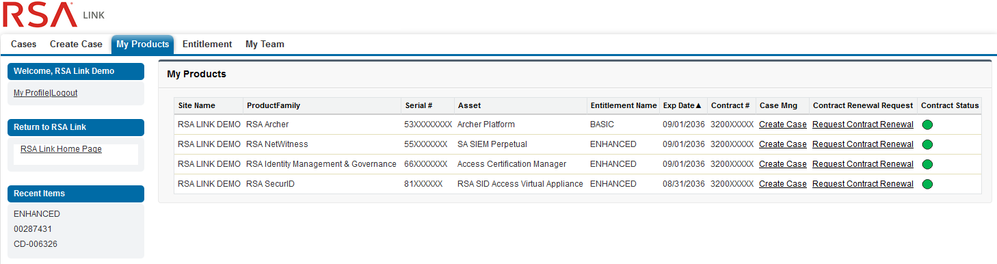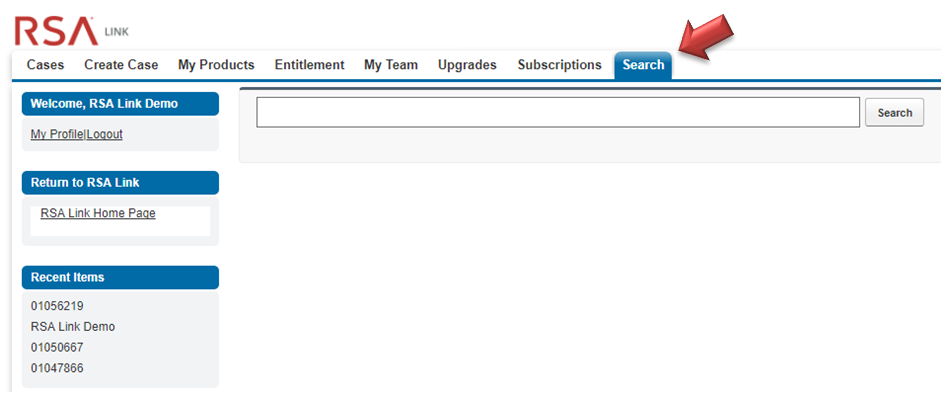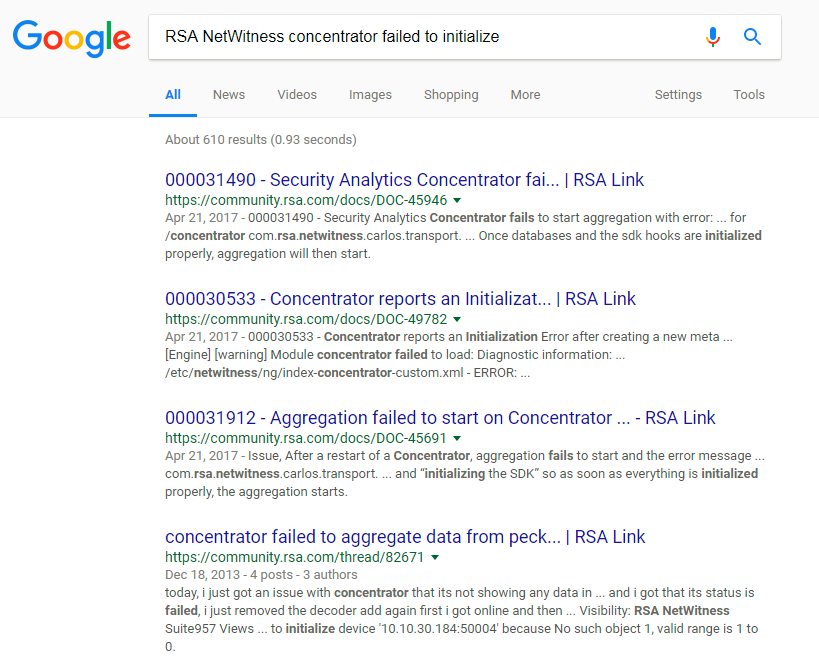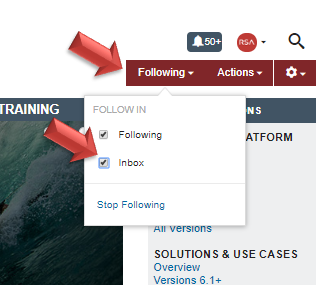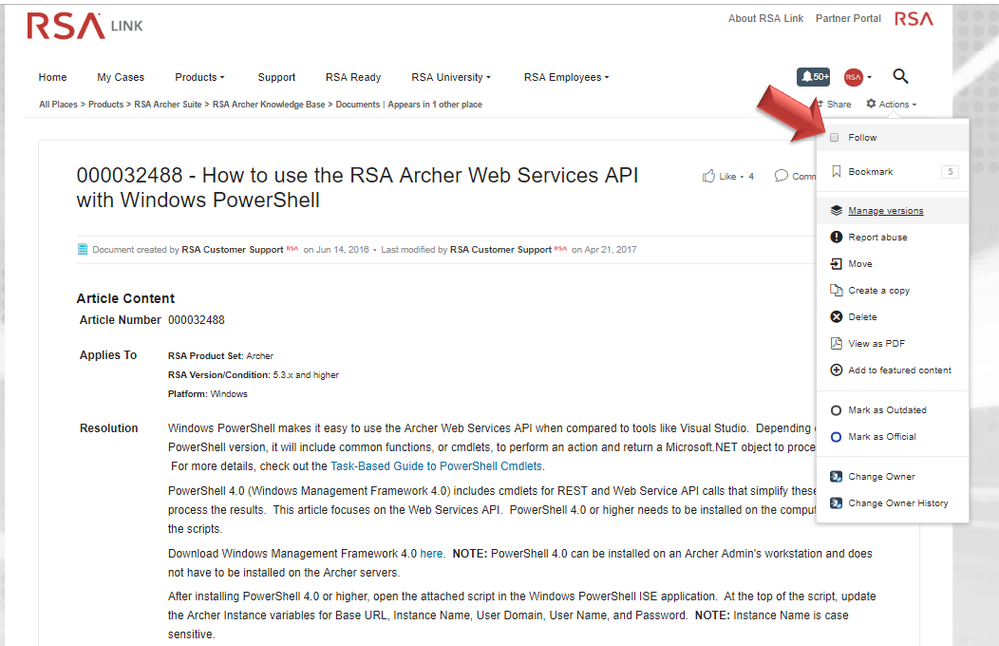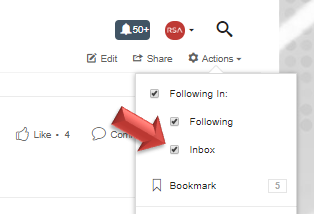- NetWitness Community
- Support
- Community Support
- Getting Started with NetWitness Community
- Frequently Asked Questions about NetWitness Community
-
Options
- Subscribe to RSS Feed
- Bookmark
- Subscribe
- Printer Friendly Page
- Report Inappropriate Content
- Mark as New
- Bookmark
- Subscribe
- Mute
- Subscribe to RSS Feed
- Permalink
- Report Inappropriate Content
2021-09-03 05:56 PM - edited 2021-09-14 06:05 PM
- General Questions
- What is NetWitness Community?
- Who has access to NetWitness Community?
- Access and Registration
- How do I register for an NetWitness Community account?
- Can I register with any email address?
- Do I need to register as a customer or partner?
- How do I register as a customer or partner?
- What should I select for my Product Family?
- What should I select for my "Type"?
- How do I find the serial number or license key for my product?
- Where do I get my contract number?
- Where do I get my Site ID?
- What if I forgot (or was unable) to register as a customer or partner?
- How do I reset the password for my account?
- What is On-Demand Authentication and do I need to set it up?
- Can I set up security questions if I only set up On-Demand Authentication when I first registered?
- What if I can't remember the answers to my security questions?
- What should I do if I encounter issues with logging in, registering, or accessing content?
- Community Discussions
- Where are the community forums?
- How do I start a new discussion thread?
- What is the difference between a question and a discussion?
- Who can mark a comment as the correct answer in a question thread?
- How can I view all discussion threads for a product?
- Where can I ask questions about the NetWitness Community website and how to use it?
- Should I ask product-related questions on the NetWitness Community Support community?
- Where do I go to ask a question or start a discussion about the RSA Archer Suite product?
- Why can't I access the RSA Archer Customer/Partner Community?
- Product Documentation
- Where can I find the product documentation?
- How is the documentation organized?
- How isthe documentation displayed?
- Can I subscribe to a document in case it is updated?
- What if I can't find the documentation that I need?
- Product Downloads
- Where can I find product downloads?
- Who has access to product downloads?
- Where are the full installers and new releases?
- Product Advisories
- What are product advisories?
- What are the different advisory types and when are they used?
- Who can access these advisories?
- Where can I find the advisories?
- How do I subscribe to advisories for my product?
- Case Management
- What is the Case Management portal?
- How do I create a support case?
- How do I manage my open support cases?
- How do I view my closed support cases?
- How do I view my products?
- How do I view my maintenance contracts?
- How can I search for specific cases or account information?
- How do I manage my team?
- What if I am seeing a Single Sign-on error when I try to access the Case Management portal?
- Knowledge Base
- What is the knowledge base?
- How often are knowledge articles written?
- Who can access the articles?
- Where do I find the knowledge base for my product?
- How do I search the knowledge base?
- Can I be notified whenever an article is published?
- Is it possible to only be notified for specific articles that I care about?
- Are there any other ways I can be notified when new articles are published?
General Questions
This section includes general questions related to NetWitness Community.
What is NetWitness Community?
Who has access to NetWitness Community?
The majority of the NetWitness Community website is publicly accessible, meaning that a login is not required and content can be found via search engines such as Google, Yahoo, and Bing. There are, however, sections of the website (such as product downloads and security advisories) that are only accessible to customers with valid maintenance contracts.
Access and Registration
This section addresses questions related to registering and logging in to NetWitness Community.
How do I register for an NetWitness Community account?
Step-by-step instructions for registering for an NetWitness Community account and logging in can be found here.
Can I register with any email address?
No, you must register with your corporate email address in order to participate on NetWitness Community, which allows your account to be associated with your company's account in order to provide you with access to support cases, product downloads and other restricted content. Attempting to register with a free webmail service such as Gmail or Yahoo will result in an error message. (More information can be found in the article 000035788 - Error message "Our process does not support use of public accounts" when registering for an RSA Link account)
Do I need to register as a customer or partner?
Registering as an RSA Customer or Partner provides full access to the NetWitness Community website, including access to the Version Upgrades portal where product full-installers are obtained and to the Case Management portal where users can create and manage support cases online.
How do I register as a customer or partner?
To register as a customer or partner you must select the "I am an RSA Customer or Partner" option on the Registration portal and provide verification in the form of a Serial Number, Site ID, Contract Number or License Key, depending on the product.
What should I select for my Product Family?
Click here to identify which family your RSA product falls under.
What should I select for my "Type"?
Please select the ID number that you plan to enter on this form. Customers can enter their Serial Number, Contract Number, License Key, or Site ID depending on their product.
How do I find the serial number or license key for my product?
You can refer to the document entitled How to find the serial number or license key for your RSA product for more information.
Where do I get my contract number?
When your company buys a maintenance contract with RSA, a contract confirmation letter is sent to the contact person listed on your purchase order. That letter contains your contract number. You can also obtain this number from your RSA maintenance representative or reseller.
Where do I get my Site ID?
If you have your serial number or contract number, please use that number instead. That will allow us to provide your product information when you log into your account. The Site ID is only required if your company doesn’t have any serial numbers or contract numbers to reference.
If you are an RSA reseller, please contact RSA Channel Operations to obtain your Site ID by following the instructions in the following knowledge base article: 000037538 - Where can I find my Partner Site ID if I am an RSA SecurWorld Partner?
If you are an RSA Ready Partner (technology partner), please contact your RSA Ready Program representative.
What if I forgot (or was unable) to register as a customer or partner?
Even if you have already registered for an NetWitness Community account as a non-customer / non-partner you still have the opportunity to return to the registration portal and re-register to upgrade your account to customer/partner status. More information can be found in the knowledge base article entitled 000035296 - How to re-register as a customer or partner on RSA Link.
How do I reset the password for my account?
You can find instructions for resetting your password in the knowledge base article here.
What is On-Demand Authentication and do I need to set it up?
On-Demand Authentication (ODA) is one of the methods of step-up authentication that is offered when setting up your NetWitness Community account. When logging in from an unfamiliar location or device, you may be prompted for either an On-Demand Authentication (ODA) PIN or the answers to some security questions, depending on what is configured during registration. (Refer to the article 000035781 - Why am I being asked to provide an On-Demand Authentication (ODA) PIN when logging in to RSA Link? for more information.)
If you choose to set up ODA as your step-up method then you will be prompted to set up an alphanumeric PIN and provide your mobile phone number. When prompted for On-Demand Authentication, you will need to type in the PIN you configured during registration, at which point you will receive a text message with the tokencode that will need to be entered within the web browser in order to fully authenticate.
If you do not remember your ODA PIN and/or need to reset it then you can follow the instructions in the knowledge base article here. Alternatively, if you only chose to set up security questions when you registered but now wish to set up On-Demand Authentication as well, you can do so by following the instructions in this article: 000036091 - How can I set up On-Demand Authentication (ODA) for my RSA Link account?
Can I set up security questions if I only set up On-Demand Authentication when I first registered?
Yes, you can always go back and set up security questions as an additional step-up authentication method by following the instructions in this article: 000036256 - How can I set up security questions for my RSA Link account?
What if I can't remember the answers to my security questions?
If you cannot remember the answers to your security questions then you will need to contact RSA Support who will be able to reset them for you. After this has been performed you can set up new questions and answers by following the instructions in the knowledge base article here.
What should I do if I encounter issues with logging in, registering, or accessing content?
If you encounter any issues with logging in, registering for an account, or accessing content such as product downloads, you should first reference the RSA Link Knowledge Base, which addresses many of the more common issues. If you need further assistance, please Contact RSA Customer Support.
Community Discussions
This section addresses questions related to the community forums throughout NetWintess Community.
Where are the community forums?
Each product has its own community where users can create and participate in discussion threads. You can access the product pages by clicking on a product from the home page, by selecting a product in the website footer, or by navigating to the Products page from the main menu. For more general support questions, such as NetWintess Community-related questions, a forum also exists on the NetWintess Community Support page, which you can access by clicking on Support in the main menu.
How do I start a new discussion thread?
On each product page you will find a Recent Discussions section underneath the search bar. Beneath this section, which displays the five most recently updated discussions for the product, you will find an Start a Conversation button. Clicking on that button will start a new thread.
What is the difference between a question and a discussion?
A discussion is when you want to share ideas and simply start a conversation about a certain topic. With discussions, you are not expecting to receive an answer to a question, but rather to have an open dialogue. Discussions will have a blue text bubble icon (
A question, on the other hand, is where you can ask a question about a product and can expect to receive an answer from fellow users. An unanswered question will have a blue question mark icon (

Who can mark a comment as the correct answer in a question thread?
The user who posts a question has the ability to mark a comment as the correct answer. A Mark Correct button will appear on each comment within the thread, as shown below. Community Managers also have the ability to mark questions as answered when the original author forgets to do so.
How can I view all discussion threads for a product?
If you wish to view more than the five most recently updated discussions from the Recent Discussions section on a product page. Alternatively, you can click on the View all link under the displayed Recent Discussions section on the product pages.
Where can I ask questions about the NetWitness Community website and how to use it?
You can ask any RSA Link-related questions on the RSA Link Support community within NetWitness Community, which you can reach by clicking on Support Forum in the main menu. Once on that community page, you can start asking a question by clicking on the green Create a Post button.
Should I ask product-related questions on the NetWitness Community Support community?
No, the NetWitness Community Support community is intended for questions relating to the NetWitness Community website. If you have a product-related question then you should ask it on the community that is specific to that product. (e.g. RSA SecurID Access, RSA Archer Customer/Partner Community, RSA NetWitness Platform, etc.)
A full list of the product communities with quick links to create a discussion or ask a question can be found by hovering over the Resources button in the top main menu then hovering over the Discussion Forums sub-tab where you can choose the product about which you would like to post your product-related question or discussion.
Where do I go to ask a question or start a discussion about the RSA Archer Suite product?
The RSA Archer Suite community is unique as discussions and questions can only be posted within its restricted sub-community entitled the RSA Archer Customer/Partner Community. If you have access to that sub-community then you can still ask a question or start a discussion using the green buttons on the RSA Archer Suite page, or directly on the sub-community landing page. Refer to the article entitled 000035780 - How do I ask a question about RSA Archer on RSA Link? for additional information.
Why can't I access the RSA Archer Customer/Partner Community?
The RSA Archer Suite has a restricted community known as the RSA Archer Customer/Partner Community which is only accessible to customers and partners with an active maintenance contract for the RSA Archer Suite associated with their accounts. If you need access but do not have it then please refer to the knowledge base article entitled 000035727 - Why can't I access the RSA Archer Customer/Partner community on RSA Link? which provides instructions for gaining access.
Product Documentation
This section includes questions relating to product documentation on NetWitness Community
Where can I find the product documentation?
Each product page is separated into sections based on its versions so that users can always find the documentation and downloads relating to the version they are running. After navigating to a product page on NetWitness Community, simply hover over the Documentation option in the main menu. Also, inside the product page, you can select from the dropdown menu the type of Documentation that you are looking for.
For products that have many versions, an "All Versions" option can be found in the drop down menu, which will direct users to a single page with all product versions that provides links to the associated documentation, downloads, and other relevant content.
Links to the product versions can also be found on the right rail of the product pages.
How is the documentation organized?
All of the product documentation is categorized into specific topics, such as Administration, Best Practices, Configuration, and Installation & Upgrade.
An explanation of the categories can be found below.
| Category | Description |
|---|---|
| Administration | Ongoing tasks and information necessary to keep the system running/operating properly. For example, archiving logs, creating administrators and ongoing user management. Administration does not include on-time tasks necessary to configure or deploy the software, as these would be Configuration or Installation & Upgrade. |
| Best Practices | Generally, conceptual or reference information to help customers deploy their systems in the most secure and efficient way possible. |
| Configuration | Tasks and information necessary to configure a system. This includes deliverables such as Configuration Guides and network diagrams. |
| Development | Information and tasks related to use of RSA SDKs for creation of applications for use with RSA software products. Examples include API guides, etc. |
| Installation & Upgrade | Tasks and information necessary to plan, install, and upgrade a system. This includes deliverables such as Planning Guides, Release Notes, installation instructions, and one-time setup information and tasks. |
| Integration | Information relating to our products working in conjunction with other products or services. RSA Ready content would be categorized as Integration, then tagged with both "3rd Party" and "RSA Ready." |
| Overview | High-level conceptual information about the product, version, product architecture, etc. |
| Troubleshooting | Information and tasks related to diagnosing and correcting problems to an already-deployed system. Examples include, log message information and information on how to restart a system. |
| User Guide | General product information including how-to and instructions about using the product that is directed toward the end-user. |
How is the documentation displayed?
Documentation is presented as either an HTML document, which will have a blue document icon ( 

All PDF documents will render within the browser in HTML5 for users that are logged in, which allows them to browse the content without downloading the file. However, it is still possible to download the PDF file for offline viewing by clicking its link at the bottom of the page.
Can I subscribe to a document in case it is updated?
Users have the ability to subscribe to--or "follow"--any content within NetWitness Community, including documentation. This will allow them to receive an email notification whenever the content is updated. Full instructions for following content can be found here: How to subscribe to content on RSA Link
What if I can't find the documentation that I need?
RSA does all it can to make it as easy and intuitive as possible to find content on NetWitness Community, either through navigating the site or using the search functionality. However, if you are unable to find what you need, you have a few options that can help:
- Ask the product community by posting a question on one of the community forums.
- Ask your question on the RSA Support community.
- Contact RSA Support for assistance using the submission form at https://support.rsa.com/contact.
- Send a tweet or direct message to the @RSASupportDesk account on Twitter.
Product Downloads
This section addresses questions related to product downloads on NetWitness Community.
Where can I find product downloads?
Each product version has its own designated downloads page where users can download service packs, patches, and more. The downloads pages can be reached in the following ways:
- Using the main menu on the high-level product pages
- Clicking on the downloads link under Product Resources on a Product Version page
- Clicking on the Downloads link for a product version on the All Versions page
- Searching for the downloads page using the global search feature
Who has access to product downloads?
The RSA product downloads are only accessible to customers and partners that have an active maintenance contract for the respective product associated with their account. (RSA employees can also access all product downloads.) For this to happen, the user must have selected the "I am an RSA Customer or Partner" option when registering for his or her NetWitness Community account. (For more information, refer to the document entitled How to Login or Register for a NetWintess Community Account.)
The only exceptions to this are the RSA SecurID Authentication Agents and Token Authenticators, which are freely available and accessible to everyone, including those without NetWitness Community accounts.
Where are the full installers and new releases?
Because additional authentication is required to obtain the product full installers and new releases, they are located on the RSA Download Central portal. While it is possible to navigate directly to RSA Download Central, it is generally easier to obtain the full installers and new releases by going to the downloads page for the product version you are looking for and clicking on the Version Upgrades button below the search bar, as shown below.
For some products, such as RSA Identity Governance & Lifecycle, product patches are found here as well.
Once on the Version Upgrades portal, you can click on the Upgrade button for the product whose new release you wish to download and follow the onscreen instructions to download the software. For more information about this process, refer to the tutorials below.
- How to download the RSA Archer Platform full installer on RSA Link
- How to download RSA Authentication Manager 8.x full kits from RSA Link
- How to download patch files for RSA Identity Governance & Lifecycle from RSA Link
- How to download RSA Web Threat Detection patches and version upgrades on RSA Link
If you wish to go directly to RSA Download Central for the downloads rather than using the Version Upgrades option, or if the product does not allow this option such as with RSA NetWitness Logs & Network and RSA NetWitness Orchestrator, you can click on the RSA Download Central button on the downloads page for the product version. This will route you to the RSA Download Central portal and provide you with detailed instructions for obtaining the software.
For full step-by-step instructions on downloading the full install packages for RSA NetWitness Logs & Network you can refer to the following article: How to download the full install packages and OVA files for RSA NetWitness Logs & Network
Product Advisories
This section addresses questions related to product advisories found on NetWitness Community.
What are product advisories?
Product advisories are official announcements from RSA relating to specific products and solutions. These advisories may address new product releases, technical and security advisories, and service notifications for Software-as-a-Service (SaaS) offerings.
Product advisories were formerly referred to as SCOL Notes and Advisories on the decommissioned RSA SecurCare Online (SCOL) website.
What are the different advisory types and when are they used?
There are four types of advisories on NetWitness Community, which are explained in the table below.
| Advisory Type | Description |
|---|---|
| Product Advisory | Announcements of upcoming releases, service packs, patches, etc. |
| Security Advisory | Address security vulnerabilities and how they affect RSA products |
| Service Notification | Used to notify SaaS and Hosted customers of events such as upcoming maintenance, unscheduled downtime, etc. |
| Technical Advisory | Announcements of a technical nature, such as to report an issue that affects a large subset of customers |
Who can access these advisories?
Product advisories (meaning release announcements) are publicly accessible, which means they do not require a user to be logged in before viewing them, and also means that they can be found via search engines such as Google, Yahoo and Bing.
Technical advisories are generally accessible to all, similar to the product advisories, but may have restricted access depending on the product. For example, the RSA Adaptive Authentication (On-Premise) Technical Advisories and RSA Web Threat Detection Technical Advisories are restricted to customers and partners for those respective products.
Because security advisories contain sensitive information about any impact that vulnerabilities may or may not have on RSA products, access to them was historically restricted to customers and partners with active maintenance contracts for the respective product. However, in an effort to increase transparency and adhere to a new policy spanning all of Dell Technologies set forth by the Dell Product Incident Response Team (PSIRT), all security advisories published in 2019 and beyond are now also publicly accessible.
Security Advisories prior to 2019 are still located in the restricted sub-pages and are only accessible to customers/partners with active maintenance contracts for the respective products.
Service notifications also contain sensitive information specific to SaaS customers and therefore they are restricted in the same way as the security advisories. In some situations they may even be restricted to only customers with SaaS implementations of the product. (For example, customers with only on-premise instances of RSA Adaptive Authentication will not have access to view the RSA Adaptive Authentication (Cloud) Service Notifications on NetWitness Community)
Where can I find the advisories?
Advisories can be found by navigating to the product community page for a product, where an ADVISORIES option will be located in the product menu as shown below. You may click on the high-level option to be taken to the advisories page for the product (e.g. RSA Archer Suite Advisories, RSA SecurID Access Advisories, etc.) or you can click on an advisory type in the drop down menu that appears to navigate directly to those types of advisories.
How do I subscribe to advisories for my product?
You can find out how to subscribe to advisories in the following knowledge base article: 000035577 - How do I subscribe to product advisories on RSA Link?
Case Management
This section addresses questions related to the Case Management portal on NetWitness Community.
What is the Case Management portal?
The Case Management portal is where customers can open and manage their support cases, view their maintenance contracts (also referred to as entitlements) and products, and also where they can manage their team. The Case Management portal can be accessed in the following ways:
- Clicking on the My Cases option in the main menu.
- Clicking on the Support option in the main menu and then either hovering over the CONTACT SUPPORT option on that page's menu and then clicking on the OPEN A SUPPORT CASE option, or by clicking on the green Open a Support Case button.
How do I create a support case?
Instructions for creating support cases can be found in the here
How do I manage my open support cases?
Once you have entered the Case Management portal, select Open Cases (Portal view) from the View drop down menu and then click the Go! button.
How do I view my closed support cases?
Similar to viewing the open support cases, simply select Closed Cases (Portal view) from the View drop down menu and click the Go! button.
How do I view my products?
Clicking on the My Products tab will display all of your products, their serial numbers, their maintenance contract information, and more.
How do I view my maintenance contracts?
Your maintenance contracts (referred to as entitlements) can be found on both the My Products and Entitlement tabs within the Case Management portal. However, the My Products tab will generally show more relevant information about the contracts and will provide a hyperlink (shown in the screenshot above) that allows you to request a contract renewal for maintenance contracts that are close to expiring or have already lapsed.
How can I search for specific cases or account information?
The Case Management portal has a full search capability, which can be accessed by clicking on the blue Search tab in the main menu as shown below.
For more information about performing searches, refer to the following knowledge base article: 000035853 - How do I search for support case information in RSA Link?
How do I manage my team?
You can manage your team and grant your colleagues access to your company's account on the My Team tab within the Case Management portal. Full instructions for doing so can be found in the following knowledge base article: 000034658 - How do I add my colleagues to our account in RSA Link?
When someone on your teams leaves the company, you also have the ability to remove them from your company account so that they no longer have access to the Case Management portal. This can be done by following the instructions in this article: 000035984 - How do I remove a former employee from our company account in RSA Link?
What if I am seeing a Single Sign-on error when I try to access the Case Management portal?
A single sign-on error generally indicates that you did not select the "I am an RSA Customer or Partner" option and validate yourself as a customer/partner when registering for an NetWitness Community account. You will need to re-register as a customer or partner to gain access to the Case Management portal. For more information refer to the following article: 000035717 - A single sign-on error is displayed when accessing the Case Management portal on RSA Link
Knowledge Base
This section addresses questions related to the knowledge base.
What is the knowledge base?
The RSA knowledge base is a collection of articles written by RSA Support employees that address known issues and provide tutorials for RSA products and solutions. Each RSA product on NetWitness Community has its own dedicated knowledge base where these articles are located.
How often are knowledge articles written?
The RSA Support teams are committed to authoring new knowledge articles--and updating existing articles--on a continual basis. An average of 10-20 articles are published on NetWitness Community per week.
Who can access the articles?
All of the knowledge base articles on NetWitness Community are publicly accessible, which means that it is not required to log in before viewing them. It also means that the articles are searchable using normal search engines such as Google, Yahoo and Bing.
Where do I find the knowledge base for my product?
The knowledge base for each product can be found in the product menu as shown below.
How do I search the knowledge base?
You can search the knowledge base from multiple locations, including those below.
- Using the search bar on the knowledge base page for the product (e.g. RSA NetWitness Logs & Network Knowledge Base, RSA SecurID Access Knowledge Base, etc.)
- Using the search bar on the Product Suite page for the product (e.g. RSA Archer Suite, RSA NetWitness Platform, etc.)
- Using the global search by clicking on the magnifying glass icon in the top-right corner of the page
- Using a third-party search engine such as Google, Yahoo or Bing
Can I be notified whenever an article is published?
Yes, by subscribing to--or following--the knowledge base space for your product, you will be notified whenever a new article is published and whenever an existing article is updated. You can follow the knowledge base page for a product by clicking on the Follow button (which will switch to say Following when clicked) and then selecting the Inbox option.
Is it possible to only be notified for specific articles that I care about?
Yes, if you do not wish to follow the entire knowledge base for a product then you can follow individual articles instead. This will ensure that you will be notified via email if those articles are updated, but you will not be notified for other published articles. You can accomplish this by opening a specific knowledge base article, clicking on the Actions button in the top-right corner, then clicking on the Follow option at the top of the menu that appears.
To ensure that you receive email notifications for the article, you will also need to select the Inbox option when it becomes visible.
Selecting only the Following option will result in notifications only being delivered to your RSA Link Inbox and not via email.
Are there any other ways I can be notified when new articles are published?
At the beginning of each week a digest is published for each product with all of the new articles that have been created or updated within the previous week. If you are already subscribed to a product community (e.g. RSA NetWitness Platform, RSA SecurID Access, etc.) then you should already be receiving notifications for these digests. However, you can choose to subscribe to them individually as well.
The digest documents can be found by searching for "Recently Published Articles" in any of the product communities, or you can find them all listed below.
You can also find a digest document for articles specific to the NetWitness Community website here: Recently Published Knowledge Base Articles for RSA Link