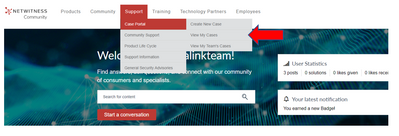This website uses cookies. By clicking Accept, you consent to the use of cookies. Click Here to learn more about how we use cookies.
Turn on suggestions
Auto-suggest helps you quickly narrow down your search results by suggesting possible matches as you type.
Showing results for
Getting Started with NetWitness Community
- NetWitness Community
- Support
- Community Support
- Getting Started with NetWitness Community
- How do I view my closed support cases?
-
Options
- Subscribe to RSS Feed
- Bookmark
- Subscribe
- Printer Friendly Page
- Report Inappropriate Content
No ratings
Administrator
Options
- Mark as New
- Bookmark
- Subscribe
- Mute
- Subscribe to RSS Feed
- Permalink
- Report Inappropriate Content
2021-09-07 04:03 PM - edited 2021-09-14 06:59 PM
Similar to viewing the open support cases, simply move your cursor over "Support" in the title header and then move the cursor down over "Case Portal". You will see another menu pop up next to the Case Portal, move over to select "View My Cases".
This will take you to the support cases you've submitted. You can view your resolved cases by selecting that option from the options just below the search bar.

© 2022 RSA Security LLC or its affiliates. All rights reserved.