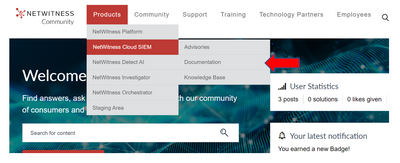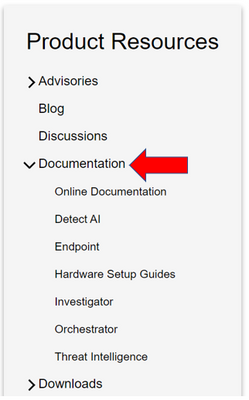This website uses cookies. By clicking Accept, you consent to the use of cookies. Click Here to learn more about how we use cookies.
Turn on suggestions
Auto-suggest helps you quickly narrow down your search results by suggesting possible matches as you type.
Showing results for
Getting Started with NetWitness Community
- NetWitness Community
- Support
- Community Support
- Getting Started with NetWitness Community
- Where can I find the product documentation?
-
Options
- Subscribe to RSS Feed
- Bookmark
- Subscribe
- Printer Friendly Page
- Report Inappropriate Content
No ratings
Administrator
Options
- Mark as New
- Bookmark
- Subscribe
- Mute
- Subscribe to RSS Feed
- Permalink
- Report Inappropriate Content
2021-09-08 04:21 PM - edited 2021-09-14 07:11 PM
Each product page is separated into sections based on its versions so that users can always find the documentation and downloads relating to the version they are running. To Navigate to the documentation of a product, move your cursor over the Products tab in the title header. Then move your mouse over the product you wish to select and a side menu will pop up next to your selection. Select Documentation from the side menu
Also, inside the product page, you can select from the dropdown menu the type of Documentation that you are looking for.

© 2022 RSA Security LLC or its affiliates. All rights reserved.