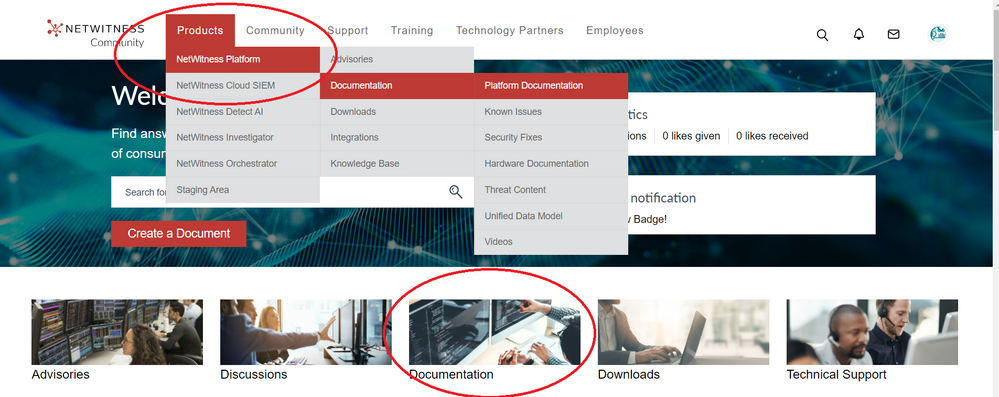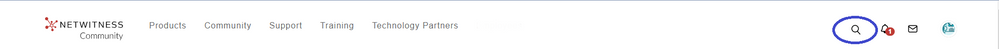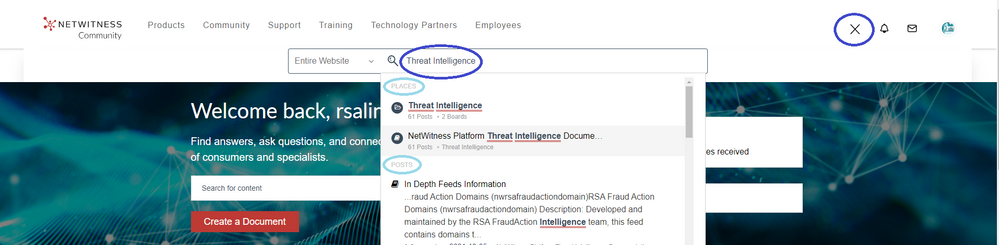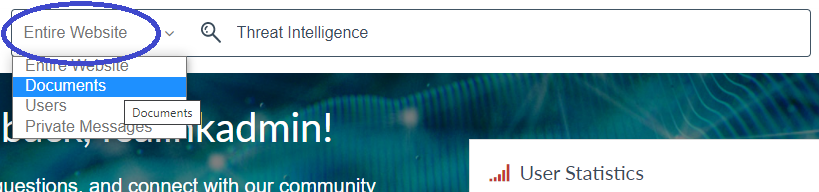- NetWitness Community
- Support
- Community Support
- Getting Started
- Locating Documentation in the NetWitness Community including Advanced Search
-
Options
- Subscribe to RSS Feed
- Bookmark
- Subscribe
- Printer Friendly Page
- Report Inappropriate Content
- Mark as New
- Bookmark
- Subscribe
- Mute
- Subscribe to RSS Feed
- Permalink
- Report Inappropriate Content
on
2022-01-25
05:06 PM
- edited on
2022-02-10
08:52 PM
by
braydengreen
Documentation is central to the new NetWitness Community and we have a few ways that you can get to your documentation. Here we'll focus on the Navigation Bar, selecting Documentation from the homepage, selecting documentation from any other page, and our advanced new search features.
On any page you can select Documentation from the navigation bar at the top and a dropdown will greet you with the different documentation spaces on hover. Simply navigate over and select which subproduct you would like to visit.
Finding Documents from the Navigation Bar and Home Page
If you are on the Home Page you can simply click on the big Documentation icon below the greeting area, or also select product specific documentation by hovering on Products and selecting your subproduct of choice.
- NetWitness Platform
- NetWitness Cloud SIEM
- NetWitness Detect AI
- NetWitness Investigator
- Technology Partners (formerly RSA Ready)
- NetWitness Orchestrator
Getting to Documentation quickly from within the site
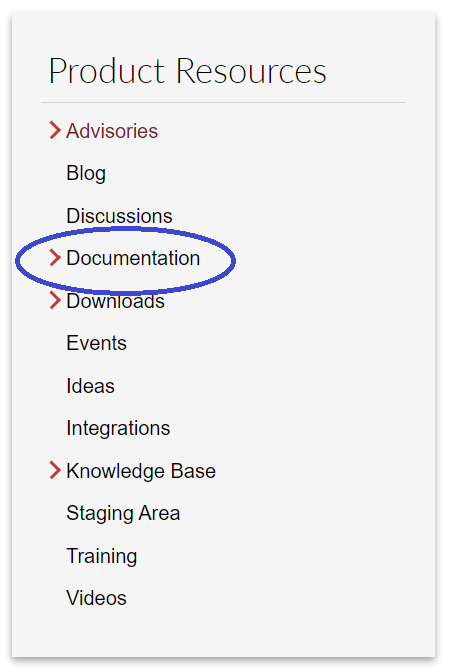
Searching for Content in the Site
We're excited to announce a new search experience in the new Community that will render more relevant content, quicker. There are a few ways to access this search area: in the navigation menu, on the home screen, or in the advanced-search area.
The Navbar, which is visible from any page has a magnify glass (aka spotlight search) that when clicked will drop down to reveal a customizable search field, as shown in the image below. You can also notice that on the homepage there is a searchable field that will search the entire website for information about that subject lower in the greeting area.
You can also have a more granular search if you want by clicking "Entire Website" next to the search icon like so:
The Advanced Search Area
Clicking on either of the color-filled magnifying glasses will bring you to the advanced area:
Here you see many advanced options, like searching by Posts, Users, Private Messages, or Places. By Clicking "Advanced" you can change how many results you get back from your search and filter them by different categories.
There are additional sorting and filtering criteria that you should definitely check out.
For any other questions about documentation, or for anything else please post in the NetWitness Community Forum or visit the Support Information Community page for help.