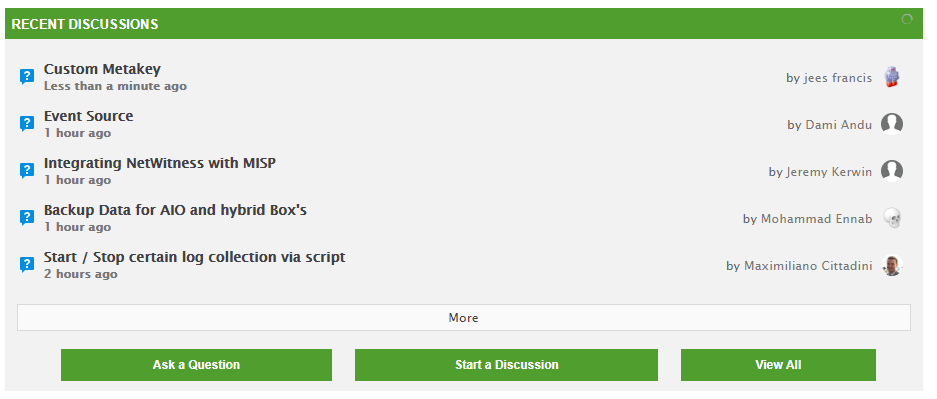- NetWitness Community
- Discussions
- How do you get the "Name Value Pairs" (TagVal) option in LPT?
-
Options
- Subscribe to RSS Feed
- Mark Topic as New
- Mark Topic as Read
- Float this Topic for Current User
- Bookmark
- Subscribe
- Mute
- Printer Friendly Page
How do you get the "Name Value Pairs" (TagVal) option in LPT?
- Mark as New
- Bookmark
- Subscribe
- Mute
- Subscribe to RSS Feed
- Permalink
- Report Inappropriate Content
2018-02-07 10:58 AM
I'm having issues creating a message with the LPT tool using the TagVal option.
I have read the LPT user guide, specifically this section:
The Name Value Pair is disabled by default and it is enabled for user input only if the message definitions satisfy the <TAGVAL> format, as shown in the following examples.
The TAGVAL format is either:
<literal><valuedelimiter><variable><pairdelimiter>….<literal><valuedelimiter><variable> format
Or
<literal><valuedelimiter><variable><pairdelimiter>….<literal><valuedelimiter><variable><pairdelimiter> format
The TAGVAL in my .XML looks like:
<TAGVALMAP
pairdelimiter="|"
valuedelimiter=":"/>
My sample log file looks like the following (which to my eyes matches the format requirement). I'm setting the payload just after the | pipe after "Detection" (my message id).
CEF:0|RSA|Detection|Alias Host: DESKTOP-NAME|IP Src: 10.11.22.33|IP Src1: 100.77.88.99|Mac: 00:11:22:33:44:55|
From there, I'm stuck. The check box for "Name Value Pairs" is still not selectable.
Any ideas on what I'm doing incorrectly?
#lpt
- Mark as New
- Bookmark
- Subscribe
- Mute
- Subscribe to RSS Feed
- Permalink
- Report Inappropriate Content
2018-02-07 01:03 PM
Hi,
I have moved this thread to the RSA NetWitness Suite" data-type="space so that you can get an answer to your question.
You can post future questions and discussions directly to that community by clicking on the Ask a Question or Start a Discussion button on the RSA NetWitness Suite" data-type="space page.
Thanks,
Jeff
- Mark as New
- Bookmark
- Subscribe
- Mute
- Subscribe to RSS Feed
- Permalink
- Report Inappropriate Content
2018-05-04 10:42 AM
Kevin,
You're not doing anything wrong- the LPT has a bug regarding the tagval. I encountered a similar issue: when any change is made to an existing message, the Name Value Pairs option is removed.
The only way I have found is to manually add tagval="true" to the message in the xml text file. After you make your parser in LPT, export the parser, change the filetype from .envision to .zip and extract the xml. You can then add tagval="true" where needed, save and reload back into LPT to confirm it's there.
-Philip