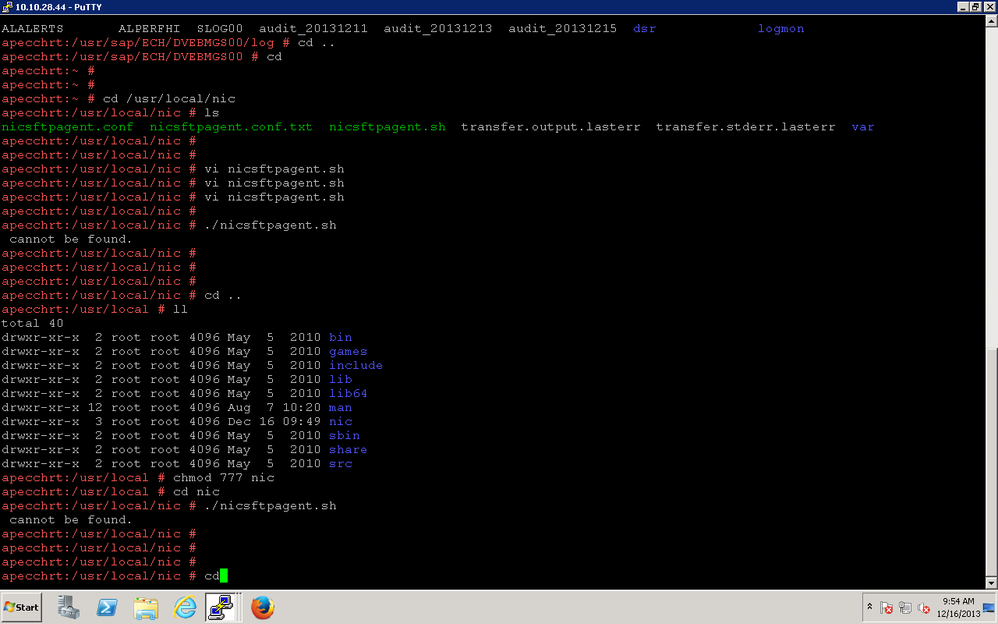- NetWitness Community
- Discussions
- Re: NIC_SFTP_Shell_Script_File_Transfer
-
Options
- Subscribe to RSS Feed
- Mark Topic as New
- Mark Topic as Read
- Float this Topic for Current User
- Bookmark
- Subscribe
- Mute
- Printer Friendly Page
- Mark as New
- Bookmark
- Subscribe
- Mute
- Subscribe to RSS Feed
- Permalink
- Report Inappropriate Content
2013-12-23 02:57 AM
Is anybody have an updated and working nicsftpagent.sh script for SAP (Based on Unix) integration with RSA SA then please upload here, the script which i got form Knowledgebase in not working showing an error when i run that script in unix.
- Mark as New
- Bookmark
- Subscribe
- Mute
- Subscribe to RSS Feed
- Permalink
- Report Inappropriate Content
2013-12-26 10:54 AM
vi cannot see, can you download notepad++ and show all the characters?
- Mark as New
- Bookmark
- Subscribe
- Mute
- Subscribe to RSS Feed
- Permalink
- Report Inappropriate Content
2013-12-26 12:17 PM
have also tried in Notepad++ but still i am not able to see, please have a look on attached screen shot
- Mark as New
- Bookmark
- Subscribe
- Mute
- Subscribe to RSS Feed
- Permalink
- Report Inappropriate Content
2013-12-26 12:24 PM
view - show symbol - show all characters...
- Mark as New
- Bookmark
- Subscribe
- Mute
- Subscribe to RSS Feed
- Permalink
- Report Inappropriate Content
2013-12-27 02:49 AM
Hi patriot,
you right i got that symbol and removed that CR but i am not able to remove LF or we do not need to
- Mark as New
- Bookmark
- Subscribe
- Mute
- Subscribe to RSS Feed
- Permalink
- Report Inappropriate Content
2013-12-27 03:01 AM
No need, please try.
- Mark as New
- Bookmark
- Subscribe
- Mute
- Subscribe to RSS Feed
- Permalink
- Report Inappropriate Content
2013-12-28 02:30 AM
Hi patriot,
thanks it works.
- Mark as New
- Bookmark
- Subscribe
- Mute
- Subscribe to RSS Feed
- Permalink
- Report Inappropriate Content
2013-12-28 07:36 PM
according to nic _sftp _shell _script guide we have to do for adding SA collector as known host:
On the UNIX system, follow these steps to add the RSA enVision appliance to the
list of known hosts:
a. Verify that you are logged on to the RSA enVision console as root.
b. To add the RSA enVision appliance to the list of known hosts, run the following
command:
sftp -o IdentityFile=~/.ssh/id_rsa nic_sshd@
1.2.3.4
where 1.2.3.4 is the IP address of the enVision appliance that will be collecting
the data.
c. When prompted to continue, type yes.
but i am not getting to enter right password have a look on attached screen shot, i have already added the unix nic sshd public key in log collectoer
- Mark as New
- Bookmark
- Subscribe
- Mute
- Subscribe to RSS Feed
- Permalink
- Report Inappropriate Content
2014-01-01 01:04 AM
i nvr done this before, just some advise, are you able to login to envision server with id: nic_sshd?
you can try locally: ssh nic_sshd@localhost, maybe the the password is wrong, or its not allowed to login as ssh.
- Mark as New
- Bookmark
- Subscribe
- Mute
- Subscribe to RSS Feed
- Permalink
- Report Inappropriate Content
2014-01-01 01:10 AM
- Mark as New
- Bookmark
- Subscribe
- Mute
- Subscribe to RSS Feed
- Permalink
- Report Inappropriate Content
2014-01-01 01:14 AM
Hi Patriot,
I got an serious problem that’s related to envision I just restart the server and got that NIC web server service is down then I try to restart it but got an error message see that I am attaching with this mail. Then I just see the webserver log and found that it showing error :44 lockbox file not found, I am also sending you log. and i also try to restart the nic server manager.
Can you please help me on this?