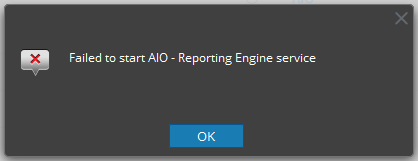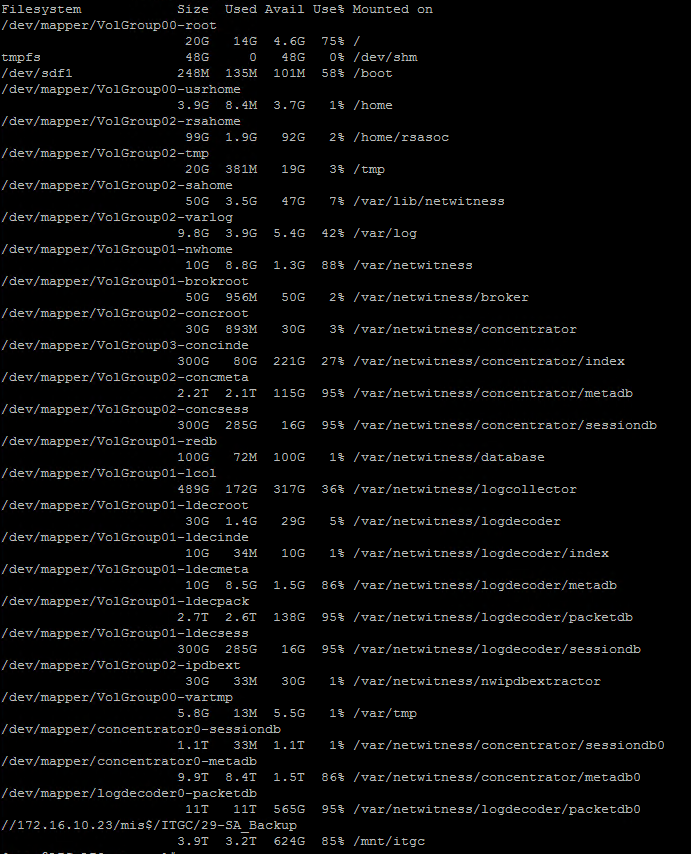- NetWitness Community
- Discussions
- Re: Reporting Engine Stopped
-
Options
- Subscribe to RSS Feed
- Mark Topic as New
- Mark Topic as Read
- Float this Topic for Current User
- Bookmark
- Subscribe
- Mute
- Printer Friendly Page
Reporting Engine Stopped
- Mark as New
- Bookmark
- Subscribe
- Mute
- Subscribe to RSS Feed
- Permalink
- Report Inappropriate Content
2016-05-18 07:23 AM
Hi,
I'm having problem with the reporting engine that i couldn't start it on the UI. i getting error message tells me "Failed to start AIO - Reporting Engine service". and every 1 min i get an email with error.
please, if you have any idea share with me.
thanks.
- Mark as New
- Bookmark
- Subscribe
- Mute
- Subscribe to RSS Feed
- Permalink
- Report Inappropriate Content
2016-05-18 07:40 AM
Yossi this doesn't seem to be an Archer related issue. Can you attach a screenshot of the UI in regards to AIO?
Advisory Consultant - Archer, an RSA Business
- Mark as New
- Bookmark
- Subscribe
- Mute
- Subscribe to RSS Feed
- Permalink
- Report Inappropriate Content
2016-05-18 07:49 AM
Hi David,
Thanks for reply,
See the attached Pic.
- Mark as New
- Bookmark
- Subscribe
- Mute
- Subscribe to RSS Feed
- Permalink
- Report Inappropriate Content
2016-05-18 08:05 AM
Thanks. Definitely not Archer Yossi.
Where is this message appearing; desktop, web server, app server or SQL server?
Advisory Consultant - Archer, an RSA Business
- Mark as New
- Bookmark
- Subscribe
- Mute
- Subscribe to RSS Feed
- Permalink
- Report Inappropriate Content
2016-05-18 08:12 AM
1. Can i move that discusion to another place?
2. the message appering when i connecting to the security analytics via web.
- Mark as New
- Bookmark
- Subscribe
- Mute
- Subscribe to RSS Feed
- Permalink
- Report Inappropriate Content
2016-05-18 09:22 AM
Hi Yossi,
I have moved this discussion to the Security Analytics" data-type="space space.
Thanks,
Jeff
- Mark as New
- Bookmark
- Subscribe
- Mute
- Subscribe to RSS Feed
- Permalink
- Report Inappropriate Content
2016-05-18 09:26 AM
Thank you Jeff.
Hope someone here could help. ![]()
- Mark as New
- Bookmark
- Subscribe
- Mute
- Subscribe to RSS Feed
- Permalink
- Report Inappropriate Content
2016-05-18 09:36 AM
Check that the reporting engine partition is not full. Something like /home/rsasoc
Use df -h and post the results back 😃
- Mark as New
- Bookmark
- Subscribe
- Mute
- Subscribe to RSS Feed
- Permalink
- Report Inappropriate Content
2016-05-18 09:50 AM
Please.
- Mark as New
- Bookmark
- Subscribe
- Mute
- Subscribe to RSS Feed
- Permalink
- Report Inappropriate Content
2016-05-18 10:52 AM
Please check the status of the reporting engine service using:
status rsasoc_re
Then restart the reporting engine service using:
restart rsasoc_re; tail -f /var/log/messages
Then send the messages related to the reporting engine restart process.
It may be best to open a support ticket if this is an urgent matter. That will insure you have the full attention of a support engineer.