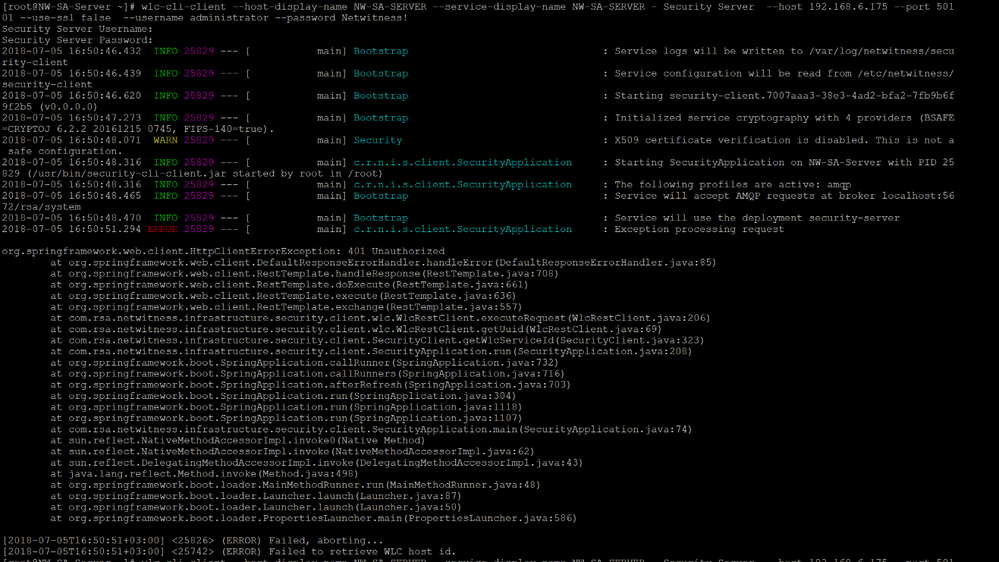- NetWitness Community
- Discussions
- Re: Windows Legacy Log Collector integration issue
-
Options
- Subscribe to RSS Feed
- Mark Topic as New
- Mark Topic as Read
- Float this Topic for Current User
- Bookmark
- Subscribe
- Mute
- Printer Friendly Page
Windows Legacy Log Collector integration issue
- Mark as New
- Bookmark
- Subscribe
- Mute
- Subscribe to RSS Feed
- Permalink
- Report Inappropriate Content
2018-07-09 03:28 AM
I am testing the Windows Legacy Log Collector integration with NW 11.1. I am following the WindowsLegacyCollectionGuide_11.x and following all steps required.
We have installed the Legacy Windows Collector on a Windows 2008.
Seems like on the windows side is working fine but we are having issues with the integration in Netwitness UI.
When we run this command(wlc-cli-client --host-display-name HOST DISPLAY NAME --service-display-name SERVICE DISPLAY NAME --host WLChostIPaddress --port 50101 --use-ssl-false) we receive an error with the following output-shown in picture 1.
I do not know also, which host-display-name and service-display-name to fill in when prompted - in this case we are trying with the Windows machine "Administrator" username and password. Is there any place in the Windows deployment where we should set the REST credentials.
In the guide is said, that we need to set the name and the service of the host/service as it is displayed in the Netwitness UI, but how can we set is as this is the first step for adding that actual host.While installing there is no prompt for setting the REST credentials – do you know where we should set them?
If there is somebody who managed to perform those steps, I will be grateful to receive some knowledge.
- Mark as New
- Bookmark
- Subscribe
- Mute
- Subscribe to RSS Feed
- Permalink
- Report Inappropriate Content
2018-07-09 08:39 AM
I've moved your question to the RSA NetWitness Platform" data-type="space space, where it will be seen by the product's support engineers, other customers and partners. Please bookmark this page and use it when you have product-specific questions.
Alternatively, from the RSA Customer Support" data-type="space page, click on Ask A Question on the blue navigation bar and choose Ask A Product Related Question. From there, scroll to RSA NetWitness Platform" data-type="space and click Ask A Question. That way your question will appear in the correct space.
Regard,
Erica