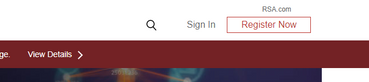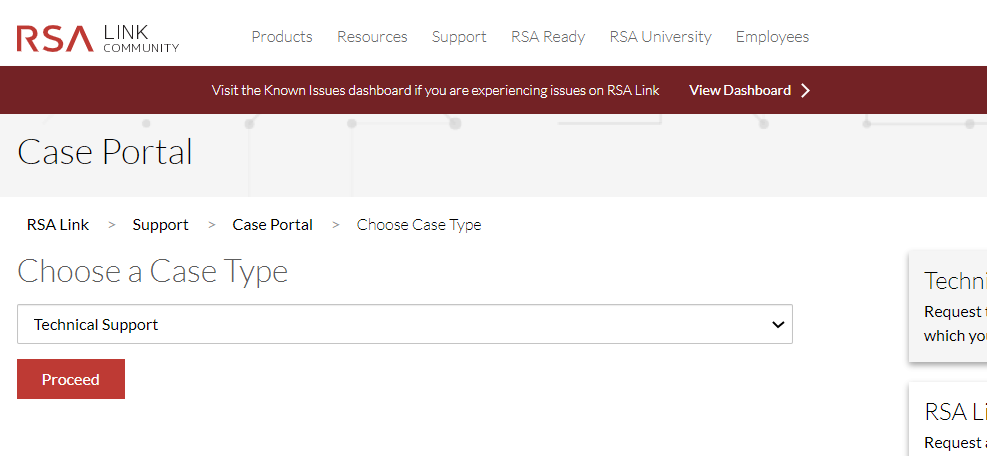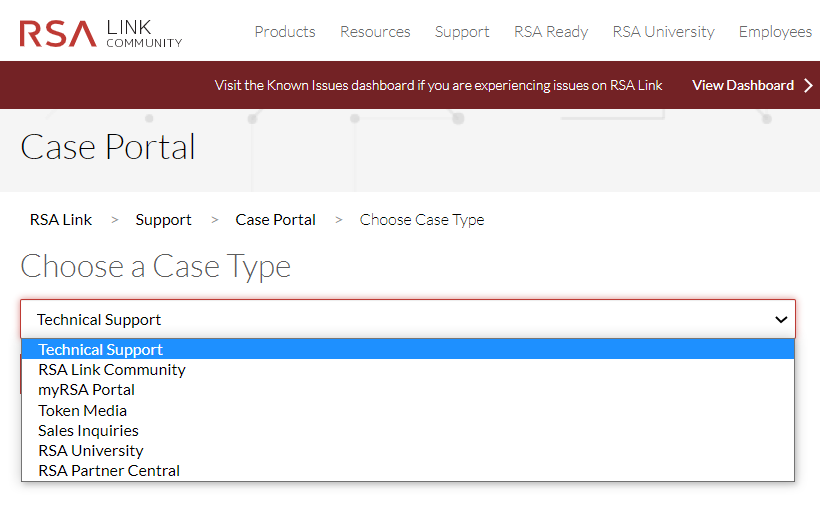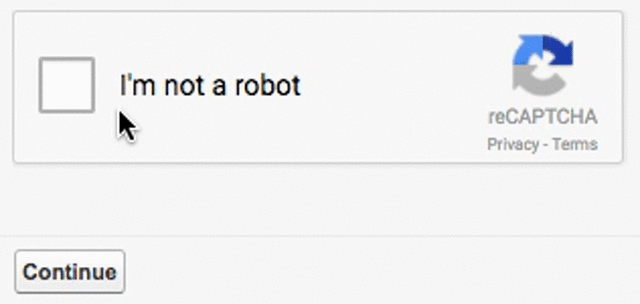- NetWitness Community
- Support
- Support Information
- How to contact SecurId Support
-
Options
- Subscribe to RSS Feed
- Bookmark
- Subscribe
- Printer Friendly Page
- Report Inappropriate Content
- Mark as New
- Bookmark
- Subscribe
- Mute
- Subscribe to RSS Feed
- Permalink
- Report Inappropriate Content
2021-08-17 08:06 AM - edited 2024-06-24 10:48 PM
This document provides information on how to engage the RSA Support teams for assistance.
Case Management Portal
The easiest method to submit an RSA Inquiry/Case is to create a case online using the Case Management portal on RSA Link
.
- Make sure you are logged into RSA Link
- Click on the Support option in the main menu on RSA Link or navigate directly to https://community.rsa.com/t5/custom/page/page-id/choose-support-case-type
- Click the Open a New Case tab.
- Select the type of case you wish to open and then click Proceed.
- Please complete the form providing as much detail as possible and attach any supporting files or screenshots.
- Click Submit to route the case to the appropriate team.
Communities on RSA Link
For non-urgent questions and issues, users can start a thread on the various product communities throughout RSA Link, which are monitored by RSA employees (including Technical Support Engineers, Product Managers, and more), partners, and other RSA customers. You can also ask questions about RSA Link on the RSA Support community.
More information about participating in the RSA Link communities can be found in the RSA Link Frequently Asked Questions.
Support Phone Numbers
The RSA Support team can be contacted by customers and partners with active maintenance contracts using the numbers below.
| Americas | |
|---|---|
| USA | 1-800-995-5095 781-515-7700 1-800-732-8743 |
| EMEA | |
| UK | +448000668073 |
| France | +33187212289 |
| Germany | +498920194097 |
| Asia Pacific | |
| Australia | +61238138723 +611800549838 |
| China | +861053875939 |
| India | 0008000502408 |
| Japan | +81 3-4520-3203 |
| Singapore | +6531292638 |
|
‘+’ = IDD prefix code. Some countries have multiple IDDs, with each one used by a different long-distance carrier. |
|
RSA Link Access Issues
For non-critical RSA Link access issues, a web form is available to engage the RSA Support team, which is documented in the steps below.
- Navigate to https://community.rsa.com/contact in your browser.
- Enter your contact information and preferred method of communication.
- Select the reason you are contacting RSA Support using the Request For drop down.
- Indicate which RSA product to which the issue relates, your username, and/or a license serial number if applicable.
- Click on the box labeled I'm not a robot and then click Continue.
- Click on the Submit Case button to submit the information to the RSA Support team, who will contact you within 48 business hours.