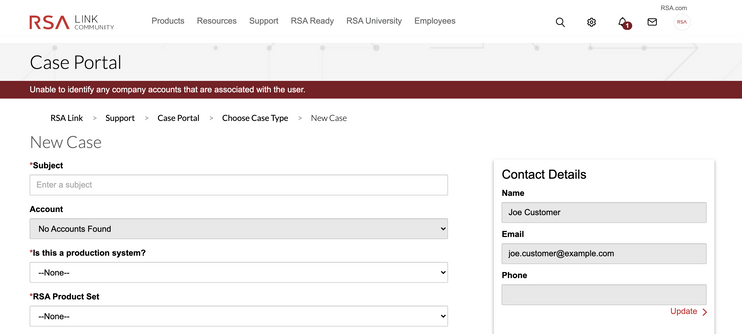- NetWitness Community
- Support
- Community Support
- Community Support Knowledge Base
- What should I do if no accounts are found when opening a support case?
-
Options
- Subscribe to RSS Feed
- Bookmark
- Subscribe
- Printer Friendly Page
- Report Inappropriate Content
- Mark as New
- Bookmark
- Subscribe
- Mute
- Subscribe to RSS Feed
- Permalink
- Report Inappropriate Content
2021-05-24 12:23 AM - edited 2021-05-24 12:26 AM
Issue
When attempting to create a new support case via the RSA Link Case Portal, the Account field shows No Accounts Found and an error message banner is displayed at the top of the page with the following message:
Unable to identify any company accounts that are associated with the user.
In addition, after submitting support cases, they are not visible in the Case Portal as an open case.
Cause
This issue occurs when the user's RSA Link account is not properly synchronized with an account within the underlying Salesforce CRM instance. Therefore, company accounts are unable to be supplied on the new case form.
Resolution
If you are experiencing this issue, please contact RSA Support via the RSA Link Contact Form (community.rsa.com/contact) and reference this article so that your account can be properly synchronized.
In this article
Related Content