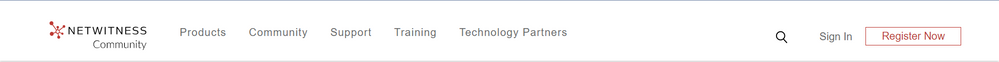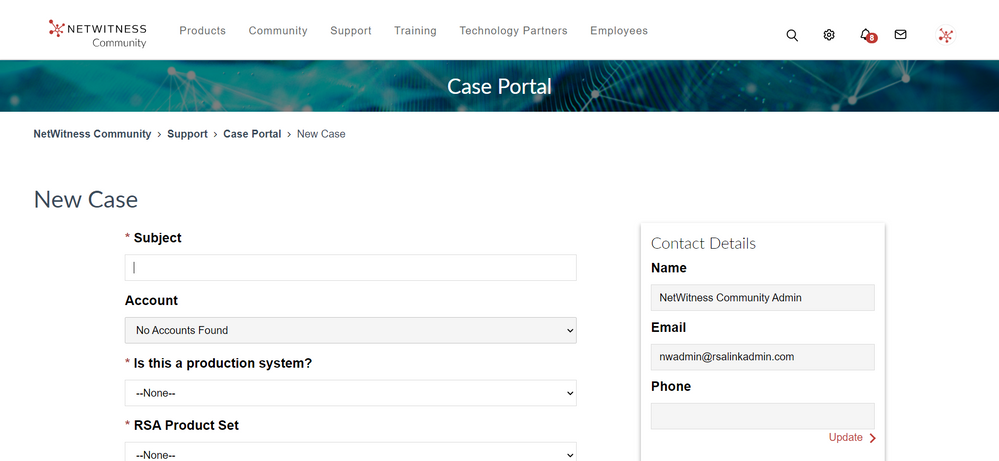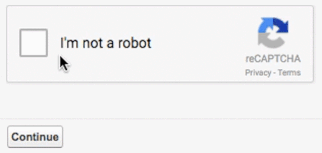- NetWitness Community
- Support
- Support Information
- How to contact NetWitness Support
-
Options
- Subscribe to RSS Feed
- Bookmark
- Subscribe
- Printer Friendly Page
- Report Inappropriate Content
- Mark as New
- Bookmark
- Subscribe
- Mute
- Subscribe to RSS Feed
- Permalink
- Report Inappropriate Content
on
2015-12-02
10:23 AM
- edited on
2024-07-01
10:04 AM
by
KamleshGupta
This document provides information on how to use the NetWitness Community to find answers to your questions, including contacting support.
- Find and Use Community Expertise
- Searching Documentation and the Knowledge Base, Including Advanced Search
- Case Portal
- Support Phone Numbers
- Community Website Issues
- NetWitness Partner Community
Find and Use Community Expertise
A huge resource that often goes undiscovered and unused is participating in the Community Discussions, which are monitored by NetWitness employees (including Support Engineers, Product Developers, Product Managers, and more), partners, and other NetWitness power users. Community Users that participate frequently in the discussions, and search the Discussions area and Knowledge Base areas for answers to their questions report much faster answers to their questions.
For a cheatsheet to help you get the most out of the forums go to this section of the NetWitness Community Frequently Asked Questions.
Searching Documentation and the Knowledge Base, Including Advanced Search
"When you encounter a problem, most of the time you aren't the only person that has ever encountered that problem before. To this end, the NetWitness Community boasts a huge selection of articles that have been crafted by support from real cases. The answers to your questions could be a quick search away.
Check out this article for more about using the Knowledge Base to your advantage.
Case Portal
The easiest method to engage customer support on the Community is to use the Case Portal on the NetWitness Community to open and manage cases.
1. Make sure you are logged into the NetWitness Community
2. Select Support then Case Portal through the navbar and click the Create a New Case tab from any page or go directly here: https://community.netwitness.com/t5/custom/page/page-id/choose-support-case-type

3. Click Save to route the case to the appropriate team.
Support Phone Numbers
* As of July 1st, 2024
The NetWitness Support team can be contacted by customers and partners with active maintenance contracts using the numbers below.
| Americas | |
|---|---|
| USA | +1-888-480-0707 (No Change) 571-392-6000 (No Change) |
| Asia Pacific | |
| India | + 91 (6851) 096010 (New) |
| Japan | + 81 (3) 45789173 (New) |
|
‘+’ = IDD prefix code. Some countries have multiple IDDs, with each one used by a different long-distance carrier. |
|
Community Website Issues
For non-critical NetWitness Community issues, a web form is available to engage the NetWitness Support team, which is documented in the steps below.
- Navigate to https://community.netwitness.com/contact in your browser.
- Enter your contact information and preferred method of communication.
- Select the reason you are contacting support using the Request For drop down.
- Indicate which NetWitness product to which the issue relates, your username, and/or a license serial number if applicable.
- Click on the box labeled I'm not a robot and then click Continue.
- Click on the Submit Case button to submit the information to the NetWitness Support team, who will contact you within 48 business hours.
NetWitness Partner Community
For all queries regarding NetWitness Partner Communities (formerly Partner Central), please click here.
- Case Management
- Case Management Portal
- communities
- Community
- contact
- contact form
- contact support
- Create Case
- customer service
- Customer Support
- engage support
- forums
- legacy
- open a case
- open cases
- phone
- phone numbers
- Product Support
- product support information
- report an issue
- rsa customer support
- RSA Product Support
- RSA Support
- RSA Technical Support
- submit case
- Support
- Support Case
- Support Cases
- support centers
- Support Information
- tech support
- Technical Support
- web form