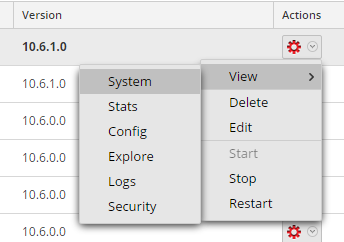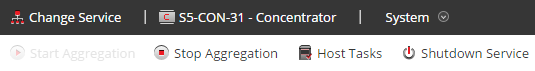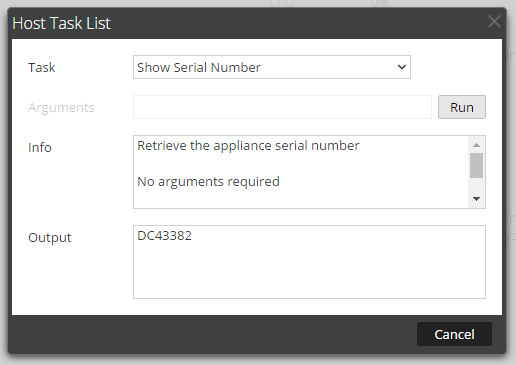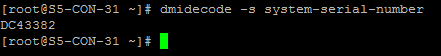- NetWitness Community
- Support
- Support Information
- How to Find the Serial Number or License Key for Your NetWitness Product
-
Options
- Subscribe to RSS Feed
- Bookmark
- Subscribe
- Printer Friendly Page
- Report Inappropriate Content
- Mark as New
- Bookmark
- Subscribe
- Mute
- Subscribe to RSS Feed
- Permalink
- Report Inappropriate Content
on
2016-01-22
10:49 AM
- edited on
2022-02-08
05:32 PM
by
braydengreen
In order to register as a Customer or Partner account on the NetWitness Community to gain access to the Case Portal and other restricted product content, you must provide either a Site ID, Serial Number, Contract Number, or License Key for one of the products associated with your account. This document provides instructions on finding this information for NetWitness.
- RSA NetWitness Logs & Network / Endpoint
- Method 1 - Decal on the physical appliance
- Method 2 - Using the RSANetWitness PlatformUI
- Method 3 - Using the Command-Line
- Need Assistance?
RSA NetWitness Logs & Network / Endpoint
There are three methods for obtaining the serial number for NetWitness Logs and Packets (formerly RSA Security Analytics) appliance and NetWitness Endpoint (formerly RSA Ecat):
Method 1 - Decal on the physical appliance
There is a serial number decal on your appliance, which is usually affixed to the top of the appliance and look similar to the example below.
Method 2 - Using the RSA NetWitness Platform UI
- Log in to the RSA NetWitness Platform UI as an administrative user.
- Navigate to Administration > Services.
- Click on the Actions button for an appliance and select View > System.
- Click on the Host Tasks button at the top of the page.
- Select Show Serial Number from the Task drop down menu and click Run.
- The serial number will be displayed in the Output section.
Method 3 - Using the Command-Line
- Connect to a NetWitness appliance via SSH as the root user.
- Issue the command dmidecode -s system-serial-number which will display the serial number, as shown below:
Need Assistance?
If you are unable to locate your serial number or license key, or if your product is not listed, please Contact Customer Support Here for further assistance.