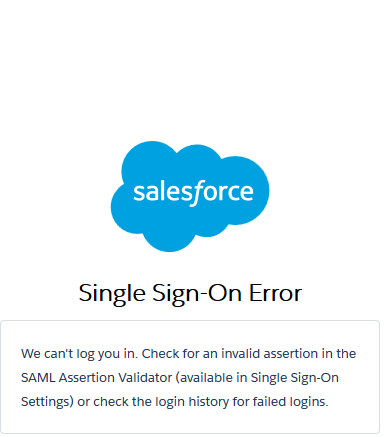- NetWitness Community
- Support
- Community Support
- Community Support Forum
- Re: Can't open a support case
-
Options
- Subscribe to RSS Feed
- Mark Topic as New
- Mark Topic as Read
- Float this Topic for Current User
- Bookmark
- Subscribe
- Mute
- Printer Friendly Page
Can't open a support case
- Mark as New
- Bookmark
- Subscribe
- Mute
- Subscribe to RSS Feed
- Permalink
- Report Inappropriate Content
2020-06-01 03:52 AM
I get the message "You don't have access. Please contact RSA Administrator" after pressing submit.
Seems like others have had this same issue: https://community.rsa.com/message/917608
Also, it would be better if the portal notified users they can't submit cases before they would type in a full technical issue description and not after that.
- Labels:
-
Other Topics
- Community
- Community Platform
- Community Thread
- Discussion
- Forum Thread
- Khoros
- Khoros Community
- Online Support
- RSA Link Community
- RSA Link Help
- RSA Link Platform
- RSA Link Support
- RSA Link Support Discussion
- RSA Link Support Forum
- RSA Link Support Question
- RSA Link Website
- Support Platform
- Support Portal
- Website Support
- Mark as New
- Bookmark
- Subscribe
- Mute
- Subscribe to RSS Feed
- Permalink
- Report Inappropriate Content
2020-06-01 09:09 AM
I am sorry to hear that you are having an issue with opening a support case online.
It looks like your risk-based authentication methods (i.e. security questions and/or On-Demand Authentication) have not yet been configured. To do this, you must visit the Self-Service Console and configure one or both of the methods. You should then be able to access Case Management.
Regards,
Erica
- Mark as New
- Bookmark
- Subscribe
- Mute
- Subscribe to RSS Feed
- Permalink
- Report Inappropriate Content
2020-06-02 09:27 AM
- Mark as New
- Bookmark
- Subscribe
- Mute
- Subscribe to RSS Feed
- Permalink
- Report Inappropriate Content
2020-06-03 07:45 AM
I've added both risk based authentication methods to my account.
I get the below error when trying to access https://rsaportal.force.com/customer/apex/CP_Select_Case?sfdc.tabName=01r70000000Q8sD
- Mark as New
- Bookmark
- Subscribe
- Mute
- Subscribe to RSS Feed
- Permalink
- Report Inappropriate Content
2020-06-03 09:18 AM
Thank you for the additional information. The error you are seeing is because of a discrepancy in your account in our backend systems. I opened a ticket with out intenral IT department to address it. Our tracking number is RSALINK-10371.
I will let you know as soon as the issue is resolved.
Regards,
Erica
- Mark as New
- Bookmark
- Subscribe
- Mute
- Subscribe to RSS Feed
- Permalink
- Report Inappropriate Content
2020-06-08 05:51 PM
- Mark as New
- Bookmark
- Subscribe
- Mute
- Subscribe to RSS Feed
- Permalink
- Report Inappropriate Content
2020-06-09 04:34 AM
I still get the same Single Sign-On Error.
- Mark as New
- Bookmark
- Subscribe
- Mute
- Subscribe to RSS Feed
- Permalink
- Report Inappropriate Content
2020-06-09 09:40 AM
Imre,
My apologies that you are still having an issue. I am working with IT to address it in RSALINK-10371. Please give me a few hours to get more information. In the mean time you can always open a case by contacting RSA Support.
Regards,
Erica
- Mark as New
- Bookmark
- Subscribe
- Mute
- Subscribe to RSS Feed
- Permalink
- Report Inappropriate Content
2020-06-11 09:32 AM
- Mark as New
- Bookmark
- Subscribe
- Mute
- Subscribe to RSS Feed
- Permalink
- Report Inappropriate Content
2020-06-11 09:35 AM
Just to confirm: my issue was solved after re-registering my account at the RSA Registration Portal .
- I cannot create Netwitness support cases in Community Support Forum
- Download Multiple Files in Endpoint Server in Community Ideas & Suggestions
- NWE Agent log retrieving delay in Community Support Forum
- Unable to access Case Portal in Community Support Forum
- Cannot access Case Portal in Community Support Forum