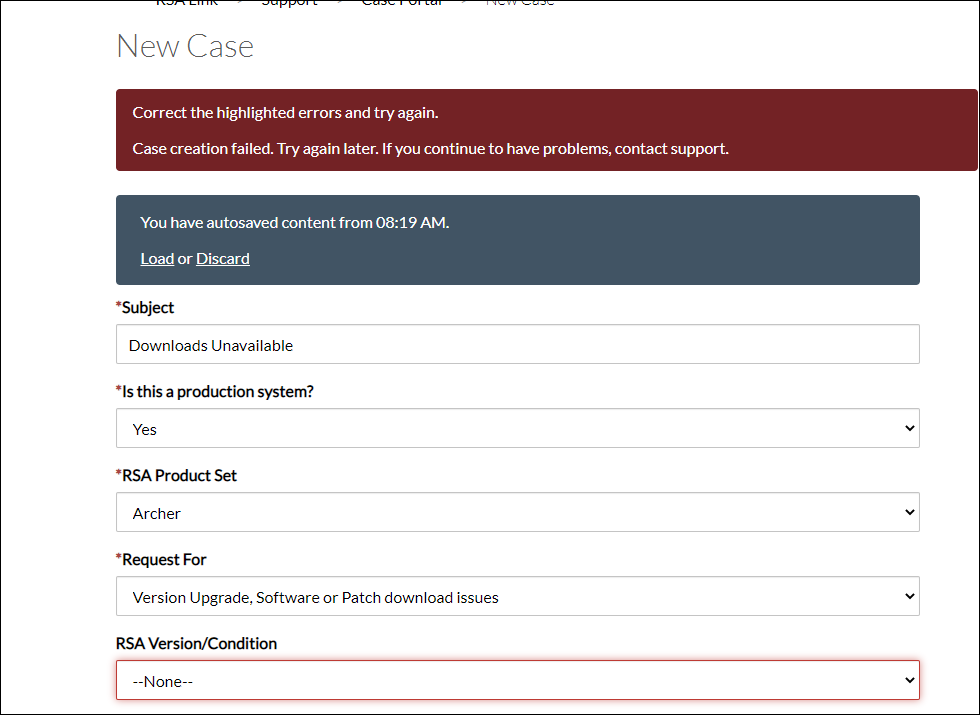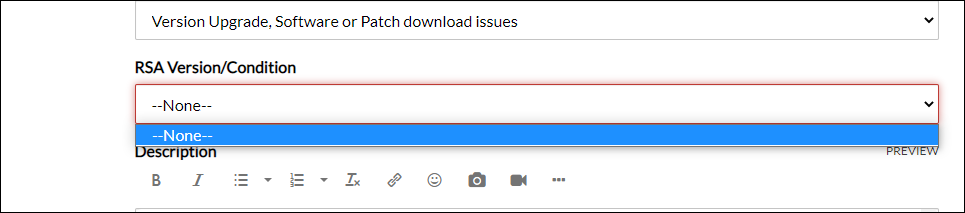Unable to Create New Case in Case Portal
- Mark as New
- Bookmark
- Subscribe
- Mute
- Subscribe to RSS Feed
- Permalink
- Report Inappropriate Content
2021-03-01 01:33 PM
I have not been able to submit a new case on the case portal. When trying to do so, it keeps telling me that there is an issue with the subject but I cannot figure out what it is. I had to navigate to the old case portal to submit the case. Note that my case contains attachments. See attachment for the error.
- Mark as New
- Bookmark
- Subscribe
- Mute
- Subscribe to RSS Feed
- Permalink
- Report Inappropriate Content
2021-03-03 11:22 AM
I found this:
https://community.rsa.com/t5/rsa-link-support-knowledge-base/rsa-link-website-known-issues/ta-p/584111
I was able to create a case using the link to the Legacy Portal in the Workaround section.
- Mark as New
- Bookmark
- Subscribe
- Mute
- Subscribe to RSS Feed
- Permalink
- Report Inappropriate Content
2021-03-03 11:58 AM
I have the same issue with the new case portal. I ended up using the old portal which still works for now.
- Mark as New
- Bookmark
- Subscribe
- Mute
- Subscribe to RSS Feed
- Permalink
- Report Inappropriate Content
2021-03-03 04:05 PM
Same error 😕 @MargoBrosnan it is not about our companies. I also can't create any case although using the company computer and companies network. Did you try to create any case? if yes please let us know how you can. Because case create form says "Correct the highlighted errors and try again." (product version is 7.1.1)
- Mark as New
- Bookmark
- Subscribe
- Mute
- Subscribe to RSS Feed
- Permalink
- Report Inappropriate Content
2021-03-03 04:06 PM
I mean without company network and computer
- Mark as New
- Bookmark
- Subscribe
- Mute
- Subscribe to RSS Feed
- Permalink
- Report Inappropriate Content
2021-03-03 04:30 PM
The "correct highlighted errors" is a known issue and is being worked. The link for the Known Issues list is at the top of the community and has a workaround.
If you're getting a web page blocked error, it's your firewall. I tried to view the error message from the original post and saw a web page blocked post. I thought that WAS the attachment. My bad. That was just me not being able to download the error attachment. Separate (and not an RSA) issue.
- Mark as New
- Bookmark
- Subscribe
- Mute
- Subscribe to RSS Feed
- Permalink
- Report Inappropriate Content
2021-03-03 05:27 PM
I have the same issue and found the same link as Meghan. Here was what I was getting while trying to submit a case this morning.
In screenshot one, it tells me to fix the highlighted field...
Then I click the field...and there is not an option to select. Then I scroll up to see what to do, and it says to contact support - which is what I was TRYING to do in the first place with the Case creation. 🙄
- Mark as New
- Bookmark
- Subscribe
- Mute
- Subscribe to RSS Feed
- Permalink
- Report Inappropriate Content
2021-03-03 05:31 PM
I forgot to mention...when you use the legacy link Meghan provided, it sets your criticality and severity to the lowest level. So much for expediency when I have a work stoppage because of my issue. 😕
- Mark as New
- Bookmark
- Subscribe
- Mute
- Subscribe to RSS Feed
- Permalink
- Report Inappropriate Content
2021-03-16 10:11 AM
Unable to create a case as well. And my case is that I can't read 95% of the articles in RSA Link it states I do not have privileges I'm an admin. So then I try to create a case nothing works. I try to view my profile that doesn't work as well. I'm not had support of articles for more than 2 weeks. Please resolve.
- « Previous
-
- 1
- 2
- Next »