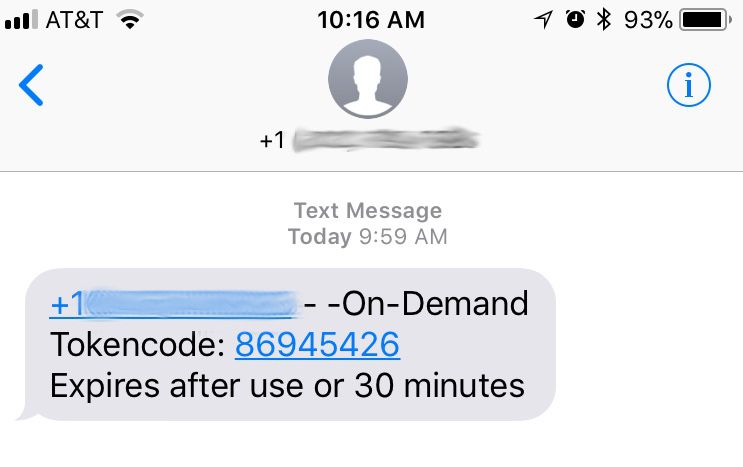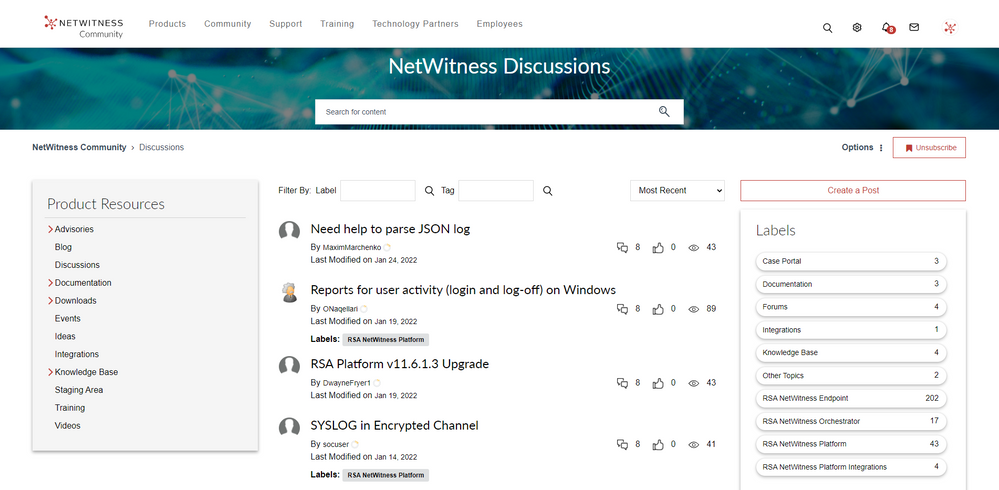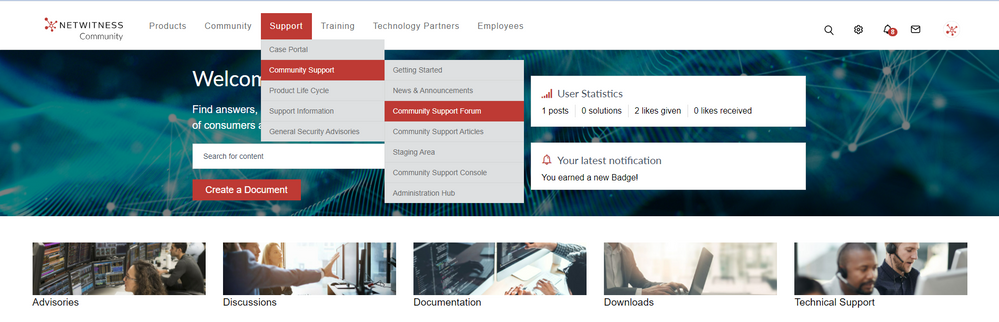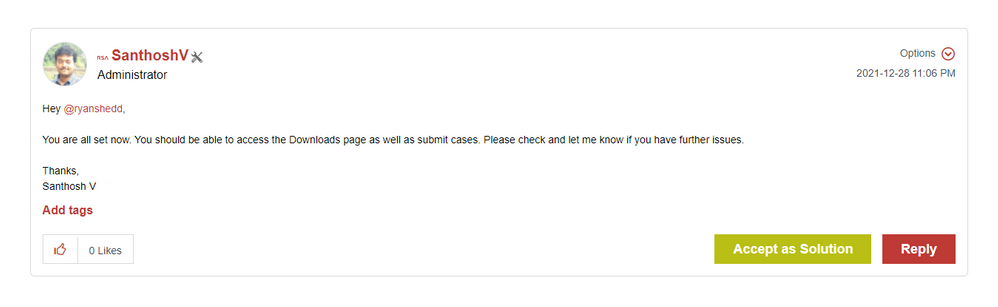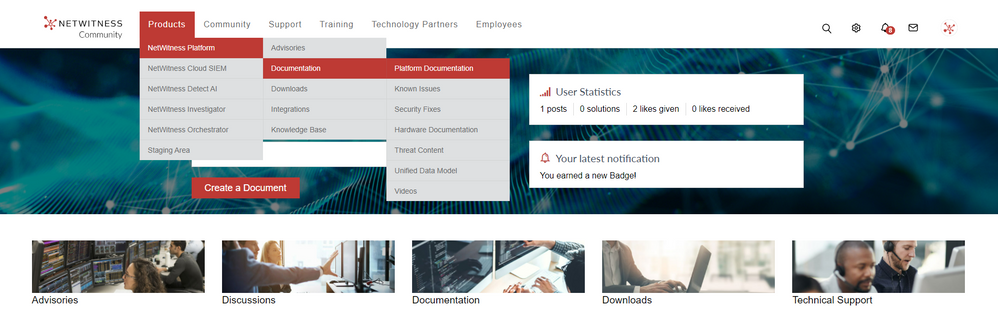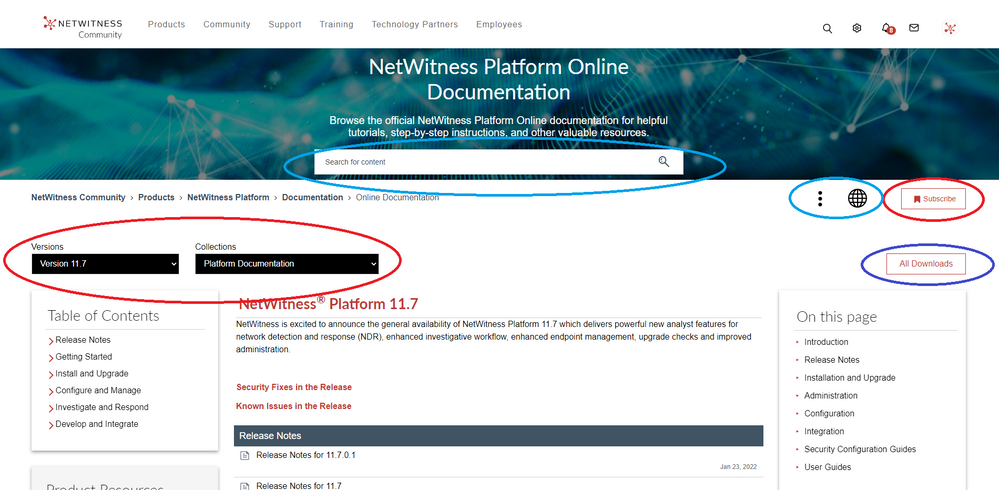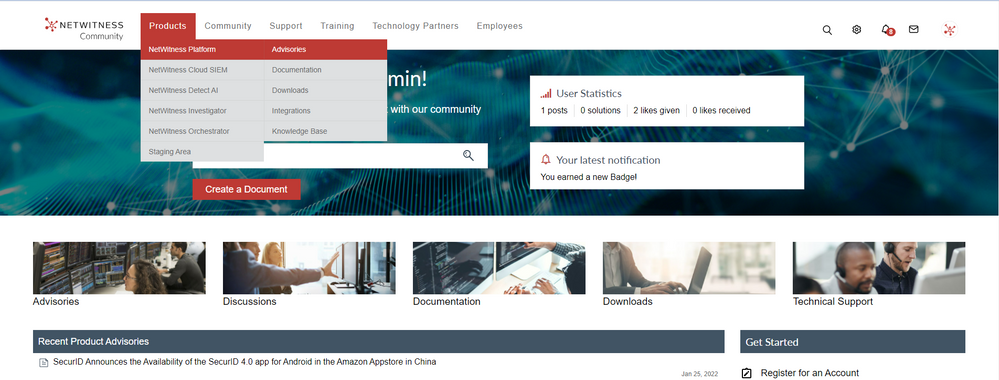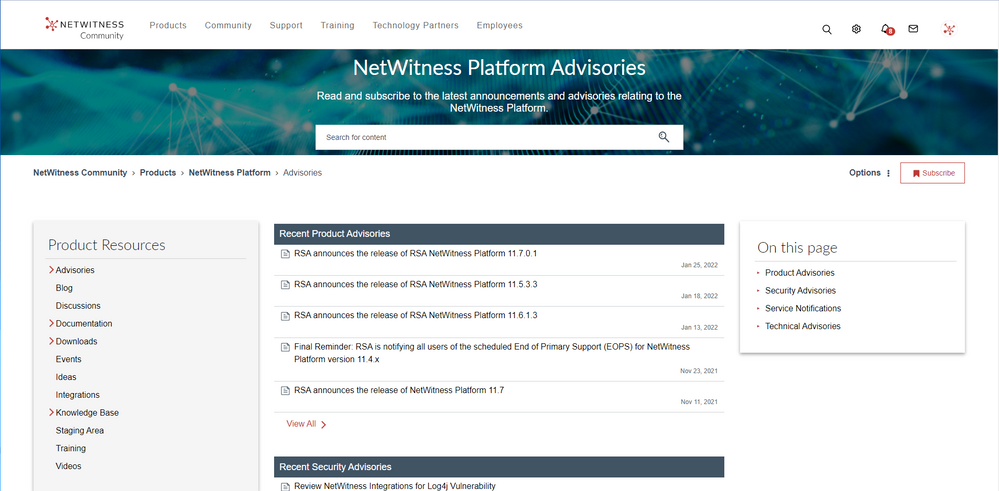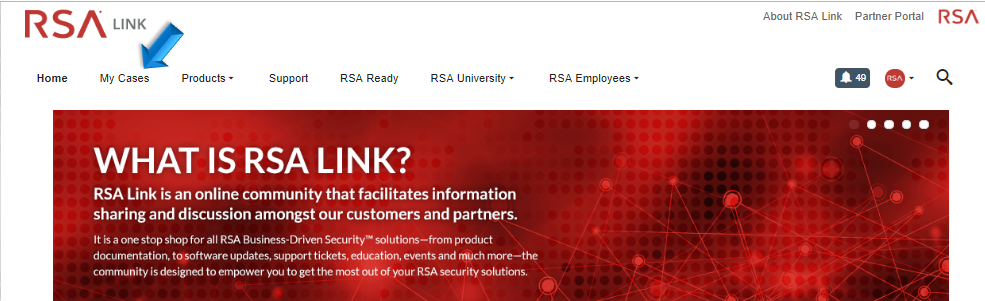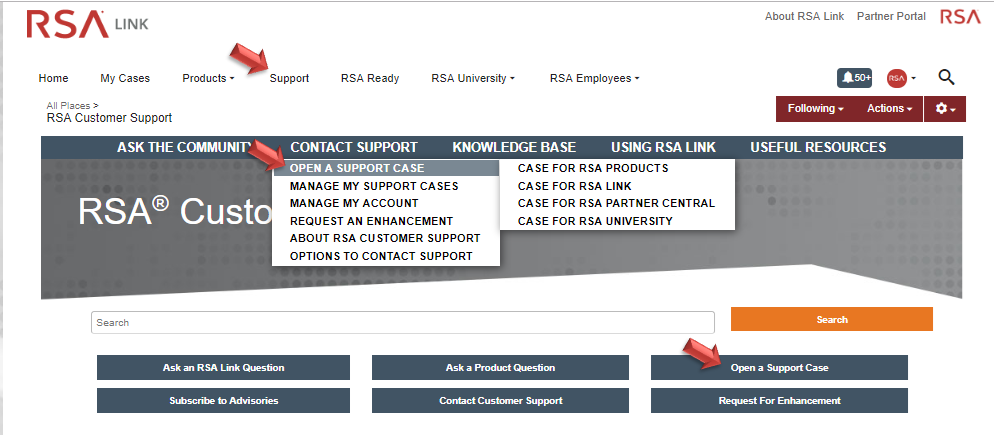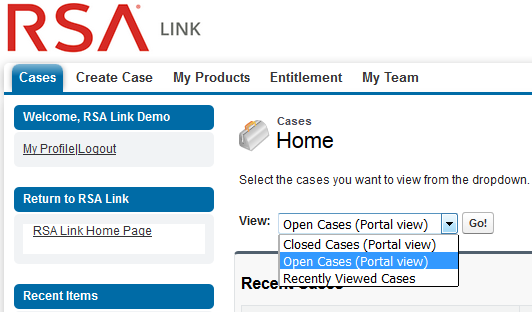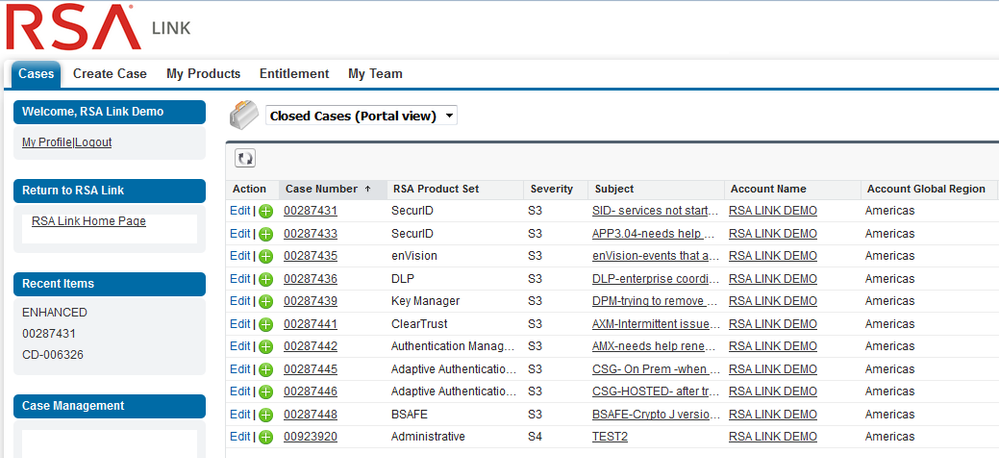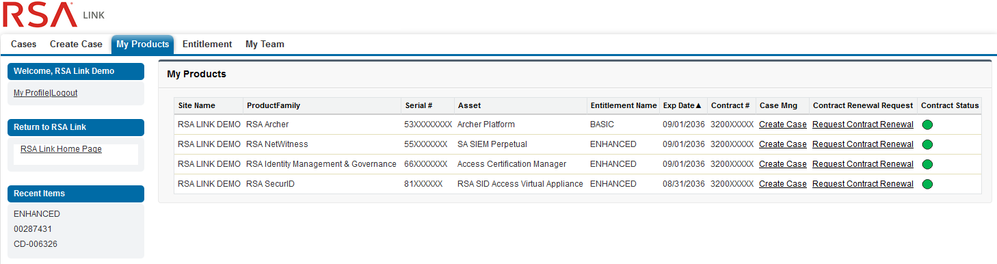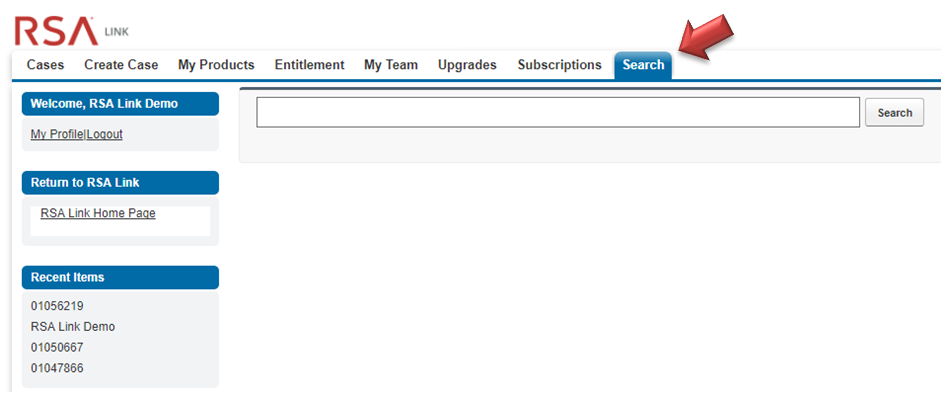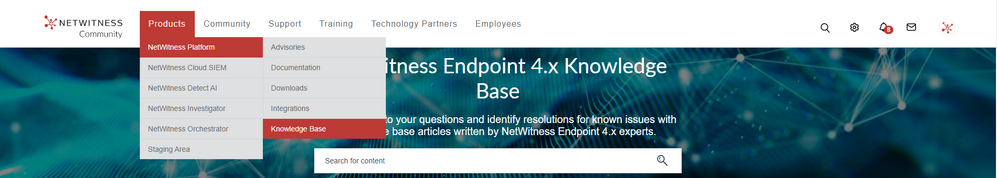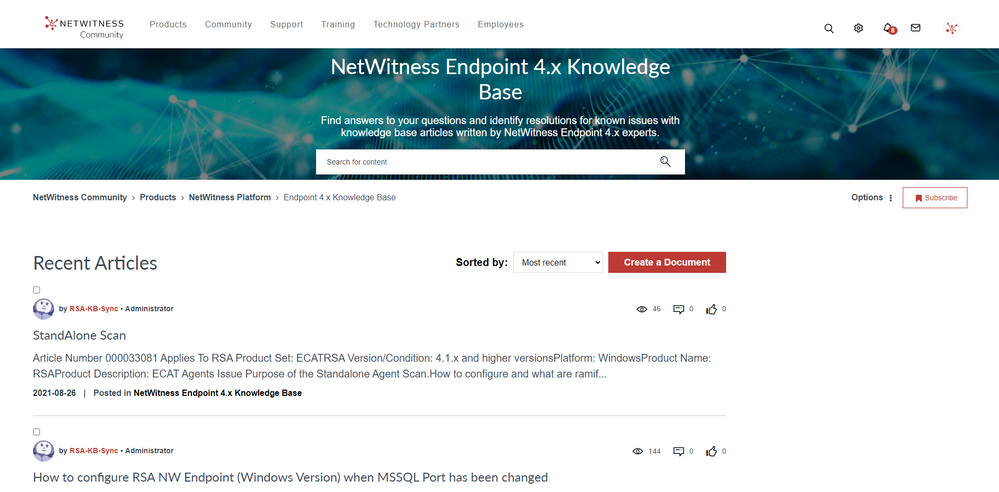- NetWitness Community
- Support
- Community Support
- Getting Started
- Frequently Asked Questions about the NetWitness Community
-
Options
- Subscribe to RSS Feed
- Bookmark
- Subscribe
- Printer Friendly Page
- Report Inappropriate Content
- Mark as New
- Bookmark
- Subscribe
- Mute
- Subscribe to RSS Feed
- Permalink
- Report Inappropriate Content
on
2016-09-01
12:55 PM
- edited on
2023-09-08
08:37 AM
by
rsalinkadmin
- Which product community should I be a part of? Am I in the right place?
- Questions concerning the new NetWitness community, and what happened to RSA Link?
- Help and Tutorials for First Time Registration.
- Troubleshooting - Password Reset, Account Access Troubles, and Other Helpful Links.
- Community Forums FAQ
- Documentation FAQs and Issues
- Help Topics about Downloads
- Product Advisories and FAQs
- Opening and Managing Cases in the New Community
- Knowledge Base FAQs and Helpful Hints
Which product community should I be a part of? Am I in the right place?
You can participate in whichever community you would like. You will find helpful articles and support staff in each place. You will, however, get the most access by registering as a customer for the product communities that you have entitlement contracts with RSA for.
- If you are looking for NetWitness products and discussions, you are in the right place! See your way around and enjoy!
- For the Archer Community go here.
- For the SecurID Community go here.
- To access the Outseer Vision website, go here.
Questions concerning the new NetWitness community, and what happened to RSA Link?
What is the NetWitness Community?
Do I need to re-register?
What happened to RSA Link? Why the move over here?
Who has access to the new Community?
What is the NetWitness Community (formerly RSA Link)?
The NetWitness Community is a carefully planned and executed technical community that comes out of years of research and exploration into how best to serve you, our customer. Our longer standing customers might remember websites like RSA SecurCare Online (SCOL) and the RSA communities from the Dell EMC Community Network (DECN), amongst others.
This community represents our latest efforts to put your needs in the highest regard, and have a one-stop portal to fit your business, customer service, and security needs. In this Community users can access documentation, downloads, advisories, knowledge base articles, and more, while also having the ability to participate in real-time discussions with other customers, partners, and RSA employees in our forums and events.
Do I need to Re-register?
NOTE: If you are already a Link user, your account is carrying over here. You DO NOT need to make another! This means:
- You will still log in using your same credentials and have the same level of access
- You will still be associated with all the posts, replies, and content you created
- You will have the same user profile, username, preferences, including ranks and badges
- You will still be subscribed to the same content such as advisories, blogs, etc.
What happened to RSA Link? Why the move over here?
As we have previously teased, and officially announced here RSA Link was officially decommissioned in February of 2022 in order to pave way for our major products to have their own communities. This approach provides numerous benefits that our customers have been hoping for, including (to name a few): less clutter with more relevant docs and downloads closer to the surface, greater engagement and interaction between fellow customers and Product staff, and a more targeted focus and approach to the needs of the community and customers.
Who has access to the new Community?
Like RSA Link before it, the majority of the new NetWitness community is publicly accessible. This means that a login is not required to access most content, and content can be found via search engines such as Google, Yahoo, and Bing. There are, however, sections of the website (such as product downloads, security advisories, the case portal, and certain customer trainings, events, usergroups, and other opportunities) that are only visible to customers with valid maintenance contracts that have registered and are logged in.
Help and Tutorials for First Time Registration.
A full walkthrough on registering for an account and logging in to the community can be found here.
Can I use my personal email?
I can't find my account details. (Serial Number, License Key, Site ID, etc.)
Should I check or uncheck the customer/partner box?
I'm being asked to setup On-Demand Authentication (ODA)? Should I do it?
If I'm setting up ODA, can I skip security questions?
Can I use my personal email?
No, you must register with your company email address in order to participate on the community. This associates your user with your company's account and enables access to support cases, product downloads and other restricted content. Failure to register with a valid email will result in an error. For more, see this Knowledge Base Article here.
I can't find my account details (like serial numbers, license keys, site IDs, etc.)
- Serial Number/License Key: go here.
- Contract Number: When your company buys a maintenance contract with RSA, a contract confirmation letter is sent to the contact person listed on your purchase order. That letter contains your contract number. You can also obtain this number from your RSA maintenance representative or reseller.
- Site ID: If you have your serial number or contract number, please use that number instead. That will allow us to provide your product information when you log into your account. The Site ID is only required if your company doesn’t have any serial numbers or contract numbers to reference.
If you are an RSA reseller, please contact RSA Channel Operations to obtain your Site ID by following the instructions in this article here.
If you are an RSA Ready Partner (technology partner), please contact your RSA Ready Program representative.
Should I check or uncheck the "I am a customer/partner" box?
Registering as a customer or partner provides full access to the community, including access to myRSA where product full-installers are obtained and to the Case Portal where users can create and manage support cases online.
To register as a customer or partner you must select the "I am an RSA Customer or Partner" option on the Registration portal and provide verification in the form of a Serial Number, Site ID, Contract Number or License Key, depending on the product.
I'm being asked to set up On-Demand Authentication (ODA). Should I do it?
On-Demand Authentication (ODA) is highly recommended when setting up your new community account. When logging in from an unfamiliar location or device, ODA will prompt you for either an On-Demand Authentication (ODA) PIN or the answers to some security questions, depending on what was set up during registration. This helps keep your account secure from unwanted login activity. Refer to this article here for more information.
If you choose to set up ODA as your step-up method then you will be prompted to set up an alphanumeric PIN and provide your mobile phone number. When prompted for On-Demand Authentication, you will need to type in the PIN you configured during registration, at which point you will receive a text message with the tokencode that will need to be entered within the web browser in order to fully authenticate.
If I'm setting up ODA, can I skip security questions?
Yes, you can, but they are recommended as a backup to your ODA. You can always go back and set up security questions as an additional step-up authentication method by following the instructions here
Troubleshooting - Password Reset, Account Access Troubles, and Other Helpful Links.
I need to reset my password.
I don't remember my ODA pin, or need to reset it.
I can't remember the answers to my security questions.
I'm logged in, but I keep getting access denied.
I'm experiencing other issues not listed here.
I need to reset my password.
You can find instructions for resetting your password in the knowledge base article here.
I don't remember my ODA pin, or need to reset it.
If you do not remember your ODA PIN and/or need to reset it then you can follow the instructions in the knowledge base article here. Alternatively, if you only chose to set up security questions when you registered but now wish to set up On-Demand Authentication as well, you can do so by following the instructions in this knowledge base article
I can't remember the answers to my security questions.
If you cannot remember the answers to your security questions then you will need to contact support at support@netwitness.com who will be able to reset them for you. After this has been performed you can set up new questions and answers by following the instructions in the knowledge base article here.
I'm logged in, but I'm getting "Access Denied".
The first thing to check is to make sure that your account is registered as a customer or partner account. More information can be found in the knowledge base article entitled here.
If this doesn't work, then you'll need to contact customer support to help discover your access issues. This article can help you get in touch.
I'm having other issues not listed here.
If you encounter any issues with logging in, registering for an account, or accessing content such as product downloads, you should first reference the the new NetWitness Community Knowledge Base, which addresses many of the more common issues.
If you need further assistance, please Contact NetWitness Customer Support.
Community Forums FAQ
What is the difference between the Discussion areas and the NetWitness Community Support Forum?
How do I start a new discussion thread or ask a question?
Who can mark a comment as the correct answer in a question thread?
What is the difference between the Discussion areas and the NetWitness Community Support Forum?
In each sub-product you will find a Discussions area, an example of which is shown in the images below. You can find these Discussion areas a few different ways, but the easiest is in the navigation bar under Community, and hovering over the sub-product, and then choosing Discussions. Each sub-product is meant to have its own Discussion area to ask and answer product specific questions to subject-matter-experts and other customers that frequent each area.
The Community Support Forum is another way to contact support for questions about access, or other questions that might arise specifically regarding the community website. So this area is earmarked for sitewide suggestions and issues, instead of product specific inquiries.
Keep in mind that neither location is confidential, so if you are trading account specific details opening a request the traditional ways (such as using the Case Portal, emailing your Account Manager directly, or contacting support with this article here as the most secure routes.
How do I start a new discussion thread or ask a question?
You can create a new post by clicking the large Create a Post button. You will see it on the Discussion Pages for the products, and also on each product page. Clicking that will take you to a new page that to publish a new post.
Who can mark a comment as the correct answer in a question thread?
The user who posts a question has the ability to mark a comment as the correct answer. A Accept As Solution button will appear on each comment within the thread, as shown below. Community Managers also have the ability to mark questions as answered as needed.
Documentation FAQs and Issues
Where can I find the product documentation?
How do I find different versions or different languages of the document (where applicable)?
Can I subscribe to a document in case it is updated?
Can I subscribe to an entire product area in case new articles and tutorials are created?
What if I can't find the documentation that I need?
Where can I find product documentation?
Please refer to this article here for a comprehensive rundown on finding documentation, including advanced search.
How do I find different versions or different languages of the document (where applicable)?
Here you see that you have a "Versions" dropdown menu, that will allow you to see past versions of the product you are viewing. Some documents - like Cloud for example - won't have previous versions because they are constantly being updated. Either way, by default you will see the most recent version if others exist.
You'll also see a Table of Contents on the left that is document specific, so clicking the arrows allows you to browse more in depth to that specific set of documents that you are viewing in order to quickly give you an overview of docs that are in this products catalogue. You can subscribe to a space of documents, which we'll cover later, and you can also view "All Downloads" or search as you prefer to do. "On This Page" over to the right shows you different headings within the documents so that you can jump around longer documents without a lot of tedious scrolling and searching.
If another language is available for your documentation you will see a globe next to the Subscribe button. Simply hover to see the available options and select which language you would like to view.
To switch which document set you are viewing to others that may be available in this product, just select the "Collections" dropdown and choose the next set you would like to view.
Can I subscribe to a document in case it is updated?
Yes, you can! There are lots of customizations in your user profile. Just click on your avatar in the top right corner of the site, and select "My Settings". You'll see a lot of options here to explore and customize for your overall experience, but we are going to select the Notifications tab.
Can I subscribe to an entire product area in case new articles and tutorials are created?
Yes you can! Subscribing to an area is a great way to make sure that you stay up to date with your products. Just click on the subscribe button, and you can manage your subscriptions in your user profile.
What if I can't find the documentation that I need?
Please refer to this article here for a comprehensive rundown on finding documentation, including advanced search.
If you can't find what you are looking for, post a question in the product Discussions area. If that doesn't work, then email support at support@netwitness.com
Help Topics about Downloads
Where can I find product downloads?
Who has access to product downloads?
Downloads seem to be hidden for me, or I am getting Access Denied.
Where are the full installers and new releases?
Where can I find product downloads?
The NetWitness Community has its own designated downloads area where users can download service packs, patches, and more for each product. The downloads pages can be reached by selecting Downloads from the navbar up top from any page, then by selecting your product (or sub-product). You can also select Downloads from the sidebar menu on most pages. If you are looking for a specific download you can also search using the magnifying glass at the top of each page.
Who has access to product downloads?
Product downloads are only accessible to customers and partners that have an active maintenance contract for the respective product associated with their account. (Employees can also access all product downloads.) For this to happen, the user must have selected the "I am a Customer or Partner" option when registering for his or her the new Community account. (For more information, refer to the document entitled How to Login or Register for a Community Account.)
Downloads seem to be hidden for me, or I am getting Access Denied.
If you can't access the downloads page, the first thing to check is to make sure that you are logged in, and that your account is registered as a customer or partner account. More information about that can be found in the knowledge base article entitled here.
If you still need help, search the knowledge base articles for help, open a support case, or open a thread on the product Discussions page. You can also email support at support@netwitness.com
Where are the full installers and new releases?
Because additional authentication is required to obtain the product full installers and new releases, they are located on the myRSA Portal. While it is possible to navigate directly to myRSA for downloads, it is generally better to go through the NetWitness Community so that you can also check for any advisories or notifications, including patches.
Click here to see an in-depth video showing myRSA and its features.
Product Advisories and FAQs
What are product advisories?
What are the different advisory types and when are they used?
Who can access these advisories?
Where can I find the advisories?
How can I subscribe to the advisories?
What are product advisories?
Product advisories are official announcements from RSA relating to specific products and solutions. These advisories may address new product releases, technical and security advisories, or other general content that is urgent to get out to customers about the security of their products.
What are the different advisory types and when are they used?
There are four types of advisories on the new Community, which are explained in the table below.
| Advisory Type | Description |
|---|---|
| Product Advisory | Announcements of upcoming releases, service packs, patches, etc. |
| Security Advisory | Address security vulnerabilities and how they affect RSA products |
| Service Notification | Used to notify SaaS and Hosted customers of events such as upcoming maintenance, unscheduled downtime, etc. |
| Technical Advisory | Announcements of a technical nature, such as to report an issue that affects a large subset of customers |
Who can access these advisories?
Product advisories (meaning release announcements) are publicly accessible, which means they do not require a user to be logged in before viewing them, and also means that they can be found via search engines such as Google, Yahoo and Bing.
Technical advisories are generally accessible to all.
Because security advisories contain sensitive product information about potential product vulnerability, historically, access to security advisories was restricted to customers and partners with active maintenance contracts for their respective products. In 2019, RSA decided to change this policy in an effort to increase transparency, all security advisories published in 2019 and beyond are now also publicly accessible.
Security Advisories prior to 2019 are still located in the restricted sub-pages and are only accessible to customers/partners with active maintenance contracts for the respective products.
Where can I find the advisories?
The easiest way to get to the Advisories is by clicking Advisories on the navbar at the top of each page (near the NetWitness logo) and selecting your product.
How can I subscribe to the advisories?
When you are on the product that you would like to subscribe to, simply go to the big Subscribe button, or additionally you can click the triple dots menu that has a lot of options for you, including to subscribe to the area.
Opening and Managing Cases in the New Community
This section addresses questions related to the Case Management portal on the new Community.
What is the Case Management portal?
The Case Management portal is where customers can open and manage their support cases, view their maintenance contracts (also referred to as entitlements) and products, and also where they can manage their team. The Case Management portal can be accessed in the following ways:
- Clicking on the My Cases option in the main menu.
- Clicking on the Support option in the main menu and then either hovering over the CONTACT SUPPORT option on that page's menu and then clicking on the OPEN A SUPPORT CASE option, or by clicking on the green Open a Support Case button.
How do I create a support case?
Instructions for creating support cases can be found in the following tutorials:
- How to open a technical support case via the Case Management portal on the new Community
- How can I contact Customer Support for issues or questions relating to the new Community?
How do I manage my open support cases?
Once you have entered the Case Management portal, select Open Cases (Portal view) from the View drop down menu and then click the Go! button.
How do I view my closed support cases?
Similar to viewing the open support cases, simply select Closed Cases (Portal view) from the View drop down menu and click the Go! button.
How do I view my products?
Clicking on the My Products tab will display all of your products, their serial numbers, their maintenance contract information, and more.
How do I view my maintenance contracts?
Your maintenance contracts (referred to as entitlements) can be found on both the My Products and Entitlement tabs within the Case Management portal. However, the My Products tab will generally show more relevant information about the contracts and will provide a hyperlink (shown in the screenshot above) that allows you to request a contract renewal for maintenance contracts that are close to expiring or have already lapsed.
How can I search for specific cases or account information?
The Case Management portal has a full search capability, which can be accessed by clicking on the blue Search tab in the main menu as shown below.
For more information about performing searches, refer to the following knowledge base article: 000035853 - How do I search for support case information in the new Community?
How do I manage my team?
You can manage your team and grant your colleagues access to your company's account on the My Team tab within the Case Management portal. Full instructions for doing so can be found in the following knowledge base article: 000034658 - How do I add my colleagues to our account in the new Community?
When someone on your teams leaves the company, you also have the ability to remove them from your company account so that they no longer have access to the Case Management portal. This can be done by following the instructions in this article: 000035984 - How do I remove a former employee from our company account in the new Community?
What if I am seeing a Single Sign-on error when I try to access the Case Management portal?
A single sign-on error generally indicates that you did not select the "I am an RSA Customer or Partner" option and validate yourself as a customer/partner when registering for an the new Community account. You will need to re-register as a customer or partner to gain access to the Case Management portal. For more information refer to the following article: 000035717 - A single sign-on error is displayed when accessing the Case Management portal on the new Community
Knowledge Base FAQs and Helpful Hints
What is the knowledge base?
How often are knowledge articles written?
Who can access these advisories?
Where can I find the advisories?
How can I subscribe to the advisories?
What is the knowledge base?
The NetWitness Knowledge Base is a collection of articles written by Support employees and subject-matter-experts that address known issues and provide tutorials for brand products and solutions. Each Community has its own dedicated knowledge base where these articles are located.
You can see that there are articles that pop up for the different products in this Community, and that they are searchable. You do not need to be on the Knowledge Base homepage to search for KB articles. They can be found in any search bar, and in other places throughout the site where we feature them.
How often are knowledge articles written?
The NetWitness Support teams are encouraged to author new knowledge articles--and updating existing articles--on a continual basis. These articles help everyone on the site, so the more the merrier!
Who can access the articles?
All of the knowledge base articles on the new Community are publicly accessible, which means that it is not required to log in before viewing them. It also means that the articles are searchable using normal search engines such as Google, Yahoo and Bing.
Where do I find the knowledge base for my product?
The knowledge base for NetWitness and NetWitness Governance and Lifecycle can be found here.
Can I be notified whenever an article is published?
Yes, by subscribing to the knowledge base space for the product you want to follow, you will be notified whenever a new article is published and whenever an existing article is updated. You can manage your Subscriptions in your profile, and you have different settings in your user profile that you can customize how and when you get notified.
Is it possible to only be notified for specific articles that I care about?
Yes, if you do not wish to follow the entire knowledge base for a product then you can follow individual articles instead. This will ensure that you will be notified via email if those articles are updated, but you will not be notified for other published articles. You will do this by modifying the settings in your account by clicking on your avatar in the upper right hand screen of the community and selecting My Settings.
- answers
- Community
- Community Platform
- faq
- frequently asked questions
- Getting Started
- Khoros
- Khoros Community
- legacy
- Online Support
- Questions
- RSA Link
- RSA Link Community
- rsa link faq
- RSA Link Help
- RSA Link Platform
- RSA Link Support
- RSA Link Website
- Support
- Support Platform
- Support Portal
- Website
- Website Support
- workshop resource