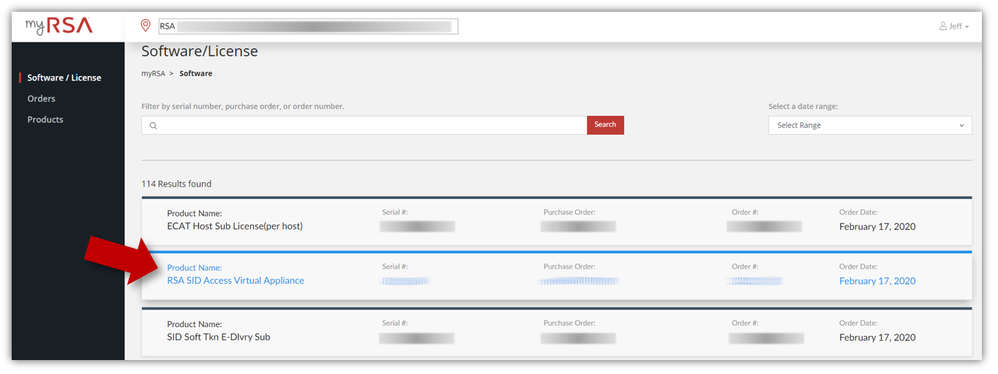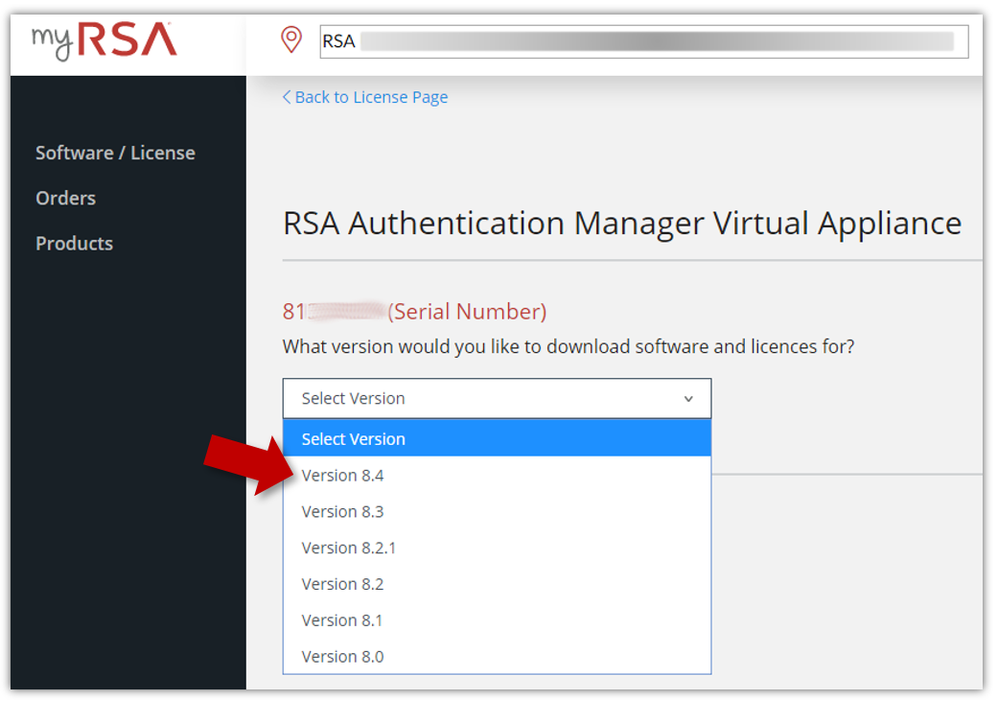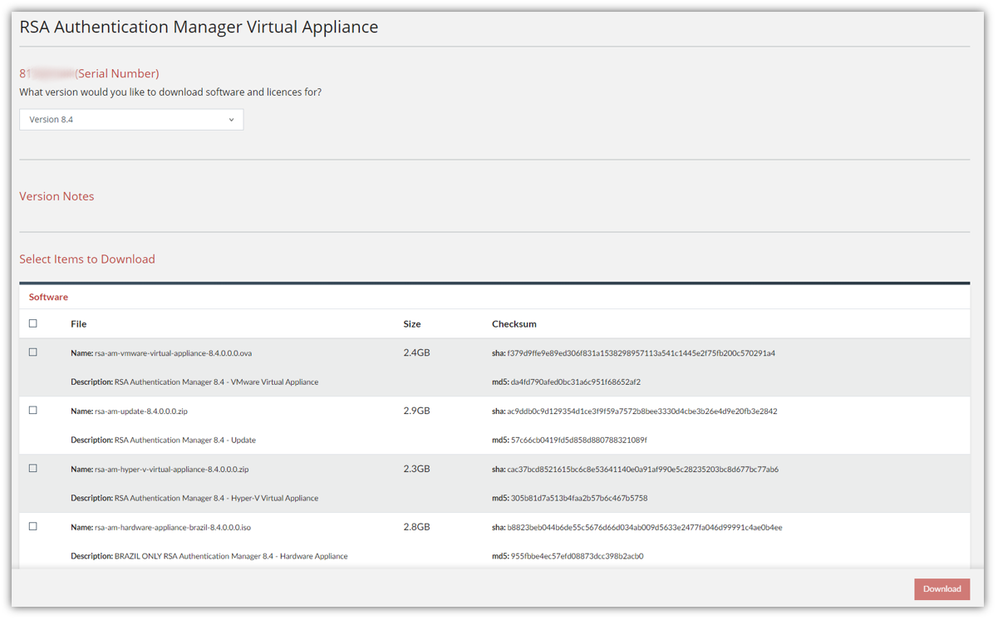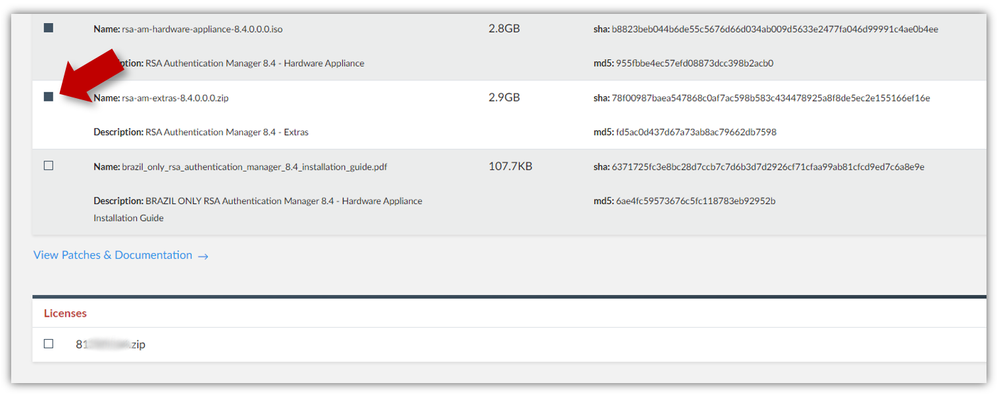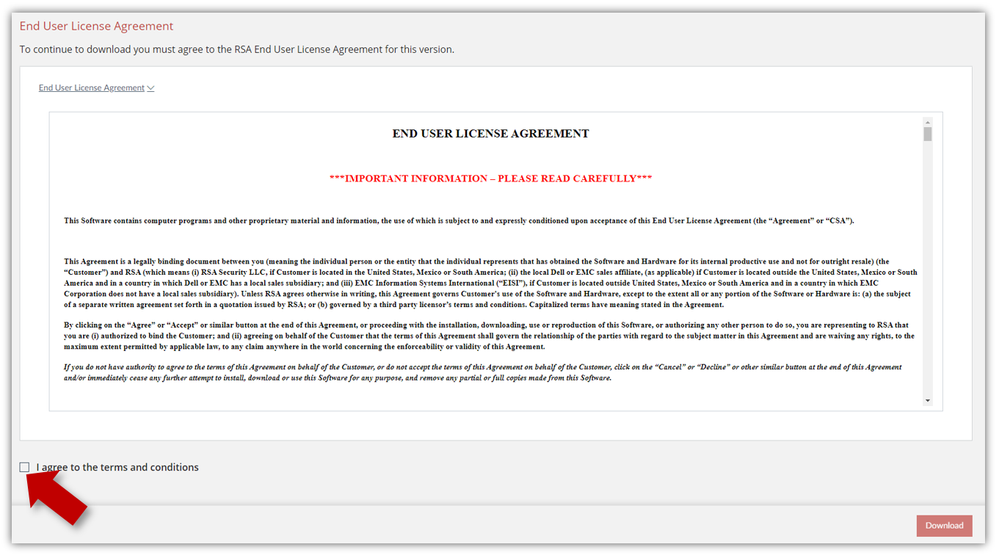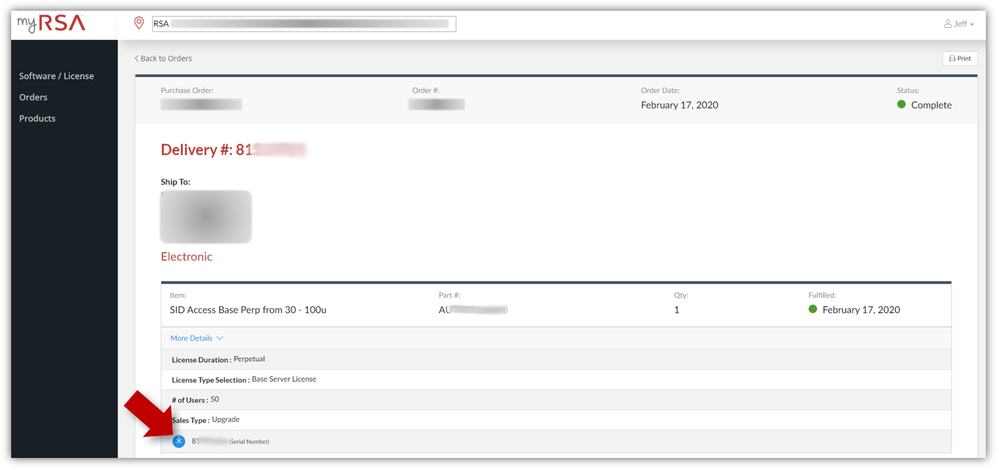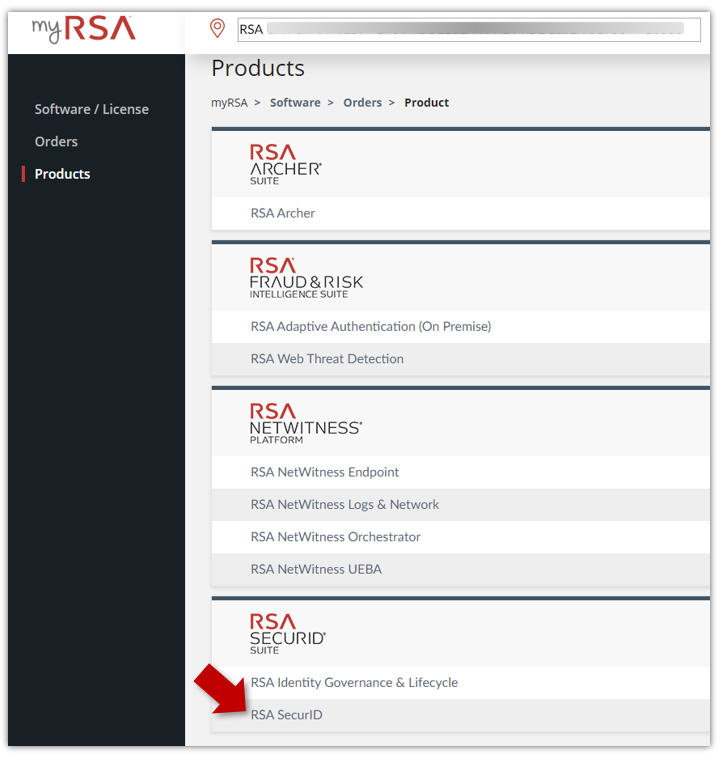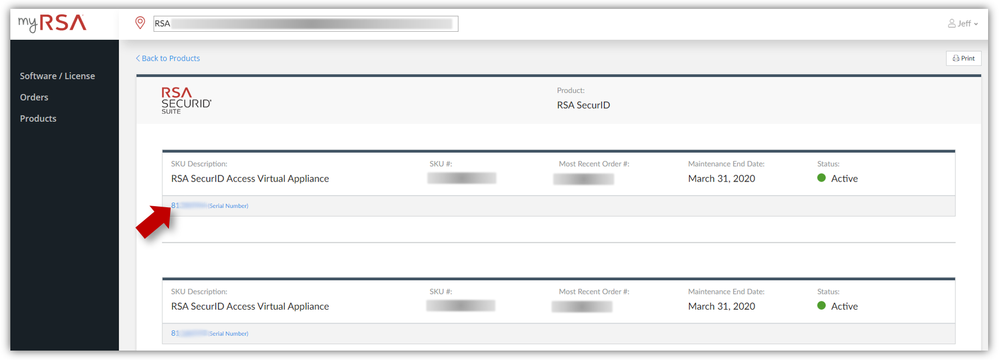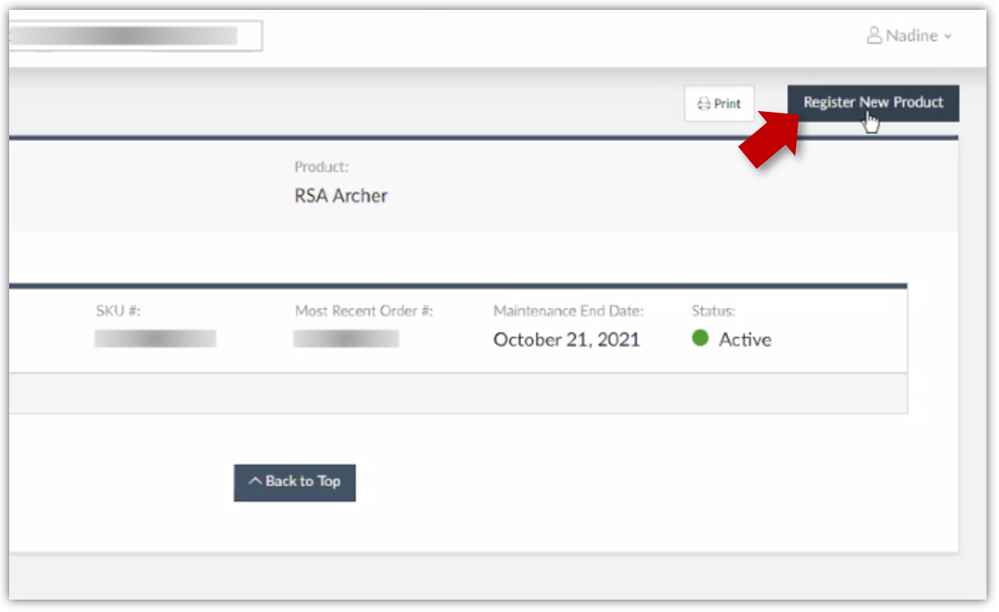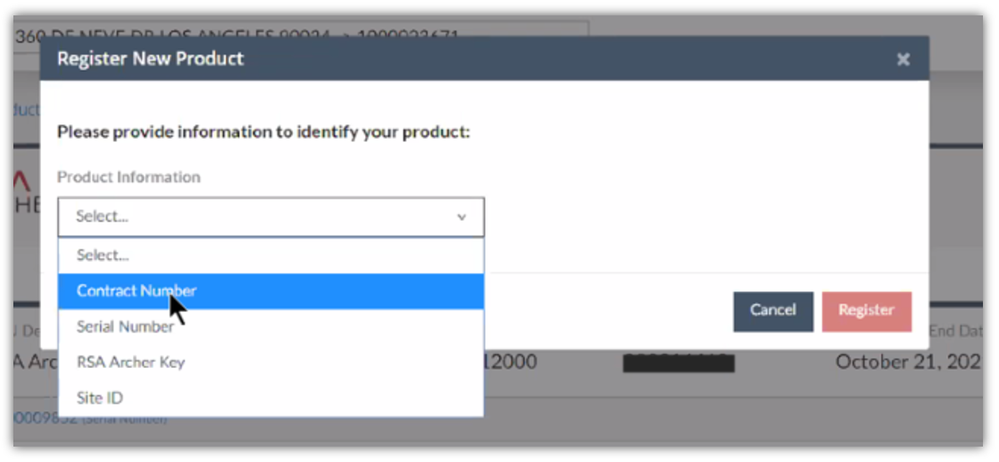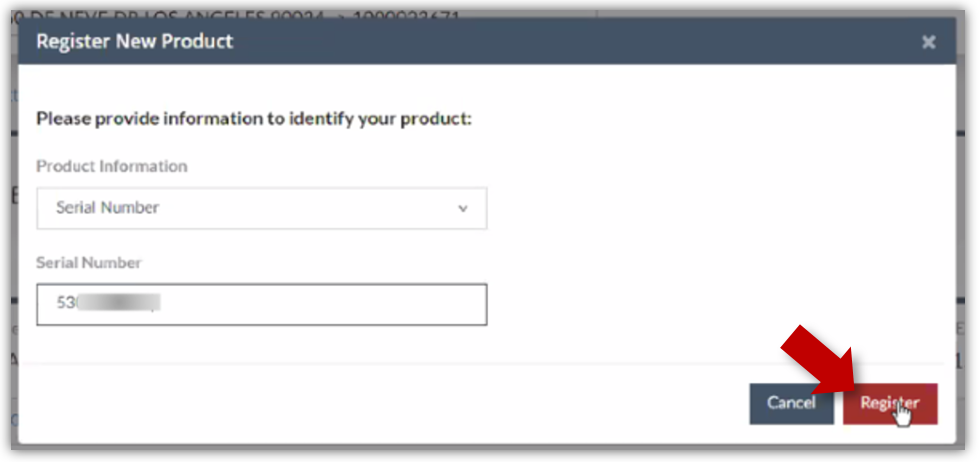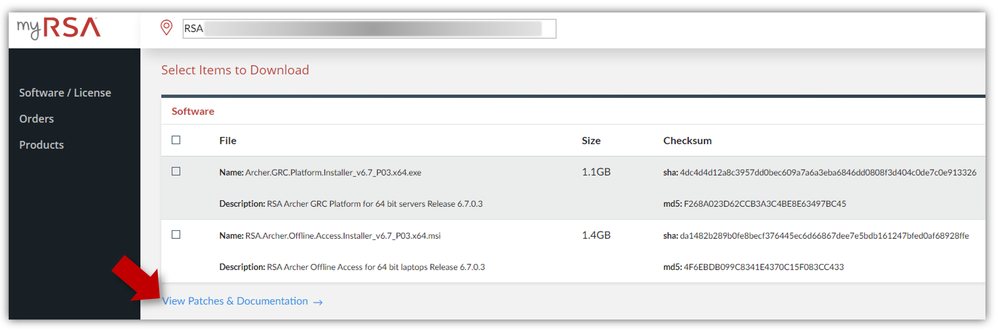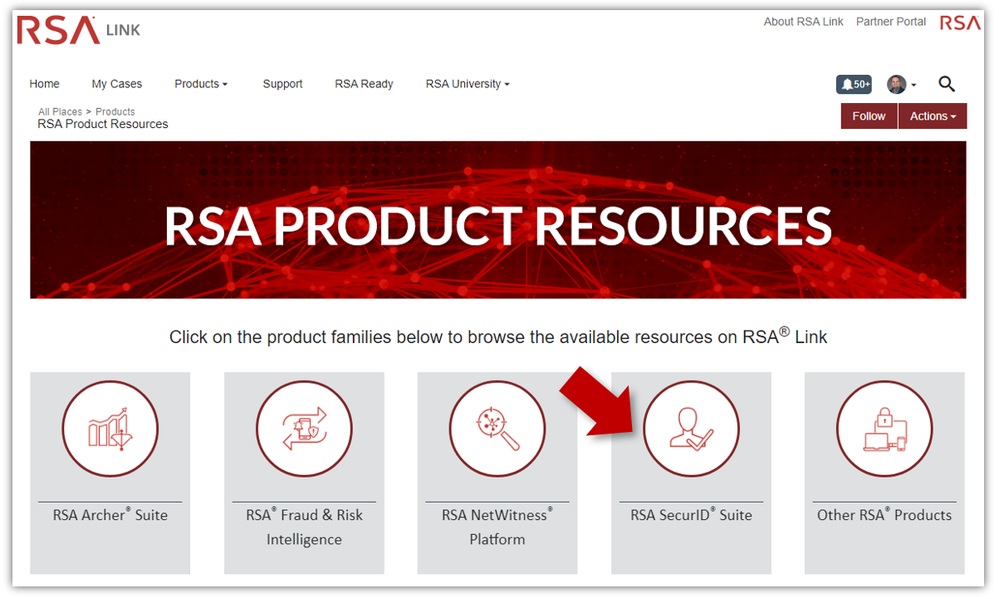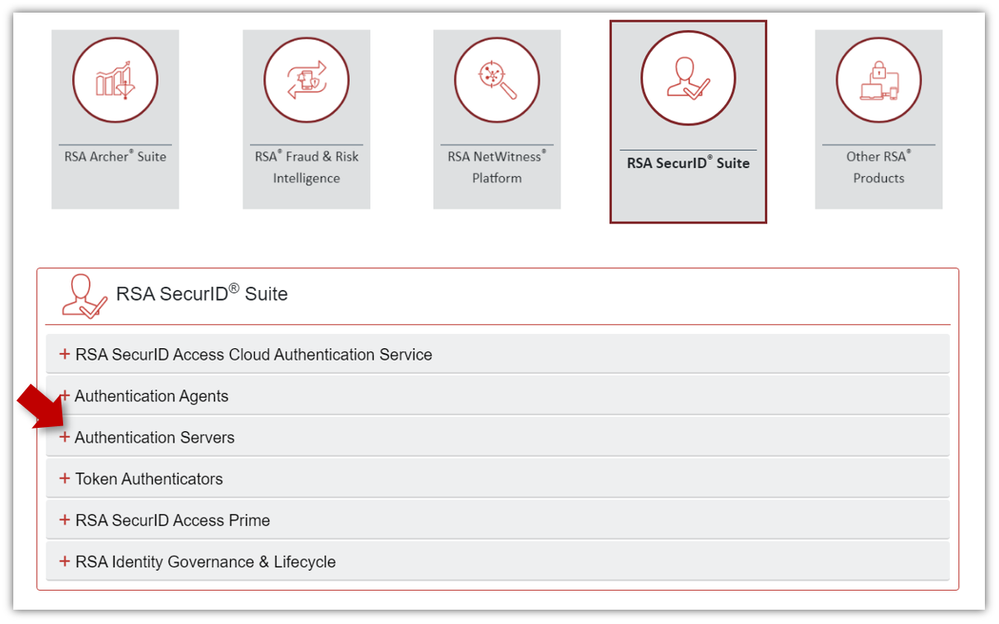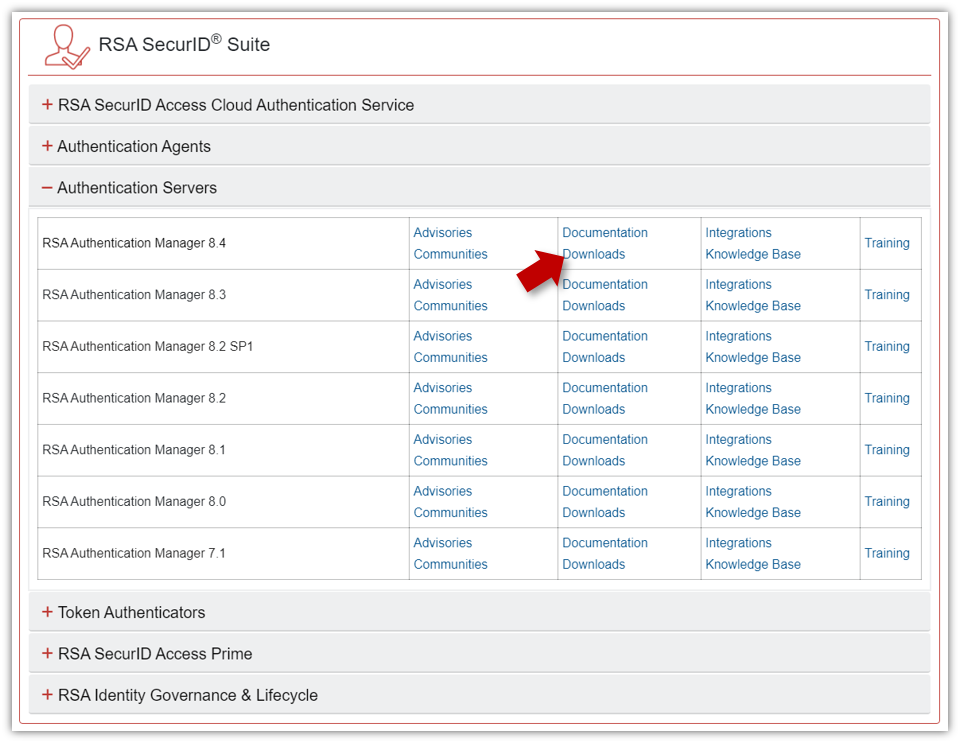- NetWitness Community
- Support
- Community Support
- News
- Announcing the February 2020 release of the myRSA platform
- Subscribe to RSS Feed
- Mark as New
- Mark as Read
- Bookmark
- Subscribe
- Printer Friendly Page
- Report Inappropriate Content
A primary objective at RSA is to ensure that our customers and partners have the best experience possible with their products and solutions, and this certainly applies as well to the services which support them. As such, various teams across the company have been working tirelessly to further improve the myRSA platform in order to make it even more intuitive and easier to use. The latest release, which became generally available on February 17, 2020, is no exception, and its new features will be addressed in this post.
- Improvements with Software Downloads
- Accessing Downloads from the Software / License Page
- Accessing Downloads from theOrders Page
- Accessing Downloads from theProductsPage
- Registering New Products
- Browsing the RSA Product Resources Page
- Conclusion
Improvements with Software Downloads
The primary improvement in this release is around accessing product software downloads and licenses. In prior releases, navigating to software downloads or licenses would still redirect users to the legacy system (i.e. the RSA Download Central interface) where they would access the assets.
Accessing Downloads from the Software / License Page
In this latest release, the downloads are fully accessible within the core myRSA platform to provide a more cohesive process and to require less clicks to reach the assets. This new user flow is demonstrated in the example below.
- On the Software / License page, the user will click on an entry for which they hope to download software.
- The user will be taken to a page where a version of the product can be selected.
- The user will then be taken to a Downloads page where the downloadable software will be listed along with their associated file names, descriptions, file size and checksum values.
Any special instructions for the downloads, such as new licenses that are required, will be displayed under the Version Notes section when applicable. These are not to be confused with the standard product release notes.
- The user can select any needed items to download, as well as any licenses which can be found (when applicable) under the separate Licenses section.
For incremental downloads such as service packs, patches, hotfixes and other utilities, if they are not listed on this downloads page then they can be found via the View Patches & Documentation link shown below, and which is addressed in another section of this post.
- If the user hasn't previously downloaded items for the particular release, it will be necessary to accept the End-User License Agreement (EULA) at the bottom of the page before the Download button in the bottom-right corner will become active and the file(s) can be downloaded.
- Upon agreeing to the EULA (when applicable), clicking on the Download button in the bottom-left corner will initialize the selected download(s).
Accessing Downloads from the Orders Page
It is also important to note that software and licenses can still be accessed via the Orders page using the blue Download icon next to the serial number or license key for items within a purchase order. This will route the user through the same experience mentioned in the previous section, beginning with Step 2.
Accessing Downloads from the Products Page
The Products page, which was introduced in the previous myRSA platform release, allows you to view all of your orders and access your downloadable content for a particular product, rather than browsing chronologically on the other pages. This is demonstrated in the steps below.
- The user clicks on the Products option in the main navigation menu, and then clicks on the product for which downloads are needed.
- The user clicks on the Serial Number or License Key for one of the purchase orders in the displayed results.
Registering New Products
Users with sufficient authority for their company's account now have the ability to add new products directly within the myRSA platform. After selecting a product on the Products page, these users will see a Register New Product button in the top-right corner of the page. The process for using this button is described below.
- The user clicks on the Register New Product button.
- A dialog window will appear where the user can select the method with which to look up the new product (e.g. Contract Number, Serial Number, RSA Archer key or Site ID) in the Product Information field.
- The user then enters the lookup information (e.g. serial number) and clicks the Register button, after which the product will appear within myRSA and software downloads, licenses and other information can be accessed.
Browsing the RSA Product Resources Page
As mentioned in an earlier section of this post, incremental downloads such as service packs, patches, hotfixes and utilities that do not appear within the myRSA platform can be accessed by clicking on the View Patches & Documentation button on the downloads page, as shown below.
This will direct the user to the new RSA Product Resources page, which provides quick access to all resources for RSA products and solutions from a single location. The page can be leveraged as shown in the example below.
- The user clicks on a product family tile.
- In the menu that appears for the selected product family, the user clicks on one of the options to expand its contents.
- Expanding the option will display the associated versions and/or components and the user can click on one of the respective hyperlinks to access resources such as Downloads, Documentation, Advisories and more.
Conclusion
We hope you will enjoy and find use in the new features that have been introduced, and we look forward to your feedback on how we can continue to improve the Total Customer Experience at RSA.
You must be a registered user to add a comment. If you've already registered, sign in. Otherwise, register and sign in.
- NetWitness Community: Change to New Registration/Authentication System on Nov 4th at 10 AM Eastern
- Announcing myNetWitness (myRSA replacement)!
- The email address for NetWitness Community notifications is changing
- Welcome to the all-new NetWitness Community!
- Introducing the future of RSA Link and the new product communities
- Get ready for the next generation of RSA Link
- Announcing the February 2020 release of the myRSA platform
- Announcing the September 2019 release of the myRSA platform
- A new myRSA experience is coming soon!
- myRSA: Coming Soon to Improve Your RSA Experience