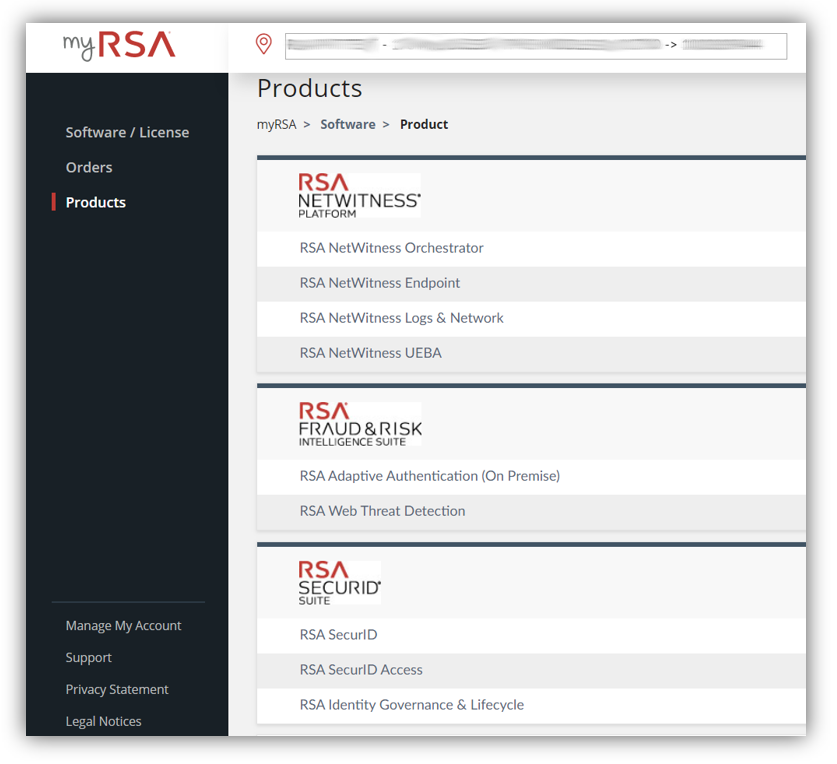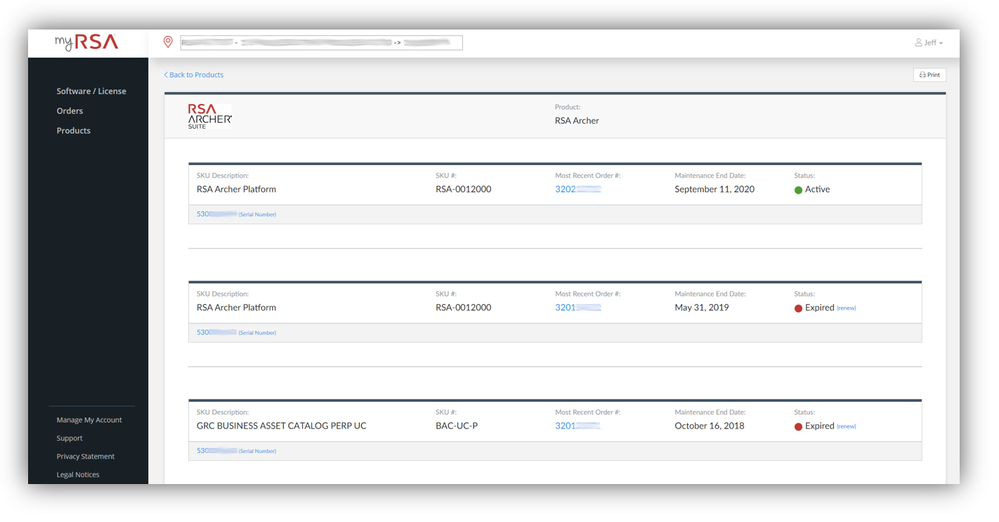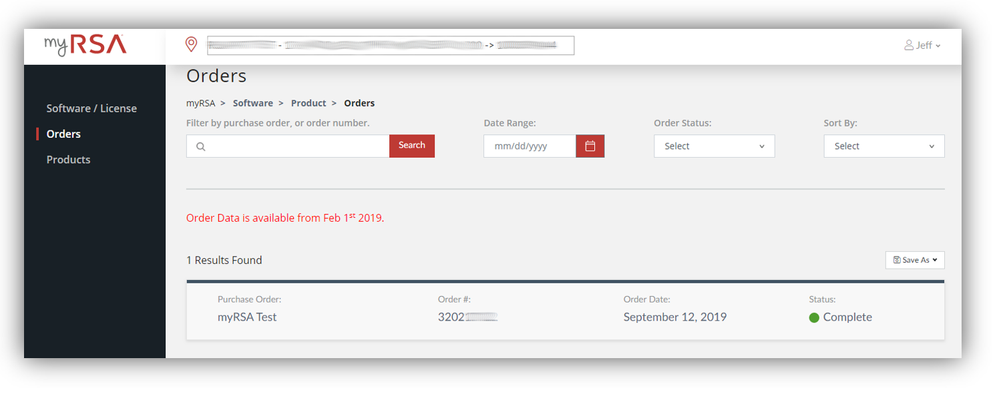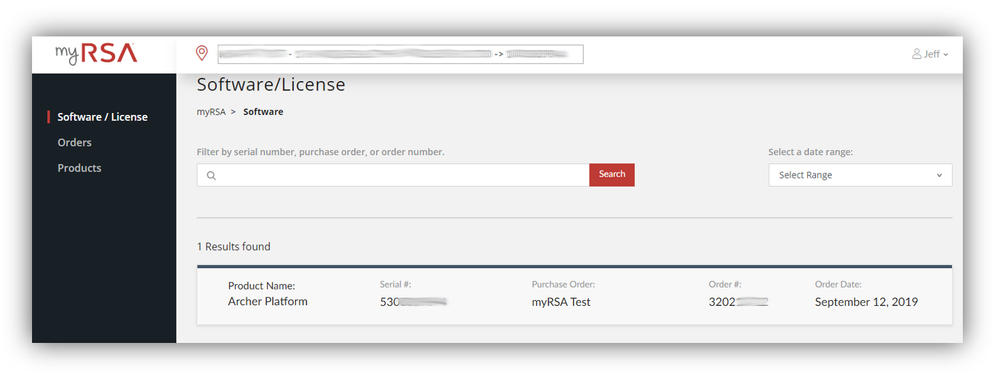- NetWitness Community
- Support
- Community Support
- News
- Announcing the September 2019 release of the myRSA platform
- Subscribe to RSS Feed
- Mark as New
- Mark as Read
- Bookmark
- Subscribe
- Printer Friendly Page
- Report Inappropriate Content
The RSA Global Services, IT and Operations teams are proud to announce the September 2019 release of the myRSA platform, which is the primary asset management portal for all RSA products and solutions, and is the sister website to RSA Link. This release—which is scheduled to release on or around September 27th—introduces the new Products page, which will be described in more detail below, along with other minor functionality and cosmetic improvements based on feedback received by customers, partners and employees.
All-New Products Page
When the new release is generally available, users will find a new Products option in the left-side menu within the myRSA website, which will direct users to this new section of the interface.
Upon navigating to the new Products page, users will be able to view all of their RSA products grouped by product family on which they can click to view information specific to each product. This provides a simple method to find downloads, order information and more without first knowing the the purchase date, purchase order, order number, etc.
Clicking on a listed product will display all related products associated with the account and selected site, along with their SKU number & description, most recent order number, serial number and the end date and status of their respective maintenance contracts.
Click to enlarge
Products whose maintenance contracts have expired but are still within the renewal grace period will show a yellow status icon, and those whose maintenance contracts have expired and have exceeded the grace period will show a red status icon. Both status levels will include a hyperlink next to them (shown above) that will assist the user in initiating the renewal process for the expired contract.
Clicking on the hyperlink for Most Recent Order # will direct the user to a filtered view of the Orders page where they can view high-level information about the order and can optionally click on the order to view its full detailed information.
Similarly, clicking on the hyperlink for the Serial Number will display a filtered view of the product within the Software / License page with its high-level details. Clicking on this entry will route the user to the page on which they can download the corresponding product software and/or licenses.
We hope you enjoy this new functionality, and hope that it will improve your overall success and experience with RSA. We look forward to unveiling even more new and improved functionality in future releases of the myRSA platform.
If you are new to the myRSA platform and would like to learn more, we encourage you to watch the Video Link : 33726 video on RSA Link, which provides a full demonstration of the website's capabilities. (This video will be updated following this upcoming release to include a section on the new Products page mentioned above.)
If you experience any issues with accessing or navigating the portal, you may ask a question on the RSA Customer Support community forum within RSA Link, or you may contact RSA Customer Support for assistance. We would also love to hear your feedback on this new release—and regarding the myRSA platform in general—which you can provide by posting your feedback on the RSA Customer Support community forum.
Thank you for your business,
RSA, a Dell Technologies business
You must be a registered user to add a comment. If you've already registered, sign in. Otherwise, register and sign in.
- NetWitness Community: Change to New Registration/Authentication System on Nov 4th at 10 AM Eastern
- Announcing myNetWitness (myRSA replacement)!
- The email address for NetWitness Community notifications is changing
- Welcome to the all-new NetWitness Community!
- Introducing the future of RSA Link and the new product communities
- Get ready for the next generation of RSA Link
- Announcing the February 2020 release of the myRSA platform
- Announcing the September 2019 release of the myRSA platform
- A new myRSA experience is coming soon!
- myRSA: Coming Soon to Improve Your RSA Experience