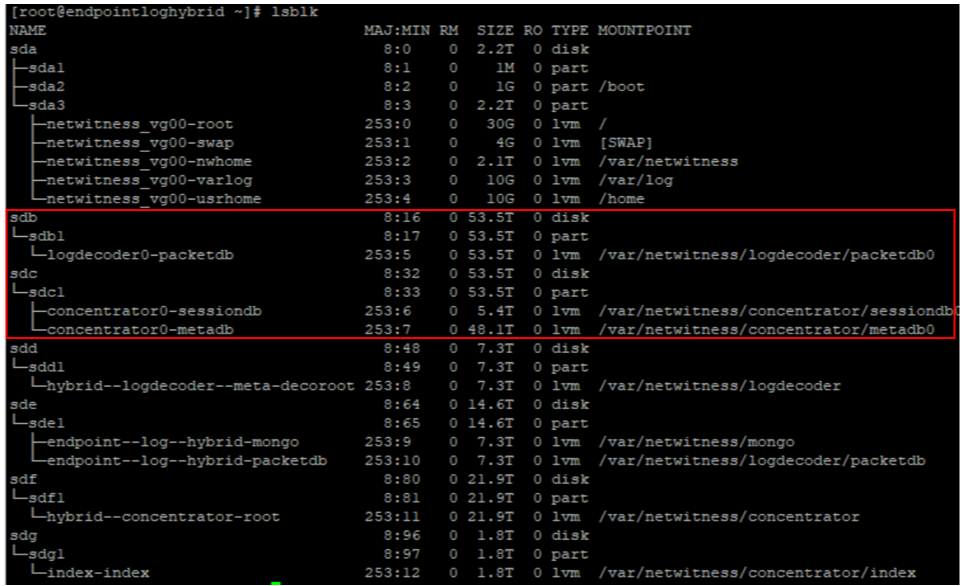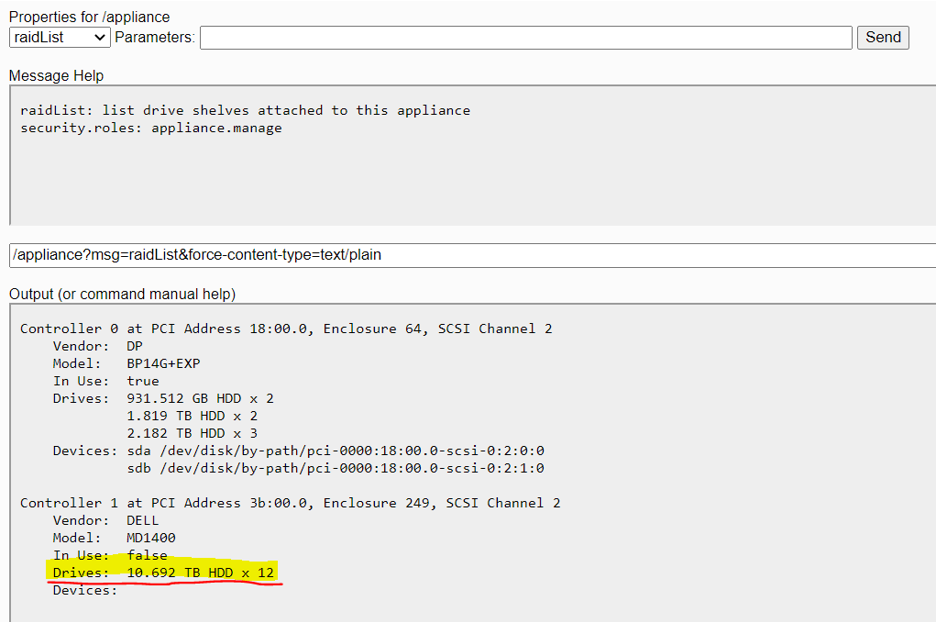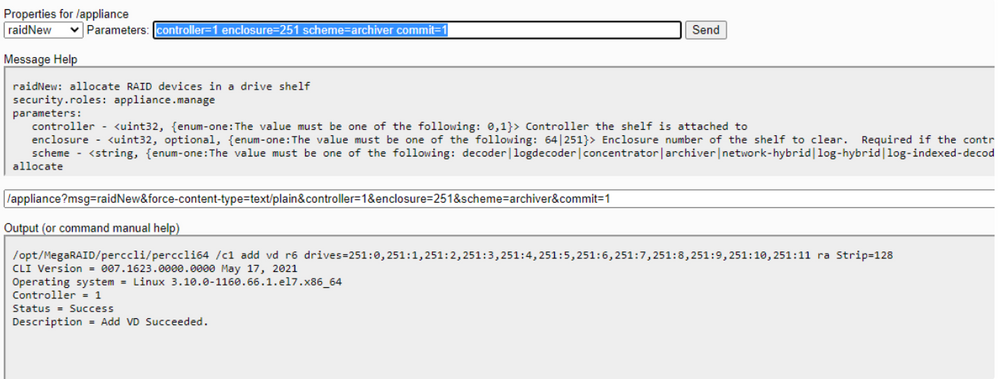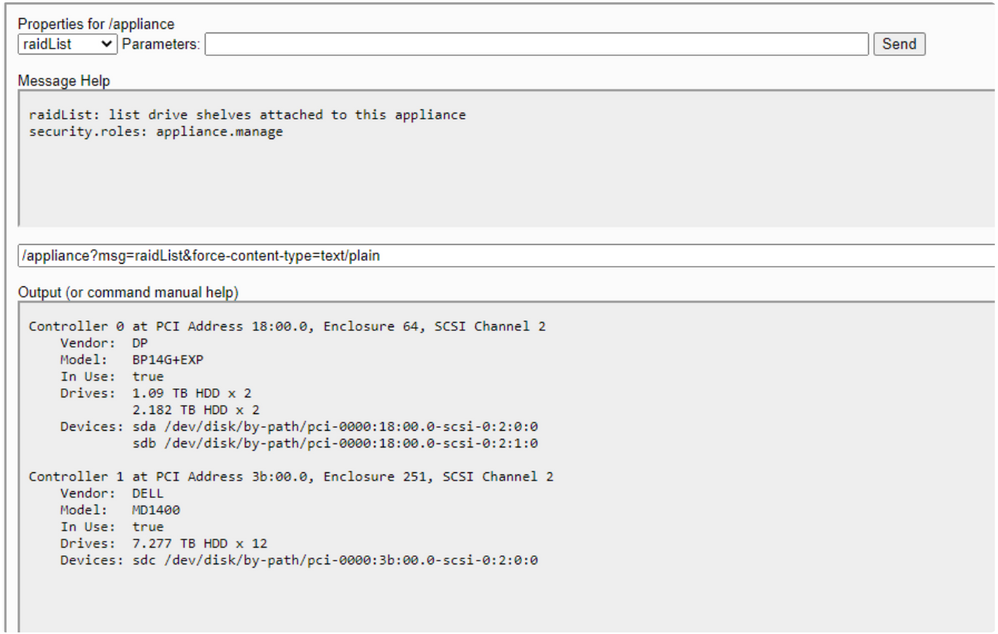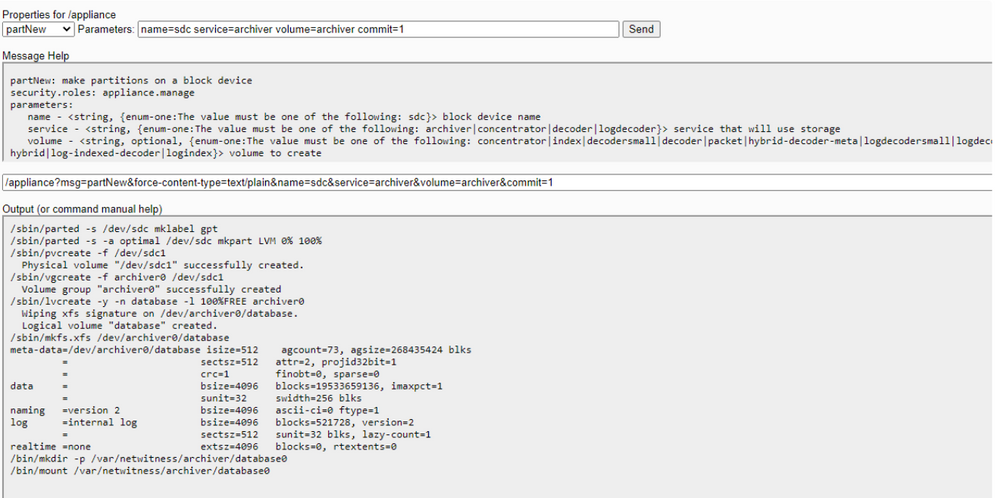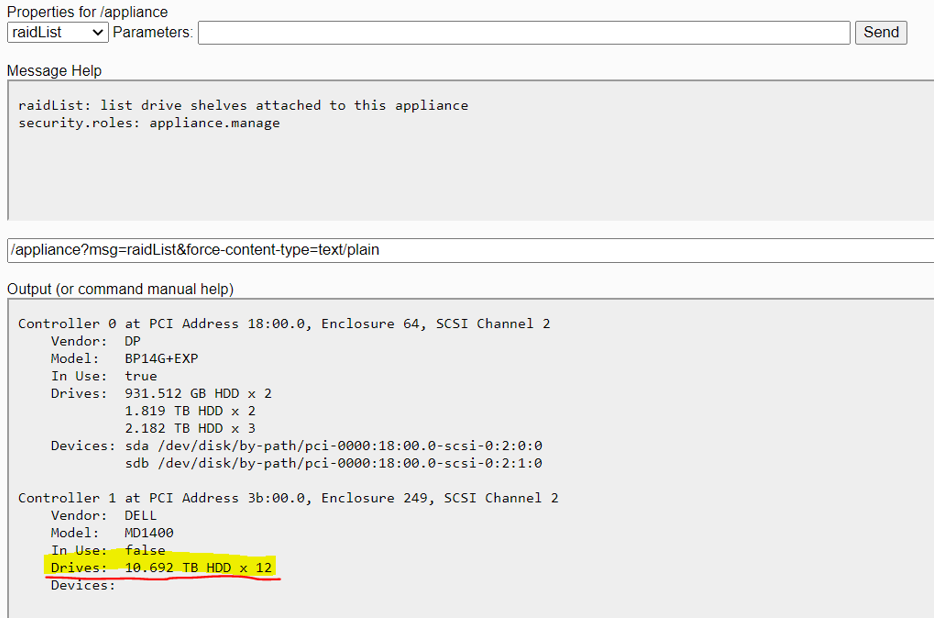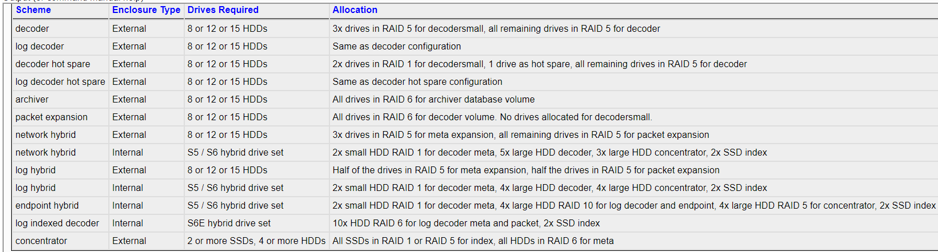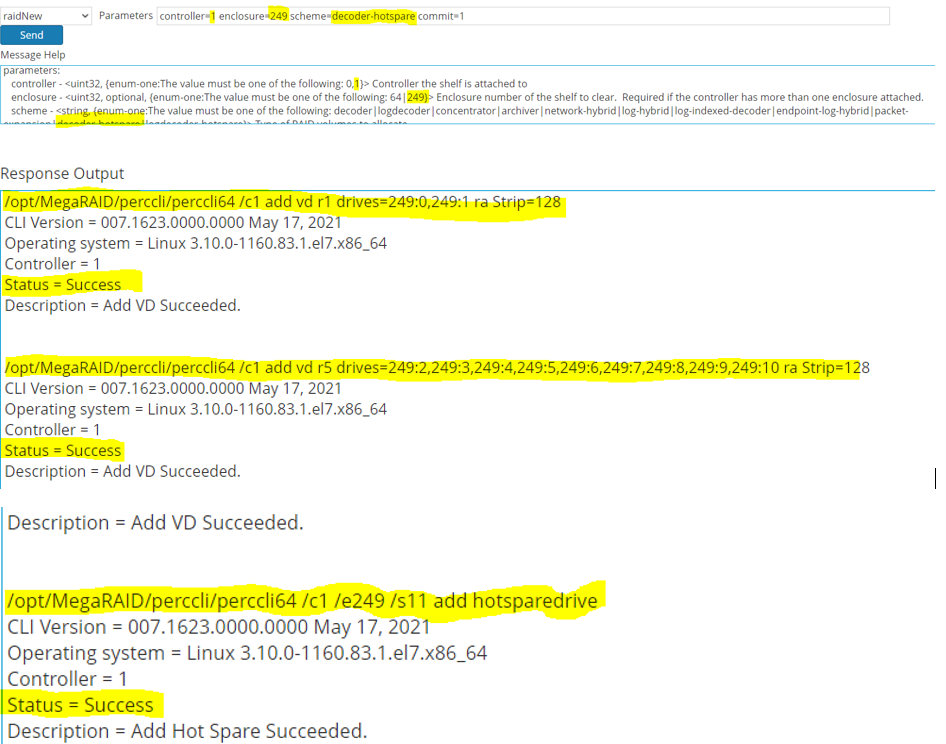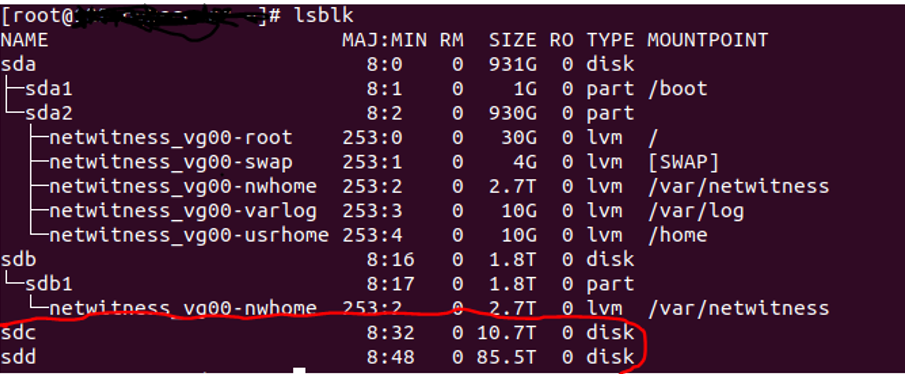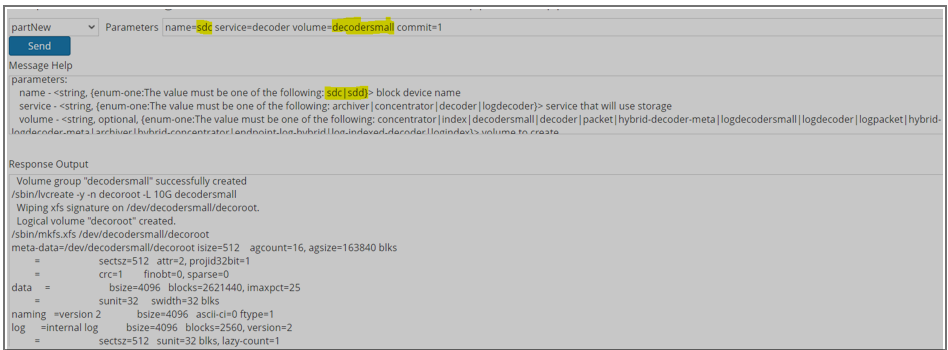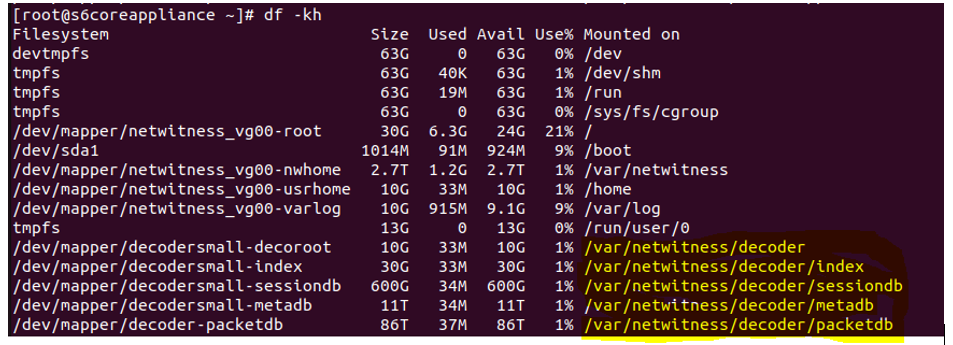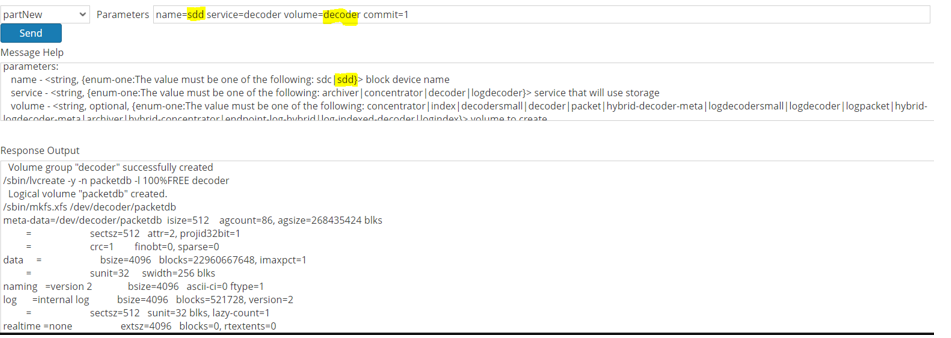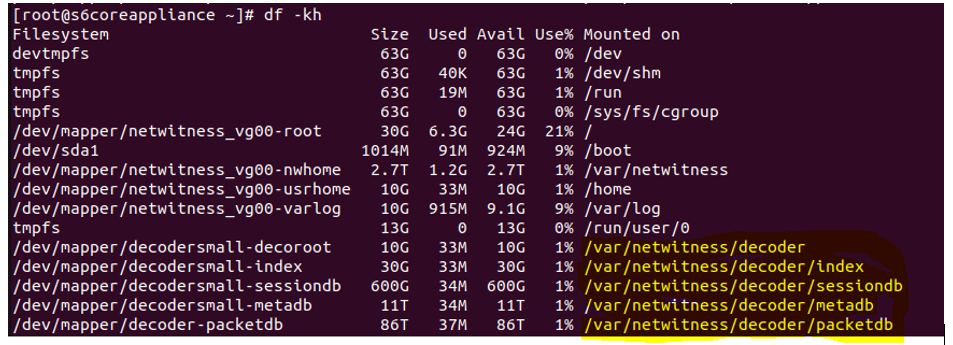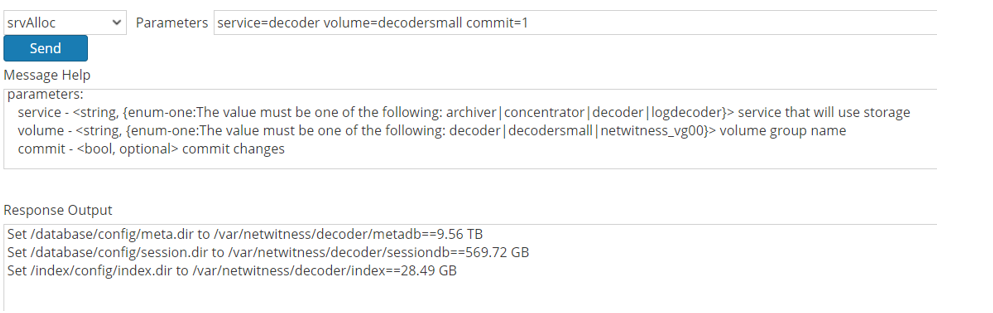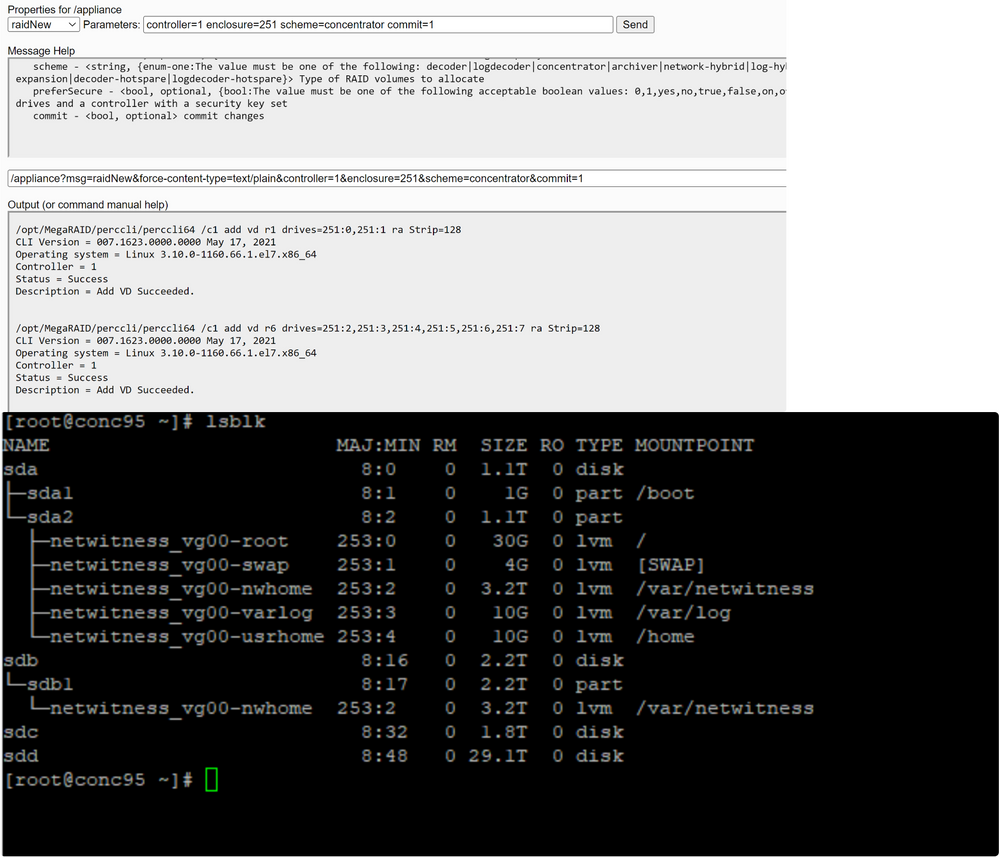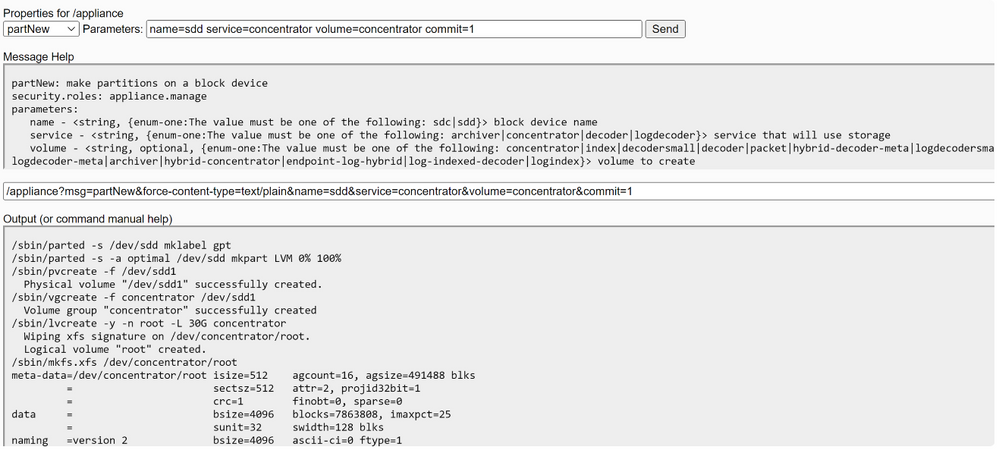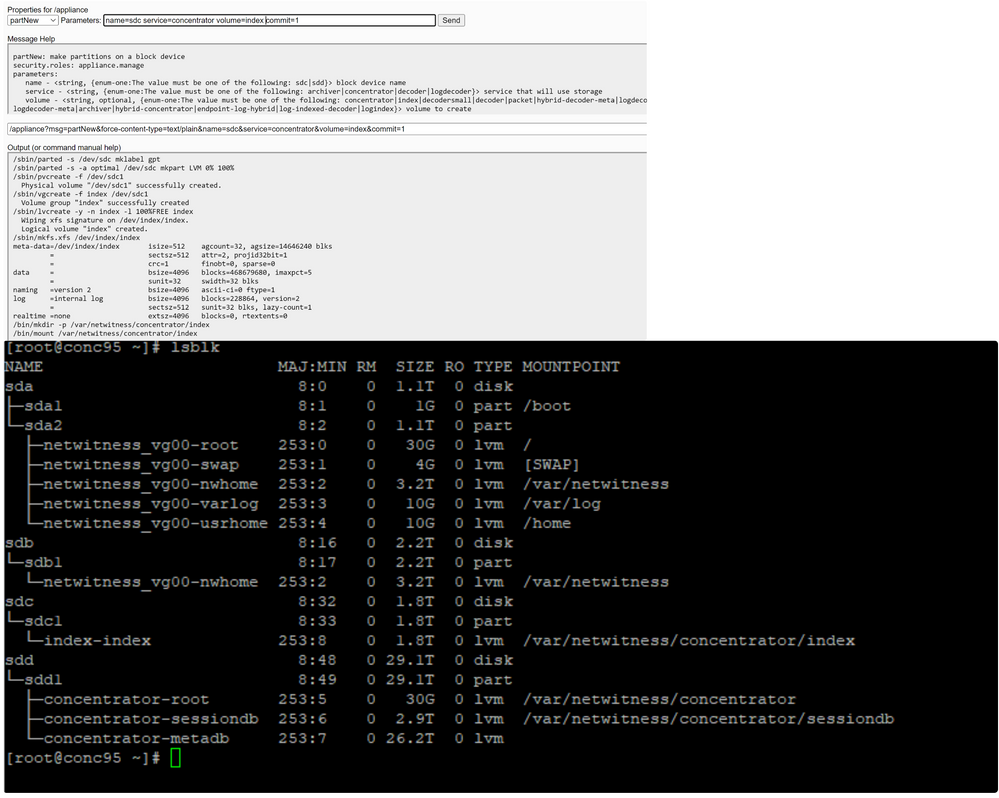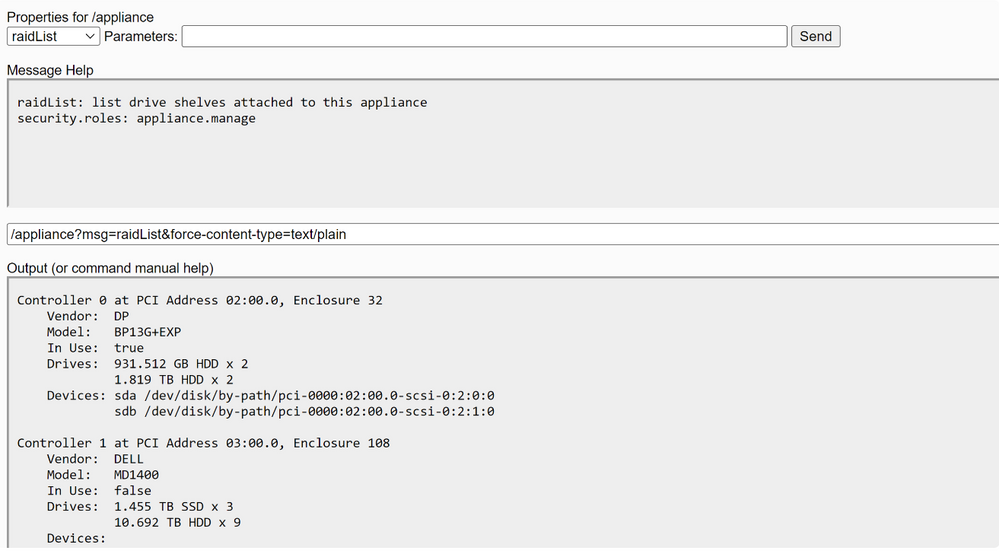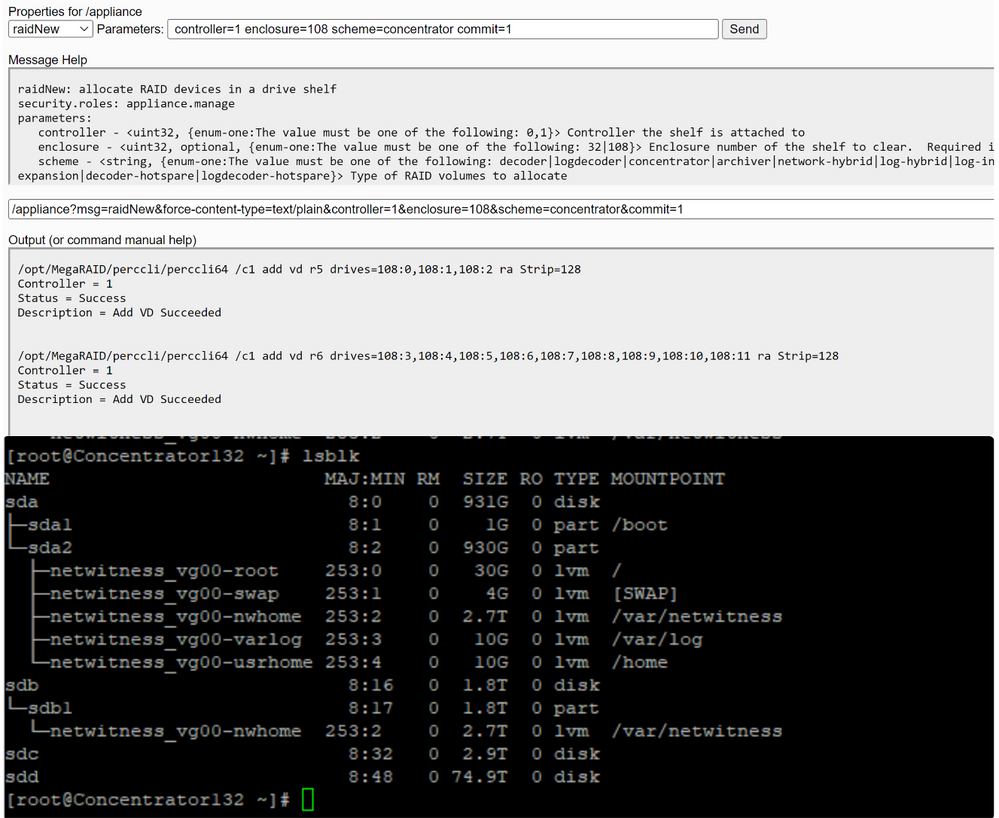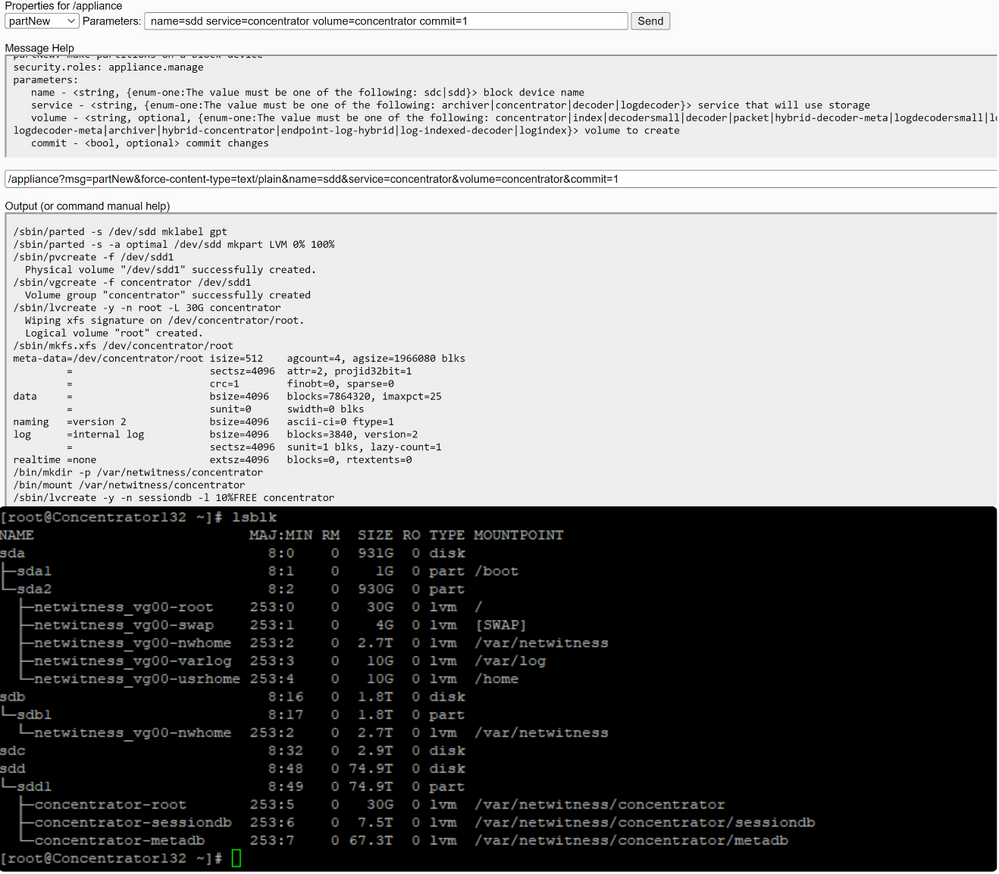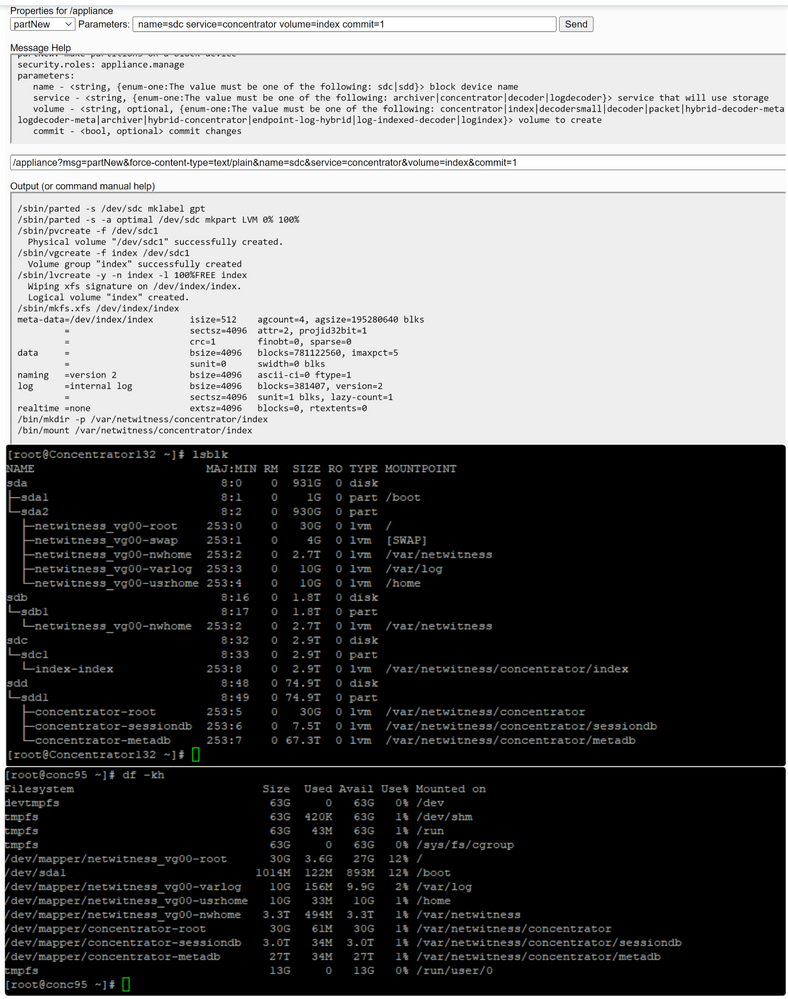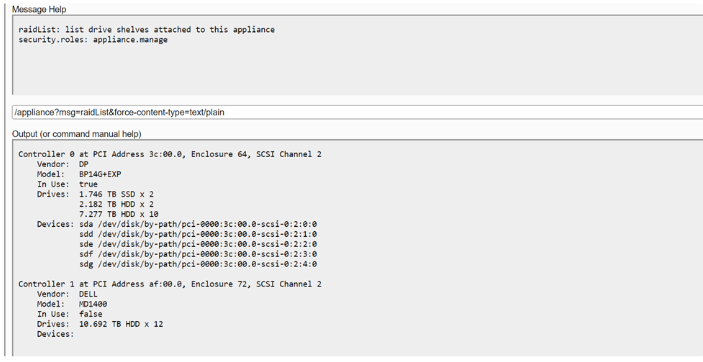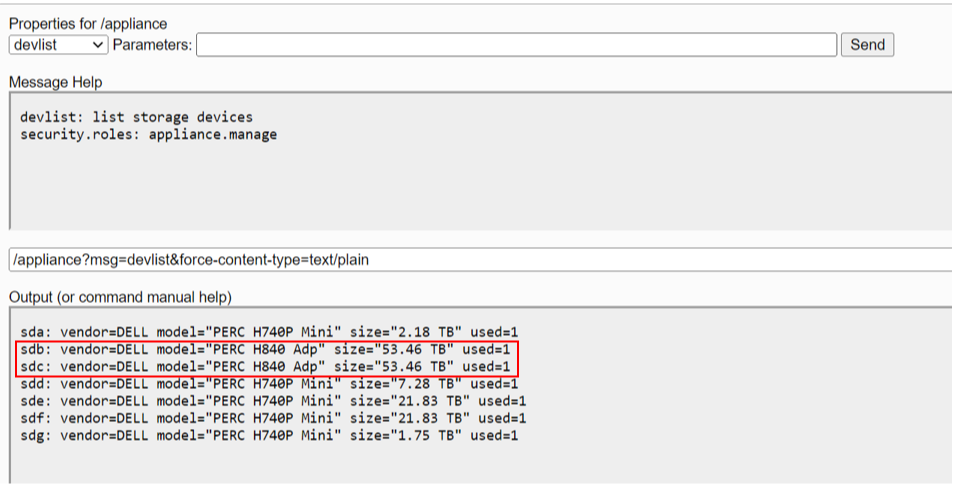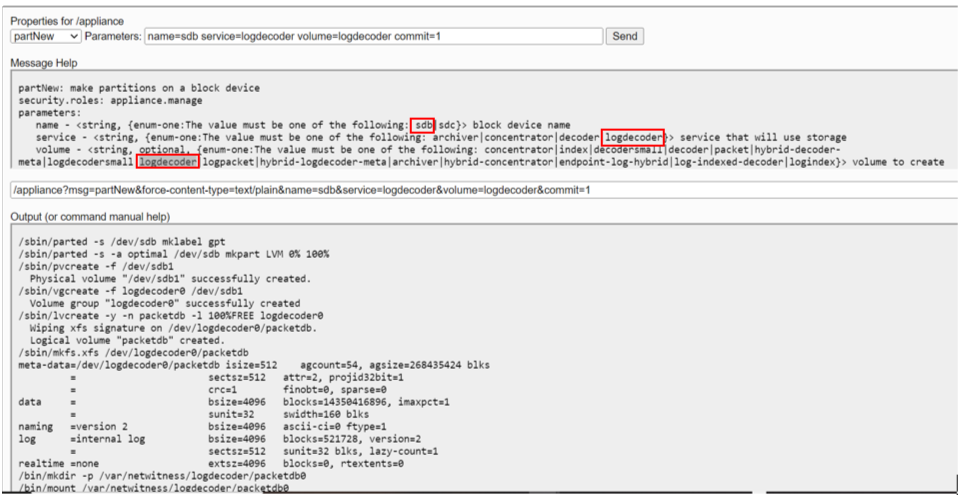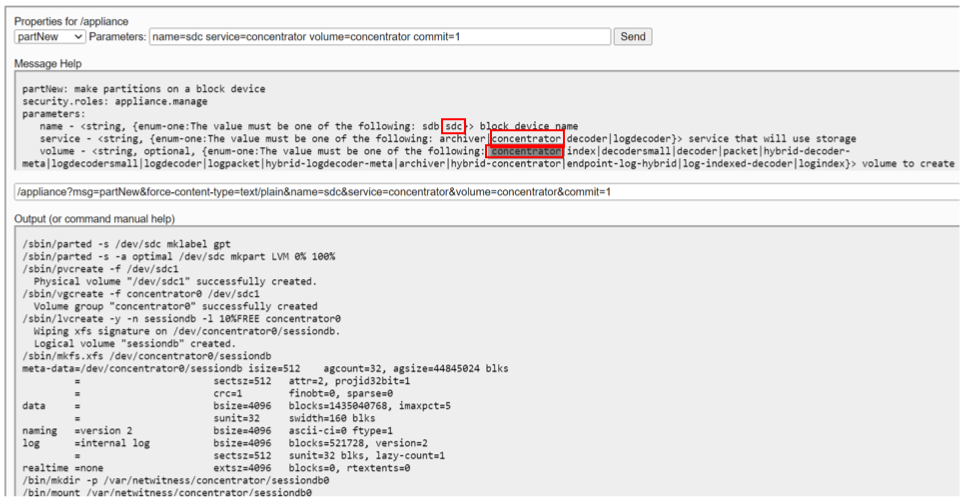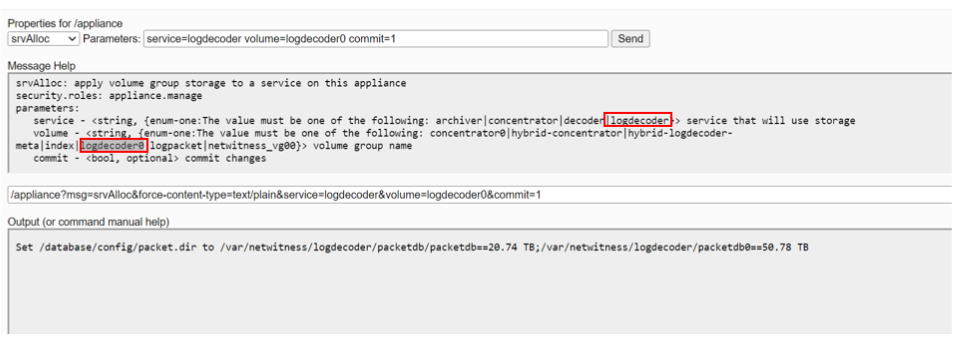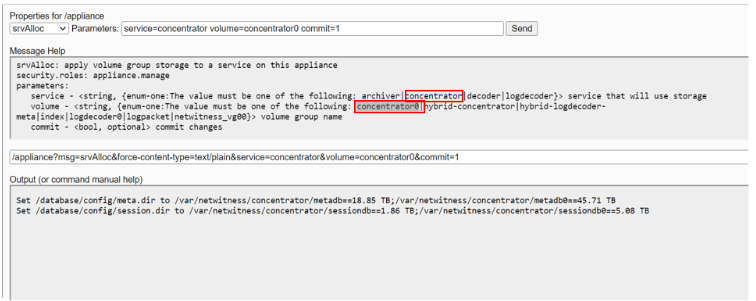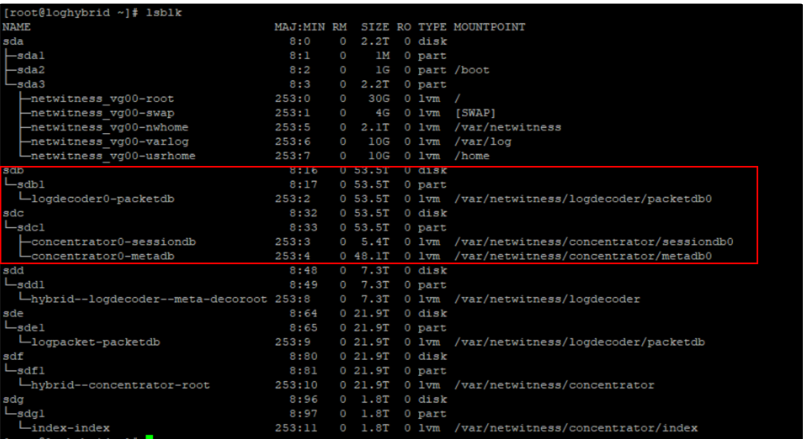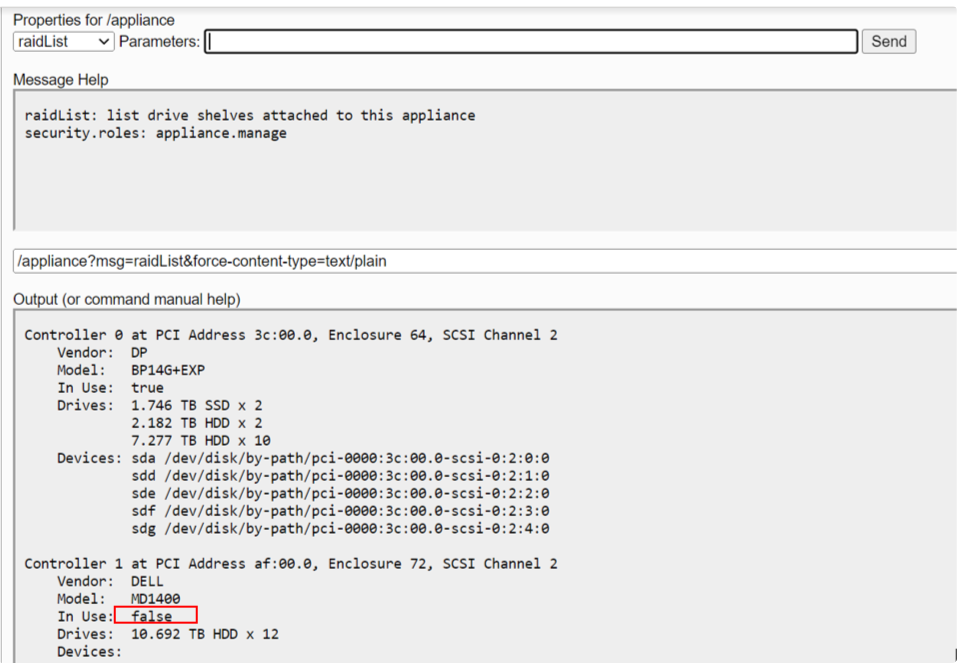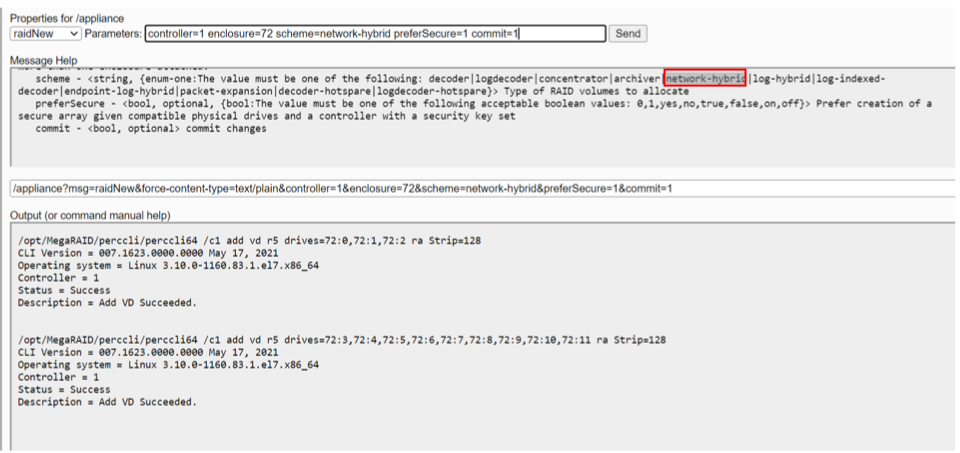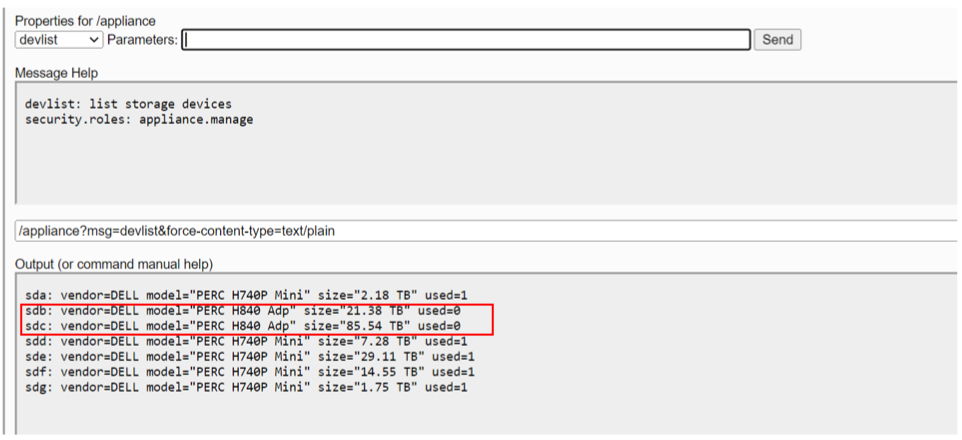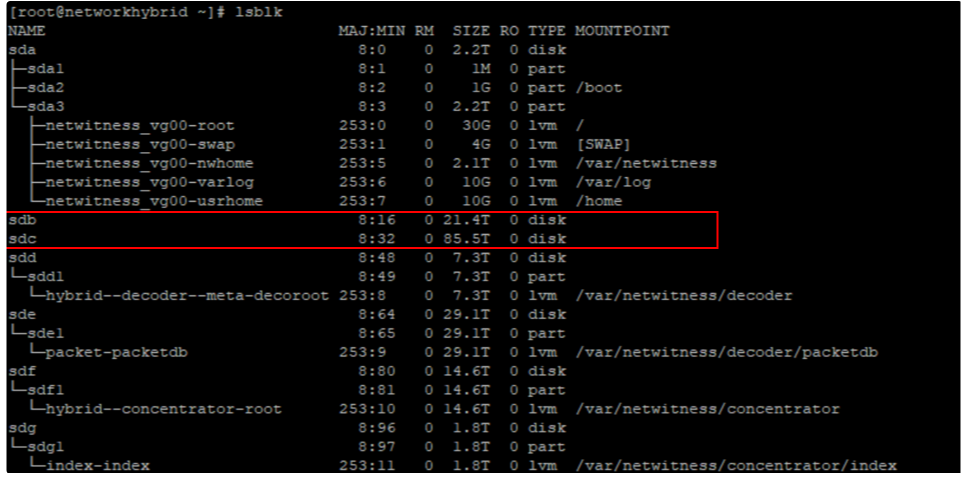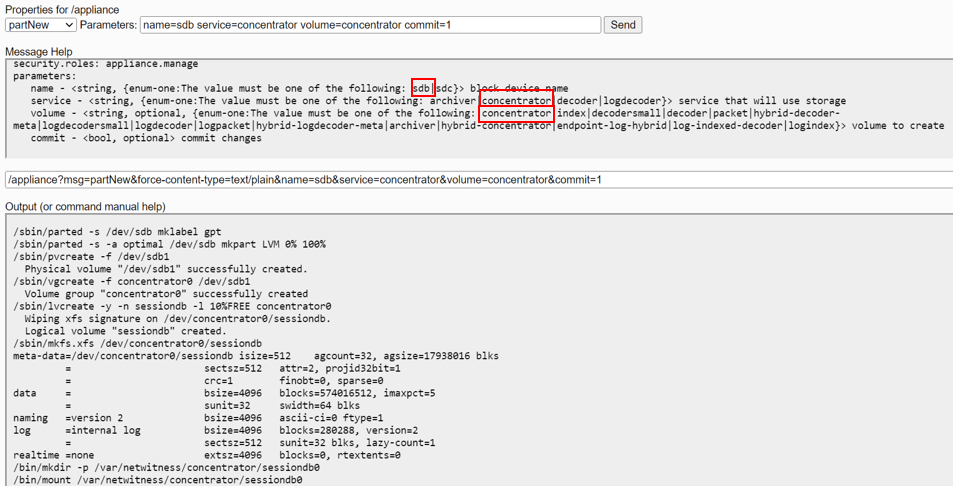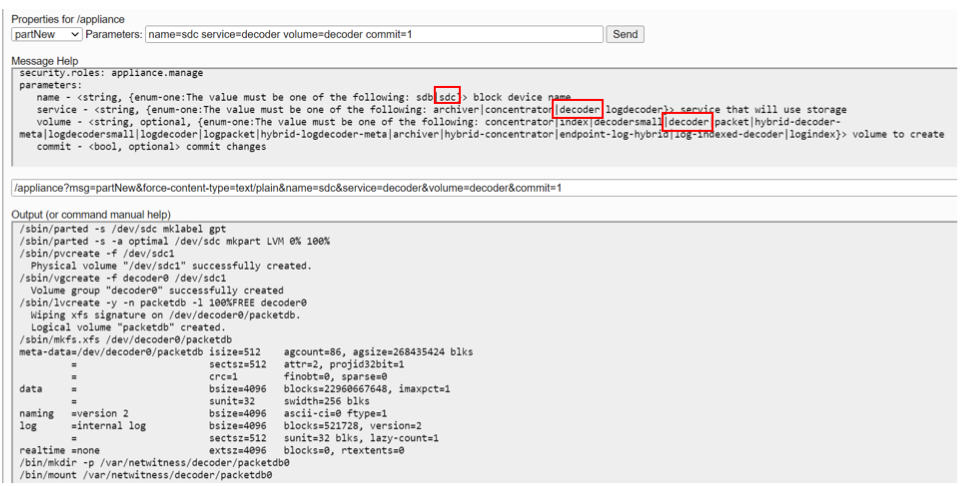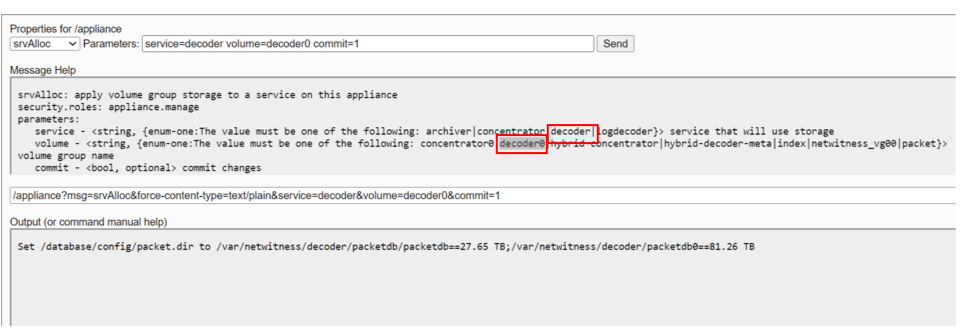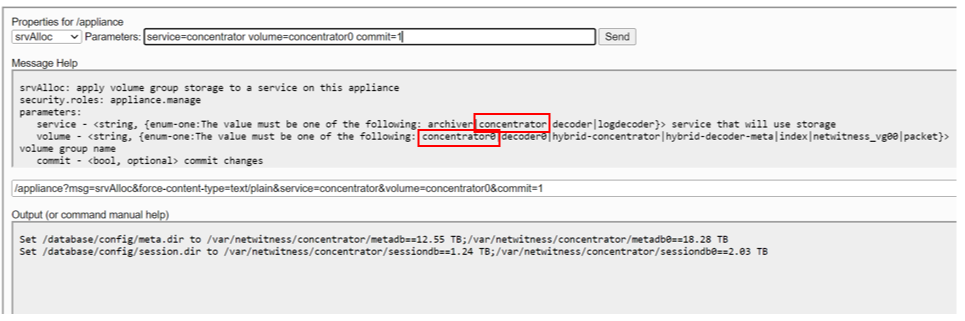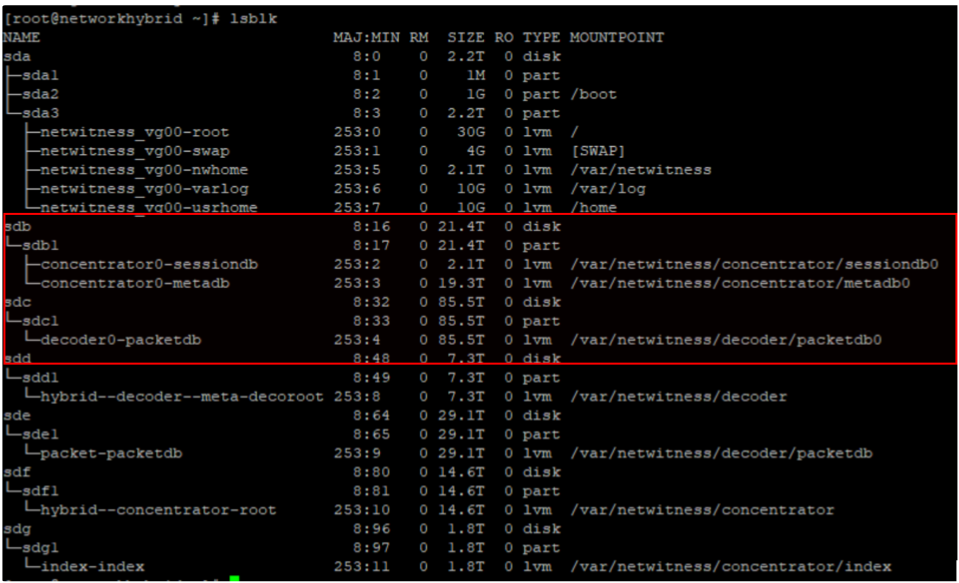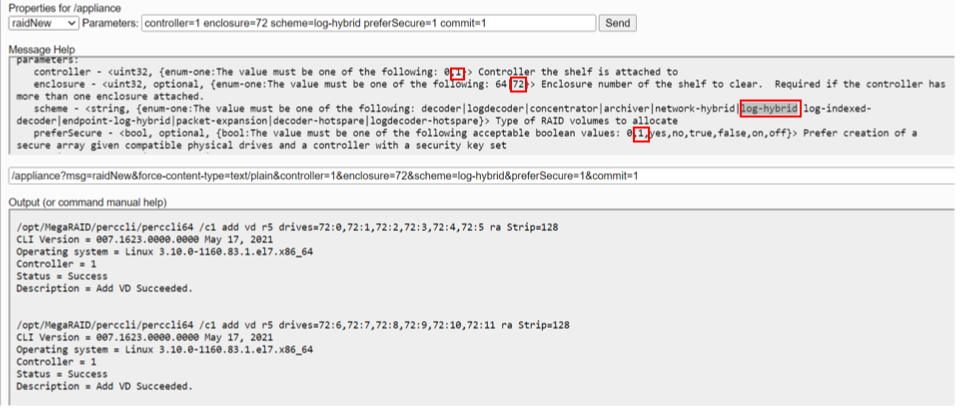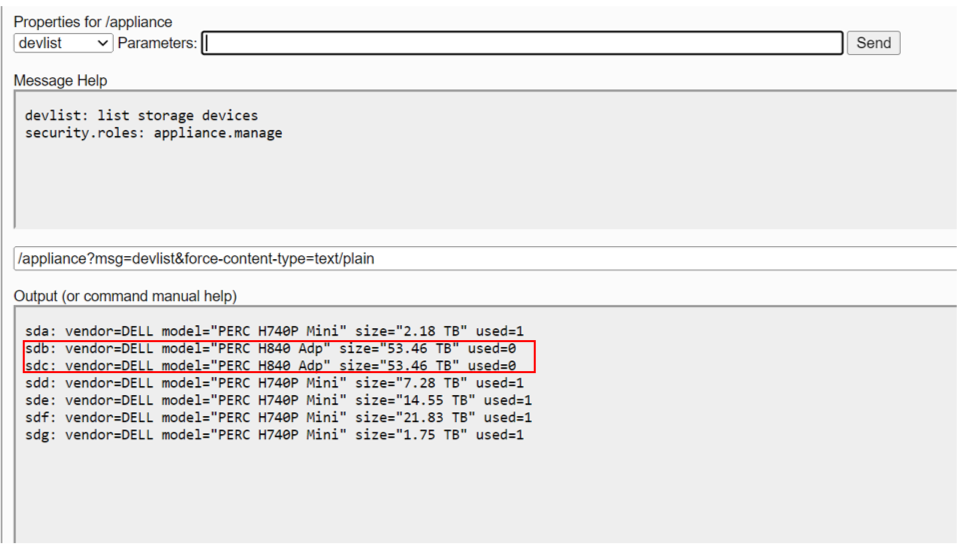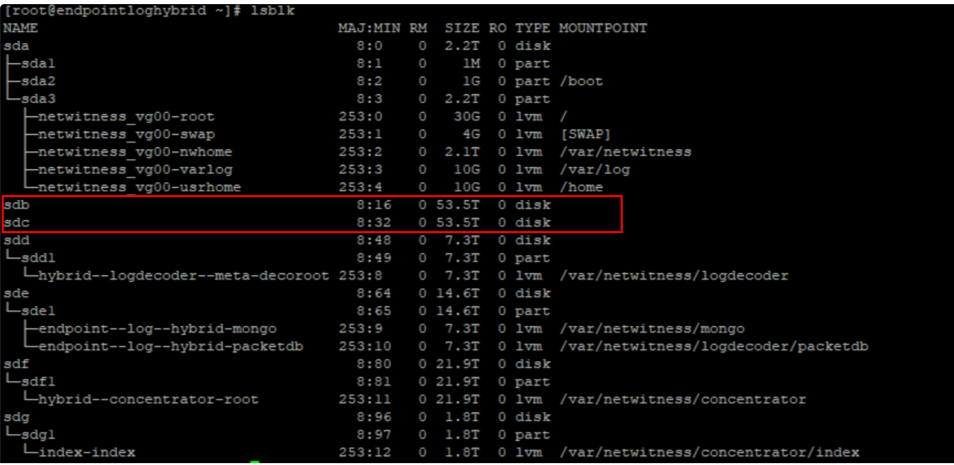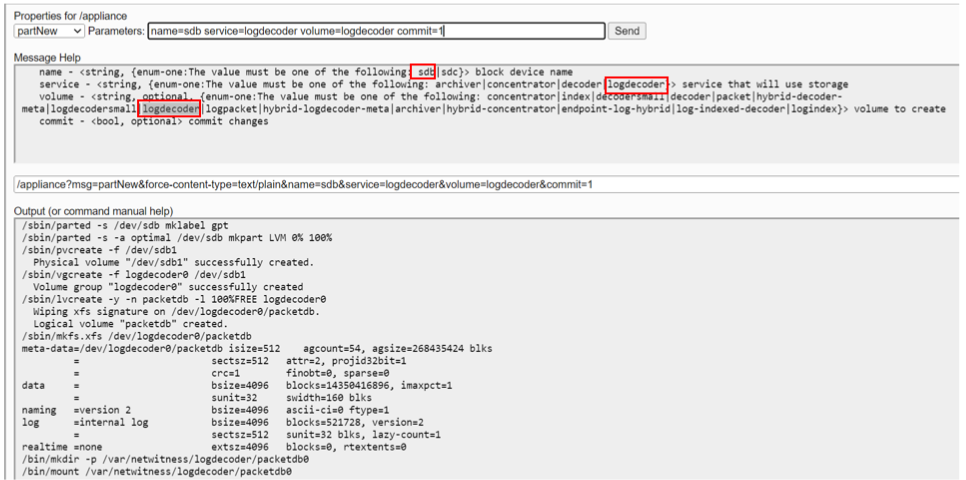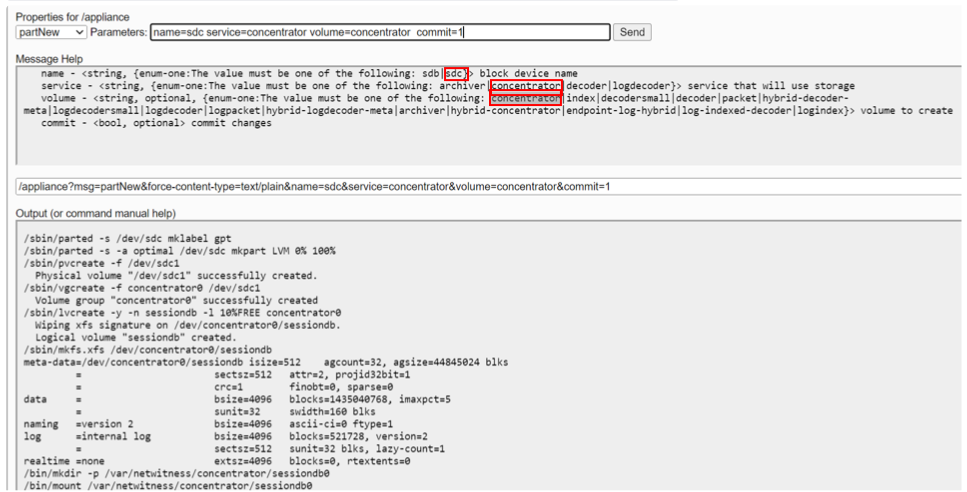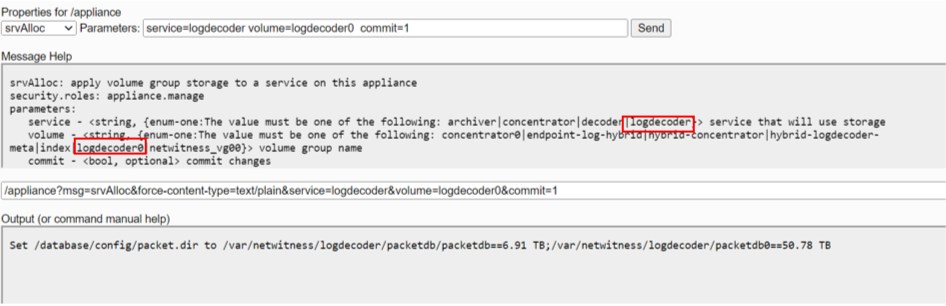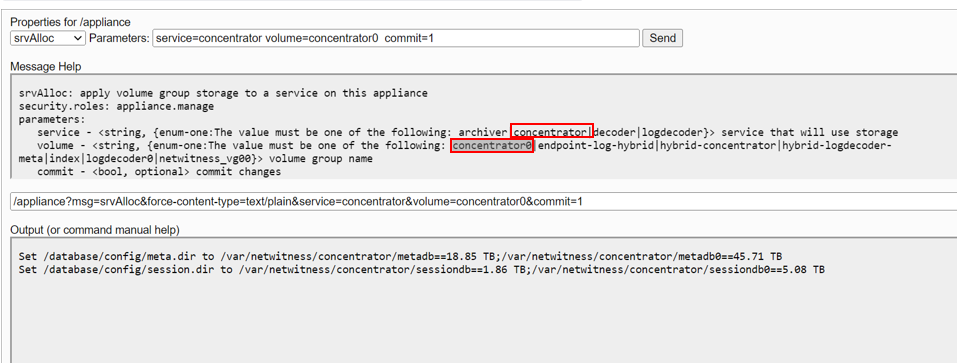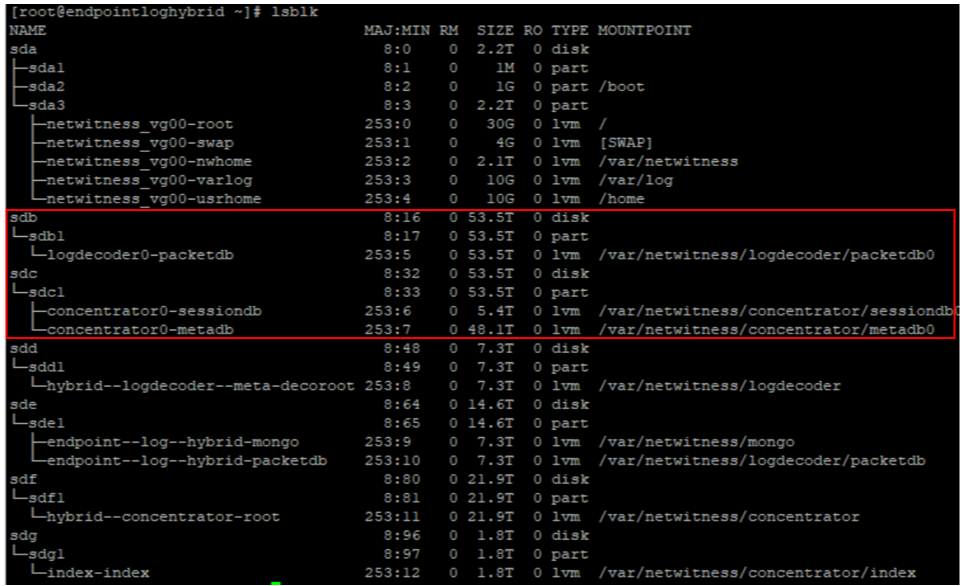This appendix illustrates the following example of how to configure storage on one non-encrypted 8 or 12-drive PowerVault external storage devices.
Configure Storage for Archiver using NW-PV-A/NW-PV-A-N
The following scenario configures storage on one, non-encrypted, 12-Drive PowerVault for an Archiver physical host.
- Execute the raidList command.
- Record the Controller Number, Enclosure Number, In Use, Drives, and Devices.
You should see the following information.
In Use: FALSE
Devices: <empty>
- Verify the Drive Count, Size, and Vendor.
The following example illustrates what you should see before you create a RAID array.
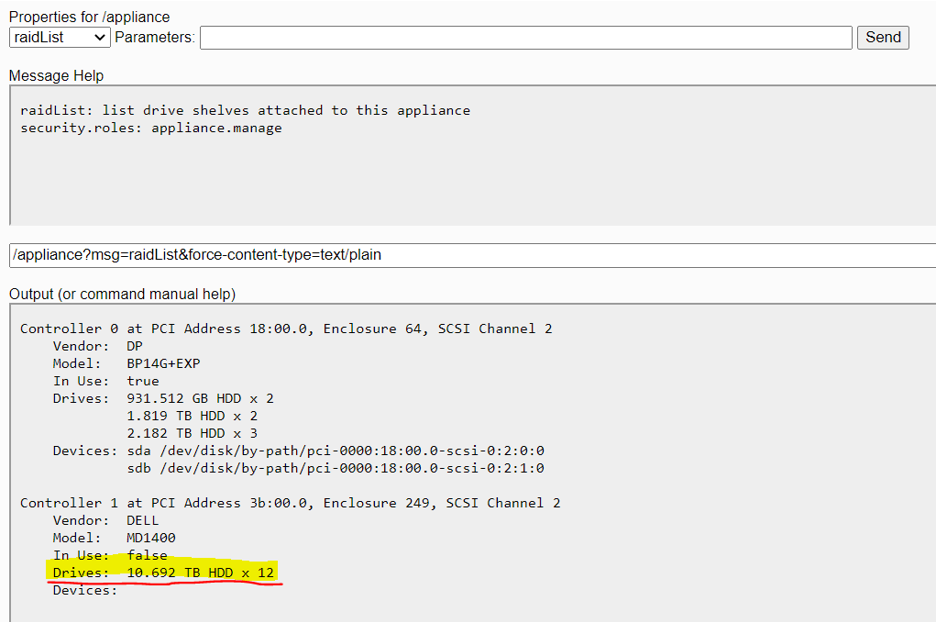
- Execute the raidNew command with the following parameters using the controller number and the enclosure number you just recorded.
controller=1 enclosure=251 scheme=archiver commit=1
The following example illustrates what you should see after you create a RAID array.
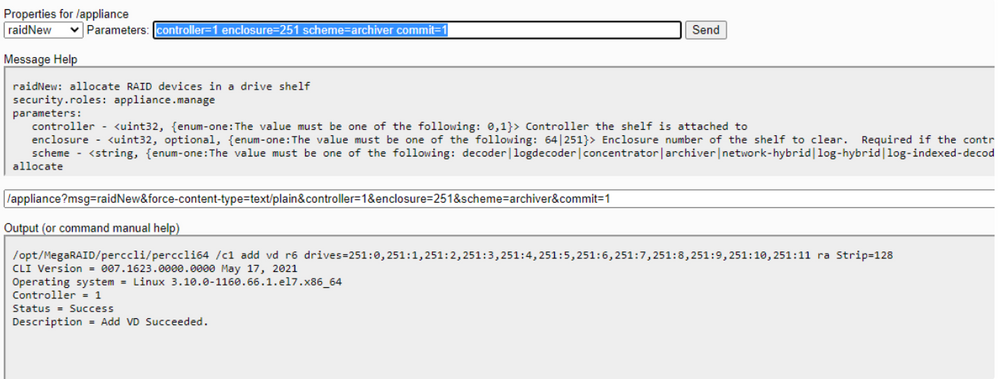
- Execute the raidList command to verify the new RAID array.
You should now see the following information.
In Use: TRUE
Devices: <device> (for example, sdc)
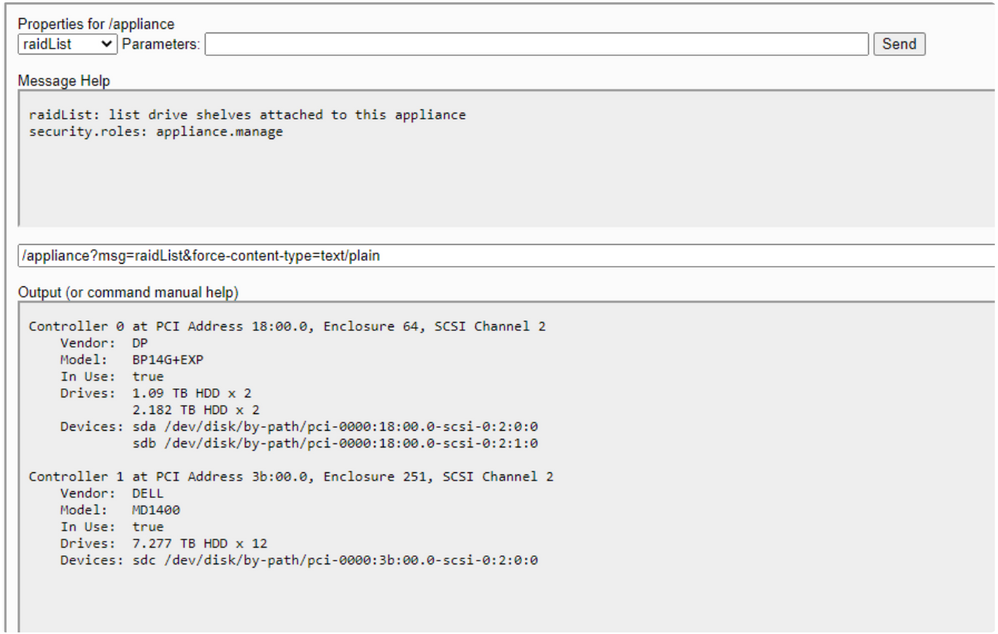
-
Execute the partNew command with the following parameters to create partitions and mount points in the etc/fstab file.
name=sdc service=archiver volume=archiver commit=1
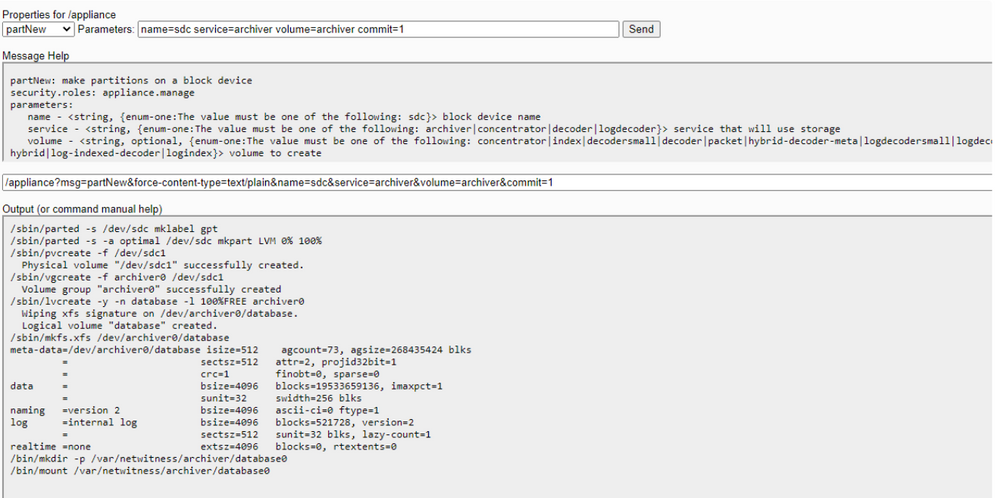
- Execute the srvAlloc command with the following parameters to allocate the space to the archiver service. This adds storage to the archiver service configuration and restarts the service every time it is executed.
service=archiver volume=archiver0 commit=1
Configure Storage for Decoder using NW-PV-B/NW-PV-B-N
The following scenario configures storage on one, non-encrypted, 12-Drive PowerVault for a Network Decoder physical host.
The block device size depends on the PV type (drive count) and the drive size (8 TB or 12 TB or 16 TB).
- Execute the raidList command.
- Record the Controller Number, Enclosure Number, In Use, Drives, and Devices.
You should see the following information.
In Use: FALSE
Devices: <empty>
- Verify the Drive Count, Size, and Vendor.
The following example illustrates what you should see before you create a RAID array.
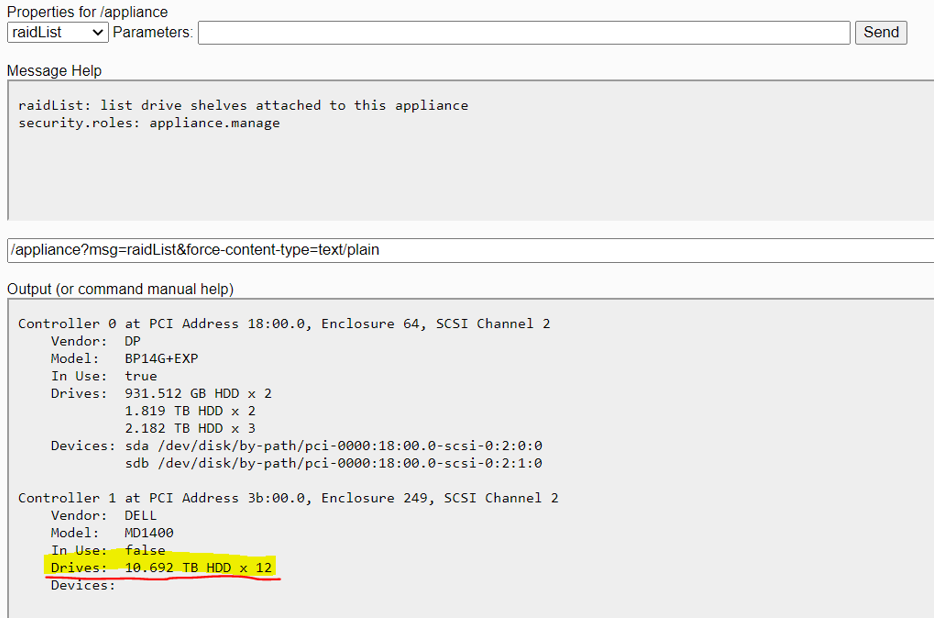
- Execute the raidNew command with the following parameters using the controller number and the enclosure number you just recorded. Parameters for the first enclosure:
controller=1 enclosure=0 scheme=decoder-hotspare commit=1
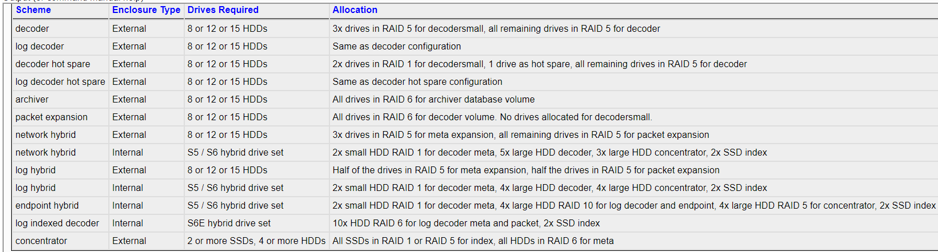
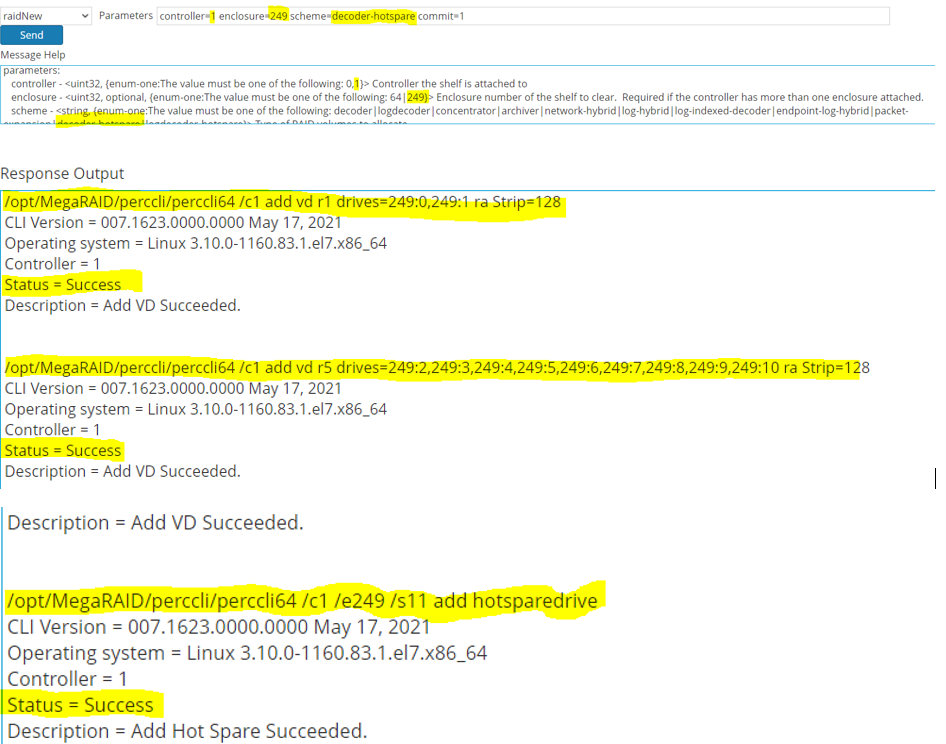
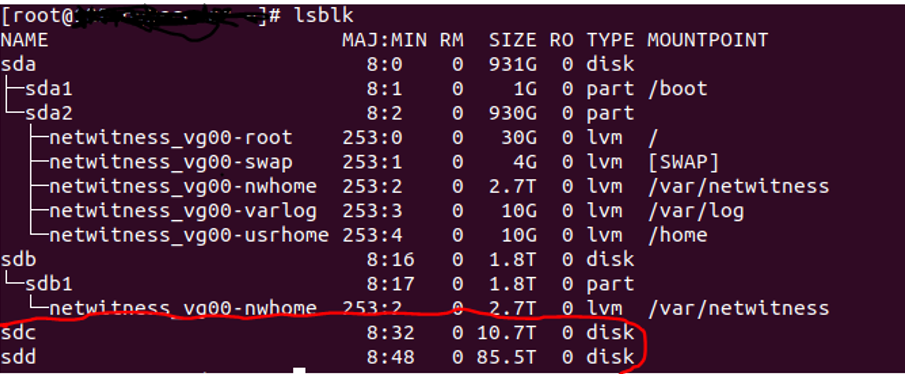
- Execute the partNew command to create the decodersmall partition first (decoder dir, index, metadb, sessiondb) (First Enclosure, SDC, SDD) with the following parameters.
name=sdc service=decoder volume=decodersmall commit=1

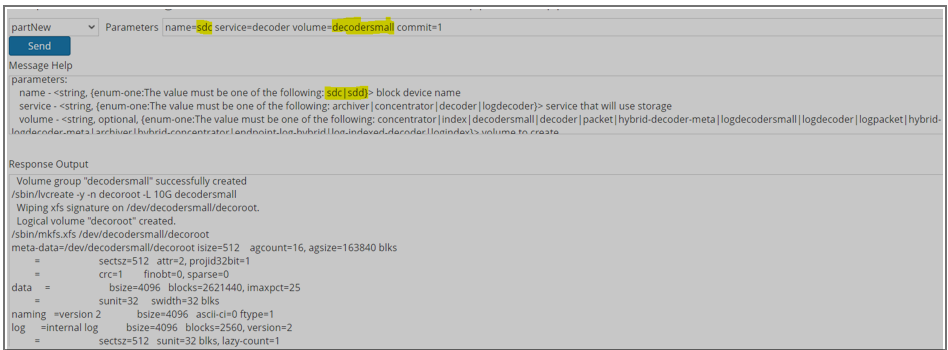
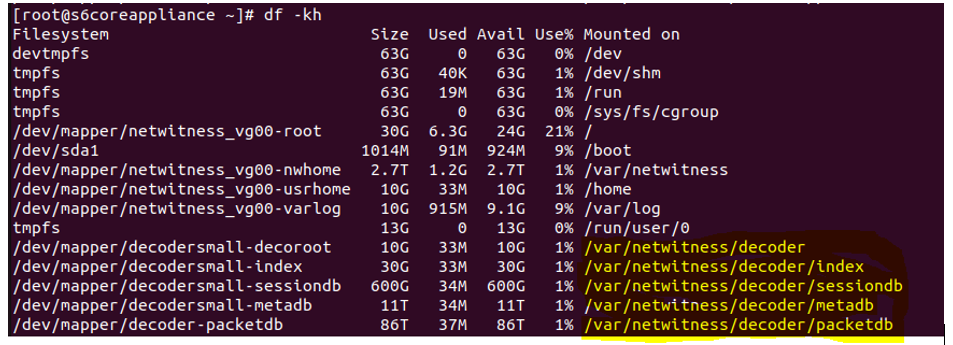
- Execute the partNew command to create the decoder volume (packetdb) (First Enclosure, SDC, SDD) with the following parameters.
name==sdd service=decoder volume=decoder commit=1
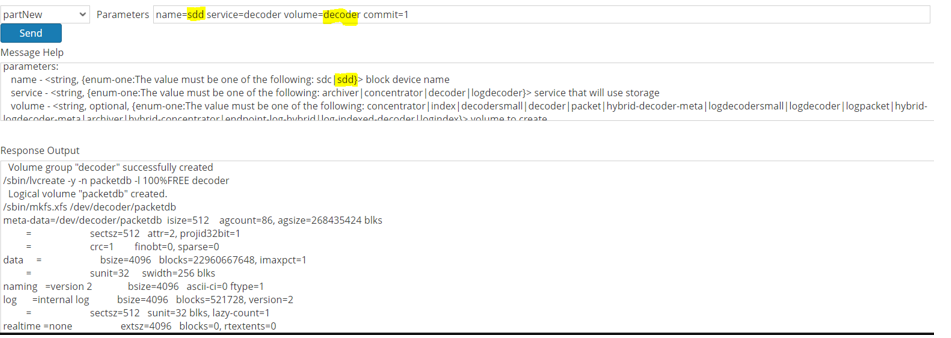

- Use lsblk and df -kh to confirm the block device sizes and disk allocation.
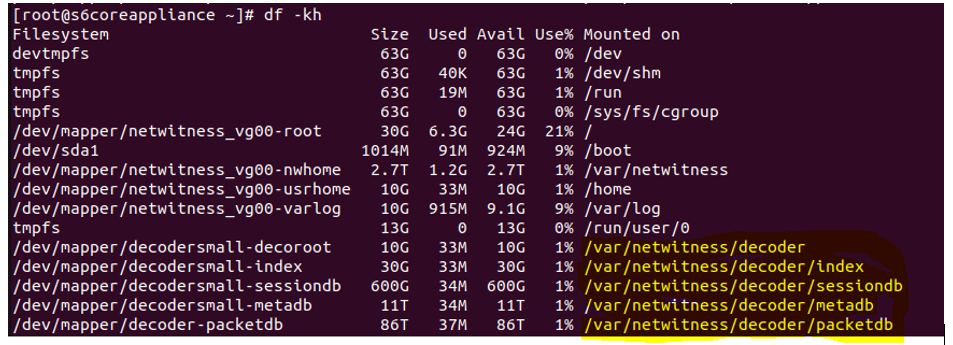
- Execute the srvAlloc command with the following parameters to add the storage information into the Service Configuration settings.
Configure Storage for Concentrator using NW-PV-C/NW-PV-C-N
The following scenario configures storage on one, non-encrypted, 8-Drive PowerVault for a Network Concentrator physical host.
-
Execute the raidList command.
- Record the Controller Number, Enclosure Number, In Use, Drives, and Devices.
You should see the following information.
In Use: FALSE
Devices: <empty>
- Verify the Drive Count, Size, and Vendor.
The following example illustrates what you should see before you create a RAID array.

- Execute the raidNew command with the following parameters using the controller number and the enclosure number you just recorded.
controller=1 enclosure=251 scheme=concentrator commit=1
The following example illustrates what you should see after you create a RAID array.
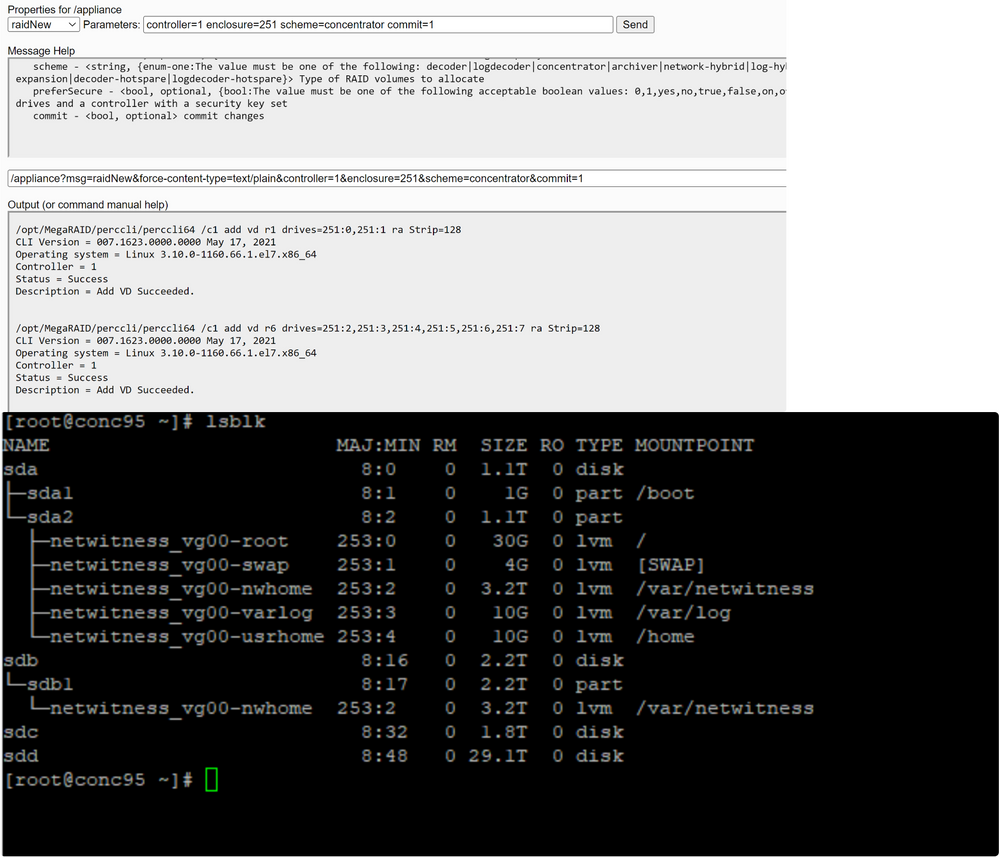
- Execute the partNew command to create the concentrator partition first with the following parameters. You must create the concentrator volume before index volume or it will fail.
name=sdd service=concentrator volume=concentrator commit=1
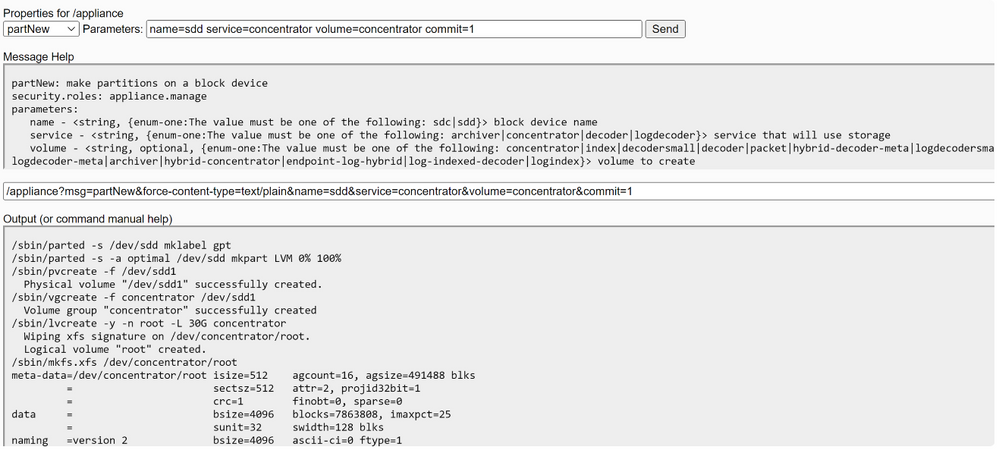
- Execute the partNew command with the following parameters to create an index on SSDs.
name=sdc service=concentrator volume=index commit=1
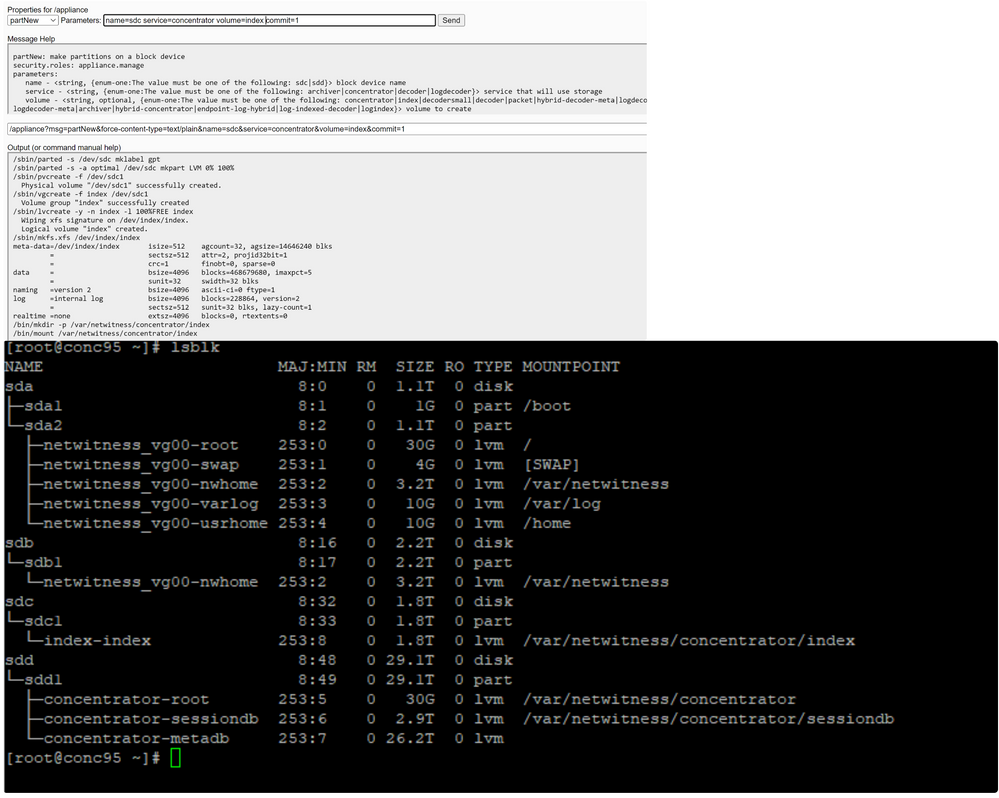
- Execute the srvAlloc command with the following parameters.
service=concentrator volume=concentrator commit=1
Configure Storage for Concentrator using NW-PV-D/NW-PV-D-N
The following scenario configures storage on one, non-encrypted, 12-Drive PowerVault for a Log Decoder Hybrid physical host.
-
Execute the raidList command.
- Record the Controller Number, Enclosure Number, In Use, Drives, and Devices.
You should see the following information.
In Use: FALSE
Devices: <empty>
- Verify the Drive Count, Size, and Vendor.
The following example illustrates what you should see before you create a RAID array.
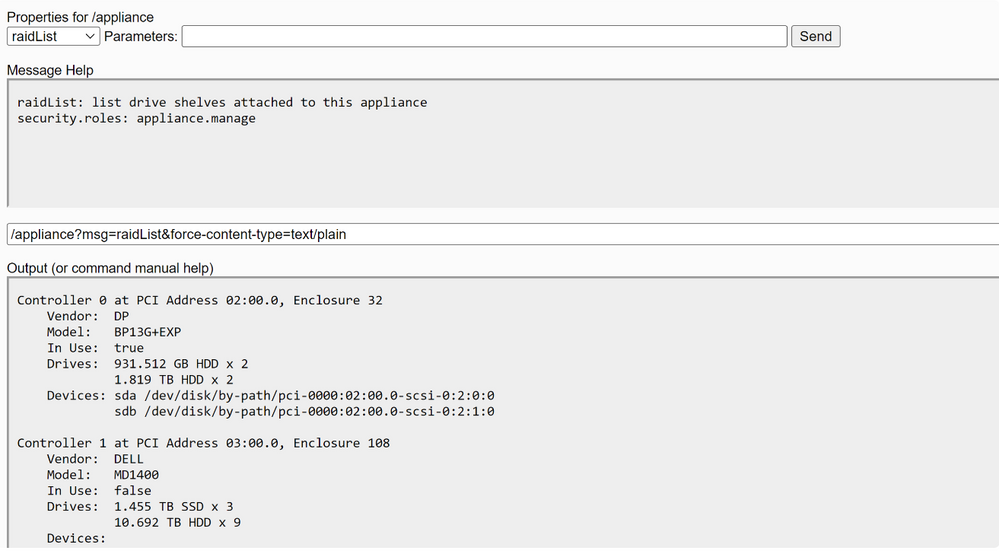
-
Execute the raidNew command with the following parameters using the controller number and the enclosure number you just recorded.
controller=1 enclosure=108 scheme=concentrator commit=1
The following example illustrates what you should see after you create a RAID array.
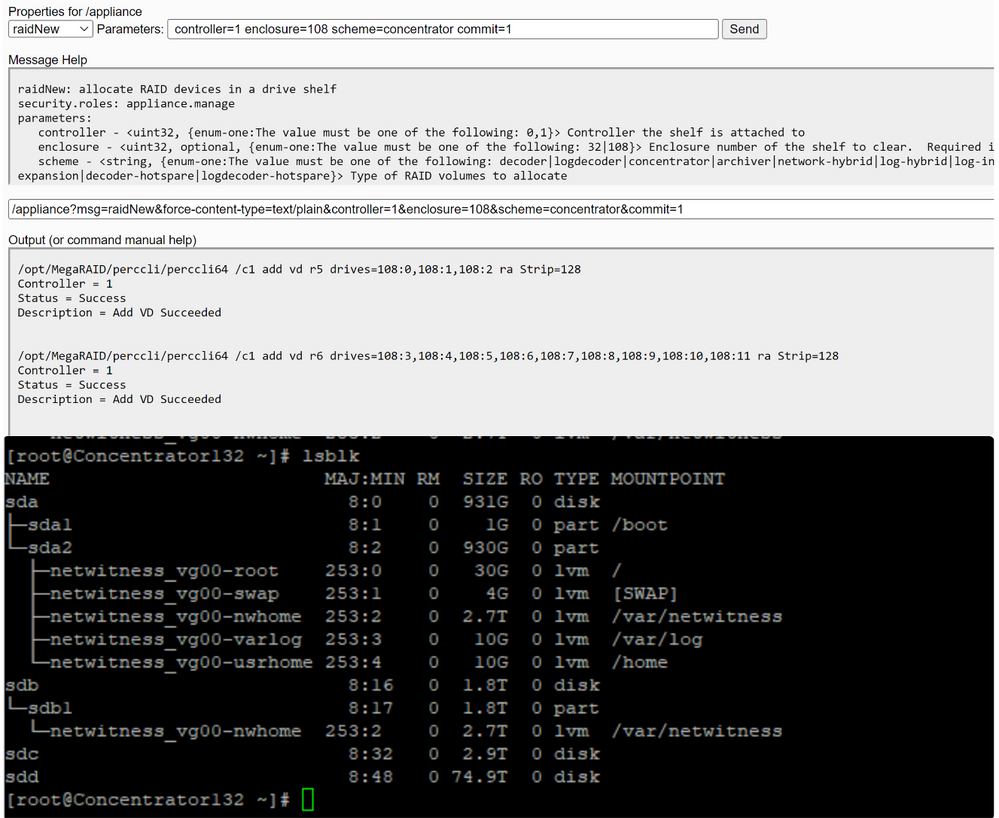
-
Execute the partNew command to create the concentrator partition first with the following parameters. You must create the concentrator volume before index volume or it will fail.
name=sdd service=concentrator volume=concentrator commit=1
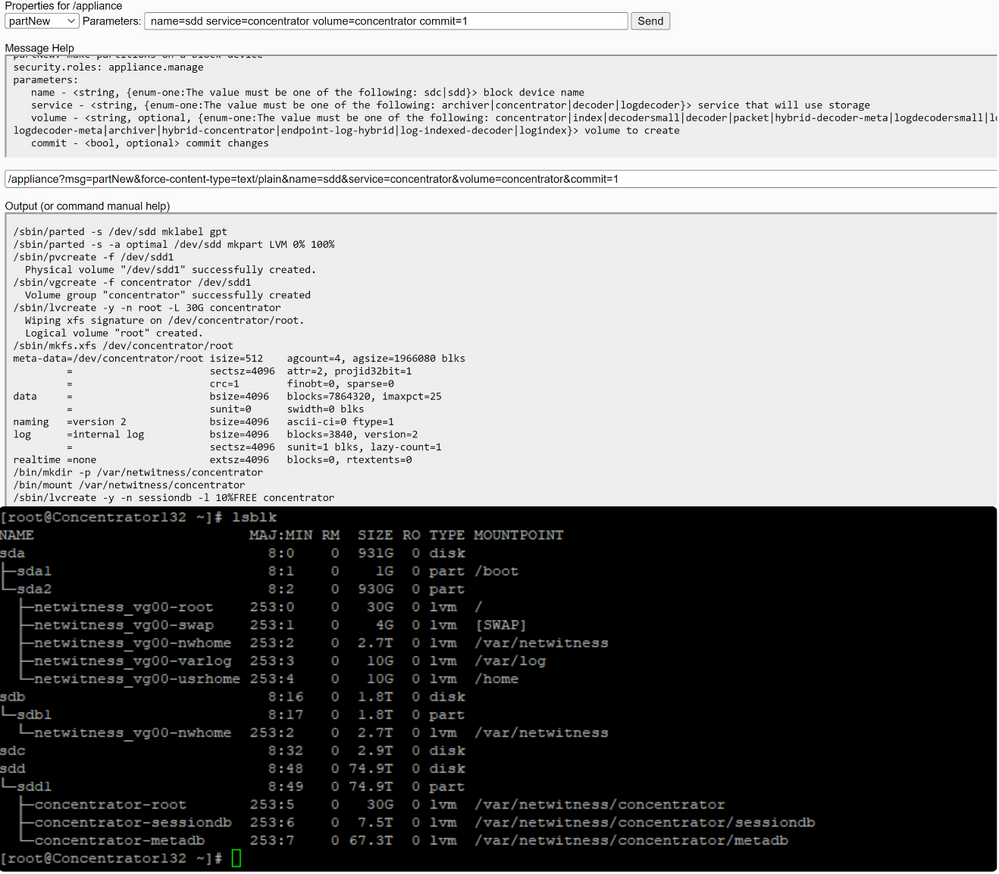
-
Execute the partNew command with the following parameters to create an index on SSDs.
name=sdc service=concentrator volume=index commit=1
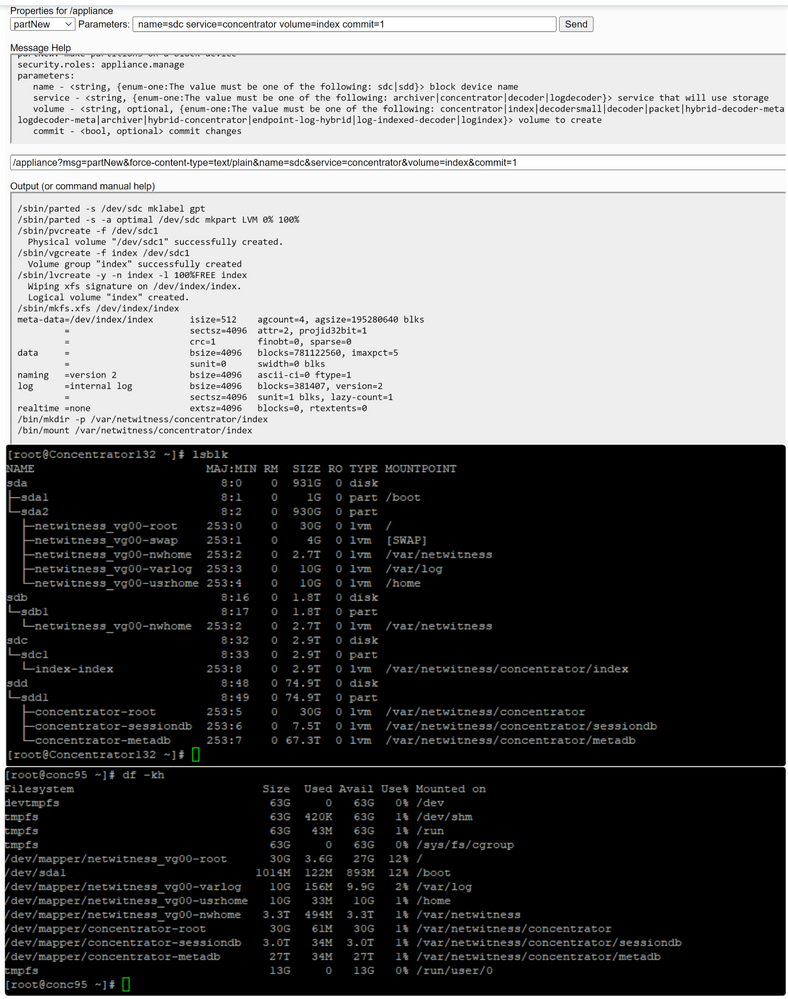
-
Execute the srvAlloc command with the following parameters.
service=concentrator volume=concentrator commit=1
Configure Storage for Log Hybrid using NW-PV-A/NW-PV-A-N
The following scenario configures storage on one, non-encrypted, 12-Drive PowerVault for a Log Hybrid physical host.
-
Execute the raidList command
-
Record the Controller Number, Enclosure Number, In Use, Drives, and Devices. You should see the following information.
In Use: FALSE
Devices: <empty>
-
Verify the Drive Count, Size, and Vendor.
The following example illustrates what you should see before you create a RAID array.
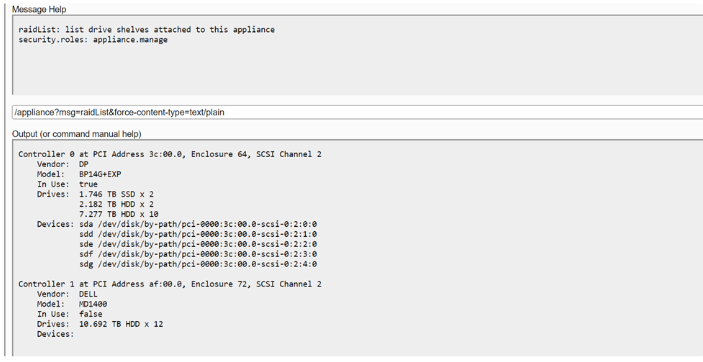
-
Execute the raidNew command with the following parameters using the controller number and the enclosure number you just recorded.
controller=1 enclosure=72 scheme=log-hybrid preferSecure=1 commit=1
-
The following example illustrates what you should see after you create a RAID array.

-
Execute the devlist command to find the exact memory distribution between the newly created RAIDS,
in log-hybrid the distribution is exactly equal so any service can be installed in any of the RAIDS.
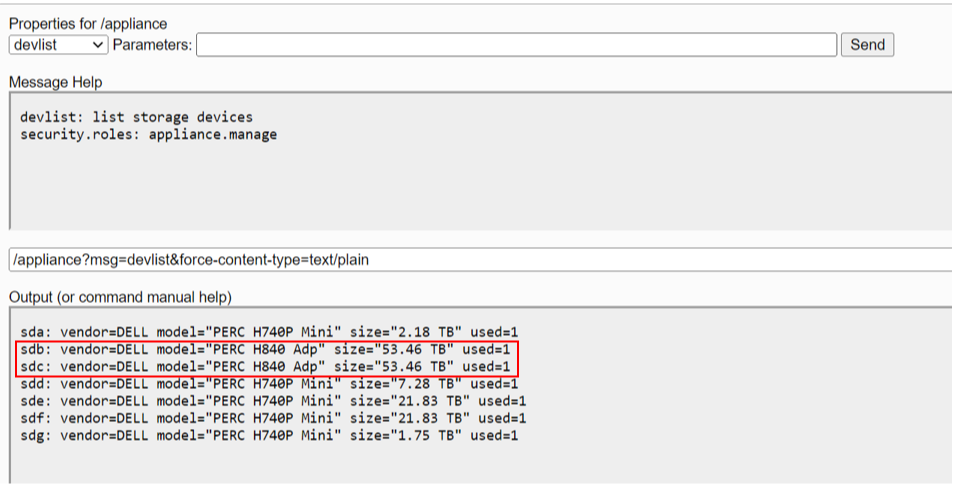
-
Execute the partNew command with the following parameters to create partitions and mount points in the /etc/fstab file.
-
name=sdb service=logdecoder volume=logdecoder commit=1
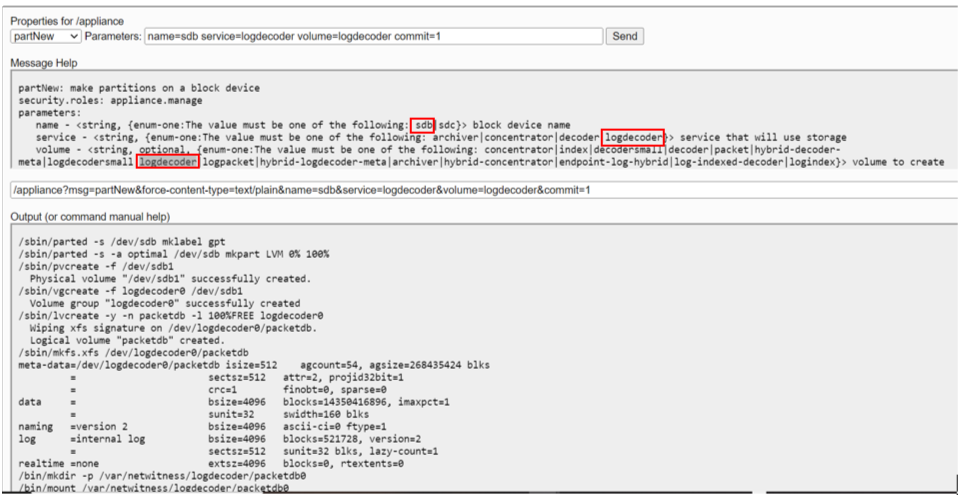
-
name=sdc service=concentrator volume=concentrator commit=1
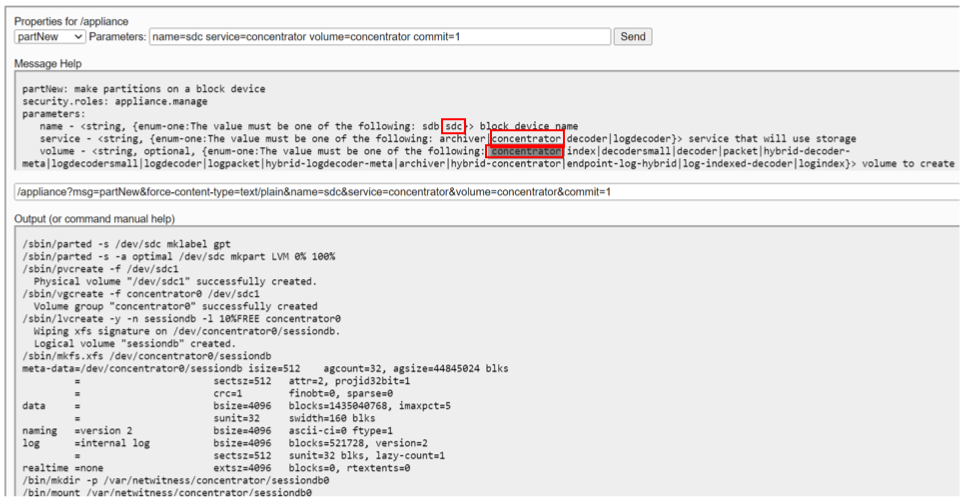
-
Execute the srvAlloc command with the following parameters to allocate the space to logdecoder and concentrator services.
-
This adds storage to the logdecoder service configuration and restarts the service every time it is executed.
service=logdecoder volume=logdecoder0 commit=1
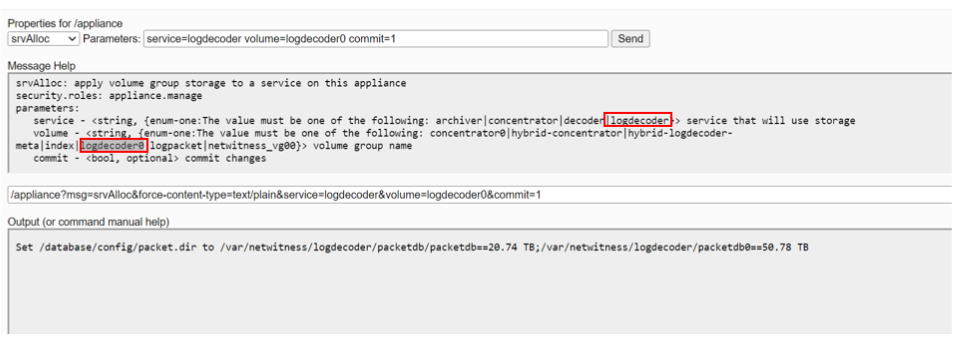
-
This adds storage to concentrator service configuration and restarts the service every time it is executed.
service=concentrator volume=concentrator0 commit=1
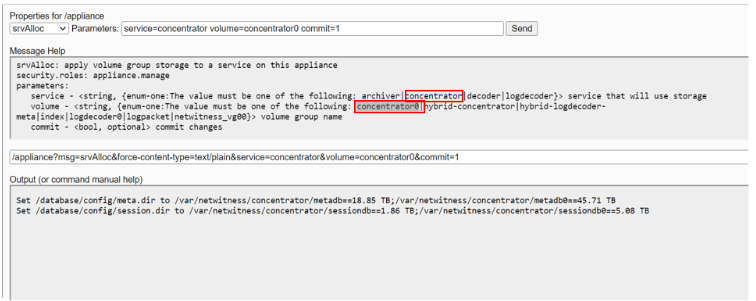
-
Execute the lsblk command in backed to see all the raids and partitions inside the service.
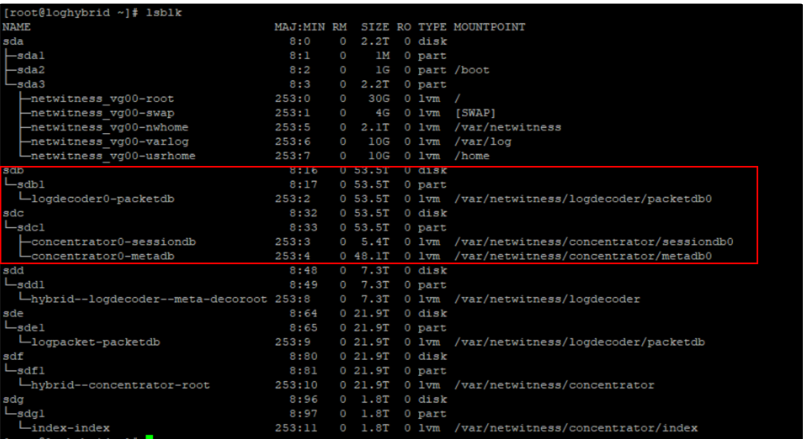
Configure Storage for Network Hybrid using NW-PV-A/NW-PV-A-N
The following scenario configures storage on one, non-encrypted, 12-Drive PowerVault for a Network Hybrid physical host.
-
Execute the raidList command
-
Record the Controller Number, Enclosure Number, In Use, Drives, and Devices. You should see the following information.
In Use: FALSE
Devices: <empty>
-
Verify the Drive Count, Size, and Vendor.
The following example illustrates what you should see before you create a RAID array.
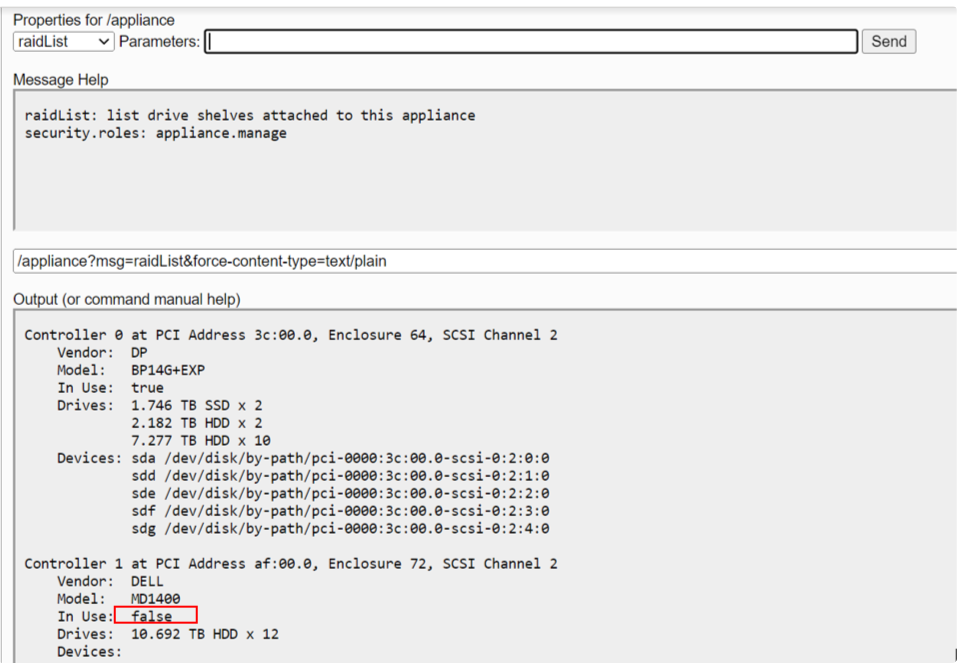
-
Execute the raidNew command with the following parameters using the controller number and the enclosure number you just recorded.
controller=1 enclosure=72 scheme=network-hybrid preferSecure=1 commit=1
-
The following example illustrates what you should see after you create a RAID array.
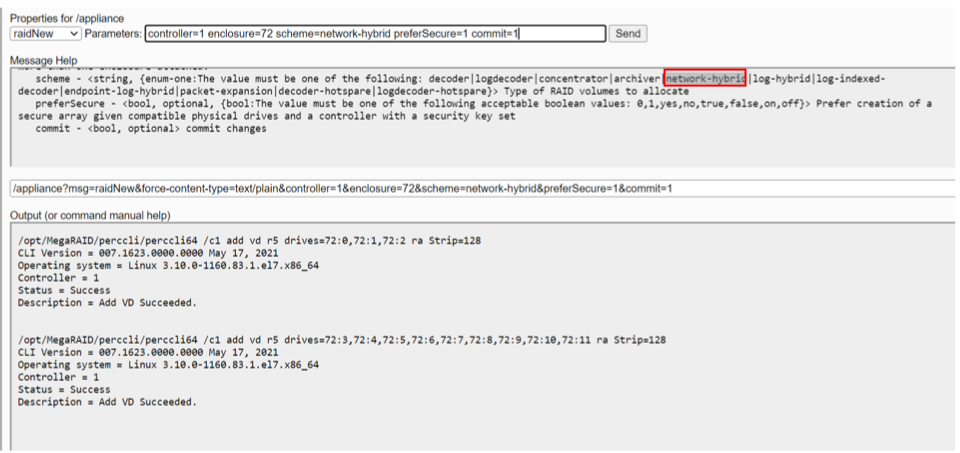
-
Execute devlist command to find the exact memory distribution between the newly created raids , in network hybrid the memory for ‘sdc’ raid is more than ‘sdb' raid ,therefore packetdb will be installed in the raid with higher memory allocated that is 'sdc’ .
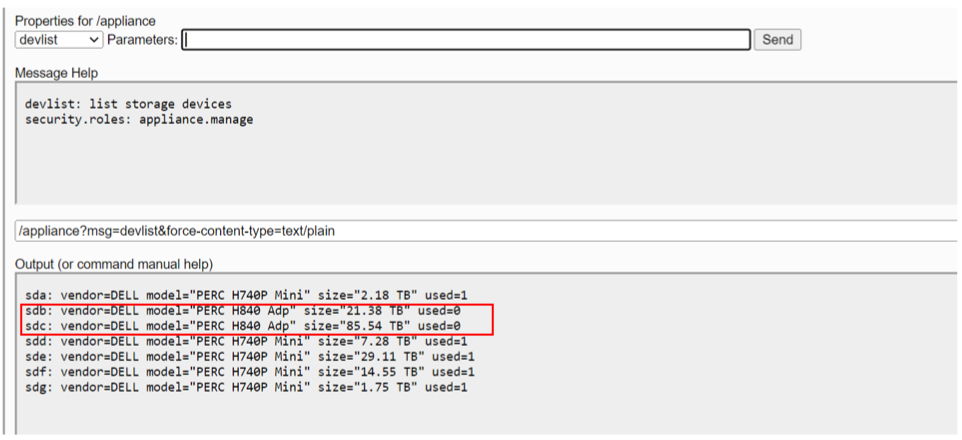
-
Execute the lsblk command to list all the raids that are newly created.
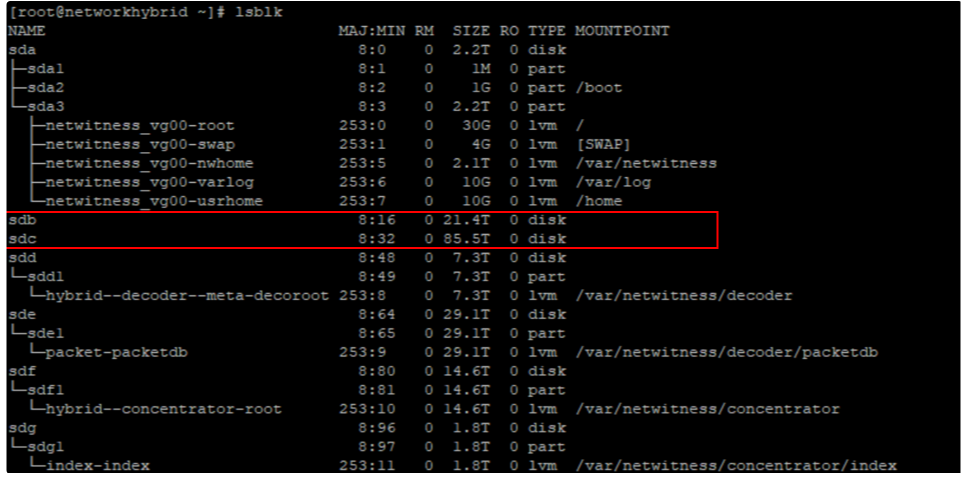
-
Execute the partNew command with the following parameters to create partitions and mount points in the /etc/fstab file.
-
name=sdb service=concentrator volume=concentrator commit=1
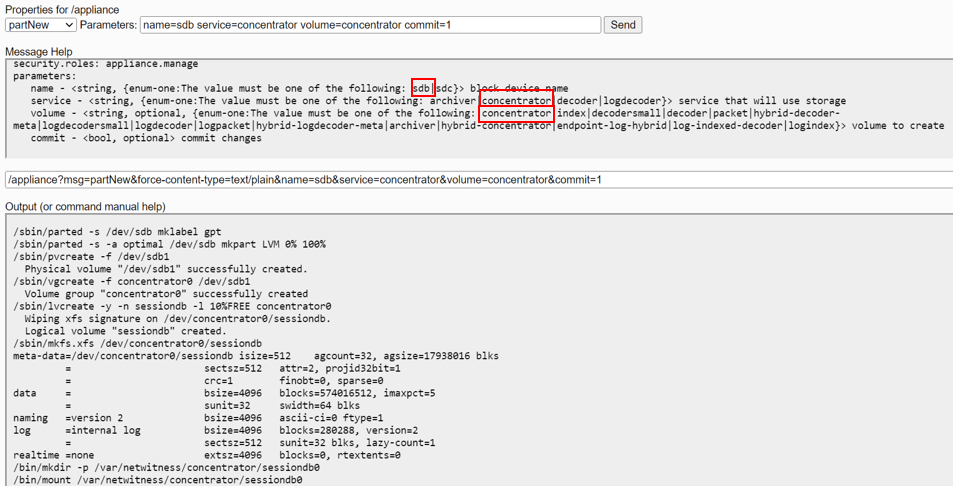
-
name=sdc service=decoder volume=decoder commit=1
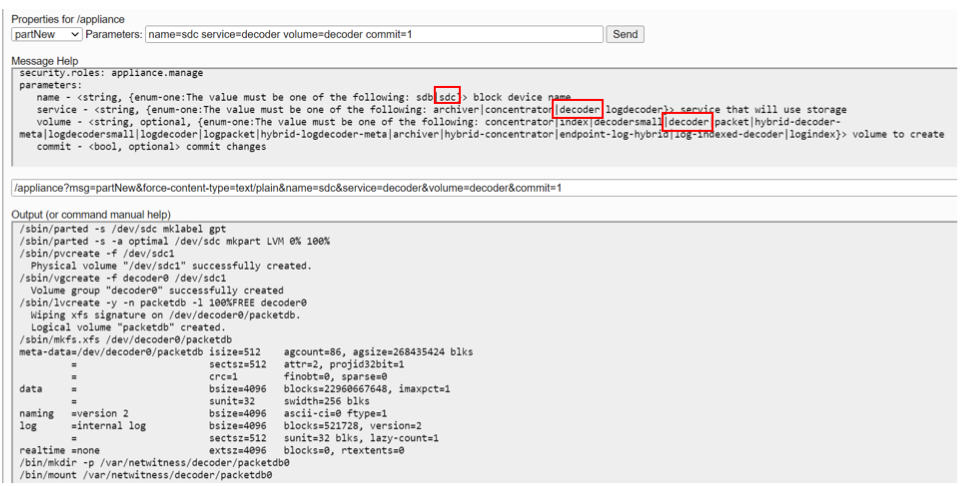
-
Execute the srvAlloc command with the following parameters to allocate the space to decoder and concentrator services.
-
This adds storage to the decoder service configuration and restarts the service every time it is executed.
service=decoder volume=decoder0 commit=1
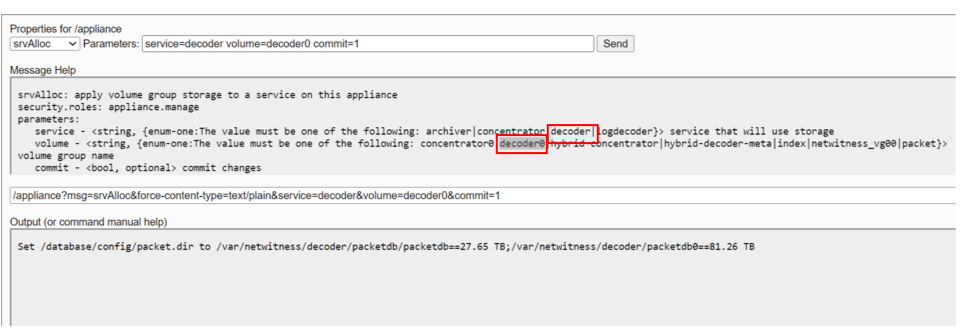
-
This adds storage to the concentrator service configuration and restarts the service every time it is executed.
service=concentrator volume=concentrator0 commit=1
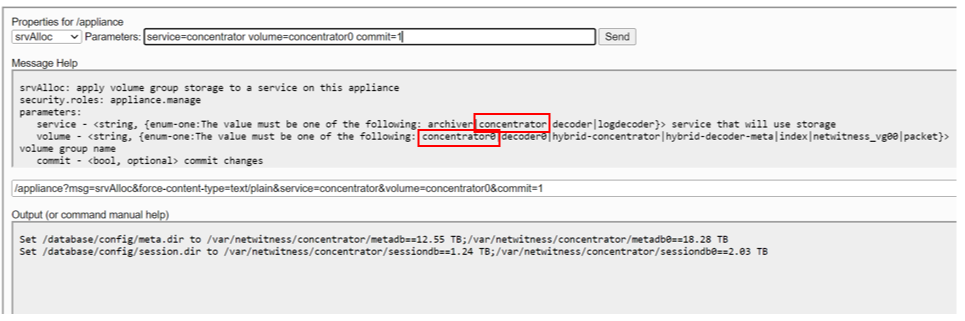
-
Execute the lsblk command to list all the raids and partition in the service.
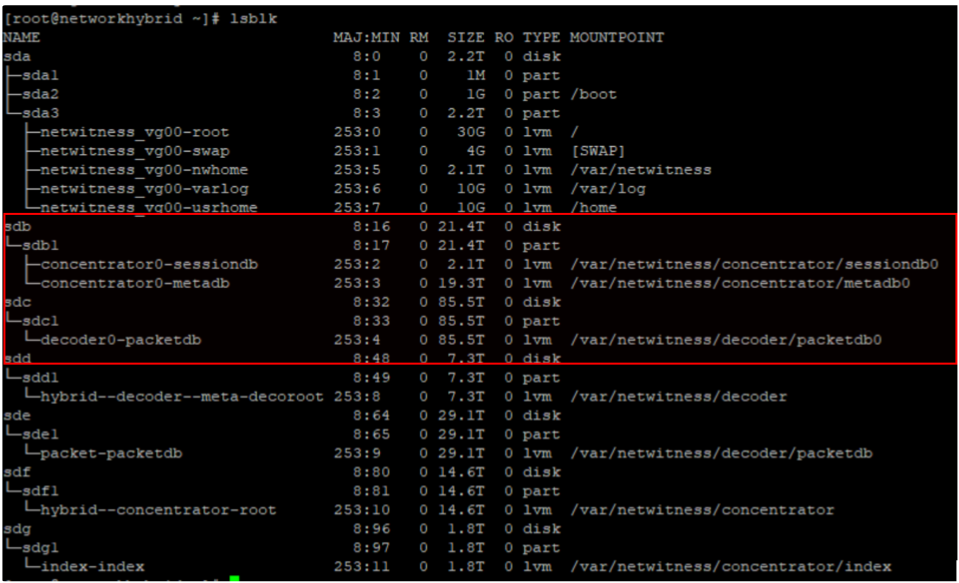
Configure Storage for Endpoint Log Hybrid using NW-PV-A/NW-PV-A-N
The following scenario configures storage on one, non-encrypted, 12-Drive PowerVault for a Endpoint Log Hybrid physical host.
-
Execute the raidList command.
-
Record the Controller Number, Enclosure Number, In Use, Drives, and Devices. You should see the following information.
In Use: FALSE
Devices: <empty>
-
Verify the Drive Count, Size, and Vendor.
The following example illustrates what you should see before you create a RAID array.

-
Execute the raidNew command with the following parameters using the controller number and the enclosure number you just recorded.
controller=1 enclosure=72 scheme=log-hybrid preferSecure=1 commit=1
-
The following example illustrates what you should see after you create a RAID array.
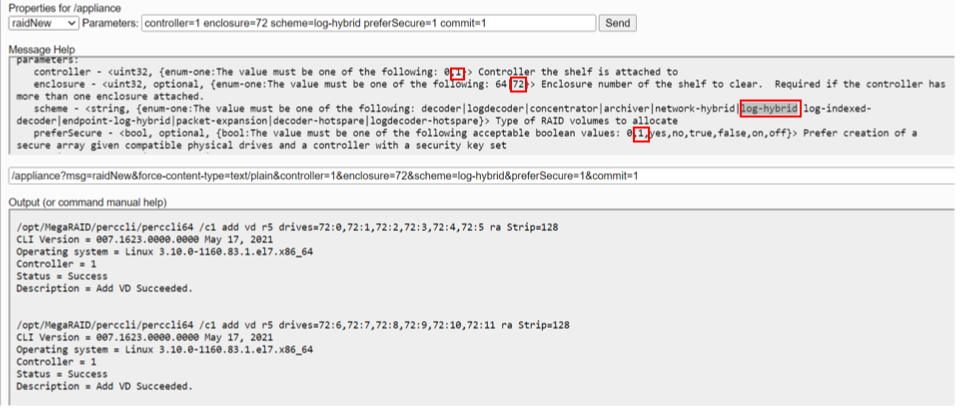
-
Execute the devlist command to find the exact memory distribution for the newly created raids, in endpoint-log-hybrid both are exactly equal , therefore any service can be installed in any of the raid.
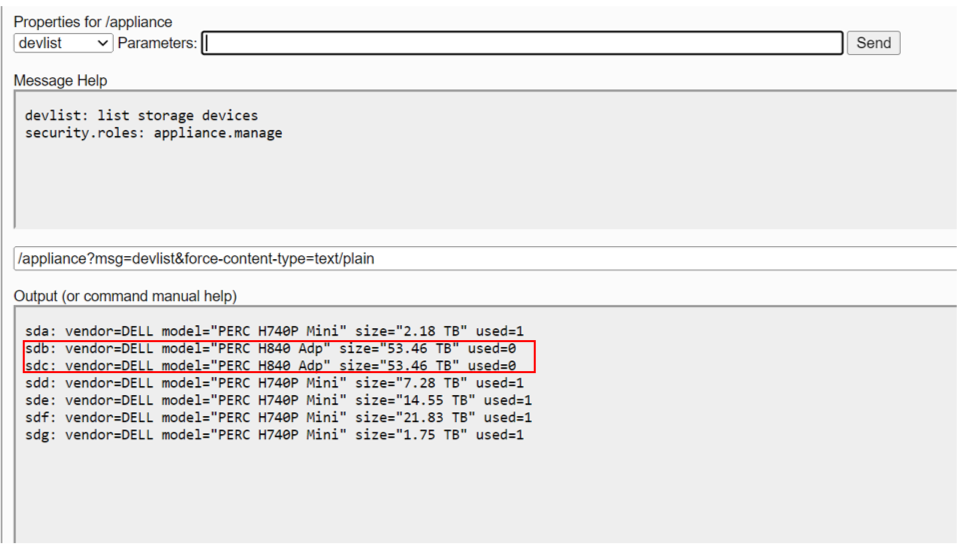
-
Execute the lsblk command at backend to list the newly created raids.
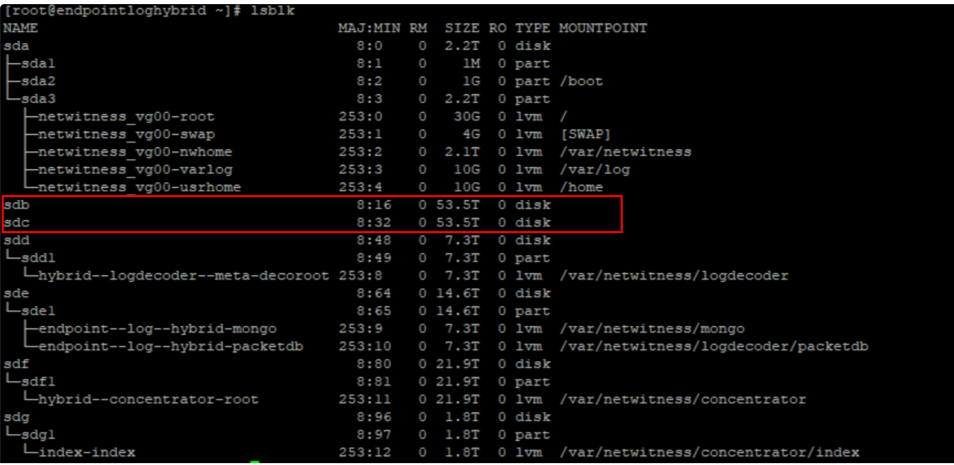
-
Execute the partNew command with the following parameters to create partitions and mount points in the /etc/fstab file.
-
name=sdb service=logdecoder volume=logdecoder commit=1
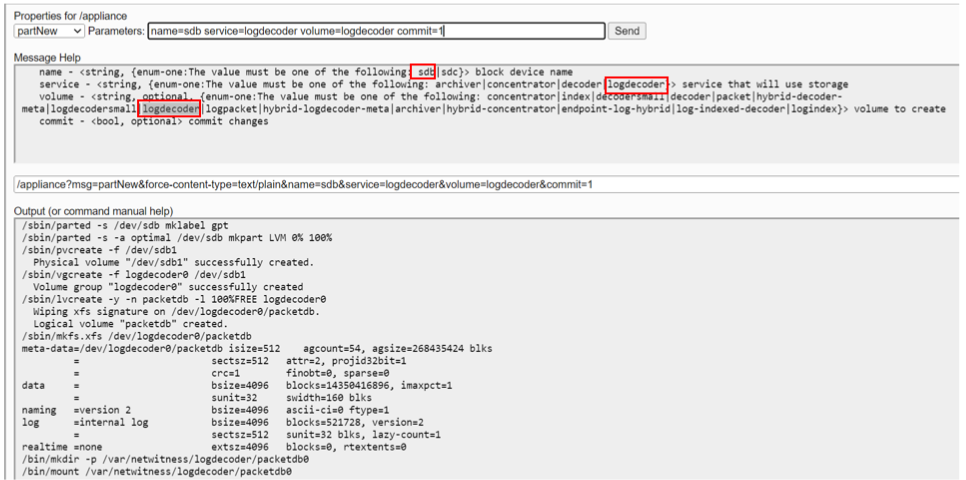
-
name=sdc service=concentrator volume=concentrator commit=1
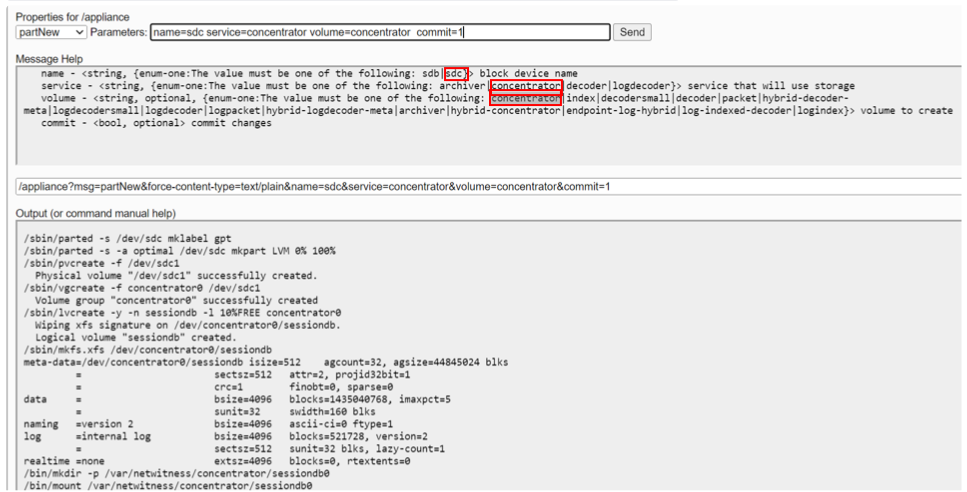
-
Execute the srvAlloc command with the following parameters to allocate the space to logdecoder and concentrator services.
-
This adds storage to the logdecoder service configuration and restarts the service every time it is executed.
service=logdecoder volume=logdecoder0 commit=1
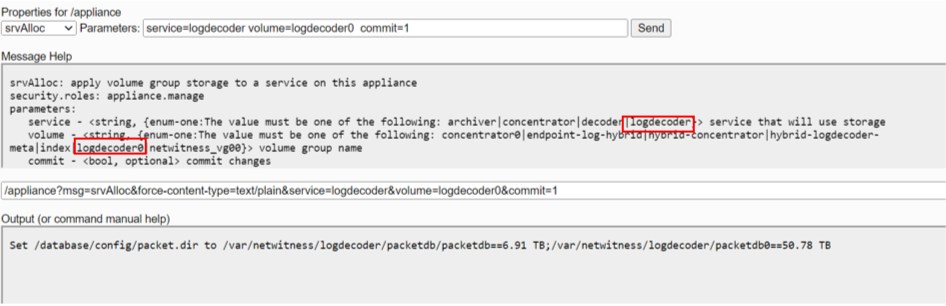
-
This adds storage to the concentrator service configuration and restarts the service every time it is executed.
service=concentrator volume=concentrator0 commit=1
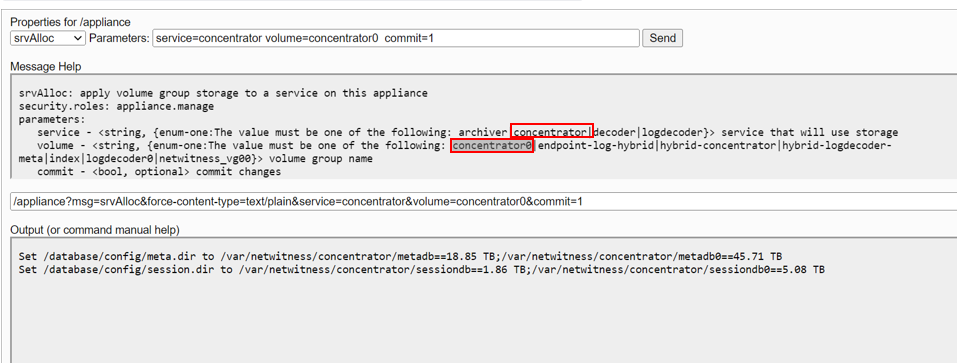
-
Execute lsblk command to list all the raids and partitions in the service.