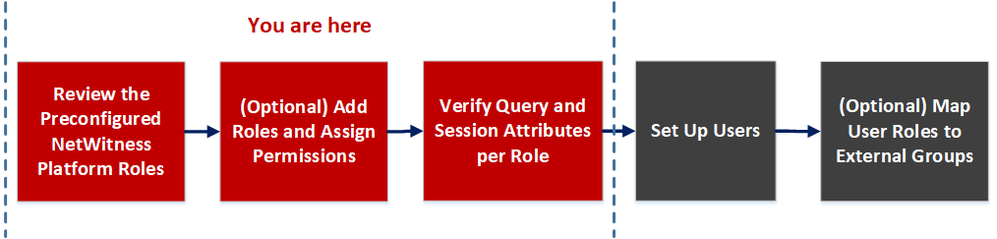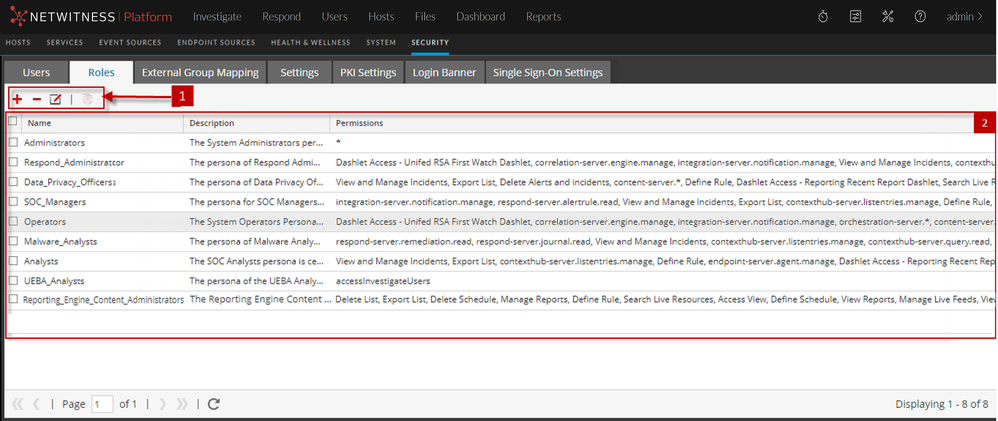Roles Tab
Roles are assigned to all NetWitness users. Users receive the permissions the roles allow. In the Roles tab you can create, duplicate, edit and delete a role. You can also see a list of all roles and their respective permissions.
Workflow
Related Topics
What do you want to do?
| Role | I want to ... | Show me how |
|---|---|---|
| Admin | View preconfigured roles | Review the Preconfigured NetWitness Platform Roles |
| Admin | Create a new role | (Optional) Add a Role and Assign Permissions |
Related Topics
Quick Look
To access Roles tab view, go to 
The Roles tab has the following sections.
| 1 | Roles toolbar |
| 2 | Roles list |
Roles Toolbar
The following table describes the Roles toolbar.
| Icon | Description |
|---|---|
 |
Displays the Add Role dialog. |
 |
Displays the Edit Role dialog. |
 |
Displays a warning message, and asks for confirmation that you want to delete a role. |
 |
Duplicates a role to save with a different name. |
Roles list
The following table describes the columns in the Roles list.
| Column | Description |
|---|---|
| Name | Displays the name of a role that can be given to a user. |
| Description | Displays a description of the role. |
| Permissions | Displays the permissions assigned to the role. |